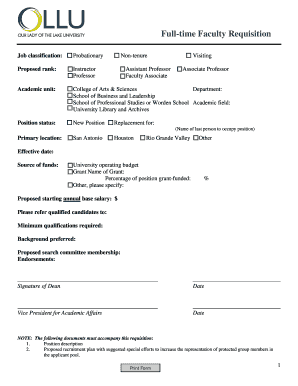
Annual Security Report Form


Understanding the Annual Security Report
The Annual Security Report is a crucial document that outlines a business's security policies and practices, particularly in relation to the protection of sensitive information. This report typically includes an overview of the security measures in place, incidents that occurred over the past year, and steps taken to mitigate risks. It serves as a tool for organizations to demonstrate their commitment to security and compliance with various regulations.
Steps to Complete the Annual Security Report
Completing the Annual Security Report involves several key steps to ensure accuracy and comprehensiveness. Begin by gathering data on all security incidents that occurred during the reporting period. This includes breaches, attempted breaches, and any other relevant security events. Next, review your organization’s security policies and procedures to ensure they are up-to-date and reflect current practices. Finally, compile this information into a structured format, highlighting key findings and recommendations for future improvements.
Legal Use of the Annual Security Report
The Annual Security Report is not just a best practice; it is often a legal requirement for certain types of organizations, particularly those handling sensitive personal information. Compliance with federal and state regulations, such as the Gramm-Leach-Bliley Act or the Health Insurance Portability and Accountability Act, may necessitate the creation and distribution of this report. Understanding the legal implications helps organizations avoid penalties and enhances their reputation among stakeholders.
Key Elements of the Annual Security Report
Several essential components should be included in the Annual Security Report to ensure it meets both regulatory and organizational standards. Key elements typically encompass:
- Overview of security policies
- Summary of security incidents and responses
- Assessment of the effectiveness of current security measures
- Recommendations for improvements
- Training and awareness programs for employees
Filing Deadlines and Important Dates
Organizations must be aware of specific deadlines related to the Annual Security Report. These dates may vary based on industry regulations and state laws. Generally, the report should be filed annually, and organizations should establish a timeline that allows for thorough data collection and analysis. Keeping track of these deadlines is essential to ensure compliance and avoid potential penalties.
Examples of Using the Annual Security Report
Organizations can utilize the Annual Security Report in various ways to enhance their security posture. For instance, it can serve as a basis for training sessions, helping employees understand the importance of security practices. Additionally, the report can be presented to stakeholders to demonstrate a commitment to security and compliance. By showcasing improvements and ongoing efforts, organizations can build trust with customers and partners.
Quick guide on how to complete annual security report
Finish [SKS] effortlessly on any gadget
Digital document management has become increasingly favored by businesses and individuals. It offers an ideal sustainable substitute for traditional printed and signed materials, allowing you to access the right template and securely save it online. airSlate SignNow equips you with all the resources necessary to create, modify, and eSign your documents swiftly without delays. Manage [SKS] on any gadget using airSlate SignNow Android or iOS applications and enhance any document-oriented workflow today.
How to alter and eSign [SKS] with ease
- Find [SKS] and click Get Form to begin.
- Utilize the tools available to complete your document.
- Emphasize relevant sections of your documents or obscure confidential information with tools that airSlate SignNow provides specifically for that purpose.
- Create your eSignature using the Sign tool, which takes mere seconds and has the same legal validity as a conventional wet ink signature.
- Review the information and click on the Done button to save your modifications.
- Choose how you wish to send your form, via email, SMS, or invitation link, or download it to your computer.
Say goodbye to lost or misplaced documents, tedious form searching, or mistakes that necessitate printing new document copies. airSlate SignNow meets your needs in document management with just a few clicks from any device you prefer. Edit and eSign [SKS] and guarantee effective communication at every stage of your form preparation journey with airSlate SignNow.
Create this form in 5 minutes or less
Related searches to Annual Security Report
Create this form in 5 minutes!
How to create an eSignature for the annual security report
How to create an electronic signature for a PDF online
How to create an electronic signature for a PDF in Google Chrome
How to create an e-signature for signing PDFs in Gmail
How to create an e-signature right from your smartphone
How to create an e-signature for a PDF on iOS
How to create an e-signature for a PDF on Android
People also ask
-
What is an Annual Security Report and why is it important for my business?
An Annual Security Report is a comprehensive document that outlines the security measures and protocols your business has in place. It is crucial for demonstrating compliance with industry regulations and building trust with your clients. By utilizing airSlate SignNow, you can easily generate and manage your Annual Security Report, ensuring that your business remains secure and compliant.
-
How does airSlate SignNow help in creating an Annual Security Report?
airSlate SignNow provides tools that streamline the document creation process, allowing you to compile your Annual Security Report efficiently. With features like templates and eSignature capabilities, you can ensure that your report is not only professional but also legally binding. This simplifies the process of sharing your report with stakeholders.
-
Is there a cost associated with generating an Annual Security Report using airSlate SignNow?
While airSlate SignNow offers various pricing plans, generating an Annual Security Report can be done within these plans without additional costs. The platform is designed to be cost-effective, allowing businesses to manage their documentation needs, including security reports, without breaking the bank. Check our pricing page for more details.
-
What features does airSlate SignNow offer for managing security documentation?
airSlate SignNow includes features such as customizable templates, secure cloud storage, and eSignature capabilities, all of which are essential for managing your Annual Security Report. These features ensure that your documents are not only secure but also easily accessible and editable. This enhances your overall document management process.
-
Can I integrate airSlate SignNow with other tools for my Annual Security Report?
Yes, airSlate SignNow offers integrations with various third-party applications, making it easy to incorporate your Annual Security Report into your existing workflows. Whether you use CRM systems or project management tools, our integrations ensure seamless data transfer and enhanced productivity. This flexibility allows you to tailor your document management process to your specific needs.
-
How does airSlate SignNow ensure the security of my Annual Security Report?
airSlate SignNow prioritizes security with features like encryption, secure access controls, and compliance with industry standards. This ensures that your Annual Security Report is protected from unauthorized access and data bsignNowes. Trust in our platform to keep your sensitive information safe while you focus on your business.
-
What benefits can I expect from using airSlate SignNow for my Annual Security Report?
Using airSlate SignNow for your Annual Security Report offers numerous benefits, including time savings, improved accuracy, and enhanced collaboration. The platform simplifies the document creation and signing process, allowing your team to focus on more strategic tasks. Additionally, the ability to track document status in real-time ensures that your reporting is always up-to-date.
Get more for Annual Security Report
- Safe computing pdf delta form
- Symantec intelligence report september symantec cloud form
- How can the semantic web improve the acquisition and sharing of cse fau form
- Lifecycle management contract template form
- Lifeguard contract template 787752571 form
- Life coach contract template form
- Limited company contract template form
- Limo driver contract template form
Find out other Annual Security Report
- Sign Tennessee Courts Residential Lease Agreement Online
- How Do I eSign Arkansas Charity LLC Operating Agreement
- eSign Colorado Charity LLC Operating Agreement Fast
- eSign Connecticut Charity Living Will Later
- How Can I Sign West Virginia Courts Quitclaim Deed
- Sign Courts Form Wisconsin Easy
- Sign Wyoming Courts LLC Operating Agreement Online
- How To Sign Wyoming Courts Quitclaim Deed
- eSign Vermont Business Operations Executive Summary Template Mobile
- eSign Vermont Business Operations Executive Summary Template Now
- eSign Virginia Business Operations Affidavit Of Heirship Mobile
- eSign Nebraska Charity LLC Operating Agreement Secure
- How Do I eSign Nevada Charity Lease Termination Letter
- eSign New Jersey Charity Resignation Letter Now
- eSign Alaska Construction Business Plan Template Mobile
- eSign Charity PPT North Carolina Now
- eSign New Mexico Charity Lease Agreement Form Secure
- eSign Charity PPT North Carolina Free
- eSign North Dakota Charity Rental Lease Agreement Now
- eSign Arkansas Construction Permission Slip Easy