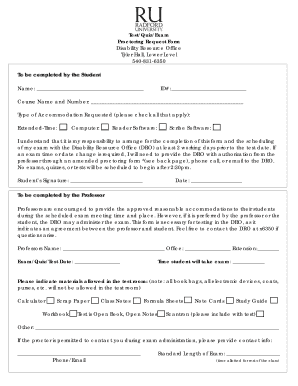
Test Proctoring Request Form PDF


What is the Test Proctoring Request Form PDF
The Test Proctoring Request Form PDF is a document designed for individuals seeking to arrange proctored examination services. This form is essential for students and professionals who require a secure and monitored environment to complete their tests. It includes necessary information such as the test-taker's details, the type of exam, and the preferred proctoring location. By filling out this form, candidates ensure compliance with testing regulations and facilitate the scheduling of their examinations.
How to use the Test Proctoring Request Form PDF
Using the Test Proctoring Request Form PDF involves several straightforward steps. First, download the PDF from a reliable source. Next, fill in the required fields, including personal information and exam details. Once completed, review the form for accuracy. The final step is to submit the form according to the specified guidelines, which may include online submission, mailing, or in-person delivery to the designated proctoring authority.
Steps to complete the Test Proctoring Request Form PDF
Completing the Test Proctoring Request Form PDF requires careful attention to detail. Follow these steps:
- Download the form and open it in a PDF reader.
- Enter your full name, contact information, and any identification numbers required.
- Specify the exam name, date, and time, along with the preferred proctoring location.
- Include any special accommodations needed for the exam.
- Review all entries for accuracy and completeness.
- Sign and date the form, if required.
- Submit the form as instructed, ensuring it reaches the appropriate office before the deadline.
Key elements of the Test Proctoring Request Form PDF
The Test Proctoring Request Form PDF contains several key elements that are crucial for its effectiveness. These include:
- Personal Information: Name, address, and contact details of the test-taker.
- Exam Details: Information about the exam, including subject, date, and time.
- Proctoring Location: Preferred site for taking the exam, which may be a school or testing center.
- Signature: Confirmation of the test-taker's understanding of the proctoring policies.
Legal use of the Test Proctoring Request Form PDF
The Test Proctoring Request Form PDF serves a legal purpose by ensuring that examinations are conducted under regulated conditions. By submitting this form, test-takers agree to adhere to the rules set forth by the testing organization. This legal framework helps maintain the integrity of the examination process, preventing issues such as cheating or unauthorized assistance.
Form Submission Methods
Submitting the Test Proctoring Request Form PDF can typically be done through various methods, depending on the requirements of the testing authority. Common submission methods include:
- Online Submission: Many institutions allow for electronic submission through their websites.
- Mail: Print the completed form and send it to the designated address via postal service.
- In-Person: Deliver the form directly to the testing center or administrative office.
Quick guide on how to complete test proctoring request form pdf
Complete [SKS] effortlessly on any device
Managing documents online has become increasingly popular among businesses and individuals. It offers an ideal eco-friendly substitute to traditional printed and signed documents, allowing you to locate the appropriate form and securely save it online. airSlate SignNow provides you with all the necessary tools to create, modify, and eSign your documents swiftly without delays. Handle [SKS] on any device using the airSlate SignNow Android or iOS applications and simplify any document-related procedure today.
How to modify and eSign [SKS] without breaking a sweat
- Obtain [SKS] and click Get Form to begin.
- Utilize the tools we offer to complete your form.
- Emphasize important sections of the documents or redact sensitive information using tools provided by airSlate SignNow specifically for that purpose.
- Create your eSignature with the Sign tool, which only takes seconds and carries the same legal validity as a conventional wet ink signature.
- Review the details and click on the Done button to save your modifications.
- Choose how you wish to send your form, either by email, SMS, or invitation link, or download it to your computer.
Eliminate concerns about lost or misplaced documents, tedious form searches, or errors that necessitate printing new copies. airSlate SignNow fulfills your document management needs in just a few clicks from any device you choose. Edit and eSign [SKS] and ensure effective communication at every stage of your form preparation process with airSlate SignNow.
Create this form in 5 minutes or less
Create this form in 5 minutes!
How to create an eSignature for the test proctoring request form pdf
How to create an electronic signature for a PDF online
How to create an electronic signature for a PDF in Google Chrome
How to create an e-signature for signing PDFs in Gmail
How to create an e-signature right from your smartphone
How to create an e-signature for a PDF on iOS
How to create an e-signature for a PDF on Android
People also ask
-
What is a Test Proctoring Request Form PDF?
A Test Proctoring Request Form PDF is a standardized document used by students to request proctoring services for exams. This form ensures that all necessary information is collected efficiently, allowing for a smooth proctoring process. With airSlate SignNow, you can easily create and manage your Test Proctoring Request Form PDF.
-
How can I create a Test Proctoring Request Form PDF using airSlate SignNow?
Creating a Test Proctoring Request Form PDF with airSlate SignNow is simple. You can use our intuitive drag-and-drop editor to customize your form, add fields, and include your branding. Once completed, you can download it as a PDF or send it directly for eSignature.
-
Is there a cost associated with using the Test Proctoring Request Form PDF?
Yes, airSlate SignNow offers various pricing plans that include access to features for creating and managing your Test Proctoring Request Form PDF. Our plans are designed to be cost-effective, ensuring you get the best value for your document management needs. You can choose a plan that fits your budget and requirements.
-
What are the benefits of using a Test Proctoring Request Form PDF?
Using a Test Proctoring Request Form PDF streamlines the process of requesting proctoring services, saving time for both students and administrators. It ensures that all necessary information is captured accurately, reducing the chances of errors. Additionally, with airSlate SignNow, you can track submissions and manage responses efficiently.
-
Can I integrate the Test Proctoring Request Form PDF with other tools?
Absolutely! airSlate SignNow allows for seamless integration with various applications, including learning management systems and email platforms. This means you can easily incorporate your Test Proctoring Request Form PDF into your existing workflows, enhancing productivity and collaboration.
-
How secure is the Test Proctoring Request Form PDF created with airSlate SignNow?
Security is a top priority at airSlate SignNow. The Test Proctoring Request Form PDF you create is protected with advanced encryption and secure access controls. This ensures that sensitive information remains confidential and is only accessible to authorized users.
-
Can I customize the Test Proctoring Request Form PDF to fit my institution's needs?
Yes, customization is one of the key features of airSlate SignNow. You can tailor the Test Proctoring Request Form PDF to include specific fields, instructions, and branding that align with your institution's requirements. This flexibility helps ensure that the form meets your unique needs.
Get more for Test Proctoring Request Form PDF
- Lead based paint disclosure for sales transaction wisconsin form
- Wisconsin lead based disclosure form
- Notice of lease for recording wisconsin form
- Sample cover letter for filing of llc articles or certificate with secretary of state wisconsin form
- Supplemental residential lease forms package wisconsin
- Rental lease agreements form
- Law enforcement officer form
- Statement of emergency detention by treatment director wisconsin form
Find out other Test Proctoring Request Form PDF
- How To eSign Hawaii High Tech Confidentiality Agreement
- How Do I eSign Hawaii High Tech Business Letter Template
- Can I eSign Hawaii High Tech Memorandum Of Understanding
- Help Me With eSign Kentucky Government Job Offer
- eSign Kentucky Healthcare / Medical Living Will Secure
- eSign Maine Government LLC Operating Agreement Fast
- eSign Kentucky Healthcare / Medical Last Will And Testament Free
- eSign Maine Healthcare / Medical LLC Operating Agreement Now
- eSign Louisiana High Tech LLC Operating Agreement Safe
- eSign Massachusetts Government Quitclaim Deed Fast
- How Do I eSign Massachusetts Government Arbitration Agreement
- eSign Maryland High Tech Claim Fast
- eSign Maine High Tech Affidavit Of Heirship Now
- eSign Michigan Government LLC Operating Agreement Online
- eSign Minnesota High Tech Rental Lease Agreement Myself
- eSign Minnesota High Tech Rental Lease Agreement Free
- eSign Michigan Healthcare / Medical Permission Slip Now
- eSign Montana High Tech Lease Agreement Online
- eSign Mississippi Government LLC Operating Agreement Easy
- eSign Ohio High Tech Letter Of Intent Later