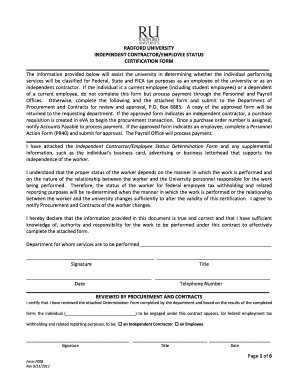
Independent ContractorEmployee Status Certification Form Radford


What is the Independent ContractorEmployee Status Certification Form Radford
The Independent ContractorEmployee Status Certification Form Radford is a crucial document used to certify the employment status of individuals working as independent contractors. This form is essential for businesses and contractors alike, as it helps clarify the nature of the working relationship. By accurately completing this form, parties can ensure compliance with federal and state regulations, avoiding potential legal issues related to misclassification of workers.
How to use the Independent ContractorEmployee Status Certification Form Radford
Using the Independent ContractorEmployee Status Certification Form Radford involves a straightforward process. First, both the contractor and the employer should review the form to understand the requirements. Next, the contractor must provide accurate personal information, including their name, address, and Social Security number. The employer should fill out their business information and outline the terms of the working relationship. Once completed, both parties should sign and date the form to validate it.
Steps to complete the Independent ContractorEmployee Status Certification Form Radford
Completing the Independent ContractorEmployee Status Certification Form Radford requires several key steps:
- Gather necessary information, including personal and business details.
- Fill out the contractor’s information section, ensuring accuracy.
- Complete the employer’s section, detailing the nature of the work.
- Review the form for any errors or omissions.
- Both parties should sign and date the form to finalize it.
Legal use of the Independent ContractorEmployee Status Certification Form Radford
The legal use of the Independent ContractorEmployee Status Certification Form Radford is essential for maintaining compliance with labor laws. This form serves as a record that both parties acknowledge the independent contractor's status. Proper documentation can protect businesses from liabilities associated with employee misclassification, ensuring that all tax obligations and benefits are appropriately handled.
Key elements of the Independent ContractorEmployee Status Certification Form Radford
Key elements of the Independent ContractorEmployee Status Certification Form Radford include:
- Contractor's full name and contact information.
- Employer's business name and address.
- Description of the services provided by the contractor.
- Duration of the contract or project.
- Signatures of both the contractor and the employer.
Eligibility Criteria
Eligibility criteria for using the Independent ContractorEmployee Status Certification Form Radford typically include:
- The individual must be engaged in a business or trade as an independent contractor.
- Both the employer and contractor must agree on the terms of the working relationship.
- The contractor should not be classified as an employee under IRS guidelines.
Quick guide on how to complete independent contractoremployee status certification form radford
Complete [SKS] effortlessly on any device
Digital document management has gained traction among businesses and individuals alike. It offers an ideal eco-friendly alternative to conventional printed and signed documents since you can locate the right form and securely store it online. airSlate SignNow provides all the resources you require to generate, modify, and eSign your documents swiftly without any holdups. Manage [SKS] on any platform using the airSlate SignNow Android or iOS applications and simplify any document-related task today.
The easiest way to modify and eSign [SKS] with minimal effort
- Locate [SKS] and click on Get Form to begin.
- Utilize the features we provide to complete your document.
- Emphasize important sections of your documents or redact sensitive information using tools that airSlate SignNow supplies specifically for this purpose.
- Generate your eSignature with the Sign tool, which takes mere seconds and holds the same legal validity as a conventional ink signature.
- Review the details and click on the Done button to finalize your modifications.
- Choose your preferred method to share your form, whether by email, SMS, invite link, or download it to your computer.
Eliminate concerns about lost or misplaced files, tedious form searches, or mistakes that necessitate printing new document copies. airSlate SignNow meets your document management needs with just a few clicks from any device you prefer. Modify and eSign [SKS] and ensure outstanding communication at every stage of your form preparation process with airSlate SignNow.
Create this form in 5 minutes or less
Related searches to Independent ContractorEmployee Status Certification Form Radford
Create this form in 5 minutes!
How to create an eSignature for the independent contractoremployee status certification form radford
How to create an electronic signature for a PDF online
How to create an electronic signature for a PDF in Google Chrome
How to create an e-signature for signing PDFs in Gmail
How to create an e-signature right from your smartphone
How to create an e-signature for a PDF on iOS
How to create an e-signature for a PDF on Android
People also ask
-
What is the Independent ContractorEmployee Status Certification Form Radford?
The Independent ContractorEmployee Status Certification Form Radford is a document designed to clarify the employment status of individuals working as independent contractors. This form helps businesses ensure compliance with labor laws and provides clarity for tax purposes. Utilizing this form can streamline the hiring process and reduce potential legal issues.
-
How can airSlate SignNow help with the Independent ContractorEmployee Status Certification Form Radford?
airSlate SignNow offers an easy-to-use platform for sending and eSigning the Independent ContractorEmployee Status Certification Form Radford. With its intuitive interface, users can quickly prepare, send, and receive signed documents, ensuring a smooth workflow. This efficiency can save time and enhance productivity for businesses.
-
What are the pricing options for using airSlate SignNow for the Independent ContractorEmployee Status Certification Form Radford?
airSlate SignNow provides various pricing plans to accommodate different business needs when handling the Independent ContractorEmployee Status Certification Form Radford. Plans are designed to be cost-effective, allowing businesses to choose a package that fits their budget while accessing essential features. You can explore the pricing page for detailed information on each plan.
-
What features does airSlate SignNow offer for managing the Independent ContractorEmployee Status Certification Form Radford?
airSlate SignNow includes features such as customizable templates, secure eSigning, and document tracking for the Independent ContractorEmployee Status Certification Form Radford. These features enhance the user experience by simplifying document management and ensuring that all signatures are collected efficiently. Additionally, users can access their documents from anywhere, making it convenient for remote work.
-
Are there any benefits to using airSlate SignNow for the Independent ContractorEmployee Status Certification Form Radford?
Using airSlate SignNow for the Independent ContractorEmployee Status Certification Form Radford offers numerous benefits, including increased efficiency and reduced paperwork. The platform allows for quick turnaround times on document signing, which can accelerate the hiring process. Furthermore, the secure storage of documents ensures that sensitive information is protected.
-
Can I integrate airSlate SignNow with other tools for the Independent ContractorEmployee Status Certification Form Radford?
Yes, airSlate SignNow offers integrations with various tools and platforms to enhance your workflow when managing the Independent ContractorEmployee Status Certification Form Radford. This includes popular applications like Google Drive, Dropbox, and CRM systems. These integrations help streamline processes and keep all your documents organized in one place.
-
Is airSlate SignNow secure for handling the Independent ContractorEmployee Status Certification Form Radford?
Absolutely, airSlate SignNow prioritizes security and compliance, making it a safe choice for handling the Independent ContractorEmployee Status Certification Form Radford. The platform employs advanced encryption and security protocols to protect your documents and data. Additionally, it complies with industry standards to ensure that your information remains confidential.
Get more for Independent ContractorEmployee Status Certification Form Radford
- 1 directions for using the combined mental health advance directive drnpa form
- 312676 doc form
- Advance health care directives disabilityrightsca form
- Long term care application for admission 1 of 3 highpointeonmichigan form
- Work order contract template form
- Work service contract template form
- Work to be done contract template form
- Work to be performed contract template
Find out other Independent ContractorEmployee Status Certification Form Radford
- How To eSignature Massachusetts Government Form
- How Can I eSignature Oregon Government PDF
- How Can I eSignature Oklahoma Government Document
- How To eSignature Texas Government Document
- Can I eSignature Vermont Government Form
- How Do I eSignature West Virginia Government PPT
- How Do I eSignature Maryland Healthcare / Medical PDF
- Help Me With eSignature New Mexico Healthcare / Medical Form
- How Do I eSignature New York Healthcare / Medical Presentation
- How To eSignature Oklahoma Finance & Tax Accounting PPT
- Help Me With eSignature Connecticut High Tech Presentation
- How To eSignature Georgia High Tech Document
- How Can I eSignature Rhode Island Finance & Tax Accounting Word
- How Can I eSignature Colorado Insurance Presentation
- Help Me With eSignature Georgia Insurance Form
- How Do I eSignature Kansas Insurance Word
- How Do I eSignature Washington Insurance Form
- How Do I eSignature Alaska Life Sciences Presentation
- Help Me With eSignature Iowa Life Sciences Presentation
- How Can I eSignature Michigan Life Sciences Word