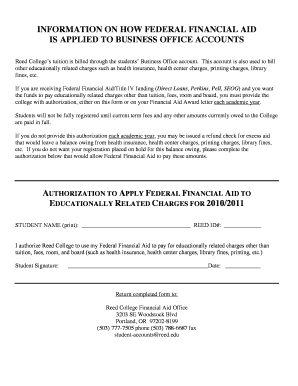
Authorization to Apply Title IV Form


What is the Authorization To Apply Title IV Form
The Authorization To Apply Title IV Form is a crucial document used primarily in the context of federal student aid in the United States. This form allows educational institutions to access a student's financial information and apply for federal Title IV funding on their behalf. Title IV funds include federal grants, loans, and work-study programs, which are essential for many students seeking financial assistance for their education.
How to use the Authorization To Apply Title IV Form
To effectively use the Authorization To Apply Title IV Form, students must first complete the form accurately, providing all necessary personal information and consent for the institution to act on their behalf. Once completed, the form should be submitted to the financial aid office of the respective educational institution. This enables the school to initiate the process of applying for Title IV funds, which can significantly ease the financial burden of education.
Steps to complete the Authorization To Apply Title IV Form
Completing the Authorization To Apply Title IV Form involves several key steps:
- Gather necessary personal information, including Social Security number, date of birth, and contact details.
- Provide consent for the institution to access financial information and apply for Title IV funds.
- Review the completed form for accuracy and completeness.
- Submit the form to the financial aid office of the educational institution.
Key elements of the Authorization To Apply Title IV Form
Key elements of the Authorization To Apply Title IV Form include:
- Student Information: Personal details such as name, Social Security number, and contact information.
- Institution Information: The name and address of the educational institution applying for the funds.
- Consent Statement: A declaration that the student authorizes the institution to access financial information and apply for aid.
- Signature: The student's signature, indicating their agreement and understanding of the form's purpose.
Eligibility Criteria
Eligibility for using the Authorization To Apply Title IV Form generally requires that the student is enrolled or planning to enroll in an eligible educational institution and is seeking federal financial aid. Additionally, the student must meet other federal requirements, such as being a U.S. citizen or eligible non-citizen and maintaining satisfactory academic progress.
Form Submission Methods
The Authorization To Apply Title IV Form can typically be submitted through various methods, including:
- Online Submission: Many institutions offer online portals where students can upload their completed forms.
- Mail: Students can send the form via postal mail to the financial aid office of their institution.
- In-Person: Students may also choose to deliver the form directly to the financial aid office.
Quick guide on how to complete authorization to apply title iv form
Easily Prepare [SKS] on Any Device
Managing documents online has become increasingly popular among companies and individuals. It offers an excellent eco-friendly substitute for traditional printed and signed documents, as you can find the right form and securely store it online. airSlate SignNow equips you with all the tools needed to create, modify, and eSign your documents quickly without delays. Handle [SKS] on any platform using airSlate SignNow's Android or iOS applications and enhance any document-centric process today.
Effortlessly Modify and eSign [SKS]
- Obtain [SKS] and click on Get Form to begin.
- Utilize the tools we offer to fill out your document.
- Emphasize relevant sections of your documents or redact sensitive information using tools provided by airSlate SignNow specifically for this purpose.
- Generate your eSignature with the Sign tool, which only takes seconds and carries the same legal standing as a traditional handwritten signature.
- Verify the details and click on the Done button to save your changes.
- Choose how you want to send your form—via email, SMS, invitation link, or download it to your PC.
Eliminate the worry of lost or misplaced files, tedious form searching, or errors that require printing new document copies. airSlate SignNow addresses all your document management needs in just a few clicks from your preferred device. Modify and eSign [SKS] and ensure outstanding communication at every step of the document preparation process with airSlate SignNow.
Create this form in 5 minutes or less
Related searches to Authorization To Apply Title IV Form
Create this form in 5 minutes!
How to create an eSignature for the authorization to apply title iv form
How to create an electronic signature for a PDF online
How to create an electronic signature for a PDF in Google Chrome
How to create an e-signature for signing PDFs in Gmail
How to create an e-signature right from your smartphone
How to create an e-signature for a PDF on iOS
How to create an e-signature for a PDF on Android
People also ask
-
What is the Authorization To Apply Title IV Form?
The Authorization To Apply Title IV Form is a crucial document that allows educational institutions to access federal financial aid on behalf of students. This form ensures that students can receive the necessary funding for their education. By using airSlate SignNow, you can easily create, send, and eSign this form securely.
-
How does airSlate SignNow simplify the process of completing the Authorization To Apply Title IV Form?
airSlate SignNow streamlines the completion of the Authorization To Apply Title IV Form by providing an intuitive interface for document creation and eSigning. Users can fill out the form digitally, reducing the time spent on paperwork. This efficiency helps institutions manage financial aid applications more effectively.
-
Is there a cost associated with using airSlate SignNow for the Authorization To Apply Title IV Form?
Yes, airSlate SignNow offers various pricing plans tailored to meet the needs of different organizations. The cost-effective solution allows businesses to manage documents like the Authorization To Apply Title IV Form without breaking the bank. You can choose a plan that fits your budget and requirements.
-
What features does airSlate SignNow offer for the Authorization To Apply Title IV Form?
airSlate SignNow provides features such as customizable templates, secure eSigning, and real-time tracking for the Authorization To Apply Title IV Form. These features enhance the user experience and ensure that documents are handled efficiently. Additionally, users can collaborate easily with team members during the signing process.
-
Can I integrate airSlate SignNow with other software for managing the Authorization To Apply Title IV Form?
Absolutely! airSlate SignNow offers seamless integrations with various software applications, allowing you to manage the Authorization To Apply Title IV Form alongside your existing tools. This flexibility ensures that you can streamline your workflow and maintain productivity across platforms.
-
What are the benefits of using airSlate SignNow for the Authorization To Apply Title IV Form?
Using airSlate SignNow for the Authorization To Apply Title IV Form provides numerous benefits, including increased efficiency, reduced paperwork, and enhanced security. The platform allows for quick document turnaround, ensuring that students receive their financial aid promptly. Additionally, the secure eSigning feature protects sensitive information.
-
How secure is the Authorization To Apply Title IV Form when using airSlate SignNow?
Security is a top priority for airSlate SignNow. The platform employs advanced encryption and compliance measures to protect the Authorization To Apply Title IV Form and other sensitive documents. Users can trust that their information is safe and secure throughout the signing process.
Get more for Authorization To Apply Title IV Form
- Essential documents for the organized traveler package west virginia form
- Essential documents for the organized traveler package with personal organizer west virginia form
- Postnuptial agreements package west virginia form
- Letters of recommendation package west virginia form
- Wv mechanics lien form
- West virginia mechanics form
- Storage business package west virginia form
- Child care services package west virginia form
Find out other Authorization To Apply Title IV Form
- eSign Kansas Orthodontists Forbearance Agreement Easy
- How To eSign Arizona Plumbing Affidavit Of Heirship
- eSign Utah Legal Job Offer Fast
- How Do I eSign Arizona Plumbing Affidavit Of Heirship
- eSign Kansas Orthodontists Forbearance Agreement Safe
- Help Me With eSign Arizona Plumbing Affidavit Of Heirship
- eSign Utah Legal Job Offer Simple
- How Can I eSign Arizona Plumbing Affidavit Of Heirship
- Can I eSign Arizona Plumbing Affidavit Of Heirship
- eSign Utah Legal Job Offer Easy
- eSign Kansas Orthodontists Limited Power Of Attorney Online
- eSign Utah Legal Job Offer Safe
- eSign Kansas Orthodontists Limited Power Of Attorney Computer
- eSign Kansas Orthodontists Limited Power Of Attorney Mobile
- eSign Kansas Orthodontists Limited Power Of Attorney Now
- eSign Kansas Orthodontists Limited Power Of Attorney Later
- eSign Kansas Orthodontists Limited Power Of Attorney Myself
- eSign Arizona Plumbing Arbitration Agreement Online
- eSign Kansas Orthodontists Limited Power Of Attorney Free
- eSign Kansas Orthodontists Limited Power Of Attorney Secure