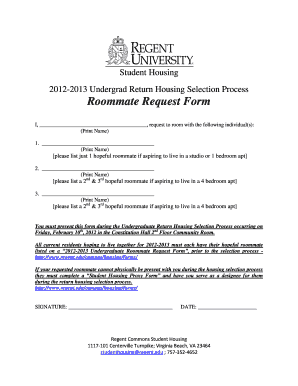
Roommate Request Form Regent


What is the Roommate Request Form Regent
The Roommate Request Form Regent is a specific document designed for individuals seeking to request a roommate in a shared living arrangement. This form typically includes essential information about the applicant, such as their name, contact details, and preferences regarding potential roommates. It serves as a formal way to communicate housing needs and preferences to housing authorities or property management at Regent.
How to use the Roommate Request Form Regent
Using the Roommate Request Form Regent involves several straightforward steps. First, ensure you have the most recent version of the form, which can usually be obtained from the housing office or online. Next, fill out the required fields accurately, providing details about your living preferences, such as desired roommate characteristics, lifestyle habits, and any specific requests. Once completed, submit the form according to the guidelines provided by the housing authority, which may include online submission or in-person delivery.
Steps to complete the Roommate Request Form Regent
Completing the Roommate Request Form Regent requires careful attention to detail. Follow these steps:
- Obtain the form from the appropriate source.
- Fill in your personal information, including your full name, address, and contact number.
- Specify your preferences for a roommate, detailing aspects such as smoking habits, study schedules, and social activities.
- Review the form for accuracy and completeness.
- Submit the form as instructed, ensuring it reaches the housing office by any specified deadlines.
Key elements of the Roommate Request Form Regent
The Roommate Request Form Regent includes several key elements that are crucial for processing roommate requests. These elements typically encompass:
- Personal Information: Name, contact details, and current address.
- Roommate Preferences: Desired characteristics and lifestyle compatibility.
- Housing Details: Information about the type of accommodation and duration of stay.
- Signature: A declaration confirming the accuracy of the information provided.
Form Submission Methods
The Roommate Request Form Regent can be submitted through various methods, depending on the policies of the housing authority. Common submission methods include:
- Online Submission: Many institutions allow for electronic submission through their websites.
- Mail: Forms can often be mailed directly to the housing office.
- In-Person: Applicants may also choose to deliver the form directly to the housing office for immediate processing.
Eligibility Criteria
To submit the Roommate Request Form Regent, applicants must meet specific eligibility criteria set by the housing authority. Generally, these criteria may include:
- Enrollment status at the institution, such as being a full-time student.
- Compliance with housing policies and regulations.
- Submission of all required documentation alongside the form.
Quick guide on how to complete roommate request form regent
Complete [SKS] effortlessly on any device
Digital document management has gained popularity among companies and individuals alike. It offers an ideal eco-friendly substitute for customary printed and signed papers, as you can find the right template and securely save it online. airSlate SignNow provides you with all the features necessary to create, edit, and eSign your documents swiftly without delays. Manage [SKS] on any platform using airSlate SignNow's Android or iOS applications and enhance any document-driven task today.
How to edit and eSign [SKS] with ease
- Find [SKS] and click on Get Form to begin.
- Use the tools we provide to finish your document.
- Highlight important sections of your documents or redact sensitive information with tools that airSlate SignNow has available specifically for that purpose.
- Create your eSignature using the Sign tool, which takes mere seconds and carries the same legal significance as a traditional handwritten signature.
- Review the information and click on the Done button to save your changes.
- Select how you wish to send your form, whether by email, SMS, or invitation link, or download it to your computer.
Eliminate concerns about lost or misplaced files, tedious form searches, or mistakes that necessitate printing new document copies. airSlate SignNow meets all your document management needs in just a few clicks from your preferred device. Edit and eSign [SKS] and ensure excellent communication at every stage of your form preparation process with airSlate SignNow.
Create this form in 5 minutes or less
Related searches to Roommate Request Form Regent
Create this form in 5 minutes!
How to create an eSignature for the roommate request form regent
How to create an electronic signature for a PDF online
How to create an electronic signature for a PDF in Google Chrome
How to create an e-signature for signing PDFs in Gmail
How to create an e-signature right from your smartphone
How to create an e-signature for a PDF on iOS
How to create an e-signature for a PDF on Android
People also ask
-
What is the Roommate Request Form Regent?
The Roommate Request Form Regent is a customizable document designed to facilitate roommate matching and requests within the Regent community. It allows students to express their preferences and requirements for potential roommates, ensuring a better living experience.
-
How can I access the Roommate Request Form Regent?
You can easily access the Roommate Request Form Regent through the airSlate SignNow platform. Simply log in to your account, navigate to the document section, and search for the Roommate Request Form Regent to start filling it out.
-
Is there a cost associated with the Roommate Request Form Regent?
The Roommate Request Form Regent is part of the airSlate SignNow service, which offers various pricing plans. Depending on your needs, you can choose a plan that includes access to the Roommate Request Form Regent at a competitive price.
-
What features does the Roommate Request Form Regent offer?
The Roommate Request Form Regent includes features such as customizable fields, electronic signatures, and secure document storage. These features streamline the roommate matching process and enhance communication between students.
-
How does the Roommate Request Form Regent benefit students?
The Roommate Request Form Regent benefits students by simplifying the roommate selection process and ensuring compatibility. By using this form, students can clearly communicate their preferences, leading to more harmonious living arrangements.
-
Can I integrate the Roommate Request Form Regent with other tools?
Yes, the Roommate Request Form Regent can be integrated with various tools and platforms through airSlate SignNow's API. This allows for seamless data transfer and enhances the overall user experience.
-
Is the Roommate Request Form Regent secure?
Absolutely! The Roommate Request Form Regent is secured with advanced encryption and compliance measures to protect your personal information. airSlate SignNow prioritizes data security, ensuring that your documents are safe.
Get more for Roommate Request Form Regent
- Agreement for delayed or partial rent payments west virginia form
- Tenants maintenance repair request form west virginia
- Guaranty attachment to lease for guarantor or cosigner west virginia form
- Amendment to lease or rental agreement west virginia form
- Warning notice due to complaint from neighbors west virginia form
- Lease subordination agreement west virginia form
- Apartment rules and regulations west virginia form
- Agreed cancellation of lease west virginia form
Find out other Roommate Request Form Regent
- How To eSignature New Jersey Construction PDF
- How To eSignature New York Construction Presentation
- How To eSignature Wisconsin Construction Document
- Help Me With eSignature Arkansas Education Form
- Can I eSignature Louisiana Education Document
- Can I eSignature Massachusetts Education Document
- Help Me With eSignature Montana Education Word
- How To eSignature Maryland Doctors Word
- Help Me With eSignature South Dakota Education Form
- How Can I eSignature Virginia Education PDF
- How To eSignature Massachusetts Government Form
- How Can I eSignature Oregon Government PDF
- How Can I eSignature Oklahoma Government Document
- How To eSignature Texas Government Document
- Can I eSignature Vermont Government Form
- How Do I eSignature West Virginia Government PPT
- How Do I eSignature Maryland Healthcare / Medical PDF
- Help Me With eSignature New Mexico Healthcare / Medical Form
- How Do I eSignature New York Healthcare / Medical Presentation
- How To eSignature Oklahoma Finance & Tax Accounting PPT