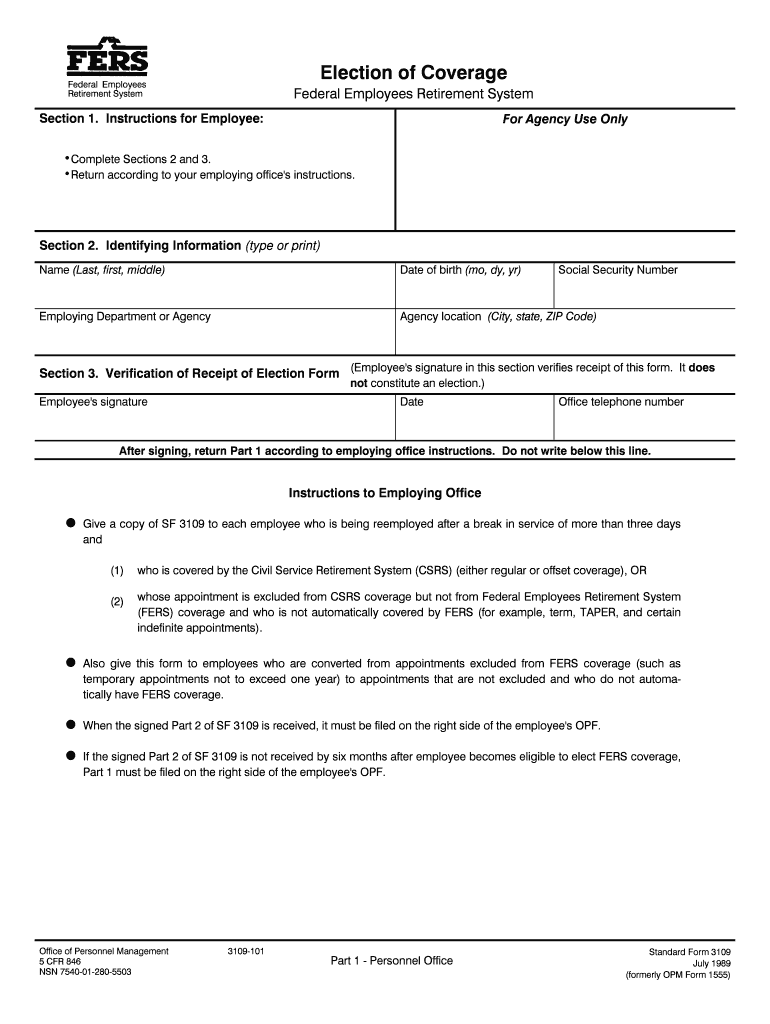
Elections of FERS Coverage OPM Form


What is the Elections Of FERS Coverage OPM
The Elections of FERS Coverage OPM form is a crucial document for federal employees participating in the Federal Employees Retirement System (FERS). This form allows employees to make important decisions regarding their retirement coverage options. Understanding this form is essential for ensuring that employees are aware of their benefits and can make informed choices about their retirement plans.
Steps to complete the Elections Of FERS Coverage OPM
Completing the Elections of FERS Coverage OPM form involves several key steps. First, gather all necessary personal information, including your employment details and any previous retirement elections. Next, carefully review the options available on the form, which may include different retirement plans and coverage levels. After selecting your preferred options, ensure that all information is accurately filled out. Finally, sign and date the form to validate your choices before submission.
Legal use of the Elections Of FERS Coverage OPM
The legal use of the Elections of FERS Coverage OPM form is governed by federal regulations that ensure the integrity and validity of the document. To be legally binding, the form must be completed in accordance with the guidelines set forth by the Office of Personnel Management (OPM). This includes providing accurate information, adhering to submission deadlines, and ensuring that the form is signed appropriately. Compliance with these legal requirements is essential for the form to be recognized by federal agencies.
How to obtain the Elections Of FERS Coverage OPM
To obtain the Elections of FERS Coverage OPM form, federal employees can visit the official OPM website, where the form is available for download. Additionally, employees may request a physical copy through their human resources department. It is important to ensure that you are using the most current version of the form to avoid any issues during the submission process.
Key elements of the Elections Of FERS Coverage OPM
Key elements of the Elections of FERS Coverage OPM form include personal identification information, employment details, and the specific retirement coverage options being elected. The form typically requires employees to indicate their choices clearly, ensuring that all selections are easily understood. Additionally, the form may include instructions for submission and any relevant deadlines that must be adhered to for the elections to be valid.
Form Submission Methods (Online / Mail / In-Person)
The Elections of FERS Coverage OPM form can be submitted through various methods, including online submission, mailing the completed form, or delivering it in person to the appropriate office. Online submission is often the fastest method, allowing for immediate processing. If mailing the form, it is advisable to use a secure method to ensure that it reaches the intended recipient without delay. In-person submissions may provide an opportunity to ask questions and receive immediate confirmation of receipt.
Quick guide on how to complete elections of fers coverage opm
Effortlessly Prepare Elections Of FERS Coverage OPM on Any Device
Digital document management has gained traction among both businesses and individuals. It serves as an ideal eco-friendly alternative to conventional printed and signed documents, allowing you to obtain the correct form and securely preserve it online. airSlate SignNow equips you with all the tools necessary to create, modify, and eSign your documents swiftly without delays. Handle Elections Of FERS Coverage OPM on any platform using airSlate SignNow for Android or iOS and enhance any document-driven task today.
How to Modify and eSign Elections Of FERS Coverage OPM with Ease
- Locate Elections Of FERS Coverage OPM and click Get Form to begin.
- Utilize the tools we provide to complete your form.
- Emphasize signNow sections of your documents or conceal sensitive information with tools that airSlate SignNow specifically provides for that function.
- Generate your eSignature using the Sign tool, which takes mere seconds and holds the same legal validity as a traditional handwritten signature.
- Review the details and click the Done button to save your modifications.
- Choose your preferred method of sharing the form, whether by email, SMS, invitation link, or download it to your computer.
Eliminate the hassle of lost or misplaced documents, tedious form searches, or errors that require printing new document copies. airSlate SignNow meets your document management needs with just a few clicks from your device of choice. Edit and eSign Elections Of FERS Coverage OPM to ensure excellent communication throughout your form preparation process with airSlate SignNow.
Create this form in 5 minutes or less
Create this form in 5 minutes!
How to create an eSignature for the elections of fers coverage opm
How to make an electronic signature for the Elections Of Fers Coverage Opm online
How to make an eSignature for the Elections Of Fers Coverage Opm in Google Chrome
How to create an electronic signature for signing the Elections Of Fers Coverage Opm in Gmail
How to create an eSignature for the Elections Of Fers Coverage Opm right from your mobile device
How to make an electronic signature for the Elections Of Fers Coverage Opm on iOS devices
How to generate an electronic signature for the Elections Of Fers Coverage Opm on Android devices
People also ask
-
What are the Elections Of FERS Coverage OPM options available?
The Elections Of FERS Coverage OPM offers various options for employees to choose from, including full or partial coverage based on individual needs. Employees can select the type and level of coverage that best suits their retirement plans. Understanding these options can help you make informed decisions about your future benefits.
-
How do I submit my Elections Of FERS Coverage OPM?
Submitting your Elections Of FERS Coverage OPM can typically be done online through the OPM website or via your agency's HR department. It's essential to follow the specific procedures outlined for your agency to ensure that your choices are processed correctly. If you encounter any issues, contacting your HR representative can provide clarity.
-
What is the cost associated with Elections Of FERS Coverage OPM?
The cost associated with Elections Of FERS Coverage OPM can vary depending on the coverage level chosen and the individual's salary. Typically, employees contribute a percentage of their salary, which is outlined in the benefit documentation. It's advisable to review your agency’s specific details regarding costs and benefits to understand the financial implications.
-
Are there any deadlines for making Elections Of FERS Coverage OPM?
Yes, there are specific deadlines for making Elections Of FERS Coverage OPM decisions. Employees generally have a designated enrollment period during which they can select their coverage options. Missing these deadlines may limit your choices, so it's crucial to stay informed and submit your decisions on time.
-
Can I change my Elections Of FERS Coverage OPM after submission?
In most cases, you can change your Elections Of FERS Coverage OPM during the annual open enrollment period or if you experience a qualifying life event. Be sure to check with your HR department for the specific policies and procedures regarding changes. Understanding these rules can help you keep your coverage aligned with your needs.
-
What are the benefits of participating in Elections Of FERS Coverage OPM?
Participating in Elections Of FERS Coverage OPM provides employees with peace of mind regarding their retirement benefits. It allows for better planning and security by ensuring you have the necessary coverage during retirement. Also, it helps manage financial risk associated with healthcare expenses in retirement years.
-
Does Elections Of FERS Coverage OPM integrate with other retirement plans?
Yes, Elections Of FERS Coverage OPM can integrate with other federal retirement plans and benefits, providing a comprehensive approach to your retirement strategy. It's important to understand how these various plans interact to maximize your overall benefits. Consulting with a financial advisor can offer useful insights into effective integration.
Get more for Elections Of FERS Coverage OPM
- If you see something fill and sign printable template form
- Patient information form sfvimaging com
- 1 daniel burnham court 330c san francisco ca 94109 415668 0888 form
- 45 cfr164 508 uses and disclosures for which anguidance on hipaa and individual authorization of uses andauthorization for use form
- Criminal background clearance transfer request form
- Green grass learning center form
- New patient info sheet use this form
- Pad post event report after each use of the aed by law you must file lacounty form
Find out other Elections Of FERS Coverage OPM
- How To eSign Hawaii Construction Word
- How Can I eSign Hawaii Construction Word
- How Can I eSign Hawaii Construction Word
- How Do I eSign Hawaii Construction Form
- How Can I eSign Hawaii Construction Form
- How To eSign Hawaii Construction Document
- Can I eSign Hawaii Construction Document
- How Do I eSign Hawaii Construction Form
- How To eSign Hawaii Construction Form
- How Do I eSign Hawaii Construction Form
- How To eSign Florida Doctors Form
- Help Me With eSign Hawaii Doctors Word
- How Can I eSign Hawaii Doctors Word
- Help Me With eSign New York Doctors PPT
- Can I eSign Hawaii Education PDF
- How To eSign Hawaii Education Document
- Can I eSign Hawaii Education Document
- How Can I eSign South Carolina Doctors PPT
- How Can I eSign Kansas Education Word
- How To eSign Kansas Education Document