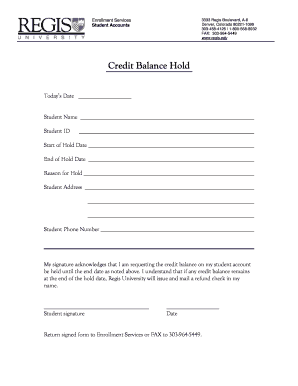
Credit Balance Hold Form Regis


Understanding the Credit Balance Hold Form Regis
The Credit Balance Hold Form Regis is a specialized document used primarily for managing credit balances within various financial and administrative contexts. This form allows organizations to formally request the hold of a credit balance associated with a specific account. It is essential for ensuring compliance with internal policies and regulatory requirements. The form serves as a record of the request and provides necessary information for processing the hold efficiently.
Steps to Complete the Credit Balance Hold Form Regis
Completing the Credit Balance Hold Form Regis involves several key steps to ensure accuracy and compliance. First, gather all relevant account information, including account numbers and associated details. Next, fill out the form with the required information, ensuring that all fields are completed accurately. It is important to review the form for any errors before submission. Finally, submit the completed form through the appropriate channel, whether online or via mail, to the designated department for processing.
Obtaining the Credit Balance Hold Form Regis
The Credit Balance Hold Form Regis can typically be obtained through the official website of the organization that requires it. Many institutions provide downloadable versions of the form in PDF format for convenience. Alternatively, you may request a physical copy from the relevant department or office within the organization. Ensure you have the latest version of the form to avoid any issues during submission.
Key Elements of the Credit Balance Hold Form Regis
Several key elements are essential to the Credit Balance Hold Form Regis. These include the account holder's name, account number, the specific amount of the credit balance to be held, and the reason for the hold. Additionally, the form may require signatures from authorized personnel to validate the request. Providing complete and accurate information is critical to facilitate a smooth processing experience.
Legal Use of the Credit Balance Hold Form Regis
The legal use of the Credit Balance Hold Form Regis is governed by both organizational policies and applicable regulations. This form is used to ensure that credit balances are managed in compliance with financial regulations and internal controls. Proper documentation is crucial for audit trails and for maintaining transparency in financial operations. Organizations must adhere to legal standards when processing requests to avoid potential liabilities.
Form Submission Methods
Submitting the Credit Balance Hold Form Regis can be done through various methods, depending on the organization's policies. Common submission methods include online submission through a secure portal, mailing the completed form to the designated office, or delivering it in person. Each method may have specific requirements regarding documentation and processing times, so it is advisable to check the guidelines provided by the organization.
Examples of Using the Credit Balance Hold Form Regis
Examples of using the Credit Balance Hold Form Regis include situations where an organization needs to temporarily hold funds due to pending transactions or disputes. For instance, if a customer requests a refund but there are outstanding charges, the organization may place a hold on the credit balance until the issue is resolved. Another example is when an account is under review for compliance purposes, necessitating a hold on any credits until the review is complete.
Quick guide on how to complete credit balance hold form regis
Easily prepare [SKS] on any device
Online document management has gained immense popularity among businesses and individuals alike. It serves as an excellent eco-friendly alternative to conventional printed and signed documents, allowing you to access the necessary form and securely store it online. airSlate SignNow provides you with all the tools required to create, modify, and electronically sign your documents promptly without delays. Manage [SKS] on any device using the airSlate SignNow Android or iOS applications and enhance any document-centric operation today.
Effortlessly modify and electronically sign [SKS]
- Locate [SKS] and click on Get Form to begin.
- Utilize the tools we offer to complete your form.
- Highlight important sections of your documents or obscure sensitive information with the tools airSlate SignNow offers specifically for that purpose.
- Create your signature using the Sign tool, which takes seconds and holds the same legal validity as a traditional handwritten signature.
- Review the information and click on the Done button to save your modifications.
- Select how you wish to send your form—via email, SMS, invitation link, or download it to your computer.
Say goodbye to lost or misplaced documents, tedious form searching, and mistakes that necessitate printing new document copies. airSlate SignNow meets all your document management needs in a few clicks from any device of your preference. Edit and electronically sign [SKS] and ensure exceptional communication at every stage of your form preparation process with airSlate SignNow.
Create this form in 5 minutes or less
Related searches to Credit Balance Hold Form Regis
Create this form in 5 minutes!
How to create an eSignature for the credit balance hold form regis
How to create an electronic signature for a PDF online
How to create an electronic signature for a PDF in Google Chrome
How to create an e-signature for signing PDFs in Gmail
How to create an e-signature right from your smartphone
How to create an e-signature for a PDF on iOS
How to create an e-signature for a PDF on Android
People also ask
-
What is the Credit Balance Hold Form Regis?
The Credit Balance Hold Form Regis is a document used to manage and hold credit balances for accounts. It ensures that funds are properly allocated and prevents unauthorized access. This form is essential for maintaining financial accuracy and compliance.
-
How can I access the Credit Balance Hold Form Regis?
You can easily access the Credit Balance Hold Form Regis through the airSlate SignNow platform. Simply log in to your account, navigate to the forms section, and search for the Credit Balance Hold Form Regis. It’s designed to be user-friendly and accessible.
-
What are the benefits of using the Credit Balance Hold Form Regis?
Using the Credit Balance Hold Form Regis helps streamline financial processes and enhances security. It allows businesses to efficiently manage credit balances, reducing the risk of errors. Additionally, it supports compliance with financial regulations.
-
Is there a cost associated with the Credit Balance Hold Form Regis?
The Credit Balance Hold Form Regis is included in the airSlate SignNow subscription plans. Pricing varies based on the features and number of users. We offer cost-effective solutions that cater to different business needs.
-
Can I integrate the Credit Balance Hold Form Regis with other software?
Yes, the Credit Balance Hold Form Regis can be integrated with various software applications. airSlate SignNow supports integrations with popular tools like CRM systems and accounting software, enhancing your workflow efficiency.
-
How does the Credit Balance Hold Form Regis improve document management?
The Credit Balance Hold Form Regis improves document management by providing a centralized platform for handling credit balances. It allows for easy tracking, signing, and storing of documents, ensuring that all financial records are organized and accessible.
-
What features does the Credit Balance Hold Form Regis offer?
The Credit Balance Hold Form Regis offers features such as electronic signatures, customizable templates, and secure storage. These features enhance the user experience and ensure that all transactions are legally binding and secure.
Get more for Credit Balance Hold Form Regis
- Wyoming marriage form
- Name change notification form wyoming
- Commercial building or space lease wyoming form
- Wyoming relative caretaker legal documents package wyoming form
- Wy legal documents form
- Wy bankruptcy form
- Bill of sale with warranty by individual seller wyoming form
- Bill of sale with warranty for corporate seller wyoming form
Find out other Credit Balance Hold Form Regis
- Sign Wyoming Car Dealer Purchase Order Template Mobile
- Sign Arizona Charity Business Plan Template Easy
- Can I Sign Georgia Charity Warranty Deed
- How To Sign Iowa Charity LLC Operating Agreement
- Sign Kentucky Charity Quitclaim Deed Myself
- Sign Michigan Charity Rental Application Later
- How To Sign Minnesota Charity Purchase Order Template
- Sign Mississippi Charity Affidavit Of Heirship Now
- Can I Sign Nevada Charity Bill Of Lading
- How Do I Sign Nebraska Charity Limited Power Of Attorney
- Sign New Hampshire Charity Residential Lease Agreement Online
- Sign New Jersey Charity Promissory Note Template Secure
- How Do I Sign North Carolina Charity Lease Agreement Form
- How To Sign Oregon Charity Living Will
- Sign South Dakota Charity Residential Lease Agreement Simple
- Sign Vermont Charity Business Plan Template Later
- Sign Arkansas Construction Executive Summary Template Secure
- How To Sign Arkansas Construction Work Order
- Sign Colorado Construction Rental Lease Agreement Mobile
- Sign Maine Construction Business Letter Template Secure