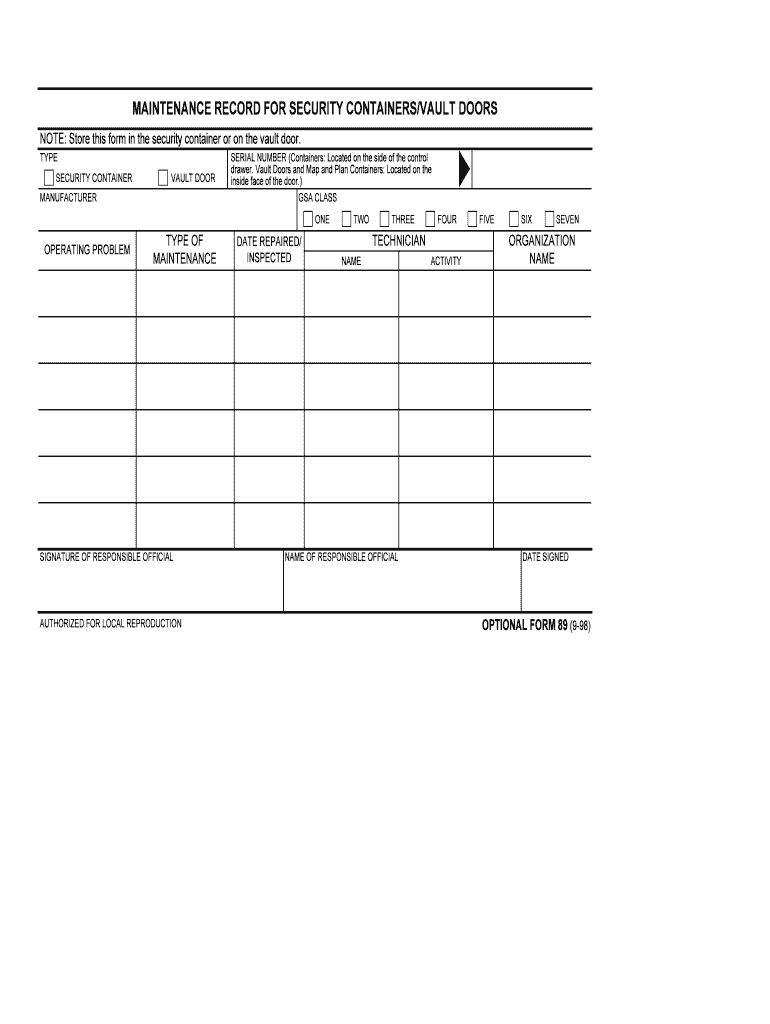
Maintenance Record for Security ContainersVault DoorsGSA Form


What is the optional form 89?
The optional form 89 is a critical document used for maintaining records related to security containers, including vault doors. This form is essential for organizations that need to document the maintenance and inspection of security equipment to ensure compliance with federal regulations. It serves as an official record that can be referenced during audits or inspections, providing a clear history of maintenance activities and any issues encountered.
How to use the optional form 89
Using the optional form 89 involves several steps to ensure that all necessary information is accurately recorded. First, gather all relevant details about the security container, including its location, type, and any previous maintenance records. Next, fill out the form by providing information about the maintenance performed, including dates, descriptions of work done, and the signatures of personnel involved. It is important to keep the form updated regularly to reflect ongoing maintenance activities.
Steps to complete the optional form 89
Completing the optional form 89 requires a systematic approach to ensure accuracy and compliance. Follow these steps:
- Identify the security container that requires documentation.
- Gather previous maintenance records for reference.
- Document the date of maintenance and a description of the work performed.
- Include signatures from the personnel who conducted the maintenance.
- Store the completed form in a secure location for future reference.
Legal use of the optional form 89
The optional form 89 is legally recognized as a valid record of maintenance for security containers. To ensure its legal standing, it must be filled out accurately and kept up to date. Compliance with relevant regulations, such as those set forth by the General Services Administration (GSA), is crucial. This form can be used as evidence of proper maintenance practices in case of audits or legal inquiries.
Key elements of the optional form 89
Several key elements must be included in the optional form 89 to ensure its effectiveness and compliance. These elements include:
- Identification of the security container, including its serial number and location.
- Date of maintenance and a detailed description of the work performed.
- Signatures of the personnel responsible for the maintenance.
- Any notes regarding issues encountered or follow-up actions required.
Examples of using the optional form 89
Examples of using the optional form 89 include documenting routine inspections of vault doors, recording repairs made to security containers, and tracking maintenance schedules. Organizations may also use the form to note any security breaches or incidents that necessitate additional maintenance. These records help maintain accountability and ensure that all security measures are up to standard.
Quick guide on how to complete maintenance record for security containersvault doorsgsa
Effortlessly Prepare Maintenance Record For Security ContainersVault DoorsGSA on Any Device
Web-based document management has become increasingly favored by companies and individuals alike. It offers an ideal environmentally friendly alternative to traditional printed and signed documents, allowing you to access the correct format and securely save it online. airSlate SignNow equips you with all the necessary tools to create, modify, and electronically sign your documents quickly and without hassle. Manage Maintenance Record For Security ContainersVault DoorsGSA on any device using the airSlate SignNow apps for Android or iOS and simplify any document-related process today.
How to Edit and Electronically Sign Maintenance Record For Security ContainersVault DoorsGSA with Ease
- Find Maintenance Record For Security ContainersVault DoorsGSA and click on Get Form to begin.
- Utilize the tools available to fill out your document.
- Highlight important sections of your documents or redact sensitive information with tools specifically designed for that purpose by airSlate SignNow.
- Create your signature using the Sign tool, which takes seconds and holds the same legal validity as a traditional ink signature.
- Verify the details and click on the Done button to save your modifications.
- Choose how you wish to send your form, whether by email, SMS, invitation link, or download it to your computer.
Say goodbye to lost or misplaced documents, tedious form searches, or mistakes that result in printing new document copies. airSlate SignNow addresses all your document management needs in a few clicks from your chosen device. Edit and electronically sign Maintenance Record For Security ContainersVault DoorsGSA while ensuring excellent communication at every stage of the document preparation process with airSlate SignNow.
Create this form in 5 minutes or less
Create this form in 5 minutes!
How to create an eSignature for the maintenance record for security containersvault doorsgsa
How to make an eSignature for your Maintenance Record For Security Containersvault Doorsgsa online
How to make an electronic signature for your Maintenance Record For Security Containersvault Doorsgsa in Chrome
How to make an electronic signature for putting it on the Maintenance Record For Security Containersvault Doorsgsa in Gmail
How to make an electronic signature for the Maintenance Record For Security Containersvault Doorsgsa right from your smartphone
How to create an electronic signature for the Maintenance Record For Security Containersvault Doorsgsa on iOS
How to make an electronic signature for the Maintenance Record For Security Containersvault Doorsgsa on Android
People also ask
-
What is the optional form 89 and how is it used?
The optional form 89 is a specific template used for certain business and legal processes, allowing for efficient document management. It streamlines the eSigning process, ensuring that all parties can easily review and sign documents. With airSlate SignNow, you can automate this process for enhanced productivity.
-
How can airSlate SignNow help with the optional form 89?
airSlate SignNow provides a user-friendly platform for creating, sending, and eSigning the optional form 89. Our features allow users to customize the form as needed and track its status in real-time. This not only simplifies document management but also enhances compliance and security.
-
Is there a cost associated with using the optional form 89 on airSlate SignNow?
Using the optional form 89 through airSlate SignNow is cost-effective, with a range of pricing plans to fit different business needs. Our pricing is transparent and competitive, allowing you to choose a plan that suits your document management and signing requirements. Sign up for a free trial to explore the benefits before committing.
-
Can I integrate the optional form 89 with other tools?
Absolutely! airSlate SignNow offers integrations with various third-party applications, making it easier to work with the optional form 89 alongside your existing systems. Whether it's CRM tools or project management software, our platform ensures seamless connectivity to streamline your workflows.
-
What are the benefits of using the optional form 89 with airSlate SignNow?
The optional form 89, when used with airSlate SignNow, enhances efficiency and reduces errors in the signing process. You benefit from quick turnaround times and improved tracking of document status. Furthermore, our advanced security features ensure that your documents are safely managed.
-
How do I create an optional form 89 in airSlate SignNow?
Creating an optional form 89 in airSlate SignNow is straightforward. Simply use our intuitive template creation tools to customize the form as per your needs. Once created, you can easily send it for signatures, manage the process, and keep all your documents organized.
-
Is support available for issues related to the optional form 89?
Yes, airSlate SignNow offers comprehensive customer support for any issues related to the optional form 89. Our support team is available via chat, email, and phone to assist you with any inquiries or technical difficulties. We strive to ensure a smooth experience for all users.
Get more for Maintenance Record For Security ContainersVault DoorsGSA
- Subcontractor daily work record hoffman construction company form
- 1692 chatham parkway form
- 650 spirit falls way alpharetta ga 30022mls 7038291 form
- Child intake form daycare
- Sign in and account creationthe lakeside collection form
- Forms ampamp materials for referring doctors omni eye atlanta
- Adult medical release form 18 years first presbyterian church
- Screven dental patient forms
Find out other Maintenance Record For Security ContainersVault DoorsGSA
- How To Electronic signature Alabama Business Operations Form
- Help Me With Electronic signature Alabama Car Dealer Presentation
- How Can I Electronic signature California Car Dealer PDF
- How Can I Electronic signature California Car Dealer Document
- How Can I Electronic signature Colorado Car Dealer Form
- How To Electronic signature Florida Car Dealer Word
- How Do I Electronic signature Florida Car Dealer Document
- Help Me With Electronic signature Florida Car Dealer Presentation
- Can I Electronic signature Georgia Car Dealer PDF
- How Do I Electronic signature Georgia Car Dealer Document
- Can I Electronic signature Georgia Car Dealer Form
- Can I Electronic signature Idaho Car Dealer Document
- How Can I Electronic signature Illinois Car Dealer Document
- How Can I Electronic signature North Carolina Banking PPT
- Can I Electronic signature Kentucky Car Dealer Document
- Can I Electronic signature Louisiana Car Dealer Form
- How Do I Electronic signature Oklahoma Banking Document
- How To Electronic signature Oklahoma Banking Word
- How Can I Electronic signature Massachusetts Car Dealer PDF
- How Can I Electronic signature Michigan Car Dealer Document