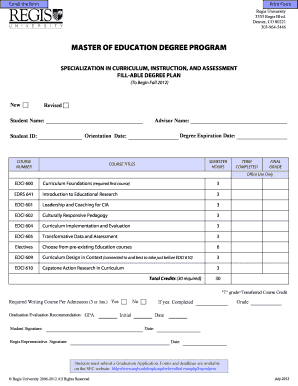
Fill Able Degree Plan Regis University Form


Understanding the Fillable Degree Plan at Regis University
The Fillable Degree Plan at Regis University is a structured document designed to help students outline their academic journey. This form allows students to map out required courses, electives, and any prerequisites necessary for their degree completion. It serves as a personalized roadmap, ensuring that students stay on track with their educational goals and meet graduation requirements efficiently.
How to Utilize the Fillable Degree Plan
Using the Fillable Degree Plan is straightforward. Students can download the form from the university's website and fill it out digitally. The plan includes sections for personal information, degree requirements, and course selections. Students should regularly update their plans as they progress through their studies, reflecting any changes in course offerings or personal academic goals.
Obtaining the Fillable Degree Plan
The Fillable Degree Plan can be accessed through the Regis University student portal. Students must log in with their university credentials to download the latest version of the form. It is essential to ensure that the most current version is used to reflect any updates in degree requirements or course availability.
Steps to Complete the Fillable Degree Plan
Completing the Fillable Degree Plan involves several key steps:
- Download the form from the student portal.
- Fill in your personal information, including your major and expected graduation date.
- Review the degree requirements specific to your program.
- Select courses for each semester, ensuring prerequisites are met.
- Consult with an academic advisor for guidance and approval.
- Save and print a copy for your records.
Key Elements of the Fillable Degree Plan
The Fillable Degree Plan includes several critical components:
- Personal Information: Student name, ID number, and contact details.
- Degree Requirements: A list of required courses and electives.
- Course Schedule: A semester-by-semester breakdown of planned courses.
- Advisor Notes: Space for academic advisor input and recommendations.
Examples of Using the Fillable Degree Plan
Students can use the Fillable Degree Plan in various scenarios:
- A first-year student mapping out their courses for the upcoming semesters.
- A transfer student adjusting their plan to incorporate previously earned credits.
- A senior student ensuring all graduation requirements are met before applying for graduation.
Quick guide on how to complete fill able degree plan regis university
Effortlessly Prepare [SKS] on Any Device
Managing documents online has gained popularity among businesses and individuals. It offers an excellent environmentally-friendly substitute for traditional printed and signed papers, enabling you to locate the appropriate form and securely store it online. airSlate SignNow provides all the resources you need to create, edit, and electronically sign your documents quickly without delays. Handle [SKS] on any platform with the airSlate SignNow Android or iOS applications and simplify your document-related processes today.
The Easiest Way to Edit and Electronically Sign [SKS] Effortlessly
- Obtain [SKS] and then click Get Form to begin.
- Use the tools available to fill out your form.
- Emphasize pertinent sections of the documents or redact sensitive information with tools specifically provided by airSlate SignNow for this purpose.
- Generate your electronic signature with the Sign tool, which takes just seconds and carries the same legal validity as a traditional handwritten signature.
- Review the details and then hit the Done button to save your changes.
- Select how you wish to send your form, via email, SMS, or invitation link, or download it to your computer.
Say goodbye to lost or mislaid documents, tedious form searches, or mistakes that require printing new document copies. airSlate SignNow caters to your document management needs with just a few clicks from any device you choose. Modify and electronically sign [SKS] and ensure excellent communication throughout your form preparation process with airSlate SignNow.
Create this form in 5 minutes or less
Related searches to Fill able Degree Plan Regis University
Create this form in 5 minutes!
How to create an eSignature for the fill able degree plan regis university
How to create an electronic signature for a PDF online
How to create an electronic signature for a PDF in Google Chrome
How to create an e-signature for signing PDFs in Gmail
How to create an e-signature right from your smartphone
How to create an e-signature for a PDF on iOS
How to create an e-signature for a PDF on Android
People also ask
-
What is a Fill able Degree Plan Regis University?
A Fill able Degree Plan Regis University is a digital document that allows students to outline their academic journey at Regis University. This interactive form enables students to fill in their courses, credits, and other essential information, making it easier to track their progress towards graduation.
-
How can I access the Fill able Degree Plan Regis University?
You can access the Fill able Degree Plan Regis University through the airSlate SignNow platform. Simply create an account, and you will be able to download or fill out the degree plan directly online, ensuring a seamless experience.
-
Is there a cost associated with the Fill able Degree Plan Regis University?
The Fill able Degree Plan Regis University is available at no additional cost when you use airSlate SignNow. Our platform offers a cost-effective solution for managing your academic documents, including the degree plan.
-
What features does the Fill able Degree Plan Regis University offer?
The Fill able Degree Plan Regis University includes features such as easy editing, electronic signatures, and secure storage. These functionalities enhance the user experience, allowing students to manage their degree plans efficiently.
-
Can I integrate the Fill able Degree Plan Regis University with other tools?
Yes, the Fill able Degree Plan Regis University can be integrated with various tools and applications. airSlate SignNow supports integrations with popular platforms, making it easier to manage your academic documents alongside other software.
-
What are the benefits of using the Fill able Degree Plan Regis University?
Using the Fill able Degree Plan Regis University streamlines the process of tracking your academic progress. It allows for easy updates and modifications, ensuring that your degree plan is always current and accurate.
-
How secure is the Fill able Degree Plan Regis University?
The Fill able Degree Plan Regis University is secured through airSlate SignNow's robust security measures. We prioritize the protection of your personal information and ensure that all documents are encrypted and stored safely.
Get more for Fill able Degree Plan Regis University
Find out other Fill able Degree Plan Regis University
- Help Me With eSignature Colorado Legal Cease And Desist Letter
- How To eSignature Connecticut Legal LLC Operating Agreement
- eSignature Connecticut Legal Residential Lease Agreement Mobile
- eSignature West Virginia High Tech Lease Agreement Template Myself
- How To eSignature Delaware Legal Residential Lease Agreement
- eSignature Florida Legal Letter Of Intent Easy
- Can I eSignature Wyoming High Tech Residential Lease Agreement
- eSignature Connecticut Lawers Promissory Note Template Safe
- eSignature Hawaii Legal Separation Agreement Now
- How To eSignature Indiana Legal Lease Agreement
- eSignature Kansas Legal Separation Agreement Online
- eSignature Georgia Lawers Cease And Desist Letter Now
- eSignature Maryland Legal Quitclaim Deed Free
- eSignature Maryland Legal Lease Agreement Template Simple
- eSignature North Carolina Legal Cease And Desist Letter Safe
- How Can I eSignature Ohio Legal Stock Certificate
- How To eSignature Pennsylvania Legal Cease And Desist Letter
- eSignature Oregon Legal Lease Agreement Template Later
- Can I eSignature Oregon Legal Limited Power Of Attorney
- eSignature South Dakota Legal Limited Power Of Attorney Now