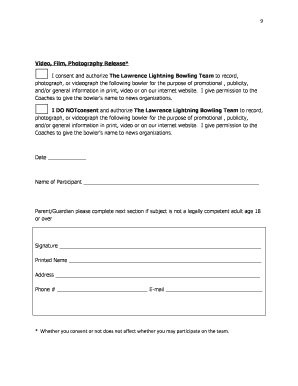
Video Release Form Rider


What is the Video Release Form Rider
The Video Release Form Rider is a legal document that grants permission to use an individual's likeness, voice, and performance in video productions. This form is essential for filmmakers, content creators, and businesses that wish to capture and distribute video content featuring individuals. By signing this form, participants acknowledge that their image and voice can be used in various media formats, including online platforms, television, and promotional materials. The Video Release Form Rider helps protect the rights of both the creator and the individual being filmed, ensuring clarity regarding the use of the recorded material.
How to use the Video Release Form Rider
To effectively use the Video Release Form Rider, follow these steps:
- Identify the individuals who will be featured in your video production.
- Provide clear information about the project, including the nature of the video and how it will be used.
- Distribute the form to each participant, ensuring they understand the terms of the release.
- Collect signed forms before filming begins to avoid any legal complications later.
- Keep the signed forms on file for your records, as they may be needed for future reference.
Key elements of the Video Release Form Rider
The Video Release Form Rider typically includes several key elements to ensure comprehensive coverage of rights and permissions:
- Participant's Information: Name, contact details, and any relevant identification.
- Project Description: Details about the video project, including its purpose and intended audience.
- Scope of Use: A clear statement regarding how the footage will be used, such as for promotional purposes or distribution on social media.
- Compensation Clause: Information about any compensation or lack thereof for the use of the participant's likeness.
- Signature and Date: Spaces for the participant's signature and the date of signing, confirming their agreement to the terms.
Steps to complete the Video Release Form Rider
Completing the Video Release Form Rider involves several straightforward steps:
- Download or create a template of the Video Release Form Rider.
- Fill in the participant's details, including their name and contact information.
- Provide a detailed description of the video project and its intended use.
- Include any compensation details, if applicable.
- Have the participant read the form carefully, ensuring they understand the terms.
- Obtain the participant's signature and the date to finalize the agreement.
Legal use of the Video Release Form Rider
The legal use of the Video Release Form Rider is crucial for protecting both the creator and the participant. By having a signed release, creators can avoid potential legal disputes regarding the use of the participant's likeness. This form is particularly important in the United States, where laws regarding privacy and publicity rights vary by state. It is advisable to consult legal counsel to ensure compliance with local regulations and to address any specific concerns related to the project.
Examples of using the Video Release Form Rider
There are various scenarios in which the Video Release Form Rider is applicable:
- Filming interviews for a documentary where individuals share their personal stories.
- Creating promotional videos for businesses that feature customer testimonials.
- Producing educational content that includes demonstrations with participants.
- Capturing footage at public events where attendees may be filmed for promotional purposes.
Quick guide on how to complete video release form rider
Complete [SKS] seamlessly on any device
Managing documents online has gained popularity among businesses and individuals. It offers an excellent eco-friendly substitute for conventional printed and signed papers, as you can locate the appropriate form and securely store it online. airSlate SignNow provides all the tools you need to create, edit, and eSign your documents quickly without any delays. Handle [SKS] on any device using the airSlate SignNow Android or iOS applications and simplify any document-based task today.
The easiest way to modify and eSign [SKS] effortlessly
- Locate [SKS] and click on Get Form to begin.
- Utilize the tools we provide to fill out your form.
- Highlight important sections of your documents or obscure sensitive details with tools specifically designed for that purpose by airSlate SignNow.
- Create your signature using the Sign feature, which takes seconds and carries the same legal validity as a conventional wet ink signature.
- Review all the details and click on the Done button to save your changes.
- Select how you wish to share your form, via email, SMS, or invite link, or download it to your computer.
Eliminate worries about lost or misplaced files, tedious form retrieval, or mistakes that necessitate printing new document copies. airSlate SignNow fulfills all your document management needs with just a few clicks from any device of your choice. Modify and eSign [SKS] to ensure effective communication at any stage of your form preparation process with airSlate SignNow.
Create this form in 5 minutes or less
Related searches to Video Release Form Rider
Create this form in 5 minutes!
How to create an eSignature for the video release form rider
How to create an electronic signature for a PDF online
How to create an electronic signature for a PDF in Google Chrome
How to create an e-signature for signing PDFs in Gmail
How to create an e-signature right from your smartphone
How to create an e-signature for a PDF on iOS
How to create an e-signature for a PDF on Android
People also ask
-
What is a Video Release Form Rider?
A Video Release Form Rider is a legal document that grants permission for the use of an individual's likeness in video productions. This form is essential for protecting both the creator and the individual featured in the video, ensuring that all parties understand the terms of use. Using airSlate SignNow, you can easily create and manage your Video Release Form Rider.
-
How can I create a Video Release Form Rider using airSlate SignNow?
Creating a Video Release Form Rider with airSlate SignNow is straightforward. Simply choose a template or start from scratch, customize the fields to suit your needs, and send it for eSignature. Our platform ensures that your Video Release Form Rider is legally binding and securely stored.
-
What are the benefits of using airSlate SignNow for my Video Release Form Rider?
Using airSlate SignNow for your Video Release Form Rider offers numerous benefits, including ease of use, cost-effectiveness, and secure document management. You can streamline the signing process, reduce turnaround time, and ensure compliance with legal standards. This makes it an ideal solution for filmmakers and content creators.
-
Is there a cost associated with using airSlate SignNow for Video Release Form Riders?
Yes, airSlate SignNow offers various pricing plans to accommodate different business needs. You can choose a plan that fits your budget while still gaining access to features that enhance the management of your Video Release Form Rider. Check our website for detailed pricing information and choose the best option for you.
-
Can I integrate airSlate SignNow with other tools for managing my Video Release Form Rider?
Absolutely! airSlate SignNow integrates seamlessly with various applications, including Google Drive, Dropbox, and CRM systems. This allows you to manage your Video Release Form Rider alongside other essential tools, enhancing your workflow and ensuring all documents are easily accessible.
-
How secure is my Video Release Form Rider when using airSlate SignNow?
Security is a top priority at airSlate SignNow. Your Video Release Form Rider is protected with advanced encryption and secure cloud storage, ensuring that your documents are safe from unauthorized access. We comply with industry standards to provide you with peace of mind regarding your sensitive information.
-
Can I track the status of my Video Release Form Rider?
Yes, airSlate SignNow provides real-time tracking for your Video Release Form Rider. You can easily monitor who has viewed, signed, or completed the document, allowing you to stay informed throughout the signing process. This feature helps you manage your projects more efficiently.
Get more for Video Release Form Rider
Find out other Video Release Form Rider
- Can I eSign Louisiana Car Dealer Quitclaim Deed
- eSign Michigan Car Dealer Operating Agreement Mobile
- Can I eSign Mississippi Car Dealer Resignation Letter
- eSign Missouri Car Dealer Lease Termination Letter Fast
- Help Me With eSign Kentucky Business Operations Quitclaim Deed
- eSign Nevada Car Dealer Warranty Deed Myself
- How To eSign New Hampshire Car Dealer Purchase Order Template
- eSign New Jersey Car Dealer Arbitration Agreement Myself
- eSign North Carolina Car Dealer Arbitration Agreement Now
- eSign Ohio Car Dealer Business Plan Template Online
- eSign Ohio Car Dealer Bill Of Lading Free
- How To eSign North Dakota Car Dealer Residential Lease Agreement
- How Do I eSign Ohio Car Dealer Last Will And Testament
- Sign North Dakota Courts Lease Agreement Form Free
- eSign Oregon Car Dealer Job Description Template Online
- Sign Ohio Courts LLC Operating Agreement Secure
- Can I eSign Michigan Business Operations POA
- eSign Car Dealer PDF South Dakota Computer
- eSign Car Dealer PDF South Dakota Later
- eSign Rhode Island Car Dealer Moving Checklist Simple