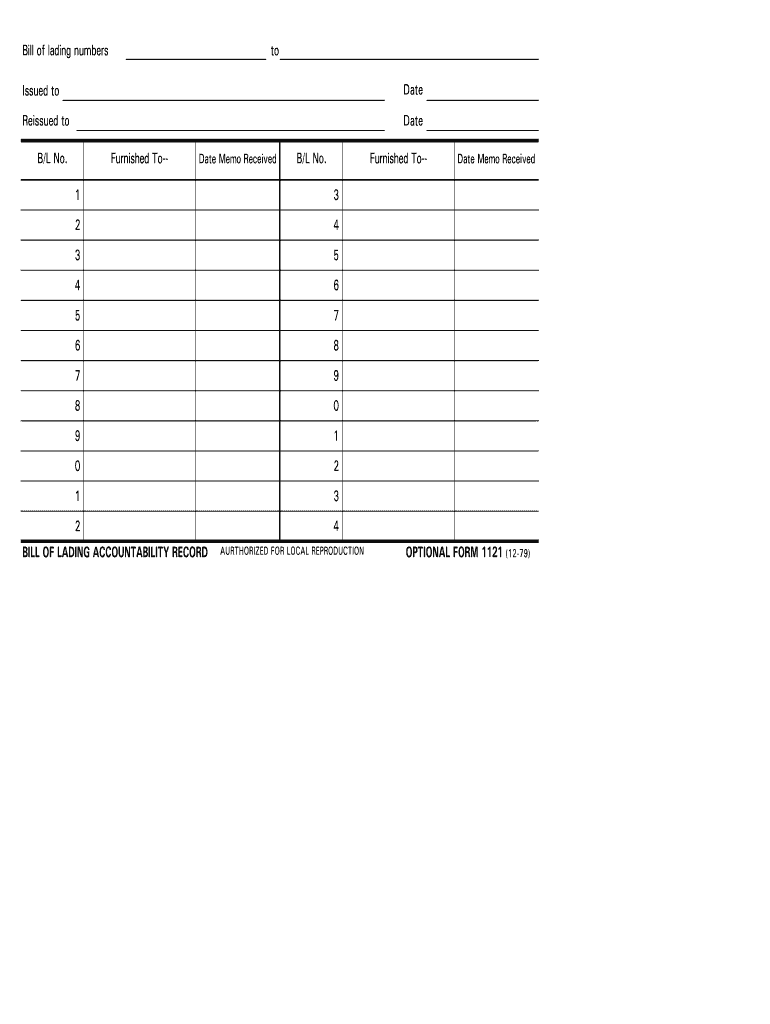
To Bill of Lading Numbers Issued to Reissued to Date Date BL Form


Key elements of the BL form
The BL form, or Bill of Lading, is a crucial document in the shipping and logistics industry. It serves multiple purposes, including acting as a receipt for goods, a contract between the shipper and carrier, and a document of title. Key elements of the BL form include:
- Shipper's Information: Details about the sender, including name, address, and contact information.
- Consignee's Information: The recipient's details, which are essential for the delivery process.
- Carrier Information: Information about the transportation company responsible for delivering the goods.
- Description of Goods: A detailed list of the items being shipped, including quantity, weight, and dimensions.
- Shipping Instructions: Specific instructions regarding the handling, delivery, and storage of the goods.
- Signatures: Required signatures from the shipper, carrier, and sometimes the consignee to validate the document.
Steps to complete the BL form
Completing the BL form accurately is essential for ensuring smooth shipping and compliance with legal requirements. Here are the steps to fill out the BL form:
- Gather Necessary Information: Collect all relevant details about the shipment, including addresses, descriptions of goods, and any special instructions.
- Fill in Shipper and Consignee Details: Enter the names, addresses, and contact information for both the shipper and the consignee.
- Provide Carrier Information: Include the name and contact details of the carrier responsible for transporting the goods.
- Describe the Goods: Clearly list each item being shipped, including its quantity, weight, and dimensions.
- Include Shipping Instructions: Specify any handling or delivery instructions that the carrier should follow.
- Sign the Document: Ensure that all required parties sign the form to validate it.
Legal use of the BL form
The BL form is legally binding and serves as a critical document in the shipping process. Its legal use encompasses several aspects:
- Proof of Contract: The BL form acts as evidence of the contract between the shipper and the carrier, outlining the terms of transportation.
- Receipt of Goods: It serves as a receipt for the shipper, confirming that the carrier has received the goods in good condition.
- Title Transfer: The BL form can be used to transfer ownership of the goods, making it a document of title.
- Legal Protection: In case of disputes, the BL form provides legal protection for all parties involved, as it outlines the responsibilities and liabilities of each party.
How to obtain the BL form
Obtaining the BL form is a straightforward process, typically involving the following steps:
- Contact Your Carrier: Reach out to the shipping company or carrier you plan to use for your shipment. They will provide the necessary BL form.
- Download Online: Many carriers offer downloadable versions of the BL form on their websites, allowing you to fill it out electronically.
- Request from Freight Forwarders: If you are using a freight forwarder, they can assist in obtaining and completing the BL form.
- Check with Industry Associations: Some industry organizations provide standardized forms that can be used for shipping purposes.
Examples of using the BL form
The BL form is utilized in various shipping scenarios. Here are some examples:
- International Shipping: When goods are transported across borders, the BL form is essential for customs clearance and legal compliance.
- Domestic Shipping: Within the United States, the BL form is used to document the transfer of goods between states.
- Freight Shipping: In freight shipping, the BL form serves as a contract between the shipper and the freight company, detailing the terms of transport.
- Container Shipping: For containerized cargo, the BL form is crucial in tracking and managing shipments throughout the logistics chain.
Quick guide on how to complete bl form pdf download
Prepare bl form pdf download effortlessly on any device
Online document management has become increasingly popular among businesses and individuals alike. It offers an ideal environmentally friendly substitute for conventional printed and signed documents, allowing you to obtain the necessary form and securely keep it online. airSlate SignNow provides you with all the resources you require to create, modify, and eSign your documents swiftly and without delay. Manage bl form on any platform using airSlate SignNow's Android or iOS applications and streamline any document-related task today.
How to modify and eSign bl pdf with ease
- Find bl form pdf and click on Get Form to begin.
- Utilize the tools we provide to complete your form.
- Emphasize key paragraphs of your documents or obscure sensitive information using tools specifically designed for that purpose by airSlate SignNow.
- Create your signature with the Sign tool, which takes just a few seconds and carries the same legal validity as a conventional wet ink signature.
- Review the information and click the Done button to save your changes.
- Choose how you wish to share your form, whether by email, text message (SMS), invitation link, or download it to your computer.
Put an end to misplaced or lost files, tedious form searching, and mistakes that necessitate printing new document copies. airSlate SignNow meets your document management needs in just a few clicks from any device you prefer. Modify and eSign bl form size to ensure outstanding communication at every stage of the form preparation process with airSlate SignNow.
Create this form in 5 minutes or less
Related searches to bl form uppcl pdf in hindi
Create this form in 5 minutes!
How to create an eSignature for the jhatpat connection bl form pdf
How to generate an eSignature for your To Bill Of Lading Numbers Issued To Reissued To Date Date Bl in the online mode
How to generate an electronic signature for your To Bill Of Lading Numbers Issued To Reissued To Date Date Bl in Chrome
How to create an electronic signature for signing the To Bill Of Lading Numbers Issued To Reissued To Date Date Bl in Gmail
How to generate an eSignature for the To Bill Of Lading Numbers Issued To Reissued To Date Date Bl straight from your smartphone
How to generate an eSignature for the To Bill Of Lading Numbers Issued To Reissued To Date Date Bl on iOS
How to create an eSignature for the To Bill Of Lading Numbers Issued To Reissued To Date Date Bl on Android OS
People also ask b l form uppcl pdf download
-
What is the default bl form size in airSlate SignNow?
The default bl form size in airSlate SignNow is set to standard dimensions that accommodate most document types. This ensures that your e-signed documents maintain a professional appearance while being easily readable. You can also customize the bl form size as needed to meet specific requirements.
-
Can I customize the bl form size when creating a document?
Yes, airSlate SignNow allows users to customize the bl form size to fit various document formats. This flexibility means you can adjust dimensions to match legal standards or personal preferences. Customizing ensures that the final document is tailored exactly to your specifications.
-
How does the bl form size impact document signing?
The bl form size can signNowly impact the ease of signing and overall document flow. Properly sized forms ensure that all fields are easily accessible and visible for signers, reducing errors during the signing process. A well-defined bl form size enhances user experience and ensures compliance.
-
Are there any additional costs associated with changing the bl form size?
No, modifying the bl form size in airSlate SignNow does not incur any additional costs. The customization feature is included within the standard pricing plan, providing you with the flexibility to create documents that meet your specific needs without extra fees.
-
What features are available related to bl form size in airSlate SignNow?
airSlate SignNow offers features related to bl form size such as drag-and-drop functionality for easy resizing, templates for various document types, and preset dimensions. These tools help streamline the document creation process, ensuring that the bl form size is optimized for your specific use case.
-
Does airSlate SignNow integrate with other tools to manage bl form size?
Yes, airSlate SignNow integrates seamlessly with various productivity tools, allowing you to manage your documents, including bl form size adjustments, effortlessly. Popular integrations include Google Workspace and Microsoft Office, helping you maintain consistent document formatting across platforms.
-
What are the benefits of using airSlate SignNow for managing bl form sizes?
Using airSlate SignNow for managing bl form sizes provides several benefits, including increased efficiency and reduced document handling errors. The platform's customization options ensure that your documents meet legal standards, while its user-friendly interface simplifies the signing process for clients.
Get more for bl form
- Fillable online form 499 fax email print
- Requesting deferred disposition houstonrequesting deferred disposition houstonrequesting deferred disposition houstonrequesting form
- Police officer personal history statement mansfield independent mansfieldisd form
- Worthington gardens department of public safety01 form
- Bankruptcy intake form bailey amp galyen
- Division of land recordsgis ada county assessors office form
- State of north carolina trader 614188832 form
- Form 16 fc
Find out other bl pdf
- Can I Sign Michigan Home Loan Application
- Sign Arkansas Mortgage Quote Request Online
- Sign Nebraska Mortgage Quote Request Simple
- Can I Sign Indiana Temporary Employment Contract Template
- How Can I Sign Maryland Temporary Employment Contract Template
- How Can I Sign Montana Temporary Employment Contract Template
- How Can I Sign Ohio Temporary Employment Contract Template
- Sign Mississippi Freelance Contract Online
- Sign Missouri Freelance Contract Safe
- How Do I Sign Delaware Email Cover Letter Template
- Can I Sign Wisconsin Freelance Contract
- Sign Hawaii Employee Performance Review Template Simple
- Sign Indiana Termination Letter Template Simple
- Sign Michigan Termination Letter Template Free
- Sign Colorado Independent Contractor Agreement Template Simple
- How Can I Sign Florida Independent Contractor Agreement Template
- Sign Georgia Independent Contractor Agreement Template Fast
- Help Me With Sign Nevada Termination Letter Template
- How Can I Sign Michigan Independent Contractor Agreement Template
- Sign Montana Independent Contractor Agreement Template Simple