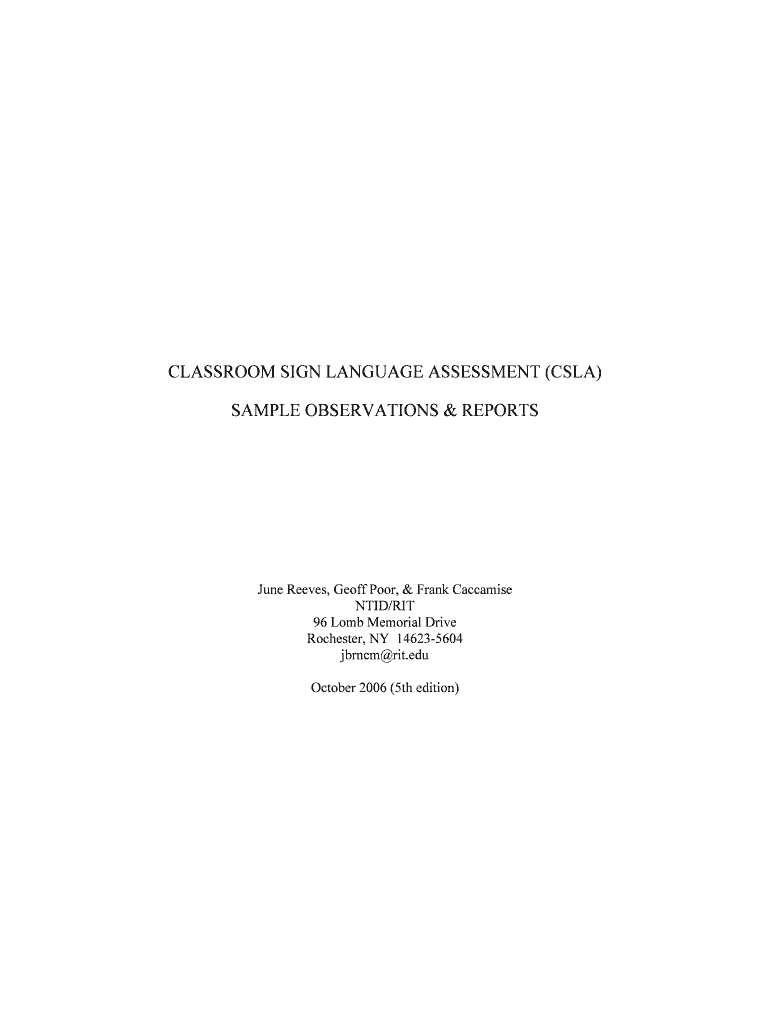
CLASSROOM SIGN LANGUAGE ASSESSMENT CSLA Form


What is the CLASSROOM SIGN LANGUAGE ASSESSMENT CSLA
The CLASSROOM SIGN LANGUAGE ASSESSMENT (CSLA) is a standardized tool designed to evaluate the proficiency of individuals in sign language communication within educational settings. This assessment aims to ensure that students who are deaf or hard of hearing can effectively engage with their peers and educators through sign language. The CSLA provides a framework for measuring comprehension, expressive skills, and overall communication abilities in sign language, facilitating the development of tailored educational strategies.
How to use the CLASSROOM SIGN LANGUAGE ASSESSMENT CSLA
Using the CLASSROOM SIGN LANGUAGE ASSESSMENT involves a series of steps that educators must follow to ensure accurate evaluation. First, educators should familiarize themselves with the assessment criteria and guidelines provided in the CSLA documentation. Next, they should administer the assessment in a supportive environment, allowing students to demonstrate their sign language skills comfortably. Observations and recordings during the assessment should be documented meticulously to provide a comprehensive overview of each student's abilities.
Steps to complete the CLASSROOM SIGN LANGUAGE ASSESSMENT CSLA
Completing the CLASSROOM SIGN LANGUAGE ASSESSMENT requires careful planning and execution. The following steps outline the process:
- Prepare the assessment materials and environment to minimize distractions.
- Introduce the assessment to the students, explaining its purpose and what to expect.
- Conduct the assessment by observing students as they perform various sign language tasks.
- Record observations and student responses accurately for later analysis.
- Review the collected data to evaluate each student's proficiency level in sign language.
Key elements of the CLASSROOM SIGN LANGUAGE ASSESSMENT CSLA
The CLASSROOM SIGN LANGUAGE ASSESSMENT includes several key elements that contribute to its effectiveness. These elements encompass:
- Assessment criteria that outline specific skills to be evaluated.
- Guidelines for educators on how to administer the assessment fairly.
- Scoring rubrics that help in quantifying students' performances.
- Feedback mechanisms to provide insights to students and their families.
Legal use of the CLASSROOM SIGN LANGUAGE ASSESSMENT CSLA
The legal use of the CLASSROOM SIGN LANGUAGE ASSESSMENT is governed by educational regulations that ensure fair and equitable assessment practices. Educators must comply with laws that protect the rights of students with disabilities, including the Individuals with Disabilities Education Act (IDEA). The assessment must be administered in a manner that respects student privacy and promotes accessibility, ensuring that all students have the opportunity to demonstrate their skills without bias.
Eligibility Criteria
Eligibility for the CLASSROOM SIGN LANGUAGE ASSESSMENT typically includes students who are deaf or hard of hearing and who use sign language as their primary mode of communication. Additionally, educators may consider factors such as age, educational background, and prior exposure to sign language when determining eligibility. It is essential to ensure that the assessment accurately reflects the communication abilities of each student to provide meaningful insights into their learning needs.
Quick guide on how to complete classroom sign language assessment csla
Complete [SKS] effortlessly on any device
Managing documents online has become increasingly popular with businesses and individuals alike. It offers an ideal eco-friendly alternative to traditional printed and signed papers, allowing you to access the necessary forms and securely store them online. airSlate SignNow provides all the resources needed to create, alter, and electronically sign your documents swiftly without any hold-ups. Handle [SKS] on any device using the airSlate SignNow Android or iOS applications and enhance your document-related processes today.
The easiest way to modify and electronically sign [SKS] seamlessly
- Find [SKS] and click on Get Form to begin.
- Utilize the tools we offer to fill out your document.
- Emphasize important sections of your documents or redact sensitive information using the tools that airSlate SignNow specifically provides for that purpose.
- Create your eSignature with the Sign tool, which takes just seconds and carries the same legal authority as a conventional wet ink signature.
- Review the details and click on the Done button to save your modifications.
- Choose your preferred method to send your form, whether by email, SMS, invitation link, or download it to your computer.
Eliminate the hassle of lost or misplaced documents, tedious form searches, and mistakes that necessitate printing new copies. airSlate SignNow addresses all your document management needs with just a few clicks from any device you choose. Edit and eSign [SKS] and ensure excellent communication throughout your form preparation process with airSlate SignNow.
Create this form in 5 minutes or less
Related searches to CLASSROOM SIGN LANGUAGE ASSESSMENT CSLA
Create this form in 5 minutes!
How to create an eSignature for the classroom sign language assessment csla
How to create an electronic signature for a PDF online
How to create an electronic signature for a PDF in Google Chrome
How to create an e-signature for signing PDFs in Gmail
How to create an e-signature right from your smartphone
How to create an e-signature for a PDF on iOS
How to create an e-signature for a PDF on Android
People also ask
-
What is the CLASSROOM SIGN LANGUAGE ASSESSMENT CSLA?
The CLASSROOM SIGN LANGUAGE ASSESSMENT CSLA is a comprehensive tool designed to evaluate students' proficiency in sign language within a classroom setting. It provides educators with a structured framework to assess and enhance students' communication skills effectively.
-
How can the CLASSROOM SIGN LANGUAGE ASSESSMENT CSLA benefit educators?
Educators can utilize the CLASSROOM SIGN LANGUAGE ASSESSMENT CSLA to identify students' strengths and areas for improvement in sign language. This assessment tool helps in tailoring instruction to meet individual learning needs, ultimately fostering better communication skills among students.
-
What features are included in the CLASSROOM SIGN LANGUAGE ASSESSMENT CSLA?
The CLASSROOM SIGN LANGUAGE ASSESSMENT CSLA includes features such as customizable assessment criteria, real-time feedback, and progress tracking. These features enable educators to monitor student development and adjust teaching strategies accordingly.
-
Is the CLASSROOM SIGN LANGUAGE ASSESSMENT CSLA easy to integrate with existing systems?
Yes, the CLASSROOM SIGN LANGUAGE ASSESSMENT CSLA is designed for seamless integration with various educational platforms and tools. This ensures that educators can easily incorporate the assessment into their current workflows without disruption.
-
What is the pricing structure for the CLASSROOM SIGN LANGUAGE ASSESSMENT CSLA?
The pricing for the CLASSROOM SIGN LANGUAGE ASSESSMENT CSLA is competitive and designed to be cost-effective for educational institutions. Various subscription plans are available, allowing schools to choose the option that best fits their budget and needs.
-
Can the CLASSROOM SIGN LANGUAGE ASSESSMENT CSLA be used for remote learning?
Absolutely! The CLASSROOM SIGN LANGUAGE ASSESSMENT CSLA is fully compatible with remote learning environments. Educators can administer assessments online, ensuring that students continue to receive valuable feedback regardless of their learning setting.
-
What are the benefits of using the CLASSROOM SIGN LANGUAGE ASSESSMENT CSLA for students?
Students benefit from the CLASSROOM SIGN LANGUAGE ASSESSMENT CSLA through personalized feedback and targeted learning strategies. This assessment helps them build confidence in their sign language skills, leading to improved communication abilities in various contexts.
Get more for CLASSROOM SIGN LANGUAGE ASSESSMENT CSLA
- The mandate operational manual pdf download form
- Nss student registration form
- Science olympiad questions and answers pdf form
- Golden english for jhs pdf download form
- Management aptitude test questions and answers pdf form
- Hdfc rtgs form download in excel
- Undertaking form for scholarship
- Liberia civics book pdf form
Find out other CLASSROOM SIGN LANGUAGE ASSESSMENT CSLA
- How To Sign Nevada Retainer for Attorney
- How To Sign Georgia Assignment of License
- Sign Arizona Assignment of Lien Simple
- How To Sign Kentucky Assignment of Lien
- How To Sign Arkansas Lease Renewal
- Sign Georgia Forbearance Agreement Now
- Sign Arkansas Lease Termination Letter Mobile
- Sign Oregon Lease Termination Letter Easy
- How To Sign Missouri Lease Renewal
- Sign Colorado Notice of Intent to Vacate Online
- How Can I Sign Florida Notice of Intent to Vacate
- How Do I Sign Michigan Notice of Intent to Vacate
- Sign Arizona Pet Addendum to Lease Agreement Later
- How To Sign Pennsylvania Notice to Quit
- Sign Connecticut Pet Addendum to Lease Agreement Now
- Sign Florida Pet Addendum to Lease Agreement Simple
- Can I Sign Hawaii Pet Addendum to Lease Agreement
- Sign Louisiana Pet Addendum to Lease Agreement Free
- Sign Pennsylvania Pet Addendum to Lease Agreement Computer
- Sign Rhode Island Vacation Rental Short Term Lease Agreement Safe