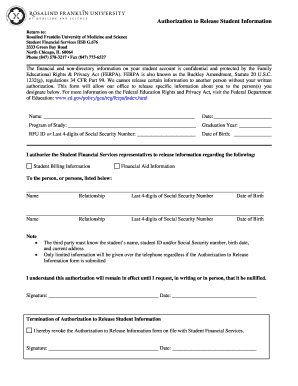
Standardized PP Template Rosalind Franklin University Form


Understanding the Standardized PP Template at Rosalind Franklin University
The Standardized PP Template at Rosalind Franklin University is a structured document designed to streamline the process of preparing presentations and proposals. This template ensures consistency in format and style, making it easier for students and faculty to create professional-quality materials. It typically includes sections for an introduction, methodology, results, and conclusion, tailored to meet the academic standards of the university.
How to Effectively Use the Standardized PP Template
Using the Standardized PP Template involves several straightforward steps. First, download the template from the university's resources page. Next, open the document and familiarize yourself with its structure. Fill in each section with relevant content, ensuring that you adhere to the guidelines provided within the template. Finally, review your work for clarity and coherence before submission.
Obtaining the Standardized PP Template
The Standardized PP Template can be obtained directly from Rosalind Franklin University's official website or through the academic resources section available to students and faculty. If you encounter any issues accessing the template, consider reaching out to the university's administrative office for assistance.
Steps to Complete the Standardized PP Template
Completing the Standardized PP Template involves the following steps:
- Download the template from the university's website.
- Read the instructions provided within the template carefully.
- Fill in each section with your specific information, ensuring accuracy.
- Use the formatting guidelines to maintain a professional appearance.
- Proofread your document for any errors or omissions.
Key Elements of the Standardized PP Template
The Standardized PP Template includes several key elements that are essential for effective communication. These elements typically encompass:
- Title page with the project title and authors' names.
- Abstract summarizing the main points of the presentation.
- Introduction outlining the purpose and scope of the work.
- Methodology detailing the approach taken in the research.
- Results section presenting findings in a clear format.
- Conclusion summarizing the implications of the results.
Legal Considerations for Using the Standardized PP Template
When utilizing the Standardized PP Template, it is important to consider legal aspects such as copyright and academic integrity. Ensure that all content is original or properly cited to avoid plagiarism. Additionally, adhere to any specific university policies regarding the use of templates and submission of academic work.
Examples of Utilizing the Standardized PP Template
Examples of how the Standardized PP Template can be effectively used include:
- Creating a research presentation for a class project.
- Developing a proposal for a new academic initiative.
- Preparing a thesis defense presentation.
Quick guide on how to complete standardized pp template rosalind franklin university
Effortlessly Prepare [SKS] on Any Device
Digital document management has gained popularity among businesses and individuals. It offers an ideal eco-friendly alternative to traditional printed and signed documents, allowing you to find the appropriate form and securely store it online. airSlate SignNow equips you with all the tools necessary to create, modify, and eSign your documents swiftly without delays. Manage [SKS] on any platform using airSlate SignNow's Android or iOS applications and streamline any document-related process today.
The Easiest Way to Alter and eSign [SKS] with Ease
- Obtain [SKS] and click Get Form to begin.
- Use the tools we offer to fill out your document.
- Emphasize pertinent sections of the documents or obscure sensitive details using tools that airSlate SignNow specifically provides for this purpose.
- Generate your eSignature with the Sign tool, which takes mere seconds and carries the same legal validity as a conventional wet ink signature.
- Review all the information and click on the Done button to save your updates.
- Choose your preferred method of delivering your form, whether by email, SMS, invite link, or download it to your computer.
Say goodbye to lost or misplaced files, tedious form searches, or mistakes that necessitate printing new document copies. airSlate SignNow meets your document management needs in just a few clicks from any device you prefer. Modify and eSign [SKS] and ensure excellent communication at every stage of your form preparation process with airSlate SignNow.
Create this form in 5 minutes or less
Related searches to Standardized PP Template Rosalind Franklin University
Create this form in 5 minutes!
How to create an eSignature for the standardized pp template rosalind franklin university
How to create an electronic signature for a PDF online
How to create an electronic signature for a PDF in Google Chrome
How to create an e-signature for signing PDFs in Gmail
How to create an e-signature right from your smartphone
How to create an e-signature for a PDF on iOS
How to create an e-signature for a PDF on Android
People also ask
-
What is the Standardized PP Template at Rosalind Franklin University?
The Standardized PP Template at Rosalind Franklin University is a pre-designed document template that streamlines the process of creating professional presentations. It ensures consistency and adherence to university guidelines, making it easier for students and faculty to prepare their materials efficiently.
-
How can I access the Standardized PP Template for Rosalind Franklin University?
You can access the Standardized PP Template for Rosalind Franklin University through the university's official website or by contacting the administration office. Additionally, airSlate SignNow provides easy access to this template for users looking to enhance their document management experience.
-
What are the benefits of using the Standardized PP Template at Rosalind Franklin University?
Using the Standardized PP Template at Rosalind Franklin University helps ensure that all presentations are uniform and professional. This not only saves time but also enhances the overall quality of presentations, making them more impactful and easier to understand.
-
Is the Standardized PP Template at Rosalind Franklin University customizable?
Yes, the Standardized PP Template at Rosalind Franklin University is customizable to fit your specific needs. Users can modify text, images, and layouts while maintaining the core structure, allowing for personalization without sacrificing professionalism.
-
What features does airSlate SignNow offer for the Standardized PP Template at Rosalind Franklin University?
airSlate SignNow offers features such as eSigning, document sharing, and collaboration tools for the Standardized PP Template at Rosalind Franklin University. These features enhance the user experience by allowing multiple users to work on the document simultaneously and securely sign it online.
-
How does pricing work for using the Standardized PP Template at Rosalind Franklin University?
The pricing for using the Standardized PP Template at Rosalind Franklin University varies based on the subscription plan chosen with airSlate SignNow. Users can select from different tiers that best fit their needs, ensuring a cost-effective solution for document management.
-
Can I integrate the Standardized PP Template at Rosalind Franklin University with other tools?
Yes, the Standardized PP Template at Rosalind Franklin University can be integrated with various tools and applications through airSlate SignNow. This allows for seamless workflows and enhances productivity by connecting with platforms like Google Drive, Dropbox, and more.
Get more for Standardized PP Template Rosalind Franklin University
- Hiv client services early intervention program spanish antiretroviral doh wa form
- Professional development tours uvawise form
- Emergency status application failure to meet criteria actcambridge form
- Month to month commercial lease agreement template form
- Month to month rental lease agreement template form
- Month to month lease agreement template form
- Month to month sublease agreement template form
- Monthly lease agreement template form
Find out other Standardized PP Template Rosalind Franklin University
- Electronic signature West Virginia Education Contract Safe
- Help Me With Electronic signature West Virginia Education Business Letter Template
- Electronic signature West Virginia Education Cease And Desist Letter Easy
- Electronic signature Missouri Insurance Stock Certificate Free
- Electronic signature Idaho High Tech Profit And Loss Statement Computer
- How Do I Electronic signature Nevada Insurance Executive Summary Template
- Electronic signature Wisconsin Education POA Free
- Electronic signature Wyoming Education Moving Checklist Secure
- Electronic signature North Carolina Insurance Profit And Loss Statement Secure
- Help Me With Electronic signature Oklahoma Insurance Contract
- Electronic signature Pennsylvania Insurance Letter Of Intent Later
- Electronic signature Pennsylvania Insurance Quitclaim Deed Now
- Electronic signature Maine High Tech Living Will Later
- Electronic signature Maine High Tech Quitclaim Deed Online
- Can I Electronic signature Maryland High Tech RFP
- Electronic signature Vermont Insurance Arbitration Agreement Safe
- Electronic signature Massachusetts High Tech Quitclaim Deed Fast
- Electronic signature Vermont Insurance Limited Power Of Attorney Easy
- Electronic signature Washington Insurance Last Will And Testament Later
- Electronic signature Washington Insurance Last Will And Testament Secure