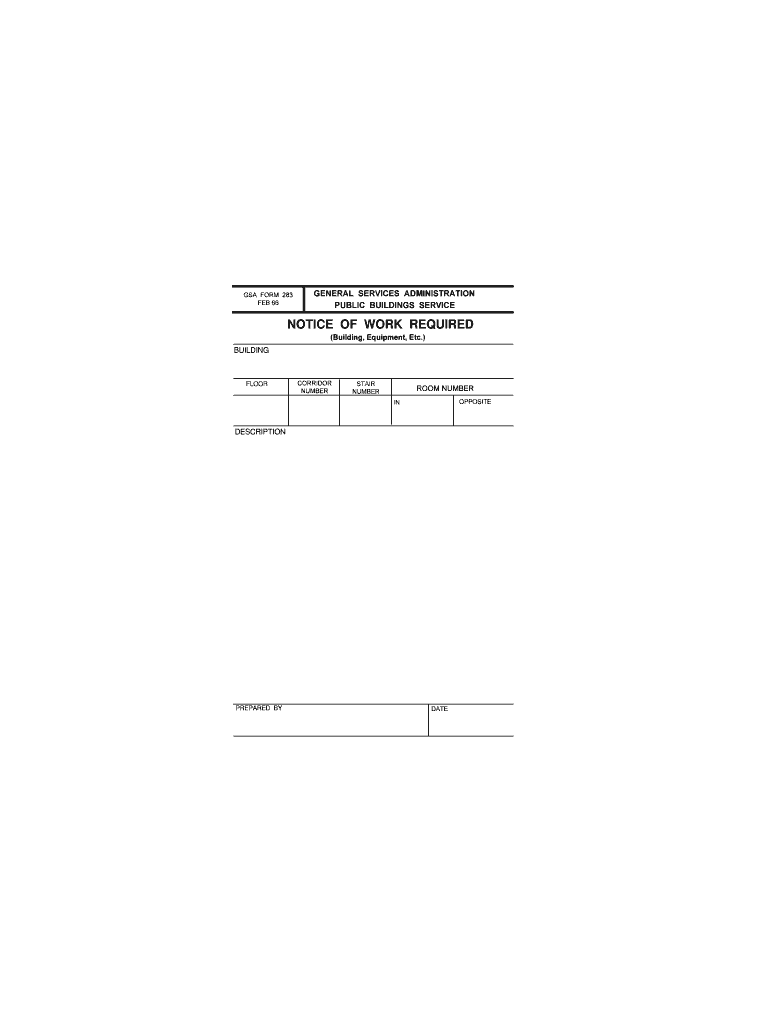
ApplicationPermit for Use of Space in Public Buildings and Form


What is the Application Permit for Use of Space in Public Buildings?
The Application Permit for Use of Space in Public Buildings is a formal request submitted to local or state authorities, allowing individuals or organizations to utilize designated areas within public buildings. This permit is essential for ensuring that the intended use aligns with local regulations and safety standards. It typically outlines the purpose of the space usage, the duration, and any specific requirements set by the governing body.
How to Use the Application Permit for Use of Space in Public Buildings
Using the Application Permit for Use of Space in Public Buildings involves several key steps. First, identify the specific public building and the area you wish to use. Next, gather the necessary information, including the purpose of the use, expected number of attendees, and any special requirements. Complete the application form accurately and submit it to the relevant authority, ensuring you adhere to any deadlines. Follow up to confirm receipt and approval of your application.
Steps to Complete the Application Permit for Use of Space in Public Buildings
Completing the Application Permit for Use of Space in Public Buildings requires careful attention to detail. Start by downloading or obtaining the application form from the appropriate authority. Fill in your contact information, specify the intended use of the space, and provide details about the event or activity. Include any required documentation, such as proof of insurance or permits for larger gatherings. Review the form for accuracy before submitting it through the designated method, whether online or in person.
Legal Use of the Application Permit for Use of Space in Public Buildings
The legal use of the Application Permit for Use of Space in Public Buildings is governed by local laws and regulations. It is crucial to understand the specific requirements in your jurisdiction, as they may vary. Using the permit legally ensures compliance with zoning laws and safety standards, which helps protect both the applicant and the public. Failure to adhere to these regulations may result in penalties or denial of future applications.
Key Elements of the Application Permit for Use of Space in Public Buildings
Key elements of the Application Permit for Use of Space in Public Buildings typically include:
- Applicant Information: Name, address, and contact details of the individual or organization.
- Purpose of Use: A clear description of the intended activity or event.
- Duration: Dates and times for which the space is requested.
- Capacity: Estimated number of participants or attendees.
- Compliance Statements: Agreements to adhere to local rules and regulations.
Eligibility Criteria for the Application Permit for Use of Space in Public Buildings
Eligibility criteria for obtaining the Application Permit for Use of Space in Public Buildings may vary based on local regulations. Generally, applicants must be at least eighteen years old and provide valid identification. Certain activities may require additional qualifications, such as permits for large gatherings or events involving food and alcohol. It is advisable to check with local authorities for specific eligibility requirements that may apply to your situation.
Quick guide on how to complete applicationpermit for use of space in public buildings and
Effortlessly Prepare ApplicationPermit For Use Of Space In Public Buildings And on Any Device
Digital document management has become increasingly popular among businesses and individuals. It serves as an ideal environmentally friendly alternative to traditional printed and signed documents, allowing you to access the correct form and securely store it online. airSlate SignNow equips you with all the resources necessary to create, edit, and eSign your documents swiftly without delays. Handle ApplicationPermit For Use Of Space In Public Buildings And on any device with the airSlate SignNow Android or iOS applications and streamline any document-related task today.
How to Edit and eSign ApplicationPermit For Use Of Space In Public Buildings And with Ease
- Obtain ApplicationPermit For Use Of Space In Public Buildings And and click on Get Form to initiate the process.
- Utilize the tools available to fill out your form.
- Select important sections of the documents or obscure sensitive information using features that airSlate SignNow offers specifically for that purpose.
- Create your eSignature with the Sign tool, which takes just a few seconds and carries the same legal validity as a traditional ink signature.
- Review the details and click on the Done button to save your changes.
- Decide how you want to send your form, whether by email, SMS, or invitation link, or download it to your computer.
Forget about lost or misplaced documents, tedious form searches, or mistakes that require printing new copies. airSlate SignNow meets your document management needs in just a few clicks from any selected device. Edit and eSign ApplicationPermit For Use Of Space In Public Buildings And to ensure excellent communication at every stage of the form preparation process with airSlate SignNow.
Create this form in 5 minutes or less
Create this form in 5 minutes!
How to create an eSignature for the applicationpermit for use of space in public buildings and
How to generate an eSignature for your Applicationpermit For Use Of Space In Public Buildings And online
How to make an electronic signature for your Applicationpermit For Use Of Space In Public Buildings And in Chrome
How to create an eSignature for signing the Applicationpermit For Use Of Space In Public Buildings And in Gmail
How to create an eSignature for the Applicationpermit For Use Of Space In Public Buildings And from your smart phone
How to make an electronic signature for the Applicationpermit For Use Of Space In Public Buildings And on iOS devices
How to generate an eSignature for the Applicationpermit For Use Of Space In Public Buildings And on Android OS
People also ask
-
What is the ApplicationPermit For Use Of Space In Public Buildings And, and why is it important?
The ApplicationPermit For Use Of Space In Public Buildings And is a formal request that allows individuals or organizations to utilize designated areas within public buildings. This permit is vital to ensure compliance with local regulations and to manage space efficiently, safeguarding both the public and the facility.
-
How can airSlate SignNow help me manage my ApplicationPermit For Use Of Space In Public Buildings And?
airSlate SignNow simplifies the process of creating, sending, and eSigning your ApplicationPermit For Use Of Space In Public Buildings And. With robust features like templates and automatic reminders, you can streamline your application process and ensure faster approvals.
-
Is there a cost associated with using airSlate SignNow for the ApplicationPermit For Use Of Space In Public Buildings And?
Yes, airSlate SignNow offers several pricing plans to accommodate different user needs. Each plan provides access to essential features for managing documents, including your ApplicationPermit For Use Of Space In Public Buildings And, ensuring you find an option that fits your budget.
-
Can airSlate SignNow integrate with other applications to manage the ApplicationPermit For Use Of Space In Public Buildings And?
Absolutely! airSlate SignNow offers integrations with popular applications like Google Drive, Dropbox, and more. This allows you to easily import or export your ApplicationPermit For Use Of Space In Public Buildings And alongside other essential documents.
-
What features does airSlate SignNow offer for enhancing my ApplicationPermit For Use Of Space In Public Buildings And?
AirSlate SignNow provides features such as customizable templates, eSignature options, and automated workflows that enhance the efficiency of your ApplicationPermit For Use Of Space In Public Buildings And process. These features facilitate seamless collaboration and accelerate the approval journey.
-
How secure is it to send my ApplicationPermit For Use Of Space In Public Buildings And through airSlate SignNow?
Security is a top priority at airSlate SignNow. Our platform employs strong encryption protocols and complies with industry standards to safeguard your ApplicationPermit For Use Of Space In Public Buildings And and other sensitive documents during transmission and storage.
-
How long does it typically take to process the ApplicationPermit For Use Of Space In Public Buildings And?
The processing time for the ApplicationPermit For Use Of Space In Public Buildings And can vary based on local regulations and approval processes. However, using airSlate SignNow can streamline this workflow, enabling faster submissions and reducing delays compared to traditional methods.
Get more for ApplicationPermit For Use Of Space In Public Buildings And
- 247 towing and equipment transport servicesnj form
- Texas vehicle insurance form
- Reporting property ak unclaimed property state of alaska form
- Rg 010a 413869115 form
- Arizona adot motor vehicle form
- Maine abandoned vehicle form
- Proof of residency maine 413499387 form
- Form mve 64tfill out printable pdf forms online formspal
Find out other ApplicationPermit For Use Of Space In Public Buildings And
- eSignature Georgia Shareholder Agreement Template Mobile
- Help Me With eSignature Arkansas Cooperative Agreement Template
- eSignature Maryland Cooperative Agreement Template Simple
- eSignature Massachusetts Redemption Agreement Simple
- eSignature North Carolina Redemption Agreement Mobile
- eSignature Utah Equipment Rental Agreement Template Now
- Help Me With eSignature Texas Construction Contract Template
- eSignature Illinois Architectural Proposal Template Simple
- Can I eSignature Indiana Home Improvement Contract
- How Do I eSignature Maryland Home Improvement Contract
- eSignature Missouri Business Insurance Quotation Form Mobile
- eSignature Iowa Car Insurance Quotation Form Online
- eSignature Missouri Car Insurance Quotation Form Online
- eSignature New Jersey Car Insurance Quotation Form Now
- eSignature Hawaii Life-Insurance Quote Form Easy
- How To eSignature Delaware Certeficate of Insurance Request
- eSignature New York Fundraising Registration Form Simple
- How To Integrate Sign in Banking
- How To Use Sign in Banking
- Help Me With Use Sign in Banking