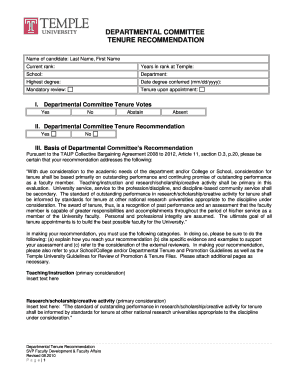
DEPARTMENTAL COMMITTEE TENURE RECOMMENDATION Temple Form


What is the DEPARTMENTAL COMMITTEE TENURE RECOMMENDATION Temple
The DEPARTMENTAL COMMITTEE TENURE RECOMMENDATION Temple is a formal document used within academic institutions to evaluate and recommend faculty members for tenure. This process is crucial for ensuring that educators meet the necessary qualifications and standards for long-term employment. The recommendation typically involves a thorough review of the candidate's teaching, research, and service contributions to the institution. The committee responsible for this assessment includes faculty members who evaluate the candidate's performance and potential based on established criteria.
How to use the DEPARTMENTAL COMMITTEE TENURE RECOMMENDATION Temple
Using the DEPARTMENTAL COMMITTEE TENURE RECOMMENDATION Temple involves several steps. First, faculty members seeking tenure must submit their materials, which may include a curriculum vitae, teaching philosophy, and evidence of scholarly work. The committee then reviews these submissions, engages in discussions, and ultimately votes on the recommendation. It is essential for candidates to understand the specific requirements and timelines set by their institution to ensure a smooth review process.
Steps to complete the DEPARTMENTAL COMMITTEE TENURE RECOMMENDATION Temple
Completing the DEPARTMENTAL COMMITTEE TENURE RECOMMENDATION Temple involves a structured process:
- Gather necessary documentation, including teaching evaluations and publications.
- Submit the tenure application by the institution's deadline.
- Participate in meetings with the committee to discuss qualifications and contributions.
- Receive feedback and address any concerns raised by committee members.
- Await the final recommendation and any subsequent actions required.
Key elements of the DEPARTMENTAL COMMITTEE TENURE RECOMMENDATION Temple
Key elements of the DEPARTMENTAL COMMITTEE TENURE RECOMMENDATION Temple include:
- Candidate's qualifications: A comprehensive overview of the faculty member's academic background and achievements.
- Evaluation criteria: Specific standards set by the institution regarding teaching effectiveness, research output, and service to the community.
- Committee composition: A diverse group of faculty members who bring various perspectives to the evaluation process.
- Documentation review: An assessment of the materials submitted by the candidate, including peer reviews and student feedback.
Legal use of the DEPARTMENTAL COMMITTEE TENURE RECOMMENDATION Temple
The legal use of the DEPARTMENTAL COMMITTEE TENURE RECOMMENDATION Temple is governed by institutional policies and state regulations. Institutions must ensure that the process is fair, transparent, and free from discrimination. Faculty members have the right to appeal decisions made by the committee if they believe the evaluation was not conducted in accordance with established guidelines. Understanding these legal aspects is essential for both candidates and committee members to navigate the tenure process effectively.
Eligibility Criteria
Eligibility criteria for the DEPARTMENTAL COMMITTEE TENURE RECOMMENDATION Temple typically include:
- A minimum number of years in a faculty position, often ranging from five to seven years.
- Demonstrated excellence in teaching, research, and service.
- Active participation in departmental and institutional activities.
- Submission of required documentation by specified deadlines.
Quick guide on how to complete departmental committee tenure recommendation temple
Effortlessly Prepare [SKS] on Any Device
Managing documents online has gained popularity among organizations and individuals. It offers an ideal eco-friendly alternative to conventional printed and signed documents, as you can obtain the correct format and securely store it online. airSlate SignNow equips you with all the necessary tools to create, modify, and electronically sign your documents quickly without delays. Manage [SKS] on any device using airSlate SignNow Android or iOS applications and streamline your document-related tasks today.
The Easiest Method to Modify and Electronically Sign [SKS] with Ease
- Locate [SKS] and click on Get Form to begin.
- Use the tools available to complete your document.
- Highlight important sections of the documents or redact sensitive information with the tools that airSlate SignNow offers specifically for that purpose.
- Create your signature with the Sign tool, which takes moments and has the same legal validity as a conventional ink signature.
- Review the information and click on the Done button to save your changes.
- Select how you wish to send your form, via email, SMS, or invite link, or download it to your computer.
Forget about lost or misplaced documents, time-consuming form searches, or mistakes that necessitate printing new copies. airSlate SignNow addresses your document management needs in just a few clicks from any device of your choosing. Modify and electronically sign [SKS] to ensure effective communication at every stage of the form preparation process with airSlate SignNow.
Create this form in 5 minutes or less
Create this form in 5 minutes!
How to create an eSignature for the departmental committee tenure recommendation temple
How to create an electronic signature for a PDF online
How to create an electronic signature for a PDF in Google Chrome
How to create an e-signature for signing PDFs in Gmail
How to create an e-signature right from your smartphone
How to create an e-signature for a PDF on iOS
How to create an e-signature for a PDF on Android
People also ask
-
What is the DEPARTMENTAL COMMITTEE TENURE RECOMMENDATION Temple process?
The DEPARTMENTAL COMMITTEE TENURE RECOMMENDATION Temple process involves a formal evaluation of faculty members for tenure. This process typically includes a review of teaching, research, and service contributions. Utilizing airSlate SignNow can streamline document management and eSigning for this important process.
-
How can airSlate SignNow assist with the DEPARTMENTAL COMMITTEE TENURE RECOMMENDATION Temple?
airSlate SignNow provides an efficient platform for managing the DEPARTMENTAL COMMITTEE TENURE RECOMMENDATION Temple documentation. With features like templates and eSigning, committees can easily collaborate and ensure timely submissions. This reduces administrative burdens and enhances the overall efficiency of the tenure recommendation process.
-
What are the pricing options for airSlate SignNow?
airSlate SignNow offers flexible pricing plans tailored to different organizational needs. Whether you're a small department or a large institution involved in the DEPARTMENTAL COMMITTEE TENURE RECOMMENDATION Temple, there is a plan that fits your budget. You can choose from monthly or annual subscriptions, ensuring cost-effectiveness.
-
What features does airSlate SignNow offer for document management?
airSlate SignNow includes a variety of features designed to enhance document management for the DEPARTMENTAL COMMITTEE TENURE RECOMMENDATION Temple. Key features include customizable templates, secure eSigning, and real-time tracking of document status. These tools help ensure that all necessary documents are completed accurately and on time.
-
Is airSlate SignNow secure for handling sensitive tenure documents?
Yes, airSlate SignNow prioritizes security, making it a reliable choice for the DEPARTMENTAL COMMITTEE TENURE RECOMMENDATION Temple. The platform employs advanced encryption and compliance with industry standards to protect sensitive information. You can confidently manage tenure documents without compromising security.
-
Can airSlate SignNow integrate with other tools used in the tenure recommendation process?
Absolutely! airSlate SignNow offers integrations with various tools commonly used in the DEPARTMENTAL COMMITTEE TENURE RECOMMENDATION Temple process. This includes learning management systems and document storage solutions, allowing for seamless workflows and improved collaboration among committee members.
-
What are the benefits of using airSlate SignNow for tenure recommendations?
Using airSlate SignNow for the DEPARTMENTAL COMMITTEE TENURE RECOMMENDATION Temple provides numerous benefits, including increased efficiency and reduced paperwork. The platform simplifies the eSigning process, allowing for faster approvals and better tracking of documents. This ultimately leads to a more organized and effective tenure evaluation process.
Get more for DEPARTMENTAL COMMITTEE TENURE RECOMMENDATION Temple
- Approval and decision form
- Colorado state office blm form
- Sub letting tenancy agreement template form
- Sub distributor agreement template 787747944 form
- Sub tenancy agreement template form
- Sub processor agreement template form
- Subaward agreement template 787747956 form
- Subconsultant professional service agreement template form
Find out other DEPARTMENTAL COMMITTEE TENURE RECOMMENDATION Temple
- Can I Electronic signature Colorado Bill of Sale Immovable Property
- How Can I Electronic signature West Virginia Vacation Rental Short Term Lease Agreement
- How Do I Electronic signature New Hampshire Bill of Sale Immovable Property
- Electronic signature North Dakota Bill of Sale Immovable Property Myself
- Can I Electronic signature Oregon Bill of Sale Immovable Property
- How To Electronic signature West Virginia Bill of Sale Immovable Property
- Electronic signature Delaware Equipment Sales Agreement Fast
- Help Me With Electronic signature Louisiana Assignment of Mortgage
- Can I Electronic signature Minnesota Assignment of Mortgage
- Electronic signature West Virginia Sales Receipt Template Free
- Electronic signature Colorado Sales Invoice Template Computer
- Electronic signature New Hampshire Sales Invoice Template Computer
- Electronic signature Tennessee Introduction Letter Free
- How To eSignature Michigan Disclosure Notice
- How To Electronic signature Ohio Product Defect Notice
- Electronic signature California Customer Complaint Form Online
- Electronic signature Alaska Refund Request Form Later
- How Can I Electronic signature Texas Customer Return Report
- How Do I Electronic signature Florida Reseller Agreement
- Electronic signature Indiana Sponsorship Agreement Free