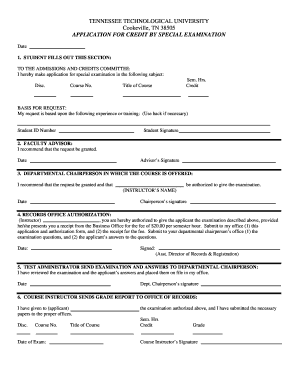
Tax Transcripts Irs Data Retrieval Eligibility Verification Form


Understanding Tax Transcripts and IRS Data Retrieval
Tax transcripts are documents provided by the Internal Revenue Service (IRS) that summarize your tax return information. They are essential for various purposes, including loan applications, financial aid verification, and tax filing. The IRS offers different types of transcripts, such as the tax return transcript, which shows most line items from your tax return, and the account transcript, which provides information about your account status and any adjustments made. Understanding what these transcripts contain is crucial for verifying your tax information accurately.
Eligibility Criteria for Obtaining Tax Transcripts
To access your tax transcripts through IRS data retrieval, you must meet specific eligibility criteria. Generally, you need to have filed a tax return for the year you are requesting a transcript. Additionally, you must provide personal information, including your Social Security number, date of birth, and filing status. If you are requesting a transcript for someone else, you must have their written consent. It's important to ensure that your identity can be verified through the IRS's online system or by submitting a paper request.
Steps to Obtain Tax Transcripts from the IRS
Obtaining tax transcripts from the IRS can be done through several methods. Here are the steps to follow:
- Visit the IRS website and navigate to the "Get Your Tax Record" section.
- Select the type of transcript you need, such as a tax return transcript or account transcript.
- Choose your preferred method: online retrieval, phone request, or mail request.
- If opting for online retrieval, create or log into your IRS account to verify your identity.
- Follow the prompts to download or print your transcript directly.
- If requesting by mail, complete Form 4506-T and send it to the appropriate address indicated on the form.
Legal Uses of Tax Transcripts
Tax transcripts serve various legal and financial purposes. They are commonly used for:
- Verifying income for mortgage applications or student financial aid.
- Providing proof of income for government assistance programs.
- Resolving discrepancies with the IRS regarding your tax filings.
- Supporting claims for tax credits or deductions during audits.
Understanding the legal implications of using tax transcripts is essential for ensuring compliance with tax regulations and maintaining accurate financial records.
Required Documents for Tax Transcript Requests
When requesting tax transcripts, you may need to provide specific documents to verify your identity. Typically, you will need:
- Your Social Security number or Individual Taxpayer Identification Number (ITIN).
- Your date of birth.
- Your filing status (single, married filing jointly, etc.).
- Address used on your last tax return.
In some cases, additional documentation may be required if you are requesting transcripts for someone else or if your identity cannot be verified online.
Common Scenarios for Using Tax Transcripts
Tax transcripts are useful in various scenarios, including:
- Individuals applying for federal student aid, where proof of income is necessary.
- Self-employed individuals needing to verify income for business loans.
- Taxpayers facing audits who must provide documentation of their reported income.
Understanding these scenarios can help you determine when to request your tax transcripts and how to use them effectively.
Quick guide on how to complete tax transcripts irs data retrieval eligibility verification
Complete [SKS] effortlessly on any device
Online document management has gained popularity among organizations and individuals. It offers an excellent eco-friendly substitute for traditional printed and signed documents, as you can access the necessary form and securely store it online. airSlate SignNow equips you with all the tools required to create, adjust, and eSign your documents swiftly without delays. Handle [SKS] on any platform with airSlate SignNow Android or iOS applications and simplify any document-related task today.
How to adjust and eSign [SKS] with ease
- Find [SKS] and click on Get Form to begin.
- Use the tools we provide to fill out your form.
- Highlight essential sections of your documents or redact sensitive information with tools specifically offered by airSlate SignNow for that purpose.
- Create your signature using the Sign tool, which takes seconds and holds the same legal validity as a traditional wet ink signature.
- Review all the information and click on the Done button to save your changes.
- Select your preferred method to send your form, either by email, text message (SMS), invite link, or download it to your computer.
Eliminate concerns about lost or misplaced files, tedious form searching, or mistakes that require printing new document copies. airSlate SignNow addresses all your document management needs in just a few clicks from any device of your choice. Adjust and eSign [SKS] and ensure outstanding communication at every stage of the form preparation process with airSlate SignNow.
Create this form in 5 minutes or less
Related searches to Tax Transcripts Irs Data Retrieval Eligibility Verification
Create this form in 5 minutes!
How to create an eSignature for the tax transcripts irs data retrieval eligibility verification
How to create an electronic signature for a PDF online
How to create an electronic signature for a PDF in Google Chrome
How to create an e-signature for signing PDFs in Gmail
How to create an e-signature right from your smartphone
How to create an e-signature for a PDF on iOS
How to create an e-signature for a PDF on Android
People also ask
-
What are Tax Transcripts and how does IRS Data Retrieval work?
Tax Transcripts are official documents provided by the IRS that summarize your tax return information. The IRS Data Retrieval tool allows you to automatically transfer your tax information directly from the IRS to your application, ensuring accuracy and efficiency in the process of Tax Transcripts, IRS Data Retrieval, Eligibility, and Verification.
-
Who is eligible to use the IRS Data Retrieval tool?
Eligibility for the IRS Data Retrieval tool typically includes individuals who have filed a federal tax return and are applying for federal student aid. This tool simplifies the process of obtaining Tax Transcripts, IRS Data Retrieval, Eligibility, and Verification, making it easier for applicants to provide necessary financial information.
-
How can airSlate SignNow assist with Tax Transcripts and IRS Data Retrieval?
airSlate SignNow streamlines the process of obtaining and signing documents related to Tax Transcripts and IRS Data Retrieval. Our platform offers an easy-to-use interface that simplifies the steps for Eligibility and Verification, ensuring that you can manage your documents efficiently and securely.
-
What are the benefits of using airSlate SignNow for IRS Data Retrieval?
Using airSlate SignNow for IRS Data Retrieval provides numerous benefits, including enhanced security, ease of use, and cost-effectiveness. Our solution ensures that your Tax Transcripts, Eligibility, and Verification processes are handled smoothly, allowing you to focus on your core business activities.
-
Is there a cost associated with using airSlate SignNow for Tax Transcripts?
Yes, there is a cost associated with using airSlate SignNow, but it is designed to be cost-effective for businesses of all sizes. Our pricing plans are tailored to meet your needs while providing comprehensive features for managing Tax Transcripts, IRS Data Retrieval, Eligibility, and Verification.
-
Can airSlate SignNow integrate with other software for IRS Data Retrieval?
Absolutely! airSlate SignNow offers seamless integrations with various software applications, enhancing your workflow for IRS Data Retrieval. This capability allows you to efficiently manage Tax Transcripts, Eligibility, and Verification alongside your existing tools.
-
What features does airSlate SignNow offer for document management?
airSlate SignNow provides a range of features for document management, including eSigning, document templates, and secure storage. These features are particularly beneficial for handling Tax Transcripts, IRS Data Retrieval, Eligibility, and Verification, ensuring that your documents are organized and accessible.
Get more for Tax Transcripts Irs Data Retrieval Eligibility Verification
Find out other Tax Transcripts Irs Data Retrieval Eligibility Verification
- eSignature Maine Business Operations Living Will Online
- eSignature Louisiana Car Dealer Profit And Loss Statement Easy
- How To eSignature Maryland Business Operations Business Letter Template
- How Do I eSignature Arizona Charity Rental Application
- How To eSignature Minnesota Car Dealer Bill Of Lading
- eSignature Delaware Charity Quitclaim Deed Computer
- eSignature Colorado Charity LLC Operating Agreement Now
- eSignature Missouri Car Dealer Purchase Order Template Easy
- eSignature Indiana Charity Residential Lease Agreement Simple
- How Can I eSignature Maine Charity Quitclaim Deed
- How Do I eSignature Michigan Charity LLC Operating Agreement
- eSignature North Carolina Car Dealer NDA Now
- eSignature Missouri Charity Living Will Mobile
- eSignature New Jersey Business Operations Memorandum Of Understanding Computer
- eSignature North Dakota Car Dealer Lease Agreement Safe
- eSignature Oklahoma Car Dealer Warranty Deed Easy
- eSignature Oregon Car Dealer Rental Lease Agreement Safe
- eSignature South Carolina Charity Confidentiality Agreement Easy
- Can I eSignature Tennessee Car Dealer Limited Power Of Attorney
- eSignature Utah Car Dealer Cease And Desist Letter Secure