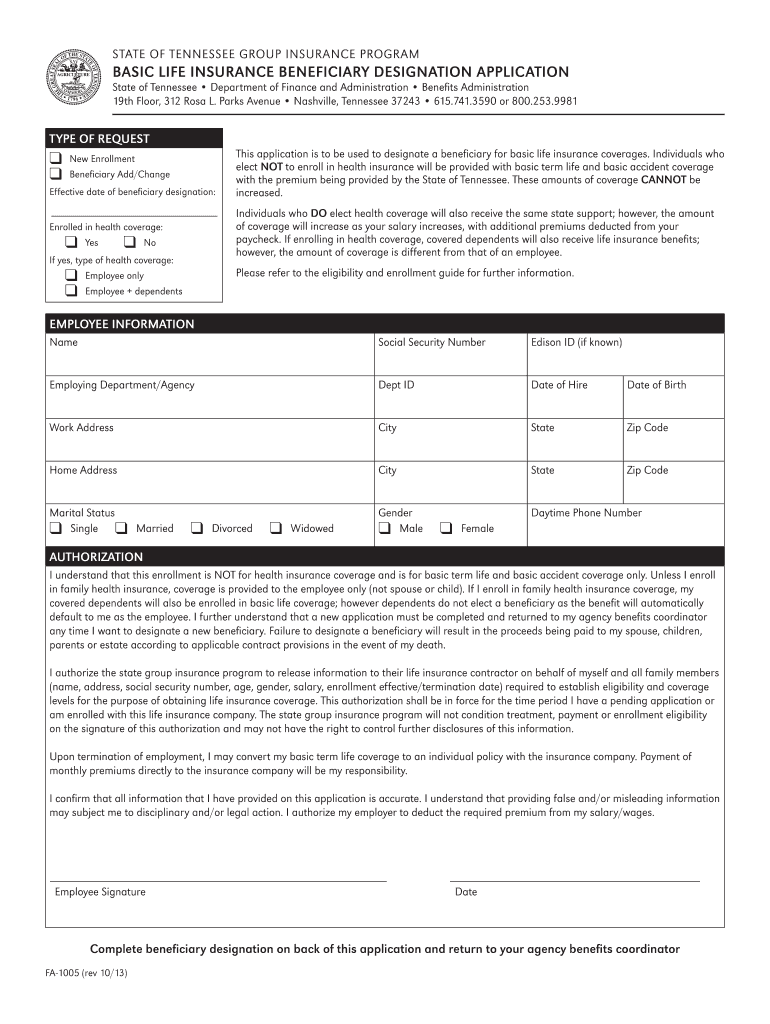
RESET State of Tennessee Group Insurance Program Basic Life Insurance Beneficiary Designation Application State of Tennessee Dep Form


What is the RESET State Of Tennessee Group Insurance Program Basic Life Insurance Beneficiary Designation Application
The RESET State Of Tennessee Group Insurance Program Basic Life Insurance Beneficiary Designation Application is a crucial document for employees participating in the state’s group insurance program. This application allows individuals to designate beneficiaries who will receive benefits in the event of their passing. It is essential for ensuring that the intended recipients receive the life insurance benefits, providing peace of mind for policyholders and their families. The application is managed by the State Of Tennessee Department Of Finance And Administration Benefits Administration, located on the 19th floor of 312 Rosa L. Parks Blvd.
Steps to Complete the RESET State Of Tennessee Group Insurance Program Basic Life Insurance Beneficiary Designation Application
Completing the RESET State Of Tennessee Group Insurance Program Basic Life Insurance Beneficiary Designation Application involves several straightforward steps:
- Obtain the application form from the State Of Tennessee Department Of Finance And Administration Benefits Administration.
- Fill out personal information, including your name, employee ID, and contact details.
- Designate one or more beneficiaries by providing their names, relationships, and contact information.
- Review the form for accuracy and completeness.
- Sign and date the application to validate your designations.
- Submit the completed application according to the provided submission methods.
How to Obtain the RESET State Of Tennessee Group Insurance Program Basic Life Insurance Beneficiary Designation Application
The application can be obtained through several channels to ensure accessibility for all employees. You can request a physical copy from your HR department or download it directly from the State Of Tennessee Department Of Finance And Administration’s website. Additionally, the form may be available at the Benefits Administration office located at 312 Rosa L. Parks Blvd. It is advisable to check for any updates or changes to the application process before obtaining the form.
Legal Use of the RESET State Of Tennessee Group Insurance Program Basic Life Insurance Beneficiary Designation Application
This application serves a legal purpose in establishing the beneficiaries of the life insurance policy under the RESET State Of Tennessee Group Insurance Program. Properly completed and submitted applications are essential for ensuring that benefits are distributed according to the policyholder's wishes. It is important to adhere to state regulations regarding beneficiary designations, as any discrepancies may lead to legal complications or delays in benefit distribution.
Required Documents for the RESET State Of Tennessee Group Insurance Program Basic Life Insurance Beneficiary Designation Application
To complete the application, you may need to provide specific documents to verify your identity and the identities of your designated beneficiaries. Commonly required documents include:
- A valid government-issued photo ID, such as a driver's license or passport.
- Social Security numbers for both the policyholder and beneficiaries.
- Proof of relationship, if applicable, such as marriage certificates or birth certificates.
Form Submission Methods for the RESET State Of Tennessee Group Insurance Program Basic Life Insurance Beneficiary Designation Application
Once the application is completed, it can be submitted through various methods to accommodate different preferences. Options typically include:
- Mailing the application to the address provided on the form.
- Submitting the application in person at the Benefits Administration office.
- Using any available online submission options, if applicable.
Quick guide on how to complete reset state of tennessee group insurance program basic life insurance beneficiary designation application state of tennessee
Effortlessly Prepare [SKS] on Any Device
Digital document management has gained traction among businesses and individuals. It serves as an ideal eco-friendly substitute for traditional printed and signed documents, allowing you to find the right form and securely store it online. airSlate SignNow equips you with all the necessary tools to create, modify, and eSign your documents quickly without delays. Manage [SKS] on any platform using airSlate SignNow's Android or iOS applications and enhance any document-focused process today.
The Easiest Way to Modify and eSign [SKS] with Ease
- Find [SKS] and click on Get Form to begin.
- Utilize the tools we provide to fill out your form.
- Emphasize important sections of the documents or obscure sensitive information using tools that airSlate SignNow offers specifically for this purpose.
- Generate your signature with the Sign tool, which takes moments and carries the same legal validity as a conventional wet ink signature.
- Review all the details and click on the Done button to save your changes.
- Choose your preferred method to share your form, via email, SMS, or invite link, or download it to your computer.
Say goodbye to lost or misplaced files, tedious form searches, or errors that necessitate printing new document copies. airSlate SignNow fulfills all your document management requirements in just a few clicks from any device you prefer. Alter and eSign [SKS] and ensure outstanding communication at every stage of the form preparation process with airSlate SignNow.
Create this form in 5 minutes or less
Related searches to RESET State Of Tennessee Group Insurance Program Basic Life Insurance Beneficiary Designation Application State Of Tennessee Dep
Create this form in 5 minutes!
How to create an eSignature for the reset state of tennessee group insurance program basic life insurance beneficiary designation application state of tennessee
How to create an electronic signature for a PDF online
How to create an electronic signature for a PDF in Google Chrome
How to create an e-signature for signing PDFs in Gmail
How to create an e-signature right from your smartphone
How to create an e-signature for a PDF on iOS
How to create an e-signature for a PDF on Android
People also ask
-
What is the RESET State Of Tennessee Group Insurance Program Basic Life Insurance Beneficiary Designation Application?
The RESET State Of Tennessee Group Insurance Program Basic Life Insurance Beneficiary Designation Application is a crucial document that allows policyholders to designate beneficiaries for their life insurance benefits. This application ensures that your chosen beneficiaries receive the benefits in the event of your passing, providing peace of mind for you and your loved ones.
-
How do I complete the RESET State Of Tennessee Group Insurance Program Basic Life Insurance Beneficiary Designation Application?
To complete the RESET State Of Tennessee Group Insurance Program Basic Life Insurance Beneficiary Designation Application, you need to fill out the required fields accurately, including your personal information and the details of your beneficiaries. Once completed, submit the application to the State Of Tennessee Department Of Finance And Administration Benefits Administration at 19th Floor, 312 Rosa L.
-
What are the benefits of using the RESET State Of Tennessee Group Insurance Program Basic Life Insurance Beneficiary Designation Application?
The primary benefit of using the RESET State Of Tennessee Group Insurance Program Basic Life Insurance Beneficiary Designation Application is ensuring that your life insurance benefits are distributed according to your wishes. This application simplifies the process of beneficiary designation, making it easier for you to manage your insurance policy effectively.
-
Is there a fee associated with the RESET State Of Tennessee Group Insurance Program Basic Life Insurance Beneficiary Designation Application?
There is no fee associated with submitting the RESET State Of Tennessee Group Insurance Program Basic Life Insurance Beneficiary Designation Application. It is a free service provided by the State Of Tennessee Department Of Finance And Administration Benefits Administration to help you manage your life insurance beneficiaries.
-
Can I change my beneficiaries after submitting the RESET State Of Tennessee Group Insurance Program Basic Life Insurance Beneficiary Designation Application?
Yes, you can change your beneficiaries at any time after submitting the RESET State Of Tennessee Group Insurance Program Basic Life Insurance Beneficiary Designation Application. Simply fill out a new application and submit it to the State Of Tennessee Department Of Finance And Administration Benefits Administration to update your beneficiary designations.
-
How long does it take to process the RESET State Of Tennessee Group Insurance Program Basic Life Insurance Beneficiary Designation Application?
Processing times for the RESET State Of Tennessee Group Insurance Program Basic Life Insurance Beneficiary Designation Application can vary, but typically it takes a few weeks. Once your application is processed, you will receive confirmation from the State Of Tennessee Department Of Finance And Administration Benefits Administration regarding your beneficiary designations.
-
What should I do if I have questions about the RESET State Of Tennessee Group Insurance Program Basic Life Insurance Beneficiary Designation Application?
If you have questions about the RESET State Of Tennessee Group Insurance Program Basic Life Insurance Beneficiary Designation Application, you can contact the State Of Tennessee Department Of Finance And Administration Benefits Administration directly. They can provide assistance and clarify any concerns you may have regarding the application process.
Get more for RESET State Of Tennessee Group Insurance Program Basic Life Insurance Beneficiary Designation Application State Of Tennessee Dep
Find out other RESET State Of Tennessee Group Insurance Program Basic Life Insurance Beneficiary Designation Application State Of Tennessee Dep
- How Do I Electronic signature Washington Police Promissory Note Template
- Electronic signature Wisconsin Police Permission Slip Free
- Electronic signature Minnesota Sports Limited Power Of Attorney Fast
- Electronic signature Alabama Courts Quitclaim Deed Safe
- How To Electronic signature Alabama Courts Stock Certificate
- Can I Electronic signature Arkansas Courts Operating Agreement
- How Do I Electronic signature Georgia Courts Agreement
- Electronic signature Georgia Courts Rental Application Fast
- How Can I Electronic signature Hawaii Courts Purchase Order Template
- How To Electronic signature Indiana Courts Cease And Desist Letter
- How Can I Electronic signature New Jersey Sports Purchase Order Template
- How Can I Electronic signature Louisiana Courts LLC Operating Agreement
- How To Electronic signature Massachusetts Courts Stock Certificate
- Electronic signature Mississippi Courts Promissory Note Template Online
- Electronic signature Montana Courts Promissory Note Template Now
- Electronic signature Montana Courts Limited Power Of Attorney Safe
- Electronic signature Oklahoma Sports Contract Safe
- Electronic signature Oklahoma Sports RFP Fast
- How To Electronic signature New York Courts Stock Certificate
- Electronic signature South Carolina Sports Separation Agreement Easy