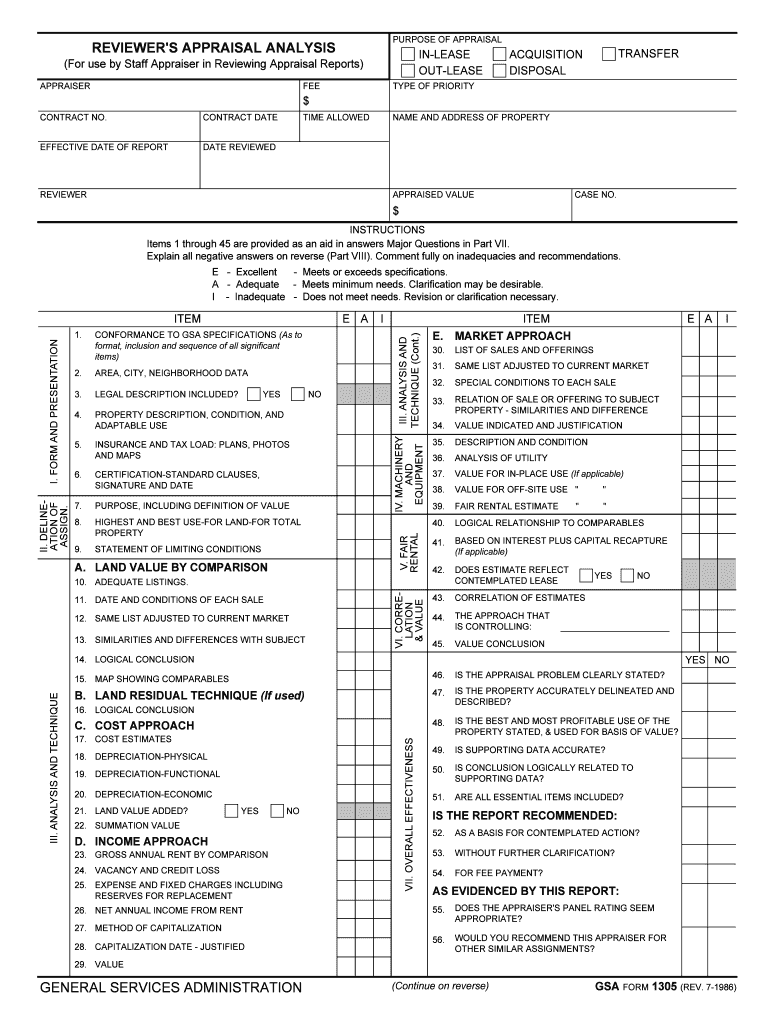
B4 1 3 02 Subject and Contract Sections of the Appraisal Form


What is the B4 1 3 02 Subject And Contract Sections Of The Appraisal
The B4 1 3 02 Subject and Contract Sections of the Appraisal form is a critical document used in real estate transactions. It provides essential information regarding the property being appraised and outlines the contractual obligations between parties involved in the appraisal process. This form is particularly important for lenders, buyers, and sellers, as it ensures that all relevant details are documented, facilitating a smooth transaction.
How to use the B4 1 3 02 Subject And Contract Sections Of The Appraisal
Using the B4 1 3 02 Subject and Contract Sections of the Appraisal form involves several steps. First, gather all necessary information about the property, including its location, size, and condition. Next, complete the form by accurately filling in the required fields, ensuring that all details are correct. Once completed, the form should be signed by the relevant parties to validate the information provided. Utilizing electronic signature tools can streamline this process, making it easier to manage and store the document securely.
Steps to complete the B4 1 3 02 Subject And Contract Sections Of The Appraisal
Completing the B4 1 3 02 Subject and Contract Sections of the Appraisal form requires careful attention to detail. Follow these steps:
- Collect information about the property, including its address, owner, and any relevant legal descriptions.
- Fill out the subject section, detailing the property’s characteristics and any pertinent appraisal data.
- Complete the contract section, outlining the terms agreed upon by the parties involved.
- Review the form for accuracy and completeness before signing.
- Submit the completed form as required by the involved parties or institutions.
Legal use of the B4 1 3 02 Subject And Contract Sections Of The Appraisal
The legal use of the B4 1 3 02 Subject and Contract Sections of the Appraisal form is governed by various laws and regulations. It is essential to ensure that the form is filled out in compliance with local and federal laws, including those pertaining to real estate transactions and appraisals. Proper execution of the form, including obtaining necessary signatures, is crucial for it to be considered legally binding. Utilizing a secure electronic signature platform can enhance the legal validity of the document.
Key elements of the B4 1 3 02 Subject And Contract Sections Of The Appraisal
The key elements of the B4 1 3 02 Subject and Contract Sections of the Appraisal form include:
- Property Information: Details about the property being appraised, such as its address and physical characteristics.
- Contractual Obligations: The terms and conditions agreed upon by the parties involved in the appraisal process.
- Signatures: Required signatures from all parties to validate the form.
- Date of Execution: The date on which the form is completed and signed.
Examples of using the B4 1 3 02 Subject And Contract Sections Of The Appraisal
Examples of using the B4 1 3 02 Subject and Contract Sections of the Appraisal form can vary based on the context of the transaction. For instance, a lender may require this form to assess the value of a property before approving a mortgage. In another scenario, a seller may use the form to provide potential buyers with a clear understanding of the property's appraisal and the terms of sale. Each use case highlights the importance of accurate documentation in real estate dealings.
Quick guide on how to complete b4 13 02 subject and contract sections of the appraisal
Complete B4 1 3 02 Subject And Contract Sections Of The Appraisal effortlessly on any device
Digital document management has become increasingly popular among organizations and individuals. It offers an ideal environmentally friendly alternative to traditional printed and signed documents, allowing you to find the correct form and securely save it online. airSlate SignNow provides all the necessary tools to create, alter, and electronically sign your documents quickly without delays. Manage B4 1 3 02 Subject And Contract Sections Of The Appraisal on any device with airSlate SignNow's Android or iOS applications and streamline any document-related task today.
The simplest way to alter and electronically sign B4 1 3 02 Subject And Contract Sections Of The Appraisal with ease
- Obtain B4 1 3 02 Subject And Contract Sections Of The Appraisal and click Get Form to begin.
- Utilize the tools available to complete your form.
- Highlight important sections of your documents or obscure sensitive information with tools specifically designed by airSlate SignNow for that task.
- Generate your electronic signature with the Sign feature, which takes mere seconds and carries the same legal validity as a conventional wet signature.
- Review all the details and click the Done button to save your modifications.
- Select how you wish to send your form—via email, SMS, invitation link, or download it to your computer.
Say goodbye to lost or misfiled documents, tedious form searches, or errors that necessitate printing new copies. airSlate SignNow caters to your document management needs in just a few clicks from any device of your choice. Alter and electronically sign B4 1 3 02 Subject And Contract Sections Of The Appraisal and ensure exceptional communication at every stage of the form preparation process with airSlate SignNow.
Create this form in 5 minutes or less
Create this form in 5 minutes!
How to create an eSignature for the b4 13 02 subject and contract sections of the appraisal
How to make an electronic signature for the B4 13 02 Subject And Contract Sections Of The Appraisal online
How to create an eSignature for your B4 13 02 Subject And Contract Sections Of The Appraisal in Chrome
How to make an eSignature for signing the B4 13 02 Subject And Contract Sections Of The Appraisal in Gmail
How to generate an eSignature for the B4 13 02 Subject And Contract Sections Of The Appraisal from your smartphone
How to make an electronic signature for the B4 13 02 Subject And Contract Sections Of The Appraisal on iOS devices
How to generate an electronic signature for the B4 13 02 Subject And Contract Sections Of The Appraisal on Android devices
People also ask
-
What are the B4 1 3 02 Subject And Contract Sections Of The Appraisal?
The B4 1 3 02 Subject And Contract Sections Of The Appraisal are critical components that detail the appraisal process for specific properties. Understanding these sections can help ensure accurate assessments and compliance with relevant standards. By utilizing airSlate SignNow, you can manage these documents efficiently, streamlining the appraisal process.
-
How does airSlate SignNow simplify the B4 1 3 02 Subject And Contract Sections Of The Appraisal?
airSlate SignNow offers intuitive tools that simplify the creation and management of the B4 1 3 02 Subject And Contract Sections Of The Appraisal. With features like pre-built templates and easy-to-use eSigning capabilities, you can handle documentation quickly and efficiently. This allows your team to focus on the appraisal accuracy rather than administrative tasks.
-
What is the pricing structure for airSlate SignNow?
airSlate SignNow offers a competitive pricing structure designed to fit various business needs. Plans start with affordable options that provide access to essential features for managing B4 1 3 02 Subject And Contract Sections Of The Appraisal. We also offer premium plans with advanced functionalities, ensuring there's a solution for everyone.
-
Can I integrate airSlate SignNow with existing systems for handling appraisals?
Yes, airSlate SignNow integrates seamlessly with various systems to manage B4 1 3 02 Subject And Contract Sections Of The Appraisal effectively. Whether you use CRM software or document management tools, our integrations allow you to maintain your current workflows while enhancing efficiency. This means you can streamline the appraisal process without disrupting your existing operations.
-
What are the benefits of using airSlate SignNow for appraisal documentation?
Using airSlate SignNow for managing B4 1 3 02 Subject And Contract Sections Of The Appraisal offers numerous benefits, including faster turnaround times and improved accuracy. The platform's electronic signature feature allows for quick approvals, while built-in tracking keeps you informed of document status. Overall, airSlate SignNow transforms how you approach appraisal documentation.
-
Is airSlate SignNow secure for handling sensitive appraisal documents?
Absolutely! airSlate SignNow prioritizes security, ensuring that B4 1 3 02 Subject And Contract Sections Of The Appraisal and other sensitive documents are well protected. Our platform utilizes encryption and compliance with industry standards to safeguard your data. You can confidently manage your appraisal documents without worrying about security bsignNowes.
-
How does airSlate SignNow enhance collaboration on appraisal documents?
airSlate SignNow enhances collaboration by enabling teams to work together on B4 1 3 02 Subject And Contract Sections Of The Appraisal in real time. With features such as shared access and comment options, team members can communicate effectively and make necessary adjustments quickly. This collaborative environment promotes accuracy and efficiency in the appraisal process.
Get more for B4 1 3 02 Subject And Contract Sections Of The Appraisal
- Guttz toner and ink order form immaculata university ots immaculata
- Devry student grade appeal form
- Prescription transfer form
- Immunization record form required form for all hunter students that documents vaccinations
- Appendix nn private transportation release form gadsdenstate
- Ny notary public practice test form
- Dmi program bapplicationb long beach city college lbcc form
- Pre interview checklist form
Find out other B4 1 3 02 Subject And Contract Sections Of The Appraisal
- Sign Illinois Business Operations Affidavit Of Heirship Later
- How Do I Sign Kansas Business Operations LLC Operating Agreement
- Sign Kansas Business Operations Emergency Contact Form Easy
- How To Sign Montana Business Operations Warranty Deed
- Sign Nevada Business Operations Emergency Contact Form Simple
- Sign New Hampshire Business Operations Month To Month Lease Later
- Can I Sign New York Business Operations Promissory Note Template
- Sign Oklahoma Business Operations Contract Safe
- Sign Oregon Business Operations LLC Operating Agreement Now
- Sign Utah Business Operations LLC Operating Agreement Computer
- Sign West Virginia Business Operations Rental Lease Agreement Now
- How To Sign Colorado Car Dealer Arbitration Agreement
- Sign Florida Car Dealer Resignation Letter Now
- Sign Georgia Car Dealer Cease And Desist Letter Fast
- Sign Georgia Car Dealer Purchase Order Template Mobile
- Sign Delaware Car Dealer Limited Power Of Attorney Fast
- How To Sign Georgia Car Dealer Lease Agreement Form
- How To Sign Iowa Car Dealer Resignation Letter
- Sign Iowa Car Dealer Contract Safe
- Sign Iowa Car Dealer Limited Power Of Attorney Computer