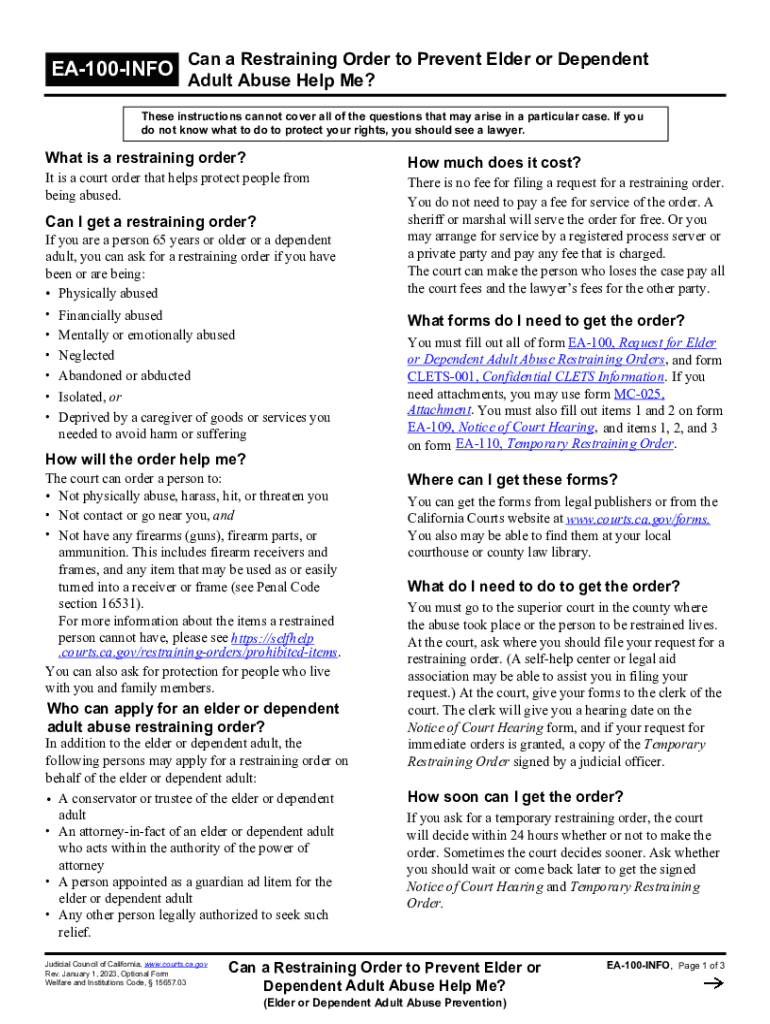
Restraining Orders to Prevent Elder or Dependent Adult Form


What is the restraining order to prevent elder or dependent adult abuse?
A restraining order to prevent elder or dependent adult abuse is a legal order issued by a court to protect vulnerable individuals from abuse, neglect, or exploitation. This type of restraining order is specifically designed for those aged sixty-five or older, or for adults with disabilities who may be unable to protect themselves. The order can prohibit the abuser from contacting or coming near the elder or dependent adult, providing a layer of safety and security for the victim.
How to obtain a restraining order to prevent elder or dependent adult abuse
To obtain a restraining order in California, the individual seeking protection must file a petition with the court. This process involves completing the necessary forms, including the EA-100 form, which outlines the details of the abuse and the requested protections. After filing, a hearing is typically scheduled within a few weeks, where both parties can present their cases. It is essential to provide evidence of the abuse, which may include witness statements, photographs, or medical records.
Key elements of the restraining order to prevent elder or dependent adult abuse
Several key elements must be included in a restraining order to ensure its effectiveness. These elements typically include:
- Identification of the parties: The order must clearly identify the elder or dependent adult and the alleged abuser.
- Details of the abuse: Specific incidents of abuse or neglect should be documented to establish the need for protection.
- Requested protections: The order should specify the restrictions placed on the abuser, such as no contact or distance requirements.
- Duration of the order: The length of time the order will be in effect should be stated, which can vary based on the severity of the situation.
Steps to complete the restraining order to prevent elder or dependent adult abuse
Completing a restraining order involves several steps:
- Gather evidence: Collect any relevant documentation that supports the claim of abuse.
- Fill out the EA-100 form: Complete the necessary forms, ensuring all information is accurate and thorough.
- File the forms: Submit the completed forms to the appropriate court, typically in the county where the elder or dependent adult resides.
- Attend the hearing: Be prepared to present your case in front of a judge, including any evidence and witnesses.
- Receive the court's decision: After the hearing, the judge will issue a ruling on the restraining order.
Legal use of the restraining order to prevent elder or dependent adult abuse
The legal use of a restraining order involves adhering to the terms set forth by the court. Violating the order can result in serious legal consequences for the abuser, including arrest and potential criminal charges. It is important for the elder or dependent adult to understand their rights under the order and to report any violations to law enforcement immediately. Additionally, the order can be enforced by local authorities, ensuring the safety of the protected individual.
Eligibility criteria for obtaining a restraining order to prevent elder or dependent adult abuse
To be eligible for a restraining order, the applicant must meet certain criteria:
- The individual must be an elder (sixty-five years or older) or a dependent adult (an adult with disabilities).
- The applicant must demonstrate that they have experienced abuse, neglect, or exploitation.
- The abuser must be identified, and there must be a clear need for protection.
Quick guide on how to complete restraining orders to prevent elder or dependent adult
Effortlessly Prepare Restraining Orders To Prevent Elder Or Dependent Adult on Any Device
Managing documents online has surged in popularity among businesses and individuals alike. It offers an ideal environmentally friendly alternative to conventional printed and signed documents, allowing you to access the required form and securely save it online. airSlate SignNow provides you with all the resources necessary to create, modify, and electronically sign your documents quickly and without delays. Manage Restraining Orders To Prevent Elder Or Dependent Adult on any device using the airSlate SignNow apps on Android or iOS and enhance any document-related process today.
The Easiest Method to Edit and Electronically Sign Restraining Orders To Prevent Elder Or Dependent Adult Without Stress
- Locate Restraining Orders To Prevent Elder Or Dependent Adult and click Get Form to begin.
- Utilize the tools we provide to complete your document.
- Select pertinent sections of the documents or obscure sensitive information with features that airSlate SignNow specifically offers for that function.
- Create your signature with the Sign tool, which takes mere seconds and holds the same legal validity as a conventional handwritten signature.
- Review the information and click the Done button to save your modifications.
- Decide how you want to send your form—via email, SMS, invitation link, or download it to your computer.
Say goodbye to lost or misplaced files, tedious document searches, or errors that require printing new copies. airSlate SignNow meets all your document management needs in just a few clicks from any device you choose. Edit and electronically sign Restraining Orders To Prevent Elder Or Dependent Adult to guarantee excellent communication at every stage of the form preparation process with airSlate SignNow.
Create this form in 5 minutes or less
Create this form in 5 minutes!
How to create an eSignature for the restraining orders to prevent elder or dependent adult
How to create an electronic signature for a PDF online
How to create an electronic signature for a PDF in Google Chrome
How to create an e-signature for signing PDFs in Gmail
How to create an e-signature right from your smartphone
How to create an e-signature for a PDF on iOS
How to create an e-signature for a PDF on Android
People also ask
-
What is the process for creating a California restraining elder document using airSlate SignNow?
Creating a California restraining elder document with airSlate SignNow is straightforward. Simply select a template or start from scratch, fill in the necessary details, and customize it to meet your needs. Once completed, you can easily send it for eSignature, ensuring a legally binding document.
-
How much does it cost to use airSlate SignNow for California restraining elder documents?
airSlate SignNow offers competitive pricing plans that cater to various business needs. You can choose from monthly or annual subscriptions, with options that provide access to features specifically designed for managing California restraining elder documents. Check our pricing page for detailed information on plans and features.
-
What features does airSlate SignNow offer for managing California restraining elder documents?
airSlate SignNow provides a range of features tailored for California restraining elder documents, including customizable templates, secure eSigning, and document tracking. These features streamline the process, making it easier to manage and execute important legal documents efficiently.
-
Can I integrate airSlate SignNow with other applications for California restraining elder documentation?
Yes, airSlate SignNow offers seamless integrations with various applications, enhancing your workflow for California restraining elder documentation. You can connect with popular tools like Google Drive, Salesforce, and more, allowing for a more efficient document management process.
-
Is airSlate SignNow compliant with California laws regarding restraining elder documents?
Absolutely! airSlate SignNow is designed to comply with California laws and regulations regarding restraining elder documents. Our platform ensures that all eSigned documents are legally binding and adhere to the necessary legal standards in California.
-
What are the benefits of using airSlate SignNow for California restraining elder documents?
Using airSlate SignNow for California restraining elder documents offers numerous benefits, including time savings, enhanced security, and ease of use. The platform simplifies the eSigning process, allowing you to focus on what matters most while ensuring your documents are handled securely.
-
How secure is airSlate SignNow for handling California restraining elder documents?
Security is a top priority at airSlate SignNow. Our platform employs advanced encryption and security protocols to protect your California restraining elder documents. You can trust that your sensitive information is safe and secure throughout the signing process.
Get more for Restraining Orders To Prevent Elder Or Dependent Adult
Find out other Restraining Orders To Prevent Elder Or Dependent Adult
- Electronic signature South Carolina Sports Separation Agreement Easy
- Electronic signature Virginia Courts Business Plan Template Fast
- How To Electronic signature Utah Courts Operating Agreement
- Electronic signature West Virginia Courts Quitclaim Deed Computer
- Electronic signature West Virginia Courts Quitclaim Deed Free
- Electronic signature Virginia Courts Limited Power Of Attorney Computer
- Can I Sign Alabama Banking PPT
- Electronic signature Washington Sports POA Simple
- How To Electronic signature West Virginia Sports Arbitration Agreement
- Electronic signature Wisconsin Sports Residential Lease Agreement Myself
- Help Me With Sign Arizona Banking Document
- How Do I Sign Arizona Banking Form
- How Can I Sign Arizona Banking Form
- How Can I Sign Arizona Banking Form
- Can I Sign Colorado Banking PPT
- How Do I Sign Idaho Banking Presentation
- Can I Sign Indiana Banking Document
- How Can I Sign Indiana Banking PPT
- How To Sign Maine Banking PPT
- Help Me With Sign Massachusetts Banking Presentation