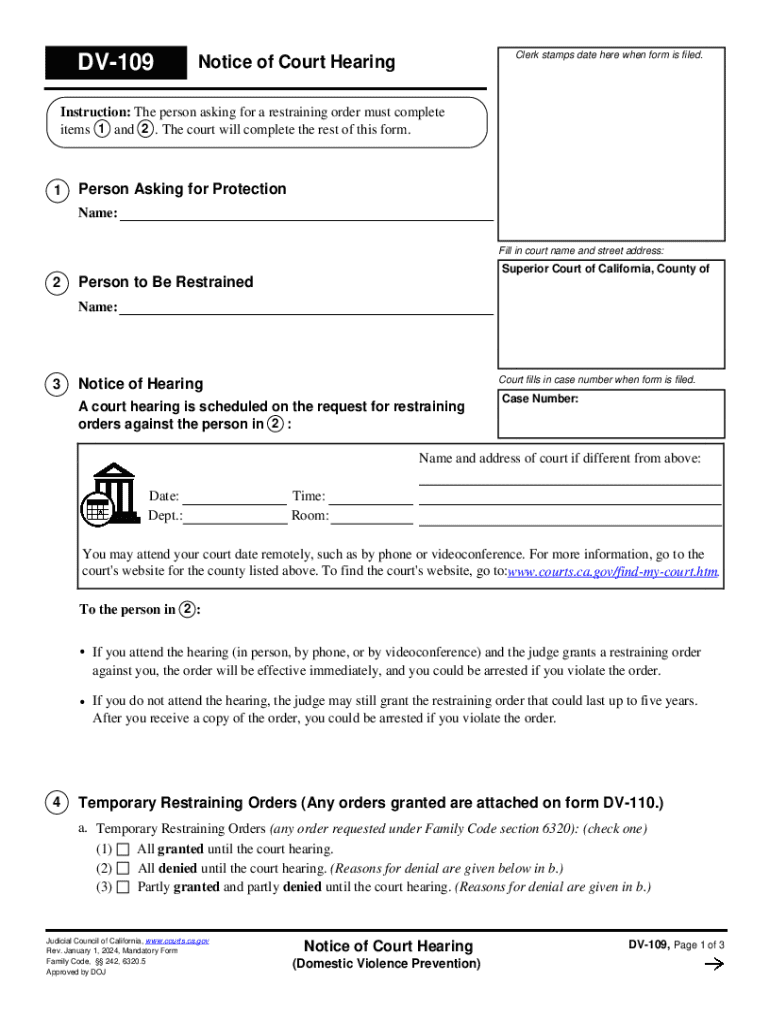
DV 109 Notice of Court Hearing Form


What is the DV 109 Notice Of Court Hearing
The DV 109 Notice of Court Hearing is a legal document used in domestic violence cases within the United States, particularly in California. This form notifies involved parties about the scheduled court hearing regarding a domestic violence restraining order. It is essential for ensuring that all parties are aware of the hearing date and can prepare accordingly. The DV 109 is a critical component of the judicial process, as it helps maintain transparency and fairness in legal proceedings related to domestic violence issues.
How to use the DV 109 Notice Of Court Hearing
To effectively use the DV 109 Notice of Court Hearing, individuals must complete the form accurately and submit it to the appropriate court. The form includes sections for detailing the hearing date, time, and location, along with information about the parties involved. It is important to serve this notice to all relevant parties, including the respondent, to ensure they have the opportunity to attend the hearing. Proper service can be done through personal delivery or by mail, depending on local court rules.
Steps to complete the DV 109 Notice Of Court Hearing
Completing the DV 109 Notice of Court Hearing involves several key steps:
- Begin by entering the court's name and address at the top of the form.
- Provide your name and contact information as the petitioner.
- Fill in the respondent's details, ensuring accuracy for proper service.
- Clearly state the date, time, and location of the hearing.
- Sign and date the form to validate it.
Once completed, the form must be filed with the court and served to the respondent and any other necessary parties.
Key elements of the DV 109 Notice Of Court Hearing
The DV 109 Notice of Court Hearing contains several key elements that are crucial for its validity:
- Hearing Information: This includes the date, time, and location of the court hearing.
- Petitioner and Respondent Details: Full names and contact information of both parties must be included.
- Case Number: The unique identifier assigned to the case by the court.
- Signature: The petitioner must sign the form to confirm its accuracy and intent.
These elements ensure that the notice is legally binding and provides all necessary information for the hearing.
Legal use of the DV 109 Notice Of Court Hearing
The DV 109 Notice of Court Hearing serves a legal purpose in domestic violence proceedings. It is used to formally inform the respondent of the hearing, allowing them the opportunity to appear and present their case. Failure to provide proper notice may result in delays or complications in the judicial process. It is essential for maintaining the rights of both the petitioner and the respondent, ensuring that all parties are given a fair chance to participate in the legal proceedings.
Who Issues the Form
The DV 109 Notice of Court Hearing is typically issued by the petitioner, who is the individual seeking the restraining order or relief from domestic violence. Once completed, the form must be filed with the court, which then becomes part of the official court record. The court may also provide guidance on the proper completion and filing of the form, ensuring that all legal requirements are met.
Quick guide on how to complete dv 109 notice of court hearing
Manage DV 109 Notice Of Court Hearing effortlessly on any device
Digital document management has gained traction among businesses and individuals. It offers an excellent environmentally friendly alternative to traditional printed and signed documents, allowing you to obtain the correct form and securely store it online. airSlate SignNow provides all the tools necessary to create, modify, and electronically sign your documents quickly and without delays. Manage DV 109 Notice Of Court Hearing on any device with airSlate SignNow's Android or iOS applications and simplify your document-related tasks today.
The easiest way to alter and eSign DV 109 Notice Of Court Hearing with minimal effort
- Find DV 109 Notice Of Court Hearing and click on Get Form to begin.
- Use the tools we offer to fill out your document.
- Highlight important sections of the documents or redact sensitive information using tools that airSlate SignNow specifically provides for that purpose.
- Create your signature using the Sign tool, which takes mere seconds and carries the same legal validity as a conventional handwritten signature.
- Review all the details and click on the Done button to save your changes.
- Select how you wish to send your form, whether through email, SMS, or an invitation link, or download it to your computer.
Eliminate concerns about lost or misplaced documents, tedious form searching, or errors that necessitate printing new copies. airSlate SignNow fulfills your document management needs in just a few clicks from your chosen device. Edit and eSign DV 109 Notice Of Court Hearing and ensure excellent communication throughout the form preparation process with airSlate SignNow.
Create this form in 5 minutes or less
Create this form in 5 minutes!
How to create an eSignature for the dv 109 notice of court hearing
How to create an electronic signature for a PDF online
How to create an electronic signature for a PDF in Google Chrome
How to create an e-signature for signing PDFs in Gmail
How to create an e-signature right from your smartphone
How to create an e-signature for a PDF on iOS
How to create an e-signature for a PDF on Android
People also ask
-
What is the dv 109 form and how can airSlate SignNow help?
The dv 109 form is a crucial document for various business processes, and airSlate SignNow simplifies its management. With our platform, you can easily send, sign, and store the dv 109 electronically, ensuring a streamlined workflow. This not only saves time but also enhances the security of your documents.
-
How much does it cost to use airSlate SignNow for dv 109 processing?
airSlate SignNow offers competitive pricing plans tailored to meet your business needs, including options for processing dv 109 forms. Our cost-effective solution ensures you get the best value while managing your documents efficiently. You can choose from monthly or annual subscriptions based on your usage.
-
What features does airSlate SignNow provide for managing dv 109 forms?
airSlate SignNow includes features such as customizable templates, real-time tracking, and secure eSigning for dv 109 forms. These tools help you manage your documents more effectively and ensure compliance with legal standards. Additionally, our user-friendly interface makes it easy for anyone to navigate.
-
Can I integrate airSlate SignNow with other applications for dv 109 management?
Yes, airSlate SignNow offers seamless integrations with various applications, enhancing your ability to manage dv 109 forms. Whether you use CRM systems, cloud storage, or other business tools, our platform can connect with them to streamline your document workflows. This integration capability boosts productivity and efficiency.
-
What are the benefits of using airSlate SignNow for dv 109 forms?
Using airSlate SignNow for dv 109 forms provides numerous benefits, including increased efficiency, reduced paper usage, and enhanced security. Our platform allows for quick eSigning and document sharing, which accelerates your business processes. Additionally, you can access your documents anytime, anywhere, ensuring flexibility.
-
Is airSlate SignNow secure for handling dv 109 documents?
Absolutely, airSlate SignNow prioritizes security when handling dv 109 documents. We implement advanced encryption and compliance with industry standards to protect your sensitive information. You can trust that your documents are safe and secure while using our platform.
-
How can I get started with airSlate SignNow for dv 109 forms?
Getting started with airSlate SignNow for dv 109 forms is simple. You can sign up for a free trial on our website, allowing you to explore our features and see how they can benefit your document management. Once you're ready, you can choose a plan that fits your needs and start processing your dv 109 forms efficiently.
Get more for DV 109 Notice Of Court Hearing
Find out other DV 109 Notice Of Court Hearing
- Sign Michigan Affidavit of Service Online
- How To Sign New Hampshire Affidavit of Service
- How Can I Sign Wyoming Affidavit of Service
- Help Me With Sign Colorado Affidavit of Title
- How Do I Sign Massachusetts Affidavit of Title
- How Do I Sign Oklahoma Affidavit of Title
- Help Me With Sign Pennsylvania Affidavit of Title
- Can I Sign Pennsylvania Affidavit of Title
- How Do I Sign Alabama Cease and Desist Letter
- Sign Arkansas Cease and Desist Letter Free
- Sign Hawaii Cease and Desist Letter Simple
- Sign Illinois Cease and Desist Letter Fast
- Can I Sign Illinois Cease and Desist Letter
- Sign Iowa Cease and Desist Letter Online
- Sign Maryland Cease and Desist Letter Myself
- Sign Maryland Cease and Desist Letter Free
- Sign Mississippi Cease and Desist Letter Free
- Sign Nevada Cease and Desist Letter Simple
- Sign New Jersey Cease and Desist Letter Free
- How Can I Sign North Carolina Cease and Desist Letter