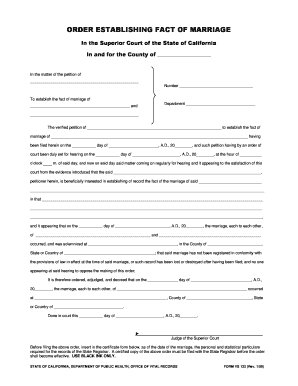
Court Order Delayed Certificate of Marriage VS 122 Cdph Ca Form


What is the Court Order Delayed Certificate of Marriage VS 122 CDPH CA
The Court Order Delayed Certificate of Marriage VS 122 is a specific form utilized in California to establish a legal record of marriage when the original certificate is not available. This form is typically issued by the California Department of Public Health (CDPH) and is designed for individuals who have a court order confirming their marriage but lack the formal documentation. The VS 122 serves as an official record that can be used for various legal purposes, such as name changes, insurance claims, and other official matters requiring proof of marriage.
How to Obtain the Court Order Delayed Certificate of Marriage VS 122 CDPH CA
To obtain the Court Order Delayed Certificate of Marriage VS 122, individuals must first secure a court order from a California Superior Court. This process involves filing a petition and providing necessary evidence to the court to demonstrate the validity of the marriage. Once the court order is granted, applicants can request the VS 122 form from the CDPH. It is essential to provide the court order along with any required identification and fees when submitting the request to ensure a smooth processing experience.
Steps to Complete the Court Order Delayed Certificate of Marriage VS 122 CDPH CA
Completing the Court Order Delayed Certificate of Marriage VS 122 involves several key steps:
- Obtain a court order confirming the marriage from a California Superior Court.
- Gather necessary documents, including identification and the court order.
- Fill out the VS 122 form accurately, ensuring all required information is included.
- Submit the completed form along with the court order and any applicable fees to the CDPH.
- Await confirmation and processing of the request, which may take several weeks.
Legal Use of the Court Order Delayed Certificate of Marriage VS 122 CDPH CA
The Court Order Delayed Certificate of Marriage VS 122 serves as a legal document that can be used in various situations. It is often required for name changes, insurance claims, and other legal matters that necessitate proof of marriage. Having this certificate is crucial for individuals who need to establish their marital status for legal or financial purposes, especially when the original marriage certificate is unavailable.
Key Elements of the Court Order Delayed Certificate of Marriage VS 122 CDPH CA
The key elements of the Court Order Delayed Certificate of Marriage VS 122 include:
- The names of both parties involved in the marriage.
- The date and location of the marriage.
- The court order number and date of issuance.
- Signature of the authorized representative from the CDPH.
- Any additional information required by the state or specific to the case.
State-Specific Rules for the Court Order Delayed Certificate of Marriage VS 122 CDPH CA
California has specific rules governing the issuance of the Court Order Delayed Certificate of Marriage VS 122. Applicants must provide a valid court order, and the request must be made through the appropriate channels within the state. Additionally, there may be specific time limits for submitting the request after the court order is issued, and fees may vary based on the county of application. It is important for applicants to familiarize themselves with local regulations to ensure compliance.
Quick guide on how to complete court order delayed certificate of marriage vs 122 cdph ca
Effortlessly complete Court Order Delayed Certificate Of Marriage VS 122 Cdph Ca on any device
Managing documents online has gained traction among businesses and individuals. It offers an ideal eco-friendly alternative to traditional printed and signed papers, as you can acquire the necessary form and securely save it online. airSlate SignNow provides all the resources you require to create, modify, and electronically sign your documents quickly and without delays. Handle Court Order Delayed Certificate Of Marriage VS 122 Cdph Ca on any device using airSlate SignNow apps for Android or iOS and simplify any document-related procedure today.
The simplest method to modify and electronically sign Court Order Delayed Certificate Of Marriage VS 122 Cdph Ca with ease
- Obtain Court Order Delayed Certificate Of Marriage VS 122 Cdph Ca and then click Get Form to begin.
- Make use of the tools we offer to complete your form.
- Emphasize important sections of your documents or redact sensitive information with tools that airSlate SignNow specifically provides for this purpose.
- Create your signature using the Sign tool, which takes just seconds and holds the same legal validity as a conventional wet ink signature.
- Verify the details and then click the Done button to confirm your changes.
- Choose how you wish to send your form, whether by email, SMS, or invite link, or download it to your computer.
Say goodbye to lost or misplaced documents, time-consuming form searches, or mistakes that require printing new copies. airSlate SignNow addresses all your document management needs in just a few clicks from any device you prefer. Edit and electronically sign Court Order Delayed Certificate Of Marriage VS 122 Cdph Ca and ensure effective communication at every stage of your form preparation process with airSlate SignNow.
Create this form in 5 minutes or less
Create this form in 5 minutes!
How to create an eSignature for the court order delayed certificate of marriage vs 122 cdph ca
How to create an electronic signature for a PDF online
How to create an electronic signature for a PDF in Google Chrome
How to create an e-signature for signing PDFs in Gmail
How to create an e-signature right from your smartphone
How to create an e-signature for a PDF on iOS
How to create an e-signature for a PDF on Android
People also ask
-
What is the vs 122 form and how is it used?
The vs 122 form is a document used for various administrative purposes, often related to business transactions. It serves as a formal request or declaration that can be electronically signed using airSlate SignNow. This streamlines the process, making it easier for businesses to manage their documentation efficiently.
-
How does airSlate SignNow simplify the vs 122 form signing process?
airSlate SignNow simplifies the vs 122 form signing process by providing an intuitive interface that allows users to eSign documents quickly. With features like templates and automated workflows, businesses can ensure that the vs 122 form is completed accurately and promptly, reducing the time spent on paperwork.
-
What are the pricing options for using airSlate SignNow for the vs 122 form?
airSlate SignNow offers flexible pricing plans that cater to different business needs, including options for single users and teams. Each plan includes features that facilitate the signing of documents like the vs 122 form, ensuring that you get the best value for your investment. You can choose a plan that fits your budget and requirements.
-
Can I integrate airSlate SignNow with other applications for managing the vs 122 form?
Yes, airSlate SignNow offers integrations with various applications, allowing you to manage the vs 122 form seamlessly alongside your existing tools. This includes CRM systems, cloud storage services, and productivity apps, enhancing your workflow and ensuring that all your documents are easily accessible.
-
What security measures does airSlate SignNow implement for the vs 122 form?
airSlate SignNow prioritizes security by implementing advanced encryption and compliance with industry standards. When signing the vs 122 form, users can be assured that their data is protected, and the integrity of the document is maintained throughout the signing process.
-
Is it easy to track the status of the vs 122 form with airSlate SignNow?
Absolutely! airSlate SignNow provides real-time tracking features that allow you to monitor the status of the vs 122 form. You can see when the document is viewed, signed, or completed, giving you full visibility and control over your document management process.
-
What benefits does airSlate SignNow offer for businesses using the vs 122 form?
Using airSlate SignNow for the vs 122 form offers numerous benefits, including increased efficiency, reduced turnaround times, and enhanced collaboration. Businesses can streamline their document workflows, minimize errors, and improve overall productivity by leveraging the platform's features.
Get more for Court Order Delayed Certificate Of Marriage VS 122 Cdph Ca
Find out other Court Order Delayed Certificate Of Marriage VS 122 Cdph Ca
- How To Sign Arkansas Real Estate Confidentiality Agreement
- Sign Arkansas Real Estate Promissory Note Template Free
- How Can I Sign Arkansas Real Estate Operating Agreement
- Sign Arkansas Real Estate Stock Certificate Myself
- Sign California Real Estate IOU Safe
- Sign Connecticut Real Estate Business Plan Template Simple
- How To Sign Wisconsin Plumbing Cease And Desist Letter
- Sign Colorado Real Estate LLC Operating Agreement Simple
- How Do I Sign Connecticut Real Estate Operating Agreement
- Sign Delaware Real Estate Quitclaim Deed Secure
- Sign Georgia Real Estate Business Plan Template Computer
- Sign Georgia Real Estate Last Will And Testament Computer
- How To Sign Georgia Real Estate LLC Operating Agreement
- Sign Georgia Real Estate Residential Lease Agreement Simple
- Sign Colorado Sports Lease Agreement Form Simple
- How To Sign Iowa Real Estate LLC Operating Agreement
- Sign Iowa Real Estate Quitclaim Deed Free
- How To Sign Iowa Real Estate Quitclaim Deed
- Sign Mississippi Orthodontists LLC Operating Agreement Safe
- Sign Delaware Sports Letter Of Intent Online