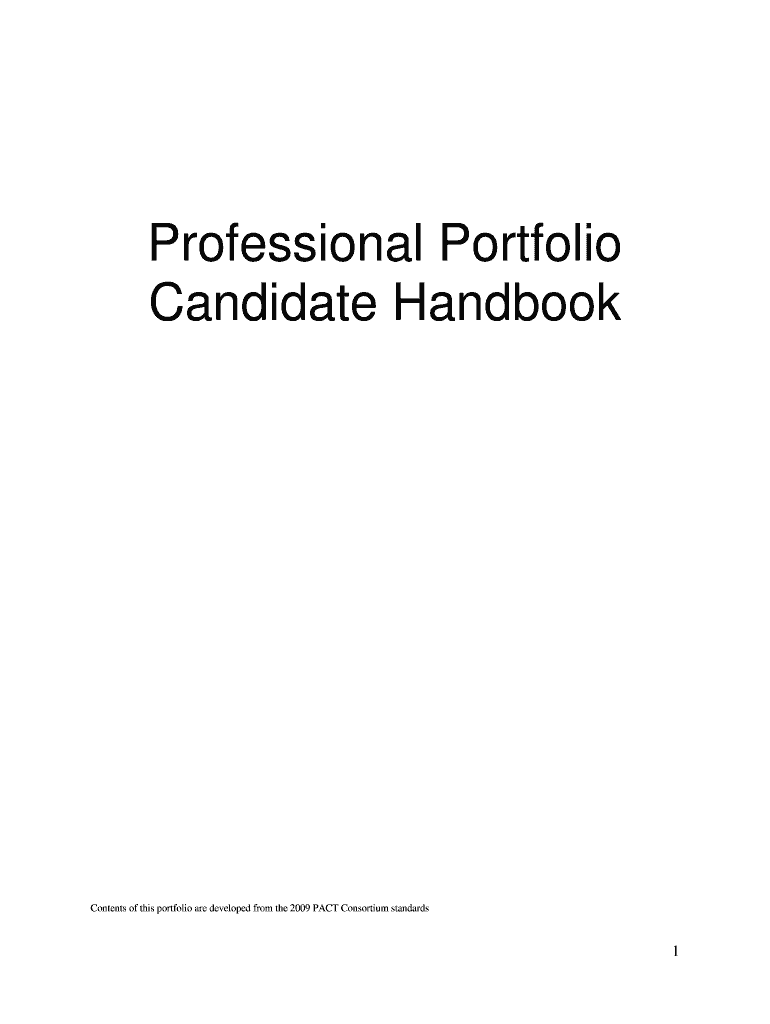
Professional Portfolio Form


What is the Professional Portfolio
The Professional Portfolio is a comprehensive collection of documents that showcases an individual's skills, experiences, and accomplishments. It serves as a vital tool for professionals across various fields, allowing them to present their work in a structured manner. This portfolio can include samples of work, certifications, resumes, and other relevant materials that highlight expertise and achievements. By compiling these elements, individuals can effectively communicate their qualifications to potential employers or clients.
How to use the Professional Portfolio
Using a Professional Portfolio involves several key steps. First, gather all relevant documents and materials that demonstrate your skills and experiences. Organize these items into categories, such as education, work experience, and certifications. Next, create a digital version of your portfolio, which can be easily shared or presented during interviews. When using the portfolio, tailor its contents to align with the specific job or opportunity you are pursuing, emphasizing the most relevant experiences and skills. Regularly update your portfolio to reflect new accomplishments and ensure it remains current.
Steps to complete the Professional Portfolio
Completing a Professional Portfolio involves a systematic approach:
- Identify your purpose: Determine the specific goals of your portfolio, such as job applications or client presentations.
- Collect materials: Gather documents, work samples, and other evidence of your skills and experiences.
- Organize content: Structure your portfolio into clear sections, such as an introduction, work samples, and references.
- Design layout: Choose a clean, professional design that enhances readability and visual appeal.
- Review and edit: Ensure all content is accurate, well-written, and free from errors.
- Seek feedback: Share your portfolio with trusted colleagues or mentors for constructive criticism.
- Finalize and share: Save your portfolio in a digital format and prepare to present it to potential employers or clients.
Key elements of the Professional Portfolio
A well-crafted Professional Portfolio should include several essential elements:
- Resume: A current resume that outlines your professional history, education, and skills.
- Work samples: Examples of your work that demonstrate your abilities and accomplishments.
- Certifications: Copies of any relevant certifications or licenses that validate your expertise.
- References: Contact information for individuals who can vouch for your skills and work ethic.
- Personal statement: A brief introduction that summarizes your professional philosophy and career goals.
Legal use of the Professional Portfolio
When creating and using a Professional Portfolio, it is important to adhere to legal guidelines. Ensure that all materials included are your original work or that you have obtained permission to use any third-party content. Respect confidentiality agreements and privacy laws, particularly when sharing work samples or client information. Additionally, be aware of any industry-specific regulations that may apply to the documentation you include in your portfolio.
Examples of using the Professional Portfolio
There are various scenarios in which a Professional Portfolio can be effectively utilized:
- Job interviews: Presenting your portfolio during an interview can help illustrate your qualifications and experiences.
- Networking events: Sharing your portfolio with industry contacts can facilitate connections and opportunities.
- Client presentations: Using your portfolio to showcase past work can instill confidence in potential clients.
- Performance reviews: A portfolio can serve as a valuable tool for demonstrating achievements to supervisors.
Quick guide on how to complete professional portfolio
Easily Create [SKS] on Any Device
Digital document management has gained traction among companies and individuals. It presents an ideal environmentally friendly alternative to conventional printed and signed documents, allowing you to locate the appropriate form and securely keep it online. airSlate SignNow equips you with all the tools necessary to generate, edit, and electronically sign your documents swiftly without any hold-ups. Manage [SKS] on any device via airSlate SignNow’s Android or iOS applications and simplify any document-related process now.
Instructions for Modifying and eSigning [SKS] Effortlessly
- Locate [SKS] and click on Get Form to begin.
- Utilize the tools we provide to fill out your document.
- Emphasize essential sections of the documents or obscure sensitive information with tools specifically offered by airSlate SignNow for that purpose.
- Generate your signature using the Sign feature, which takes only seconds and carries the same legal validity as a conventional ink signature.
- Review all entries thoroughly and then click the Done button to store your modifications.
- Select how you wish to send your form—via email, text message (SMS), or an invitation link—or download it to your computer.
Eliminate worries over lost or misplaced documents, exhausting form searches, or errors that necessitate printing new copies. airSlate SignNow meets all your document management needs in just a few clicks from a preferred device. Edit and eSign [SKS] to ensure exceptional communication at every step of the document preparation process with airSlate SignNow.
Create this form in 5 minutes or less
Related searches to Professional Portfolio
Create this form in 5 minutes!
How to create an eSignature for the professional portfolio
How to create an electronic signature for a PDF online
How to create an electronic signature for a PDF in Google Chrome
How to create an e-signature for signing PDFs in Gmail
How to create an e-signature right from your smartphone
How to create an e-signature for a PDF on iOS
How to create an e-signature for a PDF on Android
People also ask
-
What is a Professional Portfolio in the context of airSlate SignNow?
A Professional Portfolio in airSlate SignNow refers to a collection of documents and eSignatures that showcase your professional achievements and capabilities. It allows users to present their work in a structured manner, making it easier to share with clients or employers. This feature enhances your credibility and helps you stand out in a competitive market.
-
How does airSlate SignNow help in creating a Professional Portfolio?
airSlate SignNow provides tools that enable users to easily compile and organize their documents into a Professional Portfolio. With its intuitive interface, you can upload, edit, and eSign documents seamlessly. This ensures that your portfolio is not only professional but also visually appealing and easy to navigate.
-
What are the pricing options for using airSlate SignNow for a Professional Portfolio?
airSlate SignNow offers various pricing plans to accommodate different needs, including options for individuals and businesses. Each plan provides access to features that enhance your Professional Portfolio, such as unlimited eSignatures and document templates. You can choose a plan that best fits your budget and requirements.
-
What features does airSlate SignNow offer for managing a Professional Portfolio?
Key features of airSlate SignNow for managing a Professional Portfolio include customizable templates, secure cloud storage, and advanced eSignature capabilities. These features allow you to create a polished portfolio that is easy to update and share. Additionally, you can track document status and receive notifications for signed documents.
-
Can I integrate airSlate SignNow with other tools for my Professional Portfolio?
Yes, airSlate SignNow offers integrations with various third-party applications, enhancing the functionality of your Professional Portfolio. You can connect it with tools like Google Drive, Dropbox, and CRM systems to streamline your workflow. This integration ensures that your portfolio remains up-to-date and accessible across platforms.
-
What are the benefits of using airSlate SignNow for a Professional Portfolio?
Using airSlate SignNow for your Professional Portfolio provides numerous benefits, including increased efficiency and professionalism. The platform simplifies the document management process, allowing you to focus on showcasing your skills. Additionally, the secure eSigning feature enhances trust with clients and employers.
-
Is airSlate SignNow suitable for freelancers creating a Professional Portfolio?
Absolutely! airSlate SignNow is an excellent choice for freelancers looking to create a Professional Portfolio. Its user-friendly interface and cost-effective pricing make it accessible for individuals. Freelancers can easily compile their work, manage contracts, and eSign documents, all in one place.
Get more for Professional Portfolio
Find out other Professional Portfolio
- Sign Delaware High Tech Rental Lease Agreement Online
- Sign Connecticut High Tech Lease Template Easy
- How Can I Sign Louisiana High Tech LLC Operating Agreement
- Sign Louisiana High Tech Month To Month Lease Myself
- How To Sign Alaska Insurance Promissory Note Template
- Sign Arizona Insurance Moving Checklist Secure
- Sign New Mexico High Tech Limited Power Of Attorney Simple
- Sign Oregon High Tech POA Free
- Sign South Carolina High Tech Moving Checklist Now
- Sign South Carolina High Tech Limited Power Of Attorney Free
- Sign West Virginia High Tech Quitclaim Deed Myself
- Sign Delaware Insurance Claim Online
- Sign Delaware Insurance Contract Later
- Sign Hawaii Insurance NDA Safe
- Sign Georgia Insurance POA Later
- How Can I Sign Alabama Lawers Lease Agreement
- How Can I Sign California Lawers Lease Agreement
- Sign Colorado Lawers Operating Agreement Later
- Sign Connecticut Lawers Limited Power Of Attorney Online
- Sign Hawaii Lawers Cease And Desist Letter Easy