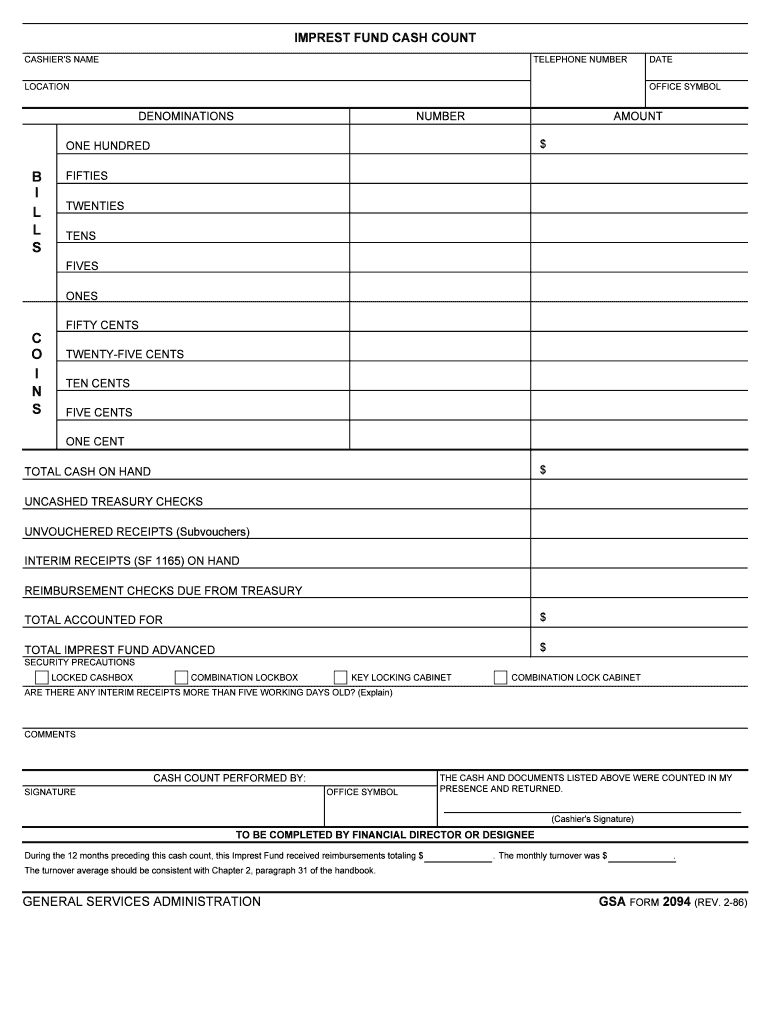
Imprest Cash FundsStandard Practice Guides University of Form


Understanding the Imprest Cash Funds Standard Practice Guides
The imprest cash funds standard practice guides provide a framework for managing petty cash in organizations. This system allows businesses to maintain a small amount of cash on hand for minor expenses, ensuring that financial operations run smoothly. The guides outline the procedures for establishing, using, and replenishing imprest funds, which helps in maintaining accurate financial records and accountability. By adhering to these guidelines, organizations can effectively manage their cash flow and minimize discrepancies.
Steps to Complete the Imprest Cash Funds Standard Practice Guides
Completing the imprest form requires careful attention to detail to ensure accuracy and compliance. Here are the general steps involved:
- Determine the initial amount of cash needed for the imprest fund based on estimated expenses.
- Document the purpose of the imprest fund and establish who will manage it.
- Fill out the imprest form with necessary details, including the amount requested and the intended use.
- Submit the form for approval from the appropriate authority within the organization.
- Once approved, withdraw the cash and maintain receipts for all transactions made from the fund.
- Regularly reconcile the imprest fund to ensure that the cash on hand matches the documented expenses.
Legal Use of the Imprest Cash Funds Standard Practice Guides
Using the imprest cash funds standard practice guides legally involves understanding the regulations surrounding financial management in organizations. Compliance with federal and state laws is crucial. This includes adhering to accounting standards and ensuring that all transactions are documented and reported accurately. Organizations must also maintain transparency in their financial dealings to avoid legal repercussions. By following these guidelines, businesses can protect themselves from potential audits and penalties.
Examples of Using the Imprest Cash Funds Standard Practice Guides
Practical examples of using the imprest cash funds standard practice guides can illustrate their effectiveness. For instance, a small business may use an imprest fund to cover office supplies, employee reimbursements, or travel expenses. By keeping track of these expenditures through the imprest form, the business can streamline its accounting process and ensure that all costs are accounted for. Another example could be a nonprofit organization using an imprest fund for community outreach events, allowing for quick access to cash without the need for lengthy approval processes for each small expense.
Key Elements of the Imprest Cash Funds Standard Practice Guides
Several key elements are essential for effectively implementing the imprest cash funds standard practice guides. These include:
- Clear Policies: Establishing written policies regarding the use and management of imprest funds.
- Accountability: Assigning a responsible individual to oversee the fund and ensure compliance with guidelines.
- Documentation: Maintaining accurate records of all transactions, including receipts and the imprest form.
- Regular Audits: Conducting periodic reviews of the fund to verify that cash balances and records align.
Quick guide on how to complete imprest cash fundsstandard practice guides university of
Effortlessly prepare Imprest Cash FundsStandard Practice Guides University Of on any device
Managing documents online has gained signNow traction among businesses and individuals. It offers an ideal environmentally friendly substitute to conventional printed and signed documents, as you can easily locate the right format and securely save it online. airSlate SignNow equips you with all the necessary tools to create, modify, and electronically sign your documents promptly without delays. Handle Imprest Cash FundsStandard Practice Guides University Of on any device using the airSlate SignNow Android or iOS applications and enhance any document-related procedure today.
How to modify and electronically sign Imprest Cash FundsStandard Practice Guides University Of with ease
- Locate Imprest Cash FundsStandard Practice Guides University Of and then click Get Form to begin.
- Utilize the tools provided to complete your document.
- Emphasize important sections of your documents or obscure sensitive data with tools specifically designed for that purpose by airSlate SignNow.
- Generate your electronic signature with the Sign feature, which takes mere seconds and carries the same legal validity as a conventional wet ink signature.
- Review the details and then click on the Done button to preserve your modifications.
- Choose your preferred method of sending your form, either via email, text message (SMS), invitation link, or download it to your PC.
Eliminate concerns about lost or misplaced files, tedious form searching, or mistakes that necessitate printing new copies. airSlate SignNow addresses all your document management requirements in just a few clicks from your selected device. Edit and electronically sign Imprest Cash FundsStandard Practice Guides University Of and ensure excellent communication throughout the form preparation process with airSlate SignNow.
Create this form in 5 minutes or less
Create this form in 5 minutes!
How to create an eSignature for the imprest cash fundsstandard practice guides university of
How to generate an eSignature for your Imprest Cash Fundsstandard Practice Guides University Of online
How to make an electronic signature for your Imprest Cash Fundsstandard Practice Guides University Of in Chrome
How to create an eSignature for putting it on the Imprest Cash Fundsstandard Practice Guides University Of in Gmail
How to generate an eSignature for the Imprest Cash Fundsstandard Practice Guides University Of straight from your smart phone
How to generate an electronic signature for the Imprest Cash Fundsstandard Practice Guides University Of on iOS devices
How to generate an electronic signature for the Imprest Cash Fundsstandard Practice Guides University Of on Android
People also ask
-
What is an imprest form sample and how is it used?
An imprest form sample is a template used for recording and managing petty cash expenses within a business. It helps organizations maintain control of their cash flow by providing a standardized way to document expenses, ensuring transparency and accountability.
-
How does airSlate SignNow facilitate the use of imprest form samples?
AirSlate SignNow allows users to easily upload, modify, and send imprest form samples for electronic signatures. This streamlines the approval process, making it faster and more convenient for businesses to manage their petty cash transactions.
-
Is there a cost associated with using the imprest form sample feature?
AirSlate SignNow offers a cost-effective pricing model tailored to various business needs. The ability to utilize imprest form samples is included in the subscription plans, allowing users to maximize value without incurring additional costs.
-
What are the benefits of using an electronic imprest form sample?
Using an electronic imprest form sample increases efficiency and reduces paperwork, leading to faster processing times. Additionally, it enhances organization and accessibility, as digital documents can be easily stored and retrieved as needed.
-
Can I customize an imprest form sample in airSlate SignNow?
Yes, airSlate SignNow provides tools for users to fully customize their imprest form samples to meet their specific business requirements. You can add fields, logos, and edit layouts to ensure the form aligns perfectly with your brand.
-
What integrations does airSlate SignNow offer for managing imprest form samples?
AirSlate SignNow integrates seamlessly with various business applications, enhancing your workflow when managing imprest form samples. Popular integrations include tools for accounting, project management, and CRMs, allowing for a holistic solution.
-
How secure are the electronic imprest form samples stored in airSlate SignNow?
AirSlate SignNow prioritizes security by employing advanced encryption methods to protect your electronic imprest form samples. Our platform also includes authentication measures to ensure that only authorized personnel have access to sensitive information.
Get more for Imprest Cash FundsStandard Practice Guides University Of
- Aldo case record form for the prequalification per
- Pet pals insurance form
- Eco deemed scores survey ofgem form
- 97 visitor sign in sheet template page 5 cocodoc form
- Visa services u k apply for travel visas online fast form
- Deposit account application form instrument type financial spread betting cfd only spot forex only cfd ampamp
- Church of scotland handbook for child protection unit 8 forms
- Being pregnant with twins triplets and other multiples form
Find out other Imprest Cash FundsStandard Practice Guides University Of
- How To Sign Oregon High Tech Document
- How Do I Sign California Insurance PDF
- Help Me With Sign Wyoming High Tech Presentation
- How Do I Sign Florida Insurance PPT
- How To Sign Indiana Insurance Document
- Can I Sign Illinois Lawers Form
- How To Sign Indiana Lawers Document
- How To Sign Michigan Lawers Document
- How To Sign New Jersey Lawers PPT
- How Do I Sign Arkansas Legal Document
- How Can I Sign Connecticut Legal Document
- How Can I Sign Indiana Legal Form
- Can I Sign Iowa Legal Document
- How Can I Sign Nebraska Legal Document
- How To Sign Nevada Legal Document
- Can I Sign Nevada Legal Form
- How Do I Sign New Jersey Legal Word
- Help Me With Sign New York Legal Document
- How Do I Sign Texas Insurance Document
- How Do I Sign Oregon Legal PDF