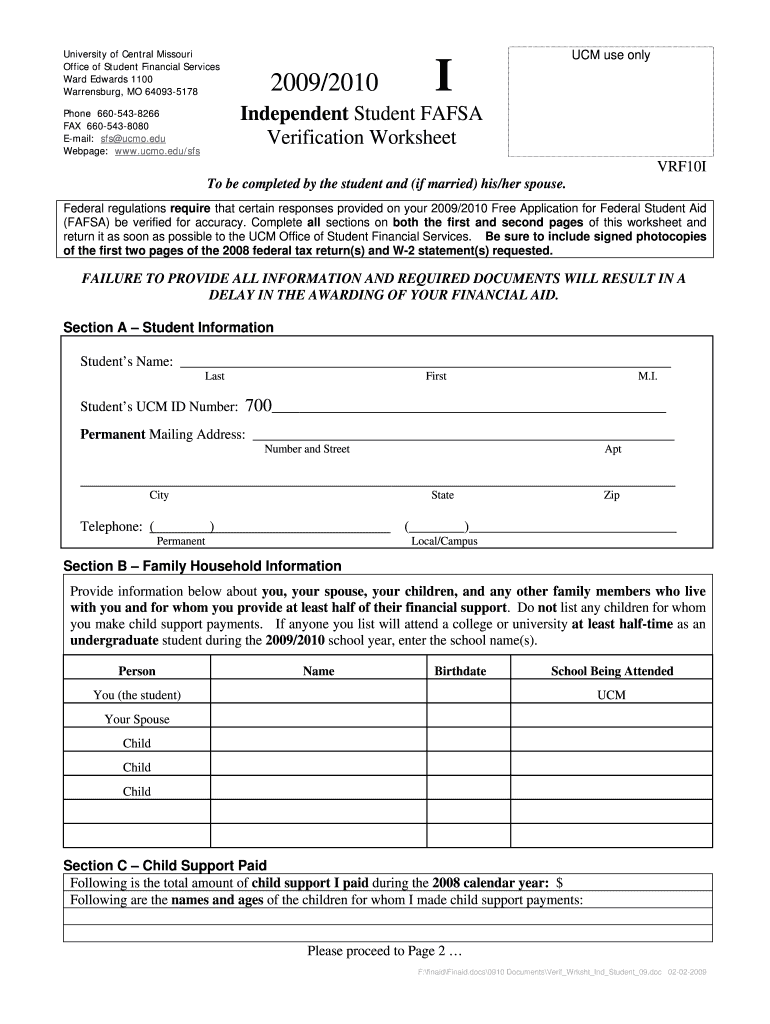
Verif Wrksht Ind Student 09 Form


What is the Verif Wrksht Ind Student 09
The Verif Wrksht Ind Student 09 is a specific form used primarily for verifying the income and financial status of independent students. This form is often required by educational institutions to assess eligibility for financial aid programs, including federal and state grants. It gathers essential information about the student’s income, assets, and household size, which helps determine the level of financial support the student may qualify for.
How to use the Verif Wrksht Ind Student 09
To use the Verif Wrksht Ind Student 09 effectively, students must first obtain the form from their educational institution or the relevant financial aid office. Once in possession of the form, students should carefully fill it out by providing accurate financial information, including income from work, any additional sources of income, and details about their household. After completing the form, it must be submitted according to the instructions provided by the institution, either electronically or via mail.
Steps to complete the Verif Wrksht Ind Student 09
Completing the Verif Wrksht Ind Student 09 involves several key steps:
- Gather necessary financial documents, such as tax returns, W-2 forms, and proof of any untaxed income.
- Fill out the form accurately, ensuring all required fields are completed.
- Review the information for accuracy and completeness.
- Submit the form by the deadline specified by the educational institution.
Legal use of the Verif Wrksht Ind Student 09
The Verif Wrksht Ind Student 09 is legally binding, meaning that the information provided must be truthful and accurate. Misrepresentation of financial information can lead to penalties, including loss of financial aid or legal repercussions. It is crucial for students to understand that the form is used to assess their eligibility for financial assistance, and any discrepancies can have serious consequences.
Key elements of the Verif Wrksht Ind Student 09
Key elements of the Verif Wrksht Ind Student 09 include:
- Personal identification information, such as the student’s name, address, and Social Security number.
- Income details, including wages, salaries, and any other sources of income.
- Information about household members and their income, if applicable.
- Signature and date, confirming that the information provided is accurate.
Required Documents
To complete the Verif Wrksht Ind Student 09, students typically need to provide several supporting documents, including:
- Most recent federal tax return or IRS tax transcript.
- W-2 forms from all employers for the previous year.
- Documentation of any untaxed income, such as child support or disability payments.
- Proof of current income, if applicable.
Quick guide on how to complete verif wrksht ind student 09
Complete [SKS] effortlessly on any device
Online document administration has become increasingly favored by businesses and individuals. It offers an ideal eco-friendly substitute for conventional printed and signed documents, as you can access the correct format and securely store it online. airSlate SignNow provides you with all the resources necessary to create, modify, and eSign your documents promptly without delays. Manage [SKS] on any platform using airSlate SignNow's Android or iOS applications and simplify any document-related procedure today.
The easiest way to modify and eSign [SKS] without effort
- Locate [SKS] and click on Get Form to begin.
- Utilize our tools to fill out your document.
- Emphasize pertinent sections of the documents or obscure sensitive details with tools that airSlate SignNow offers specifically for that purpose.
- Generate your eSignature using the Sign tool, which takes mere seconds and holds the same legal authority as a conventional wet ink signature.
- Review all information and then click the Done button to save your modifications.
- Choose how you wish to send your form, via email, SMS, an invite link, or download it to your computer.
Eliminate concerns about lost or mislaid files, tedious form searching, or errors that require printing new document copies. airSlate SignNow fulfills your needs in document management in just a few clicks from any device you prefer. Modify and eSign [SKS] and guarantee excellent communication at every stage of your form preparation process with airSlate SignNow.
Create this form in 5 minutes or less
Related searches to Verif Wrksht Ind Student 09
Create this form in 5 minutes!
How to create an eSignature for the verif wrksht ind student 09
How to create an electronic signature for a PDF online
How to create an electronic signature for a PDF in Google Chrome
How to create an e-signature for signing PDFs in Gmail
How to create an e-signature right from your smartphone
How to create an e-signature for a PDF on iOS
How to create an e-signature for a PDF on Android
People also ask
-
What is Verif Wrksht Ind Student 09?
Verif Wrksht Ind Student 09 is a specialized document designed to streamline the verification process for students. It allows educational institutions to efficiently manage and validate student information, ensuring accuracy and compliance. With airSlate SignNow, you can easily create, send, and eSign this document.
-
How can I use Verif Wrksht Ind Student 09 with airSlate SignNow?
Using Verif Wrksht Ind Student 09 with airSlate SignNow is simple. You can upload the document, customize it to fit your needs, and send it for eSignature. The platform's user-friendly interface makes it easy to manage the entire process from start to finish.
-
What are the pricing options for airSlate SignNow?
airSlate SignNow offers various pricing plans to accommodate different business needs. Each plan includes access to features like Verif Wrksht Ind Student 09, eSigning, and document management. You can choose a plan that best fits your budget and requirements.
-
What features does airSlate SignNow offer for Verif Wrksht Ind Student 09?
airSlate SignNow provides a range of features for Verif Wrksht Ind Student 09, including customizable templates, automated workflows, and secure eSigning. These features enhance efficiency and ensure that your documents are processed quickly and securely.
-
What are the benefits of using Verif Wrksht Ind Student 09?
The benefits of using Verif Wrksht Ind Student 09 include improved accuracy in student data verification, reduced processing time, and enhanced compliance with educational standards. By utilizing airSlate SignNow, you can streamline your verification processes and focus on what matters most.
-
Can Verif Wrksht Ind Student 09 be integrated with other software?
Yes, Verif Wrksht Ind Student 09 can be integrated with various software applications through airSlate SignNow's API. This allows for seamless data transfer and enhances your overall workflow efficiency. You can connect it with your existing systems to maximize productivity.
-
Is airSlate SignNow secure for handling Verif Wrksht Ind Student 09?
Absolutely! airSlate SignNow prioritizes security and compliance, ensuring that your Verif Wrksht Ind Student 09 documents are protected. The platform uses advanced encryption and security protocols to safeguard sensitive information throughout the signing process.
Get more for Verif Wrksht Ind Student 09
Find out other Verif Wrksht Ind Student 09
- Help Me With eSign Hawaii Insurance PPT
- Help Me With eSign Idaho Insurance Presentation
- Can I eSign Indiana Insurance Form
- How To eSign Maryland Insurance PPT
- Can I eSign Arkansas Life Sciences PDF
- How Can I eSign Arkansas Life Sciences PDF
- Can I eSign Connecticut Legal Form
- How Do I eSign Connecticut Legal Form
- How Do I eSign Hawaii Life Sciences Word
- Can I eSign Hawaii Life Sciences Word
- How Do I eSign Hawaii Life Sciences Document
- How Do I eSign North Carolina Insurance Document
- How Can I eSign Hawaii Legal Word
- Help Me With eSign Hawaii Legal Document
- How To eSign Hawaii Legal Form
- Help Me With eSign Hawaii Legal Form
- Can I eSign Hawaii Legal Document
- How To eSign Hawaii Legal Document
- Help Me With eSign Hawaii Legal Document
- How To eSign Illinois Legal Form