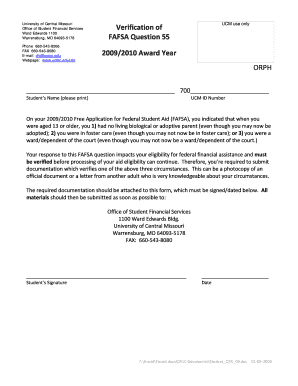
Verification of FAFSA Question 55 Award Year ORPH Form


What is the Verification Of FAFSA Question 55 Award Year ORPH
The Verification Of FAFSA Question 55 Award Year ORPH is a specific form used in the financial aid process for students applying for federal assistance. This form is essential for confirming the details regarding the student's dependency status and the financial information provided in the Free Application for Federal Student Aid (FAFSA). It specifically addresses the circumstances of orphans or students who have lost their parents, ensuring they receive the appropriate financial support based on their unique situation.
How to use the Verification Of FAFSA Question 55 Award Year ORPH
To effectively use the Verification Of FAFSA Question 55 Award Year ORPH, students must first complete their FAFSA application. Once selected for verification, they should obtain this form from their educational institution or financial aid office. The form must be filled out accurately, providing necessary documentation that proves the student's status as an orphan. This may include death certificates or letters from guardians. After completing the form, it should be submitted to the financial aid office for review.
Steps to complete the Verification Of FAFSA Question 55 Award Year ORPH
Completing the Verification Of FAFSA Question 55 Award Year ORPH involves several key steps:
- Gather necessary documents, such as death certificates or other proof of parental status.
- Obtain the form from your school’s financial aid office or website.
- Fill out the form, ensuring all information is accurate and complete.
- Attach any required documentation that supports your status as an orphan.
- Submit the completed form and documentation to the financial aid office.
Required Documents
When completing the Verification Of FAFSA Question 55 Award Year ORPH, students must provide specific documents. These typically include:
- Death certificates of the parents.
- Legal documentation proving guardianship, if applicable.
- Any other relevant documents that verify the student’s orphan status.
Legal use of the Verification Of FAFSA Question 55 Award Year ORPH
The Verification Of FAFSA Question 55 Award Year ORPH is legally required for students who have lost their parents and are applying for federal student aid. This form ensures that the information provided is accurate and that the student qualifies for the financial assistance they are seeking. Misrepresentation or failure to provide accurate information can lead to penalties, including loss of financial aid.
Eligibility Criteria
To be eligible for the Verification Of FAFSA Question 55 Award Year ORPH, students must meet certain criteria. They must be classified as orphans, meaning both parents are deceased. Additionally, they should be applying for federal student aid through the FAFSA process. Understanding these criteria helps ensure that students provide the correct information and documentation when applying for financial support.
Quick guide on how to complete verification of fafsa question 55 award year orph
Accomplish [SKS] effortlessly on any gadget
Digital document management has become favored by businesses and individuals alike. It offers an ideal eco-friendly alternative to traditional printed and signed documents, as you can easily locate the correct form and securely store it online. airSlate SignNow equips you with all the resources needed to create, modify, and eSign your documents quickly and efficiently. Manage [SKS] on any device with airSlate SignNow Android or iOS applications and enhance any document-related workflow today.
How to alter and eSign [SKS] effortlessly
- Find [SKS] and click Get Form to begin.
- Utilize the features available to fill out your form.
- Emphasize pertinent sections of your documents or obscure sensitive information with tools that airSlate SignNow provides specifically for this purpose.
- Generate your signature using the Sign tool, which takes just seconds and holds the same legal standing as a conventional wet ink signature.
- Review all the details and hit the Done button to save your modifications.
- Select your preferred method of sharing your form, whether by email, SMS, or invitation link, or download it to your computer.
Say goodbye to lost or misplaced documents, tedious form searches, or mistakes that necessitate printing new document copies. airSlate SignNow fulfills all your requirements in document management in just a few clicks from any device you choose. Alter and eSign [SKS] and ensure seamless communication at any stage of your form preparation process with airSlate SignNow.
Create this form in 5 minutes or less
Related searches to Verification Of FAFSA Question 55 Award Year ORPH
Create this form in 5 minutes!
How to create an eSignature for the verification of fafsa question 55 award year orph
How to create an electronic signature for a PDF online
How to create an electronic signature for a PDF in Google Chrome
How to create an e-signature for signing PDFs in Gmail
How to create an e-signature right from your smartphone
How to create an e-signature for a PDF on iOS
How to create an e-signature for a PDF on Android
People also ask
-
What is the Verification Of FAFSA Question 55 Award Year ORPH?
The Verification Of FAFSA Question 55 Award Year ORPH refers to the process of confirming the information provided in the FAFSA application regarding the student's orphan status. This verification is crucial for determining eligibility for federal financial aid. Ensuring accurate verification helps streamline the financial aid process for students.
-
How does airSlate SignNow assist with the Verification Of FAFSA Question 55 Award Year ORPH?
airSlate SignNow provides a user-friendly platform that allows users to easily send and eSign documents related to the Verification Of FAFSA Question 55 Award Year ORPH. Our solution simplifies the documentation process, ensuring that all necessary forms are completed and submitted efficiently. This helps students and institutions manage their verification tasks seamlessly.
-
What are the pricing options for using airSlate SignNow for FAFSA verification?
airSlate SignNow offers flexible pricing plans tailored to meet the needs of different users, including those handling the Verification Of FAFSA Question 55 Award Year ORPH. Our plans are designed to be cost-effective, ensuring that institutions can manage their verification processes without breaking the bank. You can choose from monthly or annual subscriptions based on your usage requirements.
-
What features does airSlate SignNow offer for document verification?
airSlate SignNow includes features such as customizable templates, secure eSigning, and real-time tracking, which are essential for the Verification Of FAFSA Question 55 Award Year ORPH. These features enhance the efficiency of document management and ensure compliance with regulatory requirements. Users can also collaborate easily with stakeholders throughout the verification process.
-
Can airSlate SignNow integrate with other software for FAFSA processing?
Yes, airSlate SignNow offers integrations with various software solutions that are commonly used in the education sector, facilitating the Verification Of FAFSA Question 55 Award Year ORPH. This allows users to streamline their workflows and enhance productivity by connecting with existing systems. Our API also enables custom integrations to fit specific needs.
-
What are the benefits of using airSlate SignNow for FAFSA verification?
Using airSlate SignNow for the Verification Of FAFSA Question 55 Award Year ORPH provides numerous benefits, including increased efficiency, reduced paperwork, and enhanced security. Our platform ensures that sensitive information is handled securely while simplifying the verification process. This ultimately leads to faster processing times and improved user satisfaction.
-
Is airSlate SignNow compliant with federal regulations for FAFSA?
Absolutely, airSlate SignNow is designed to comply with federal regulations, including those related to the Verification Of FAFSA Question 55 Award Year ORPH. We prioritize data security and compliance, ensuring that all documents processed through our platform meet the necessary legal standards. This gives users peace of mind when handling sensitive financial information.
Get more for Verification Of FAFSA Question 55 Award Year ORPH
Find out other Verification Of FAFSA Question 55 Award Year ORPH
- How Do I Electronic signature Alabama Non-Compete Agreement
- How To eSignature North Carolina Sales Receipt Template
- Can I Electronic signature Arizona LLC Operating Agreement
- Electronic signature Louisiana LLC Operating Agreement Myself
- Can I Electronic signature Michigan LLC Operating Agreement
- How Can I Electronic signature Nevada LLC Operating Agreement
- Electronic signature Ohio LLC Operating Agreement Now
- Electronic signature Ohio LLC Operating Agreement Myself
- How Do I Electronic signature Tennessee LLC Operating Agreement
- Help Me With Electronic signature Utah LLC Operating Agreement
- Can I Electronic signature Virginia LLC Operating Agreement
- Electronic signature Wyoming LLC Operating Agreement Mobile
- Electronic signature New Jersey Rental Invoice Template Computer
- Electronic signature Utah Rental Invoice Template Online
- Electronic signature Louisiana Commercial Lease Agreement Template Free
- eSignature Delaware Sales Invoice Template Free
- Help Me With eSignature Oregon Sales Invoice Template
- How Can I eSignature Oregon Sales Invoice Template
- eSignature Pennsylvania Sales Invoice Template Online
- eSignature Pennsylvania Sales Invoice Template Free