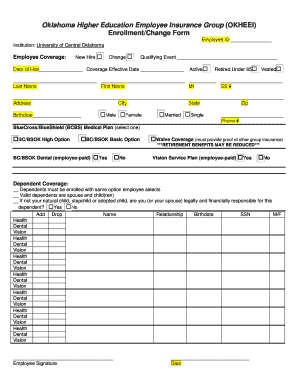
Insurance Enrollment Form University of Central Oklahoma


Understanding the Insurance Enrollment Form at the University of Central Oklahoma
The Insurance Enrollment Form at the University of Central Oklahoma is a vital document for students seeking health insurance coverage. This form allows students to enroll in the university's health insurance plan, ensuring they have access to necessary medical services during their studies. It is essential for students to complete this form accurately to avoid any lapses in coverage.
How to Complete the Insurance Enrollment Form
Filling out the Insurance Enrollment Form requires careful attention to detail. Students should start by gathering personal information, including their student ID, contact details, and any relevant health information. The form typically includes sections for demographic information, coverage selection, and any dependents that may also require insurance. Each section must be filled out completely to ensure proper processing.
Obtaining the Insurance Enrollment Form
The Insurance Enrollment Form can be obtained directly from the University of Central Oklahoma's official website or the student health services office. It is often available in both digital and printable formats, allowing students to choose the method that best suits their needs. Students are encouraged to check for the most current version of the form to ensure compliance with any updates or changes in university policy.
Steps to Submit the Insurance Enrollment Form
Once the Insurance Enrollment Form is completed, students have several options for submission. They can submit the form online through the university's health portal, mail it to the designated office, or deliver it in person. It is important to follow the submission guidelines provided by the university to ensure timely processing of the enrollment.
Key Information Required on the Insurance Enrollment Form
When completing the Insurance Enrollment Form, students must provide specific information, including:
- Full name and student ID
- Date of birth
- Contact information
- Details of any dependents
- Selection of coverage options
Accurate and complete information is crucial for the enrollment process, as any discrepancies may lead to delays or issues with coverage.
Legal Considerations for the Insurance Enrollment Form
Completing the Insurance Enrollment Form is not only a procedural requirement but also a legal obligation for students wishing to secure health insurance. By signing the form, students acknowledge their understanding of the terms and conditions associated with the university's health insurance plan. It is advisable for students to read all sections carefully and seek clarification if needed before submission.
Quick guide on how to complete insurance enrollment form university of central oklahoma
Complete [SKS] effortlessly on any device
Digital document management has gained traction among businesses and individuals alike. It offers an ideal eco-friendly alternative to traditional printed and signed documents, as you can access the correct template and securely store it online. airSlate SignNow equips you with all the tools you need to create, edit, and electronically sign your documents swiftly without delays. Handle [SKS] on any device with airSlate SignNow Android or iOS applications and enhance any document-focused process today.
The simplest way to modify and electronically sign [SKS] with ease
- Locate [SKS] and click Get Form to begin.
- Use the tools we provide to complete your document.
- Highlight pertinent sections of your documents or obscure confidential information with tools that airSlate SignNow has specifically designed for these tasks.
- Create your signature with the Sign feature, which only takes seconds and holds the same legal validity as a conventional handwritten signature.
- Review all the details and click on the Done button to save your changes.
- Choose how you wish to share your document, via email, text message (SMS), or a sharing link, or download it to your computer.
Say goodbye to lost or misfiled documents, tedious form searches, or errors that necessitate printing new document copies. airSlate SignNow meets your document management needs in just a few clicks from any device you prefer. Edit and electronically sign [SKS] and guarantee effective communication throughout your document preparation journey with airSlate SignNow.
Create this form in 5 minutes or less
Related searches to Insurance Enrollment Form University Of Central Oklahoma
Create this form in 5 minutes!
How to create an eSignature for the insurance enrollment form university of central oklahoma
How to create an electronic signature for a PDF online
How to create an electronic signature for a PDF in Google Chrome
How to create an e-signature for signing PDFs in Gmail
How to create an e-signature right from your smartphone
How to create an e-signature for a PDF on iOS
How to create an e-signature for a PDF on Android
People also ask
-
What is the Insurance Enrollment Form University Of Central Oklahoma?
The Insurance Enrollment Form University Of Central Oklahoma is a digital document that allows students to enroll in health insurance plans offered by the university. This form simplifies the enrollment process, ensuring that students can easily access the coverage they need without unnecessary delays.
-
How can I access the Insurance Enrollment Form University Of Central Oklahoma?
You can access the Insurance Enrollment Form University Of Central Oklahoma through the university's official website or directly via the airSlate SignNow platform. This ensures that you have a seamless experience while filling out and submitting your enrollment form.
-
What are the benefits of using airSlate SignNow for the Insurance Enrollment Form University Of Central Oklahoma?
Using airSlate SignNow for the Insurance Enrollment Form University Of Central Oklahoma offers numerous benefits, including ease of use, quick document turnaround, and secure electronic signatures. This platform streamlines the enrollment process, making it more efficient for students and the university alike.
-
Is there a cost associated with the Insurance Enrollment Form University Of Central Oklahoma?
The Insurance Enrollment Form University Of Central Oklahoma itself is typically free to access and fill out. However, students should check with the university for any associated fees related to the insurance plans they choose to enroll in.
-
Can I track the status of my Insurance Enrollment Form University Of Central Oklahoma?
Yes, airSlate SignNow allows you to track the status of your Insurance Enrollment Form University Of Central Oklahoma in real-time. You will receive notifications regarding the progress of your submission, ensuring you stay informed throughout the process.
-
What features does airSlate SignNow offer for the Insurance Enrollment Form University Of Central Oklahoma?
airSlate SignNow provides features such as customizable templates, secure e-signatures, and document storage for the Insurance Enrollment Form University Of Central Oklahoma. These features enhance the user experience and ensure that all documents are handled securely and efficiently.
-
Are there integrations available for the Insurance Enrollment Form University Of Central Oklahoma?
Yes, airSlate SignNow offers various integrations that can enhance the functionality of the Insurance Enrollment Form University Of Central Oklahoma. These integrations allow you to connect with other applications and streamline your workflow, making the enrollment process even more efficient.
Get more for Insurance Enrollment Form University Of Central Oklahoma
- Prenuptial agreement florida pdf form
- Grade 8 mapeh module pdf download answer key form
- Concept of genetics by klug and cummings pdf download form
- Safety violation penalty format
- Borang koperasi tentera form
- Oklahoma temporary tag private sale 66704 form
- Aramco scaffolding handbook pdf form
- Tenzi za rohoni swahili pdf form
Find out other Insurance Enrollment Form University Of Central Oklahoma
- eSign Iowa Courts Emergency Contact Form Online
- eSign Kentucky Courts Quitclaim Deed Easy
- How To eSign Maryland Courts Medical History
- eSign Michigan Courts Lease Agreement Template Online
- eSign Minnesota Courts Cease And Desist Letter Free
- Can I eSign Montana Courts NDA
- eSign Montana Courts LLC Operating Agreement Mobile
- eSign Oklahoma Sports Rental Application Simple
- eSign Oklahoma Sports Rental Application Easy
- eSign Missouri Courts Lease Agreement Template Mobile
- Help Me With eSign Nevada Police Living Will
- eSign New York Courts Business Plan Template Later
- Can I eSign North Carolina Courts Limited Power Of Attorney
- eSign North Dakota Courts Quitclaim Deed Safe
- How To eSign Rhode Island Sports Quitclaim Deed
- Help Me With eSign Oregon Courts LLC Operating Agreement
- eSign North Dakota Police Rental Lease Agreement Now
- eSign Tennessee Courts Living Will Simple
- eSign Utah Courts Last Will And Testament Free
- eSign Ohio Police LLC Operating Agreement Mobile