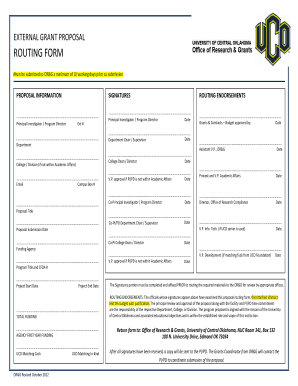
External Grant Proposal Routing Form University of Central


What is the External Grant Proposal Routing Form University Of Central
The External Grant Proposal Routing Form University Of Central is a critical document used by faculty and staff to initiate the process of submitting grant proposals to external funding agencies. This form ensures that all necessary approvals are obtained before a proposal is sent out, facilitating compliance with university policies and funding agency requirements. It typically includes sections for project details, budget information, and signatures from relevant departmental and institutional authorities.
How to use the External Grant Proposal Routing Form University Of Central
Using the External Grant Proposal Routing Form involves several key steps. First, gather all relevant information about the grant proposal, including project objectives, budget estimates, and timelines. Next, fill out the form completely, ensuring that all required sections are addressed. Once completed, submit the form to the appropriate departmental chair or designated authority for initial approval. After obtaining the necessary signatures, the form is forwarded to the grants office for final review and submission to the funding agency.
Steps to complete the External Grant Proposal Routing Form University Of Central
Completing the External Grant Proposal Routing Form requires careful attention to detail. Follow these steps:
- Collect all necessary information regarding the grant proposal.
- Fill in the project title, principal investigator details, and funding agency information.
- Provide a detailed budget breakdown, including direct and indirect costs.
- Obtain required signatures from department heads and other relevant authorities.
- Submit the completed form to the grants office for processing.
Key elements of the External Grant Proposal Routing Form University Of Central
The key elements of the External Grant Proposal Routing Form include:
- Project Title: A concise description of the grant proposal.
- Principal Investigator: The individual responsible for the project.
- Funding Agency: The organization providing the grant.
- Budget Summary: An overview of the financial requirements for the project.
- Signatures: Required approvals from department heads and administrative offices.
Form Submission Methods
The External Grant Proposal Routing Form can typically be submitted through various methods, depending on the university's policies. Common submission methods include:
- Online Submission: Many universities offer electronic submission options through their grants management systems.
- Mail: The form can be printed and mailed to the grants office.
- In-Person: Faculty may also choose to deliver the form directly to the appropriate office.
Legal use of the External Grant Proposal Routing Form University Of Central
The legal use of the External Grant Proposal Routing Form is essential for ensuring compliance with both university policies and external funding regulations. By completing this form, faculty and staff affirm that the proposed project adheres to ethical standards and legal requirements. This includes confirming that the project will not involve any conflicts of interest and that all necessary institutional approvals have been obtained.
Quick guide on how to complete external grant proposal routing form university of central
Complete [SKS] effortlessly on any device
Online document management has gained popularity among enterprises and individuals. It serves as an ideal eco-friendly substitute for traditional printed and signed documents, allowing you to obtain the correct format and securely store it online. airSlate SignNow provides all the tools necessary to create, edit, and eSign your documents swiftly without delays. Manage [SKS] on any platform using airSlate SignNow's Android or iOS applications and simplify any document-related process today.
How to modify and eSign [SKS] with ease
- Obtain [SKS] and click Get Form to begin.
- Utilize the tools we provide to complete your form.
- Highlight pertinent sections of the documents or redact sensitive information using the tools specifically offered by airSlate SignNow for that purpose.
- Create your eSignature with the Sign tool, which takes mere seconds and holds the same legal validity as a traditional wet ink signature.
- Review all the information and click the Done button to save your modifications.
- Choose how you would like to send your form, via email, text message (SMS), or invitation link, or download it to your computer.
Forget about lost or misfiled documents, tedious form searches, or errors that require printing additional document copies. airSlate SignNow meets your document management needs in just a few clicks from any device you prefer. Modify and eSign [SKS] and ensure effective communication at every stage of the form preparation process with airSlate SignNow.
Create this form in 5 minutes or less
Related searches to External Grant Proposal Routing Form University Of Central
Create this form in 5 minutes!
How to create an eSignature for the external grant proposal routing form university of central
How to create an electronic signature for a PDF online
How to create an electronic signature for a PDF in Google Chrome
How to create an e-signature for signing PDFs in Gmail
How to create an e-signature right from your smartphone
How to create an e-signature for a PDF on iOS
How to create an e-signature for a PDF on Android
People also ask
-
What is the External Grant Proposal Routing Form University Of Central?
The External Grant Proposal Routing Form University Of Central is a streamlined document designed to facilitate the routing and approval of grant proposals within the university. This form ensures that all necessary approvals are obtained before submission, making the grant application process more efficient.
-
How can I access the External Grant Proposal Routing Form University Of Central?
You can access the External Grant Proposal Routing Form University Of Central through the university's official website or by contacting the grants office. The form is available in a digital format, allowing for easy completion and submission.
-
What features does the External Grant Proposal Routing Form University Of Central offer?
The External Grant Proposal Routing Form University Of Central includes features such as electronic signatures, customizable fields, and automated routing to relevant departments. These features enhance collaboration and ensure that all stakeholders are involved in the approval process.
-
Is there a cost associated with using the External Grant Proposal Routing Form University Of Central?
Using the External Grant Proposal Routing Form University Of Central is typically free for university staff and faculty. However, if you are using additional services or integrations, there may be associated costs, which can be clarified by the university's grants office.
-
What are the benefits of using the External Grant Proposal Routing Form University Of Central?
The External Grant Proposal Routing Form University Of Central simplifies the grant proposal process, reduces paperwork, and speeds up approvals. By using this form, you can ensure compliance with university policies while saving time and resources.
-
Can the External Grant Proposal Routing Form University Of Central be integrated with other tools?
Yes, the External Grant Proposal Routing Form University Of Central can be integrated with various project management and document management tools. This integration allows for seamless tracking and management of grant proposals across different platforms.
-
How does the External Grant Proposal Routing Form University Of Central improve collaboration?
The External Grant Proposal Routing Form University Of Central enhances collaboration by allowing multiple stakeholders to review and approve proposals electronically. This reduces delays and ensures that everyone involved can provide input in a timely manner.
Get more for External Grant Proposal Routing Form University Of Central
- Summer housing application uc san diego housing form
- Sponsorship application fsp atlanta form
- Summer vanderbilt university vanderbilt form
- Rent a chair agreement template form
- Rent tenancy agreement template form
- Rent a room agreement template form
- Rent to buy car agreement template form
- Rent a room tenancy agreement template form
Find out other External Grant Proposal Routing Form University Of Central
- How Can I Electronic signature South Dakota Plumbing Emergency Contact Form
- Electronic signature South Dakota Plumbing Emergency Contact Form Myself
- Electronic signature Maryland Real Estate LLC Operating Agreement Free
- Electronic signature Texas Plumbing Quitclaim Deed Secure
- Electronic signature Utah Plumbing Last Will And Testament Free
- Electronic signature Washington Plumbing Business Plan Template Safe
- Can I Electronic signature Vermont Plumbing Affidavit Of Heirship
- Electronic signature Michigan Real Estate LLC Operating Agreement Easy
- Electronic signature West Virginia Plumbing Memorandum Of Understanding Simple
- Electronic signature Sports PDF Alaska Fast
- Electronic signature Mississippi Real Estate Contract Online
- Can I Electronic signature Missouri Real Estate Quitclaim Deed
- Electronic signature Arkansas Sports LLC Operating Agreement Myself
- How Do I Electronic signature Nevada Real Estate Quitclaim Deed
- How Can I Electronic signature New Jersey Real Estate Stock Certificate
- Electronic signature Colorado Sports RFP Safe
- Can I Electronic signature Connecticut Sports LLC Operating Agreement
- How Can I Electronic signature New York Real Estate Warranty Deed
- How To Electronic signature Idaho Police Last Will And Testament
- How Do I Electronic signature North Dakota Real Estate Quitclaim Deed