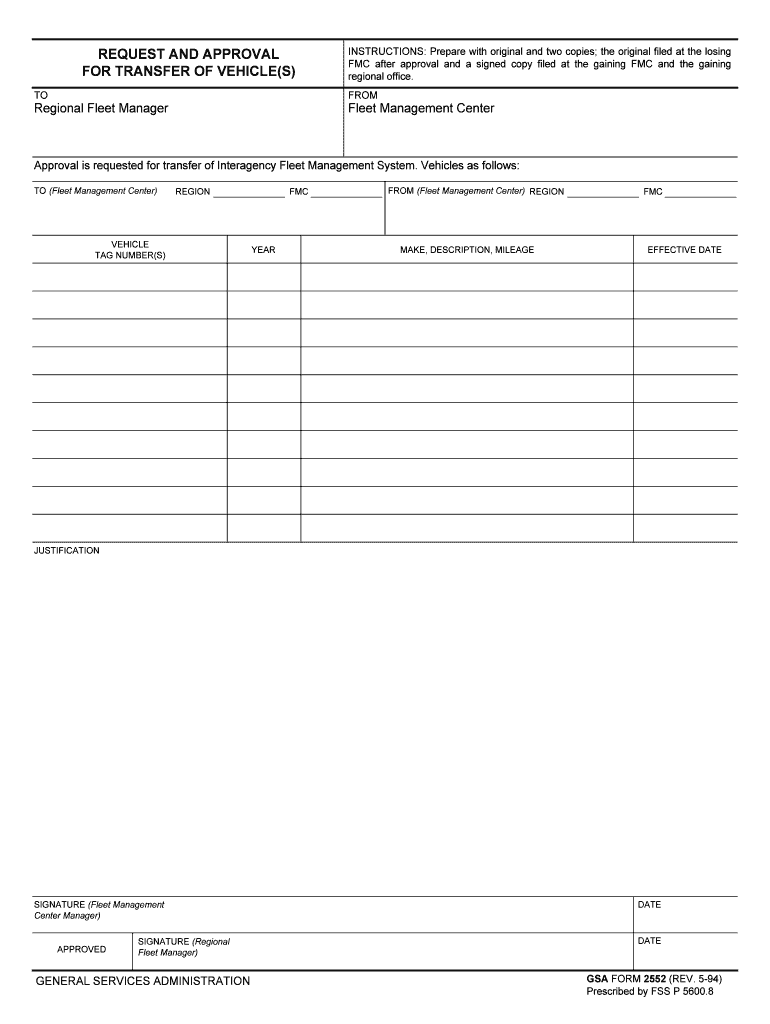
NRL FAQs DMV CA Gov Form


Understanding the NRL Form
The NRL form, often associated with vehicle transactions in California, is essential for documenting the transfer of ownership. This legal document is typically required by the DMV to ensure that all vehicle sales are recorded accurately and that the new owner is recognized officially. The NRL form serves as a safeguard for both buyers and sellers, providing a clear record of the transaction.
Steps to Complete the NRL Form
Filling out the NRL form is straightforward. Here are the key steps to ensure you complete it correctly:
- Gather Required Information: Collect necessary details such as the vehicle identification number (VIN), make, model, year, and odometer reading.
- Provide Seller and Buyer Information: Include full names, addresses, and contact information for both parties involved in the transaction.
- Sign the Form: Both the seller and buyer must sign the form to validate the transaction. Ensure that signatures are clear and legible.
- Submit the Form: Depending on your preference, you can submit the NRL form online, by mail, or in person at your local DMV office.
Legal Use of the NRL Form
The NRL form is legally binding when completed correctly. It must adhere to the regulations set forth by the DMV and relevant state laws. This includes ensuring that all information is accurate and that both parties have signed the document. Electronic signatures can also be used, provided they comply with the ESIGN Act and UETA, ensuring the form's validity in a digital format.
Required Documents for the NRL Form
To complete the NRL form, you will need several documents, including:
- Title of the Vehicle: This proves ownership and is necessary for the transfer process.
- Identification: Valid identification for both the buyer and seller, such as a driver's license or state ID.
- Proof of Sale: Any additional documentation that supports the sale, such as a bill of sale.
Form Submission Methods
You have multiple options for submitting the NRL form, making it convenient for users:
- Online Submission: You can fill out and submit the form through the DMV's online portal, which offers a quick and efficient process.
- Mail: Print the completed form and send it to the appropriate DMV address. Ensure you use a reliable mailing method to avoid delays.
- In-Person: Visit your local DMV office to submit the form directly. This option allows you to ask questions and receive immediate assistance.
Examples of Using the NRL Form
The NRL form is commonly used in various scenarios, such as:
- Private Vehicle Sales: Individuals selling their cars to other private buyers.
- Inherited Vehicles: Transferring ownership of a vehicle that has been inherited.
- Gifted Vehicles: Documenting the transfer of a vehicle given as a gift.
Quick guide on how to complete nrl faqs dmv cagov
Streamline NRL FAQs DMV CA gov effortlessly on any device
Online document management has gained traction among companies and individuals. It offers an excellent eco-friendly substitute for traditional printed and signed documents, as you can obtain the correct form and securely store it online. airSlate SignNow provides all the resources you need to create, amend, and eSign your documents quickly and efficiently. Manage NRL FAQs DMV CA gov on any platform using airSlate SignNow's Android or iOS applications and simplify any document-related process today.
The easiest way to modify and eSign NRL FAQs DMV CA gov with minimal effort
- Find NRL FAQs DMV CA gov and click Get Form to begin.
- Utilize the tools we provide to fill out your form.
- Emphasize pertinent sections of the documents or redact sensitive information with features that airSlate SignNow specifically offers for that purpose.
- Generate your signature using the Sign tool, which takes just seconds and holds the same legal validity as a conventional wet ink signature.
- Review all the details and click the Done button to finalize your changes.
- Select how you would like to send your form, whether by email, SMS, an invitation link, or download it to your computer.
Eliminate concerns about lost or misfiled documents, tiresome form searches, or errors requiring new document copies. airSlate SignNow fulfills all your document management needs in just a few clicks from any device you prefer. Edit and eSign NRL FAQs DMV CA gov to ensure effective communication at every step of the form preparation process with airSlate SignNow.
Create this form in 5 minutes or less
Create this form in 5 minutes!
How to create an eSignature for the nrl faqs dmv cagov
How to generate an electronic signature for the Nrl Faqs Dmv Cagov online
How to create an electronic signature for the Nrl Faqs Dmv Cagov in Chrome
How to make an eSignature for signing the Nrl Faqs Dmv Cagov in Gmail
How to generate an electronic signature for the Nrl Faqs Dmv Cagov straight from your smart phone
How to create an eSignature for the Nrl Faqs Dmv Cagov on iOS
How to make an eSignature for the Nrl Faqs Dmv Cagov on Android OS
People also ask
-
What is the nrl dmv and how does it work?
The nrl dmv is a digital platform that streamlines the signing and management of documents, allowing businesses to enhance their workflow. With airSlate SignNow, you can easily send, sign, and track documents online, providing a fast and efficient solution for both you and your customers.
-
Is airSlate SignNow cost-effective for managing nrl dmv documents?
Yes, airSlate SignNow offers a cost-effective solution for handling your nrl dmv documentation needs. With flexible pricing plans, businesses can choose the option that best fits their budget while benefiting from powerful features and tools designed to enhance productivity.
-
What features does airSlate SignNow offer for nrl dmv?
airSlate SignNow includes a variety of features to optimize your nrl dmv experience, such as customizable templates, real-time tracking, and automated reminders. These tools help ensure timely document completion and provide a user-friendly interface for all parties involved.
-
Can I integrate airSlate SignNow with other applications for nrl dmv?
Absolutely! airSlate SignNow offers seamless integrations with popular applications, allowing you to streamline your nrl dmv processes. You can connect with platforms like Google Drive, Salesforce, and Microsoft 365 to create a more cohesive document management system.
-
How secure is the nrl dmv information handled by airSlate SignNow?
Security is a top priority at airSlate SignNow. All nrl dmv data is protected by advanced encryption protocols and secure access controls, ensuring that your documents remain confidential and compliant with regulatory standards.
-
What are the benefits of using airSlate SignNow for nrl dmv?
Using airSlate SignNow for your nrl dmv processes offers numerous benefits, including increased efficiency, faster turnaround times, and enhanced collaboration. With electronic signatures and document tracking, your business can reduce manual errors and improve overall productivity.
-
Is there a free trial available for airSlate SignNow's nrl dmv services?
Yes, airSlate SignNow offers a free trial that allows you to explore its features tailored for nrl dmv. This trial lets you experience the platform’s capabilities and see firsthand how it can benefit your document management needs without any initial investment.
Get more for NRL FAQs DMV CA gov
- Rise of x governments eye new approaches for trans form
- Oscar child care society september camrosefcssca form
- Engineerspei queens location map about ampamp more form
- Intended for use by residents of huron county non form
- Pwgsc tpsgc 2486 application for division of a public tpsgc pwgsc gc form
- Landscape centres credit application burnco form
- Report of appointment update or removal leadership campaign agents form
- Mandatory medical device problem reporting form for industry
Find out other NRL FAQs DMV CA gov
- eSignature Washington Government Arbitration Agreement Simple
- Can I eSignature Massachusetts Finance & Tax Accounting Business Plan Template
- Help Me With eSignature Massachusetts Finance & Tax Accounting Work Order
- eSignature Delaware Healthcare / Medical NDA Secure
- eSignature Florida Healthcare / Medical Rental Lease Agreement Safe
- eSignature Nebraska Finance & Tax Accounting Business Letter Template Online
- Help Me With eSignature Indiana Healthcare / Medical Notice To Quit
- eSignature New Jersey Healthcare / Medical Credit Memo Myself
- eSignature North Dakota Healthcare / Medical Medical History Simple
- Help Me With eSignature Arkansas High Tech Arbitration Agreement
- eSignature Ohio Healthcare / Medical Operating Agreement Simple
- eSignature Oregon Healthcare / Medical Limited Power Of Attorney Computer
- eSignature Pennsylvania Healthcare / Medical Warranty Deed Computer
- eSignature Texas Healthcare / Medical Bill Of Lading Simple
- eSignature Virginia Healthcare / Medical Living Will Computer
- eSignature West Virginia Healthcare / Medical Claim Free
- How To eSignature Kansas High Tech Business Plan Template
- eSignature Kansas High Tech Lease Agreement Template Online
- eSignature Alabama Insurance Forbearance Agreement Safe
- How Can I eSignature Arkansas Insurance LLC Operating Agreement