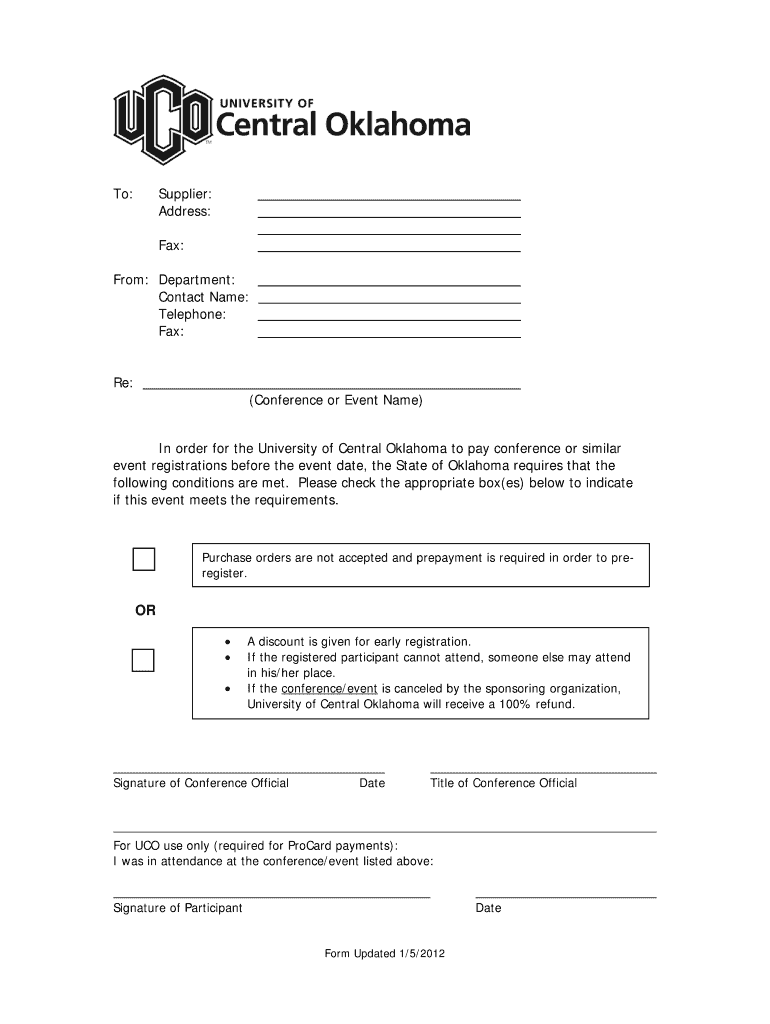
Registration Advance PrePayment Authorization Form University of


What is the Registration Advance PrePayment Authorization Form University Of
The Registration Advance PrePayment Authorization Form University Of is a document utilized by students to authorize advance payments for educational expenses. This form is typically required by universities to ensure that students have the necessary funds to cover tuition, fees, and other related costs before the start of a term. By completing this form, students grant permission for the university to process these payments in advance, facilitating a smoother registration and enrollment process.
How to use the Registration Advance PrePayment Authorization Form University Of
Using the Registration Advance PrePayment Authorization Form University Of involves several straightforward steps. First, students should obtain the form from the university's official website or financial aid office. After acquiring the form, students need to fill in their personal information, including their student ID, contact details, and the specific amounts they wish to authorize for payment. Once completed, the form must be submitted to the designated university office, either electronically or in person, depending on the university's submission guidelines.
Steps to complete the Registration Advance PrePayment Authorization Form University Of
Completing the Registration Advance PrePayment Authorization Form University Of requires careful attention to detail. Here are the steps to follow:
- Download or request the form from the university's website or financial aid office.
- Fill in your personal information accurately, including your full name, student ID, and contact information.
- Specify the amounts you wish to authorize for advance payment, ensuring they align with your financial obligations.
- Review the form for any errors or omissions before submission.
- Submit the completed form to the appropriate university office, following their specified submission method.
Key elements of the Registration Advance PrePayment Authorization Form University Of
The Registration Advance PrePayment Authorization Form University Of includes several key elements that are essential for its proper use. These elements typically consist of:
- Personal Information: This section requires the student's name, ID number, and contact details.
- Payment Authorization: Students must specify the amounts they authorize for advance payments.
- Signature: A signature is often required to validate the authorization.
- Date: The date of submission is also important for processing timelines.
Legal use of the Registration Advance PrePayment Authorization Form University Of
The legal use of the Registration Advance PrePayment Authorization Form University Of is crucial for compliance with financial regulations. By signing this form, students legally authorize the university to process payments on their behalf. This authorization helps ensure that funds are available for educational expenses, thereby preventing delays in registration and enrollment. It is important for students to understand the implications of their authorization, including any potential financial responsibilities associated with advance payments.
Who Issues the Form
The Registration Advance PrePayment Authorization Form University Of is typically issued by the university's financial aid or student services office. These offices are responsible for managing student accounts and ensuring that all financial transactions related to tuition and fees are handled appropriately. Students can usually find the form on the university's official website or by contacting the relevant office directly for assistance.
Quick guide on how to complete registration advance prepayment authorization form university of
Effortlessly prepare [SKS] on any device
Managing documents online has become increasingly favored by businesses and individuals. It offers an ideal eco-friendly alternative to traditional printed and signed paperwork, as you can access the necessary form and securely store it in the cloud. airSlate SignNow provides you with all the resources needed to create, modify, and eSign your documents quickly and efficiently. Manage [SKS] across any platform with airSlate SignNow's Android or iOS applications and enhance any document-related procedure today.
The simplest way to edit and eSign [SKS] with ease
- Locate [SKS] and click Get Form to initiate the process.
- Utilize the tools we provide to complete your form.
- Highlight important sections of your documents or redact sensitive information using tools specifically designed for that purpose by airSlate SignNow.
- Create your eSignature using the Sign function, which takes just seconds and has the same legal validity as a conventional ink signature.
- Review all the details and then click on the Done button to save your changes.
- Choose how you wish to share your form, via email, SMS, or an invitation link, or download it to your computer.
Forget about lost or misplaced documents, cumbersome form searching, or mistakes that require printing new copies. airSlate SignNow addresses all your document management needs in just a few clicks from any device you prefer. Edit and eSign [SKS], ensuring excellent communication at every stage of the form preparation process with airSlate SignNow.
Create this form in 5 minutes or less
Related searches to Registration Advance PrePayment Authorization Form University Of
Create this form in 5 minutes!
How to create an eSignature for the registration advance prepayment authorization form university of
How to create an electronic signature for a PDF online
How to create an electronic signature for a PDF in Google Chrome
How to create an e-signature for signing PDFs in Gmail
How to create an e-signature right from your smartphone
How to create an e-signature for a PDF on iOS
How to create an e-signature for a PDF on Android
People also ask
-
What is the Registration Advance PrePayment Authorization Form University Of?
The Registration Advance PrePayment Authorization Form University Of is a document designed to streamline the payment authorization process for students and institutions. It allows users to authorize payments in advance, ensuring a smooth registration experience. This form is essential for managing tuition and fees efficiently.
-
How can I access the Registration Advance PrePayment Authorization Form University Of?
You can easily access the Registration Advance PrePayment Authorization Form University Of through the airSlate SignNow platform. Simply log in to your account, navigate to the forms section, and search for the specific form. This user-friendly interface makes it simple to find and complete necessary documents.
-
What are the benefits of using the Registration Advance PrePayment Authorization Form University Of?
Using the Registration Advance PrePayment Authorization Form University Of offers several benefits, including improved efficiency in payment processing and reduced administrative workload. It helps ensure that all payments are authorized in advance, minimizing delays during the registration process. This leads to a better experience for both students and administrative staff.
-
Is there a cost associated with the Registration Advance PrePayment Authorization Form University Of?
The cost of using the Registration Advance PrePayment Authorization Form University Of depends on your subscription plan with airSlate SignNow. We offer various pricing tiers to accommodate different needs, ensuring that you get the best value for your investment. Check our pricing page for detailed information on plans and features.
-
Can the Registration Advance PrePayment Authorization Form University Of be integrated with other systems?
Yes, the Registration Advance PrePayment Authorization Form University Of can be seamlessly integrated with various systems and applications. airSlate SignNow supports integrations with popular platforms such as CRM systems, payment gateways, and educational management software. This enhances workflow efficiency and data management.
-
How secure is the Registration Advance PrePayment Authorization Form University Of?
The Registration Advance PrePayment Authorization Form University Of is designed with security in mind. airSlate SignNow employs advanced encryption and security protocols to protect sensitive information. You can trust that your data is safe while using our platform for document management and e-signatures.
-
What features are included with the Registration Advance PrePayment Authorization Form University Of?
The Registration Advance PrePayment Authorization Form University Of includes features such as electronic signatures, customizable templates, and automated workflows. These tools help streamline the registration process and ensure that all necessary approvals are obtained efficiently. Explore our platform to discover additional features that enhance your experience.
Get more for Registration Advance PrePayment Authorization Form University Of
Find out other Registration Advance PrePayment Authorization Form University Of
- Sign West Virginia Business Operations Rental Lease Agreement Now
- How To Sign Colorado Car Dealer Arbitration Agreement
- Sign Florida Car Dealer Resignation Letter Now
- Sign Georgia Car Dealer Cease And Desist Letter Fast
- Sign Georgia Car Dealer Purchase Order Template Mobile
- Sign Delaware Car Dealer Limited Power Of Attorney Fast
- How To Sign Georgia Car Dealer Lease Agreement Form
- How To Sign Iowa Car Dealer Resignation Letter
- Sign Iowa Car Dealer Contract Safe
- Sign Iowa Car Dealer Limited Power Of Attorney Computer
- Help Me With Sign Iowa Car Dealer Limited Power Of Attorney
- Sign Kansas Car Dealer Contract Fast
- Sign Kansas Car Dealer Agreement Secure
- Sign Louisiana Car Dealer Resignation Letter Mobile
- Help Me With Sign Kansas Car Dealer POA
- How Do I Sign Massachusetts Car Dealer Warranty Deed
- How To Sign Nebraska Car Dealer Resignation Letter
- How Can I Sign New Jersey Car Dealer Arbitration Agreement
- How Can I Sign Ohio Car Dealer Cease And Desist Letter
- How To Sign Ohio Car Dealer Arbitration Agreement