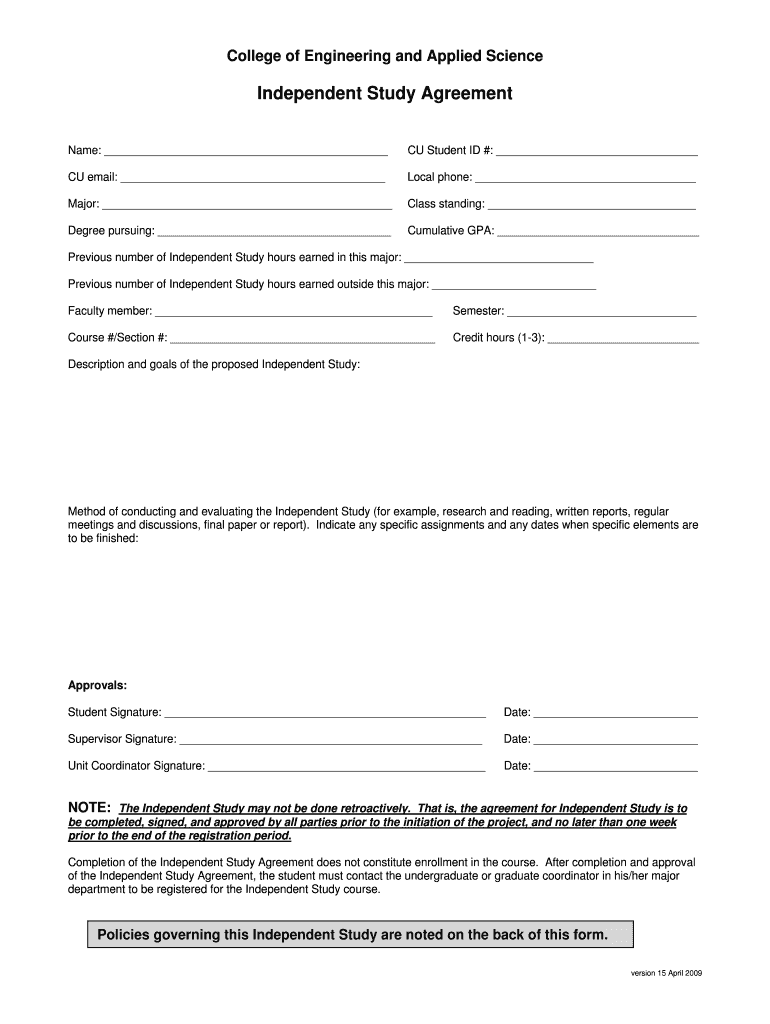
EventRegistrationForm DOC


What is the EventRegistrationForm doc
The EventRegistrationForm doc is a specialized document designed to facilitate the registration process for various events, including conferences, workshops, and social gatherings. This form collects essential information from participants, such as their names, contact details, and any specific requirements they may have. By using this form, event organizers can efficiently manage attendee information, ensuring a seamless experience for all participants.
How to use the EventRegistrationForm doc
Using the EventRegistrationForm doc involves several straightforward steps. First, ensure that the form is accessible to potential attendees, either through a website or by email. Next, participants fill out the required fields, providing accurate information. Once completed, the form can be submitted electronically or printed for manual submission, depending on the organizer's preferences. It is essential for organizers to review the submitted forms for completeness and accuracy before finalizing the event logistics.
Steps to complete the EventRegistrationForm doc
Completing the EventRegistrationForm doc requires careful attention to detail. Here are the steps to follow:
- Obtain the form from the event organizer's website or directly via email.
- Fill in personal information, including name, email address, and phone number.
- Provide any additional details requested, such as dietary restrictions or special accommodations.
- Review the information for accuracy before submission.
- Submit the form as instructed, either electronically or by mail.
Key elements of the EventRegistrationForm doc
The EventRegistrationForm doc typically includes several key elements that are crucial for effective event management. These elements may consist of:
- Participant Information: Name, contact details, and organization (if applicable).
- Event Details: Date, time, and location of the event.
- Special Requirements: Any specific needs such as dietary preferences or accessibility requests.
- Payment Information: If applicable, details regarding registration fees and payment methods.
Legal use of the EventRegistrationForm doc
When utilizing the EventRegistrationForm doc, it is important to adhere to legal guidelines regarding data collection and privacy. Organizers must ensure that they comply with regulations such as the General Data Protection Regulation (GDPR) and the California Consumer Privacy Act (CCPA) when handling personal information. Participants should be informed about how their data will be used, stored, and protected, fostering trust and transparency in the registration process.
Examples of using the EventRegistrationForm doc
The EventRegistrationForm doc can be employed in various scenarios to enhance event management. For instance:
- A corporate conference may use the form to gather attendee information for session planning and catering needs.
- A community workshop can utilize the form to ensure adequate materials and seating are available for participants.
- A charity event may require the form to track donations and participant contributions.
Quick guide on how to complete eventregistrationform doc
Complete [SKS] effortlessly on any device
Web-based document management has become increasingly popular among businesses and individuals. It offers an excellent eco-friendly substitute for conventional printed and signed paperwork, as it allows you to access the correct form and securely store it online. airSlate SignNow equips you with all the essential tools to create, modify, and electronically sign your documents swiftly without any delays. Manage [SKS] on any platform with airSlate SignNow's Android or iOS applications and enhance any document-centric process today.
The easiest way to modify and electronically sign [SKS] without any hassle
- Locate [SKS] and then click Get Form to begin.
- Use the tools we offer to complete your document.
- Select pertinent sections of your documents or obscure sensitive information with tools that airSlate SignNow provides specifically for that purpose.
- Create your electronic signature using the Sign tool, which takes mere seconds and carries the same legal weight as a traditional handwritten signature.
- Verify all the details and then click on the Done button to save your modifications.
- Decide how you want to deliver your form, whether by email, SMS, or an invitation link, or download it to your computer.
Eliminate concerns about lost or misplaced documents, tedious form searching, or mistakes that necessitate printing new copies. airSlate SignNow addresses all your document management needs in just a few clicks from any device of your choice. Modify and electronically sign [SKS] and ensure excellent communication at every stage of your form preparation process with airSlate SignNow.
Create this form in 5 minutes or less
Related searches to EventRegistrationForm doc
Create this form in 5 minutes!
How to create an eSignature for the eventregistrationform doc
How to create an electronic signature for a PDF online
How to create an electronic signature for a PDF in Google Chrome
How to create an e-signature for signing PDFs in Gmail
How to create an e-signature right from your smartphone
How to create an e-signature for a PDF on iOS
How to create an e-signature for a PDF on Android
People also ask
-
What is an EventRegistrationForm doc?
An EventRegistrationForm doc is a digital document designed to streamline the process of registering participants for events. With airSlate SignNow, you can create, send, and eSign these forms easily, ensuring a smooth registration experience for both organizers and attendees.
-
How much does the EventRegistrationForm doc feature cost?
The pricing for using the EventRegistrationForm doc feature varies based on the plan you choose with airSlate SignNow. We offer flexible pricing options that cater to businesses of all sizes, ensuring you get the best value for your document management needs.
-
What features are included with the EventRegistrationForm doc?
The EventRegistrationForm doc includes features such as customizable templates, eSignature capabilities, and real-time tracking of responses. These features help you manage registrations efficiently and enhance the overall experience for your event participants.
-
How can the EventRegistrationForm doc benefit my business?
Using the EventRegistrationForm doc can signNowly reduce the time and effort spent on manual registrations. It automates the process, minimizes errors, and provides a professional appearance, which can enhance your brand's reputation and improve attendee satisfaction.
-
Can I integrate the EventRegistrationForm doc with other tools?
Yes, airSlate SignNow allows seamless integration of the EventRegistrationForm doc with various third-party applications. This means you can connect it with your CRM, email marketing tools, and other software to streamline your event management processes.
-
Is it easy to customize the EventRegistrationForm doc?
Absolutely! The EventRegistrationForm doc is highly customizable, allowing you to tailor it to fit your specific event needs. You can modify fields, add branding elements, and adjust the layout to ensure it aligns with your event's theme.
-
What types of events can I use the EventRegistrationForm doc for?
The EventRegistrationForm doc is versatile and can be used for a wide range of events, including conferences, workshops, webinars, and social gatherings. No matter the type of event, this document can help you efficiently manage registrations.
Get more for EventRegistrationForm doc
- Nsw companion animals registerchange of owner de form
- How to start direct deposit or change your information cra
- Provider maintenance form anthem health insurance
- Oklahoma cna reciprocity form
- Submit this form by fax 850 617 3946 or email unpaidfeestopflhsmv
- Motor vehicle crash operaror report form
- Comprehensive diabetic foot exam form
- Zerodha kyc form download
Find out other EventRegistrationForm doc
- eSignature New York Non-Profit LLC Operating Agreement Mobile
- How Can I eSignature Colorado Orthodontists LLC Operating Agreement
- eSignature North Carolina Non-Profit RFP Secure
- eSignature North Carolina Non-Profit Credit Memo Secure
- eSignature North Dakota Non-Profit Quitclaim Deed Later
- eSignature Florida Orthodontists Business Plan Template Easy
- eSignature Georgia Orthodontists RFP Secure
- eSignature Ohio Non-Profit LLC Operating Agreement Later
- eSignature Ohio Non-Profit LLC Operating Agreement Easy
- How Can I eSignature Ohio Lawers Lease Termination Letter
- Can I eSignature Ohio Lawers Lease Termination Letter
- Can I eSignature Oregon Non-Profit Last Will And Testament
- Can I eSignature Oregon Orthodontists LLC Operating Agreement
- How To eSignature Rhode Island Orthodontists LLC Operating Agreement
- Can I eSignature West Virginia Lawers Cease And Desist Letter
- eSignature Alabama Plumbing Confidentiality Agreement Later
- How Can I eSignature Wyoming Lawers Quitclaim Deed
- eSignature California Plumbing Profit And Loss Statement Easy
- How To eSignature California Plumbing Business Letter Template
- eSignature Kansas Plumbing Lease Agreement Template Myself