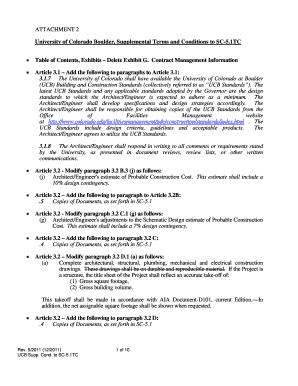
ATTACHMENT 2 University of Colorado Boulder, Supplemental Colorado Form


What is the ATTACHMENT 2 University Of Colorado Boulder, Supplemental Colorado
The ATTACHMENT 2 University Of Colorado Boulder, Supplemental Colorado is a specific document required for applicants seeking admission to the University of Colorado Boulder. This form serves to provide additional information that may be necessary for the evaluation of the applicant's qualifications. It is typically used to supplement the primary application and may include details about academic achievements, extracurricular activities, and other relevant experiences that highlight the applicant's suitability for the university.
How to use the ATTACHMENT 2 University Of Colorado Boulder, Supplemental Colorado
To effectively use the ATTACHMENT 2 form, applicants should first ensure they have completed the primary application for admission. Once that is submitted, the supplemental form can be filled out with the required information. It is important to carefully read the instructions provided with the form to ensure all necessary sections are completed accurately. After filling out the form, applicants can submit it along with any required documents, either electronically or by mail, as specified by the university's admissions guidelines.
Steps to complete the ATTACHMENT 2 University Of Colorado Boulder, Supplemental Colorado
Completing the ATTACHMENT 2 form involves several key steps:
- Review the primary application requirements to ensure you understand what information is needed.
- Download or access the ATTACHMENT 2 form from the University of Colorado Boulder’s admissions website.
- Fill out the form with accurate and detailed information regarding your academic and extracurricular background.
- Double-check the form for any errors or missing information before submission.
- Submit the completed form along with your primary application, adhering to any specified deadlines.
Required Documents
When submitting the ATTACHMENT 2 form, applicants may need to include additional documents to support their application. Commonly required documents may include:
- Official transcripts from previous educational institutions.
- Letters of recommendation from teachers or mentors.
- Personal statements or essays that reflect the applicant's goals and aspirations.
- Any relevant certificates or awards that demonstrate achievements.
Eligibility Criteria
Eligibility for submitting the ATTACHMENT 2 form typically aligns with the admissions criteria set by the University of Colorado Boulder. Applicants must meet the following general criteria:
- Completion of secondary education or equivalent.
- Submission of the primary application for admission.
- Provision of all required supplemental materials, including the ATTACHMENT 2 form.
Form Submission Methods
The ATTACHMENT 2 form can be submitted through various methods, depending on the university's guidelines. Common submission methods include:
- Online submission through the university's application portal.
- Mailing a physical copy of the form and any supporting documents to the admissions office.
- In-person delivery to the admissions office, if applicable.
Quick guide on how to complete attachment 2 university of colorado boulder supplemental colorado
Complete [SKS] effortlessly on any device
Online document management has gained traction among businesses and individuals. It offers an ideal sustainable alternative to traditional printed and signed papers, enabling you to obtain the necessary form and securely archive it online. airSlate SignNow equips you with all the tools required to create, modify, and eSign your documents promptly without delays. Manage [SKS] on any device with airSlate SignNow's Android or iOS applications and streamline any document-related tasks today.
How to adjust and eSign [SKS] with ease
- Acquire [SKS] and click Get Form to initiate.
- Use the tools we provide to complete your document.
- Emphasize important sections of your documents or obscure sensitive information with tools that airSlate SignNow offers specifically for this purpose.
- Create your signature using the Sign feature, which takes mere seconds and carries the same legal validity as a conventional wet ink signature.
- Review the details and click on the Done button to save your amendments.
- Choose how you would like to send your form, via email, SMS, or invitation link, or download it to your computer.
Say goodbye to lost or misplaced documents, cumbersome form searches, or mistakes that necessitate printing new document copies. airSlate SignNow meets your document management needs in just a few clicks from your preferred device. Edit and eSign [SKS] and ensure excellent communication at any stage of your form preparation process with airSlate SignNow.
Create this form in 5 minutes or less
Related searches to ATTACHMENT 2 University Of Colorado Boulder, Supplemental Colorado
Create this form in 5 minutes!
How to create an eSignature for the attachment 2 university of colorado boulder supplemental colorado
How to create an electronic signature for a PDF online
How to create an electronic signature for a PDF in Google Chrome
How to create an e-signature for signing PDFs in Gmail
How to create an e-signature right from your smartphone
How to create an e-signature for a PDF on iOS
How to create an e-signature for a PDF on Android
People also ask
-
What is the purpose of the ATTACHMENT 2 University Of Colorado Boulder, Supplemental Colorado?
The ATTACHMENT 2 University Of Colorado Boulder, Supplemental Colorado is designed to provide additional information required for your application. It helps the admissions committee understand your qualifications and experiences better, ensuring a comprehensive review of your application.
-
How can airSlate SignNow assist with submitting the ATTACHMENT 2 University Of Colorado Boulder, Supplemental Colorado?
airSlate SignNow simplifies the process of submitting the ATTACHMENT 2 University Of Colorado Boulder, Supplemental Colorado by allowing you to eSign and send documents securely. Our platform ensures that your submissions are timely and compliant with university requirements.
-
What features does airSlate SignNow offer for managing the ATTACHMENT 2 University Of Colorado Boulder, Supplemental Colorado?
With airSlate SignNow, you can easily upload, edit, and eSign the ATTACHMENT 2 University Of Colorado Boulder, Supplemental Colorado. Our user-friendly interface and robust features streamline document management, making it easier to keep track of your submissions.
-
Is there a cost associated with using airSlate SignNow for the ATTACHMENT 2 University Of Colorado Boulder, Supplemental Colorado?
Yes, airSlate SignNow offers various pricing plans to suit different needs. Our cost-effective solutions ensure that you can manage the ATTACHMENT 2 University Of Colorado Boulder, Supplemental Colorado without breaking the bank, providing great value for your document management needs.
-
Can I integrate airSlate SignNow with other tools for the ATTACHMENT 2 University Of Colorado Boulder, Supplemental Colorado?
Absolutely! airSlate SignNow integrates seamlessly with various applications, enhancing your workflow for the ATTACHMENT 2 University Of Colorado Boulder, Supplemental Colorado. This allows you to connect with tools you already use, making document management more efficient.
-
What are the benefits of using airSlate SignNow for the ATTACHMENT 2 University Of Colorado Boulder, Supplemental Colorado?
Using airSlate SignNow for the ATTACHMENT 2 University Of Colorado Boulder, Supplemental Colorado offers numerous benefits, including enhanced security, ease of use, and faster processing times. Our platform ensures that your documents are handled professionally and securely.
-
How does airSlate SignNow ensure the security of the ATTACHMENT 2 University Of Colorado Boulder, Supplemental Colorado?
airSlate SignNow prioritizes security with advanced encryption and compliance with industry standards. When submitting the ATTACHMENT 2 University Of Colorado Boulder, Supplemental Colorado, you can trust that your information is protected throughout the entire process.
Get more for ATTACHMENT 2 University Of Colorado Boulder, Supplemental Colorado
- Gov ernment na tiona l mortg a g e associa tion form
- Renewable energy incentive program reip ten year certification form
- Application for rex short scholarship 500 per year non renewable form
- Gold country trails council membership form
- Rew res form pmd renewable energy world conference
- Miro working agreement template form
- Minute of agreement template form
- Mobile app development agreement template form
Find out other ATTACHMENT 2 University Of Colorado Boulder, Supplemental Colorado
- How Can I Sign Alabama Charity Form
- How Can I Sign Idaho Charity Presentation
- How Do I Sign Nebraska Charity Form
- Help Me With Sign Nevada Charity PDF
- How To Sign North Carolina Charity PPT
- Help Me With Sign Ohio Charity Document
- How To Sign Alabama Construction PDF
- How To Sign Connecticut Construction Document
- How To Sign Iowa Construction Presentation
- How To Sign Arkansas Doctors Document
- How Do I Sign Florida Doctors Word
- Can I Sign Florida Doctors Word
- How Can I Sign Illinois Doctors PPT
- How To Sign Texas Doctors PDF
- Help Me With Sign Arizona Education PDF
- How To Sign Georgia Education Form
- How To Sign Iowa Education PDF
- Help Me With Sign Michigan Education Document
- How Can I Sign Michigan Education Document
- How Do I Sign South Carolina Education Form