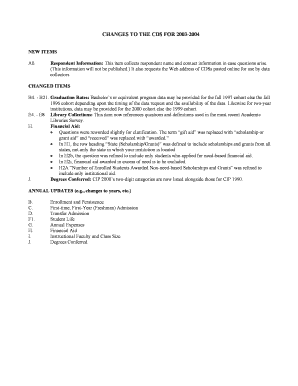
CHANGED ITEMS B4 Uccs Form


What is the CHANGED ITEMS B4 Uccs
The CHANGED ITEMS B4 Uccs is a specific form used primarily within the context of UCC filings. It serves to document any changes made to previously filed Uniform Commercial Code (UCC) financing statements. These changes may include alterations to the debtor's name, address, or the secured party's information. This form is essential for maintaining accurate public records and ensuring that all stakeholders have access to the most current information regarding secured transactions.
How to use the CHANGED ITEMS B4 Uccs
To effectively use the CHANGED ITEMS B4 Uccs, start by gathering all necessary information about the original filing. This includes the original UCC statement number, the debtor's details, and the specific changes being made. Complete the form by accurately filling in the required fields, ensuring that all changes are clearly documented. After completing the form, it must be submitted to the appropriate state filing office, either online or by mail, depending on state regulations.
Steps to complete the CHANGED ITEMS B4 Uccs
Completing the CHANGED ITEMS B4 Uccs involves several key steps:
- Gather the original UCC filing details, including the filing number and the names of the parties involved.
- Identify the specific changes that need to be made, such as updates to names or addresses.
- Fill out the form accurately, ensuring that all required fields are completed.
- Review the form for any errors or omissions before submission.
- Submit the completed form to the relevant state office, adhering to any specific submission guidelines.
Legal use of the CHANGED ITEMS B4 Uccs
The legal use of the CHANGED ITEMS B4 Uccs is crucial for maintaining the integrity of secured transactions. Filing this form ensures that any changes to the original UCC statement are officially recorded, which protects the interests of all parties involved. Failure to file the form correctly may result in legal complications, including disputes over secured interests. It is important to understand the legal implications of the changes being made and to comply with all relevant state laws.
Required Documents
When preparing to submit the CHANGED ITEMS B4 Uccs, certain documents may be required. These typically include:
- The original UCC financing statement that is being amended.
- Any supporting documentation that verifies the changes, such as legal name change documents.
- Identification information for the debtor and secured party, if applicable.
Form Submission Methods
The CHANGED ITEMS B4 Uccs can be submitted through various methods, depending on state regulations. Common submission methods include:
- Online submission through the state’s UCC filing portal.
- Mailing the completed form to the appropriate state office.
- In-person submission at designated filing offices.
Quick guide on how to complete changed items b4 uccs
Finalize [SKS] seamlessly on any device
Digital document management has become increasingly favored by companies and individuals alike. It serves as an excellent eco-friendly alternative to conventional printed and signed documents, allowing you to locate the necessary form and securely store it online. airSlate SignNow provides you with all the features required to create, edit, and eSign your documents swiftly without delays. Manage [SKS] on any device using the airSlate SignNow Android or iOS applications and simplify any document-related task today.
Steps to modify and eSign [SKS] with ease
- Locate [SKS] and click on Get Form to begin.
- Utilize the tools we offer to fill out your form.
- Emphasize pertinent sections of your documents or obscure sensitive details with the tools that airSlate SignNow specifically provides for that purpose.
- Generate your eSignature using the Sign feature, which takes mere seconds and carries the same legal validity as a traditional wet ink signature.
- Review all the information and click on the Done button to save your modifications.
- Select your preferred method to deliver your form, whether via email, SMS, or invitation link, or download it to your PC.
Eliminate concerns about lost or misplaced documents, tedious form searches, or mistakes that necessitate printing new document copies. airSlate SignNow fulfills your document management needs in just a few clicks from any device you choose. Modify and eSign [SKS] and ensure exceptional communication throughout your form preparation process with airSlate SignNow.
Create this form in 5 minutes or less
Related searches to CHANGED ITEMS B4 Uccs
Create this form in 5 minutes!
How to create an eSignature for the changed items b4 uccs
How to create an electronic signature for a PDF online
How to create an electronic signature for a PDF in Google Chrome
How to create an e-signature for signing PDFs in Gmail
How to create an e-signature right from your smartphone
How to create an e-signature for a PDF on iOS
How to create an e-signature for a PDF on Android
People also ask
-
What are the key features of airSlate SignNow related to CHANGED ITEMS B4 Uccs?
airSlate SignNow offers a range of features that streamline the signing process, including customizable templates, real-time tracking, and secure cloud storage. These features ensure that CHANGED ITEMS B4 Uccs can be managed efficiently, allowing users to focus on their core business activities.
-
How does airSlate SignNow handle pricing for CHANGED ITEMS B4 Uccs?
airSlate SignNow provides flexible pricing plans that cater to different business needs. Whether you are a small business or a large enterprise, you can find a plan that suits your budget while effectively managing CHANGED ITEMS B4 Uccs.
-
Can I integrate airSlate SignNow with other tools for CHANGED ITEMS B4 Uccs?
Yes, airSlate SignNow seamlessly integrates with various applications such as Google Drive, Salesforce, and Microsoft Office. This integration capability enhances the management of CHANGED ITEMS B4 Uccs, making it easier to collaborate and share documents.
-
What benefits does airSlate SignNow provide for managing CHANGED ITEMS B4 Uccs?
Using airSlate SignNow for CHANGED ITEMS B4 Uccs offers numerous benefits, including increased efficiency, reduced turnaround time for document signing, and enhanced security. These advantages help businesses streamline their operations and improve overall productivity.
-
Is airSlate SignNow user-friendly for CHANGED ITEMS B4 Uccs?
Absolutely! airSlate SignNow is designed with user experience in mind, making it easy for anyone to navigate and utilize its features. This user-friendly interface is particularly beneficial for managing CHANGED ITEMS B4 Uccs without requiring extensive training.
-
What types of documents can I manage with airSlate SignNow for CHANGED ITEMS B4 Uccs?
airSlate SignNow allows you to manage a wide variety of documents, including contracts, agreements, and forms related to CHANGED ITEMS B4 Uccs. This versatility ensures that all your document needs are met in one platform.
-
How secure is airSlate SignNow when handling CHANGED ITEMS B4 Uccs?
Security is a top priority for airSlate SignNow. The platform employs advanced encryption and compliance measures to protect your documents, ensuring that CHANGED ITEMS B4 Uccs are handled securely and confidentially.
Get more for CHANGED ITEMS B4 Uccs
Find out other CHANGED ITEMS B4 Uccs
- How Do I Electronic signature New York Education Form
- How To Electronic signature North Carolina Education Form
- How Can I Electronic signature Arizona Healthcare / Medical Form
- How Can I Electronic signature Arizona Healthcare / Medical Presentation
- How To Electronic signature Oklahoma Finance & Tax Accounting PDF
- How Can I Electronic signature Oregon Finance & Tax Accounting PDF
- How To Electronic signature Indiana Healthcare / Medical PDF
- How Do I Electronic signature Maryland Healthcare / Medical Presentation
- How To Electronic signature Tennessee Healthcare / Medical Word
- Can I Electronic signature Hawaii Insurance PDF
- Help Me With Electronic signature Colorado High Tech Form
- How To Electronic signature Indiana Insurance Document
- Can I Electronic signature Virginia Education Word
- How To Electronic signature Louisiana Insurance Document
- Can I Electronic signature Florida High Tech Document
- Can I Electronic signature Minnesota Insurance PDF
- How Do I Electronic signature Minnesota Insurance Document
- How To Electronic signature Missouri Insurance Form
- How Can I Electronic signature New Jersey Insurance Document
- How To Electronic signature Indiana High Tech Document