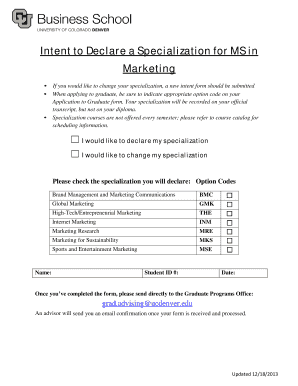
Specialization Intent to Declare Form MS in Marketing


What is the Specialization Intent To Declare Form MS In Marketing
The Specialization Intent To Declare Form MS In Marketing is an official document used by students pursuing a Master of Science degree in Marketing. This form is essential for students who wish to formalize their intent to specialize in marketing within their academic program. By submitting this form, students communicate their focus area to the academic institution, which helps in the allocation of resources and advising tailored to their specialization. Understanding this form is crucial for students aiming to enhance their expertise in marketing and align their studies with career goals.
How to use the Specialization Intent To Declare Form MS In Marketing
Using the Specialization Intent To Declare Form MS In Marketing involves several straightforward steps. First, students must obtain the form, typically available through their academic department or university website. After acquiring the form, students should fill it out with accurate personal information, including their student ID, contact details, and the specific specialization they wish to declare. Once completed, the form needs to be submitted to the designated office, often the registrar or academic advising center, for processing. It is important to keep a copy of the submitted form for personal records.
Steps to complete the Specialization Intent To Declare Form MS In Marketing
Completing the Specialization Intent To Declare Form MS In Marketing requires careful attention to detail. Follow these steps:
- Obtain the form from your university's website or academic office.
- Fill in your personal details, including your full name, student ID, and contact information.
- Clearly indicate your chosen specialization in marketing.
- Review the form for accuracy and completeness.
- Submit the form to the appropriate department for processing.
- Retain a copy of the submitted form for your records.
Key elements of the Specialization Intent To Declare Form MS In Marketing
The Specialization Intent To Declare Form MS In Marketing contains several key elements that are crucial for its validity. These include:
- Student Information: Full name, student ID, and contact details.
- Specialization Selection: A clear indication of the marketing specialization being declared.
- Signature: The student's signature to affirm the authenticity of the declaration.
- Date: The date of submission to track the timeline of the declaration.
Eligibility Criteria
To be eligible to submit the Specialization Intent To Declare Form MS In Marketing, students typically must meet certain criteria. These may include:
- Enrollment in a Master of Science program with a focus on marketing.
- Completion of prerequisite coursework as defined by the academic program.
- Maintaining a minimum GPA as specified by the institution.
Form Submission Methods
The Specialization Intent To Declare Form MS In Marketing can usually be submitted through various methods, ensuring convenience for students. Common submission methods include:
- Online Submission: Many institutions allow digital submission through their student portals.
- Mail: Students may also send the completed form via postal mail to the appropriate department.
- In-Person: Submitting the form directly at the registrar's office or academic advising center is often an option.
Quick guide on how to complete specialization intent to declare form ms in marketing
Complete [SKS] effortlessly on any device
Digital document management has become widely embraced by businesses and individuals alike. It offers a superb eco-friendly alternative to traditional printed and signed paperwork, as you can locate the right form and securely store it online. airSlate SignNow equips you with all the tools necessary to create, edit, and eSign your documents swiftly and without hassle. Manage [SKS] on any platform using the airSlate SignNow Android or iOS applications and streamline your document-centric operations today.
The easiest way to edit and eSign [SKS] without any difficulty
- Find [SKS] and click on Get Form to begin.
- Utilize the tools we offer to fill out your document.
- Highlight important sections of the documents or redact sensitive information with tools that airSlate SignNow provides specifically for that purpose.
- Create your eSignature using the Sign tool, which takes mere seconds and carries the same legal standing as a conventional wet ink signature.
- Review all the details and click on the Done button to save your modifications.
- Choose how you wish to send your form, via email, SMS, or invitation link, or download it to your computer.
No more lost or misfiled documents, tedious form searches, or mistakes that necessitate printing new document copies. airSlate SignNow meets your document management needs in just a few clicks from any device you prefer. Edit and eSign [SKS] and guarantee excellent communication at every stage of your form preparation process with airSlate SignNow.
Create this form in 5 minutes or less
Related searches to Specialization Intent To Declare Form MS In Marketing
Create this form in 5 minutes!
How to create an eSignature for the specialization intent to declare form ms in marketing
How to create an electronic signature for a PDF online
How to create an electronic signature for a PDF in Google Chrome
How to create an e-signature for signing PDFs in Gmail
How to create an e-signature right from your smartphone
How to create an e-signature for a PDF on iOS
How to create an e-signature for a PDF on Android
People also ask
-
What is the Specialization Intent To Declare Form MS In Marketing?
The Specialization Intent To Declare Form MS In Marketing is a document that allows students to formally express their intention to specialize in marketing within their Master's program. This form is essential for academic planning and ensures that students receive the appropriate guidance and resources tailored to their marketing specialization.
-
How can I access the Specialization Intent To Declare Form MS In Marketing?
You can access the Specialization Intent To Declare Form MS In Marketing through your university's academic portal or by contacting the admissions office. They will provide you with the necessary links and instructions to complete the form efficiently.
-
What are the benefits of declaring a specialization in marketing?
Declaring a specialization in marketing through the Specialization Intent To Declare Form MS In Marketing allows students to focus their studies on specific marketing strategies and practices. This targeted approach enhances career opportunities and equips students with the skills needed to excel in the competitive marketing field.
-
Is there a fee associated with submitting the Specialization Intent To Declare Form MS In Marketing?
Typically, there is no fee for submitting the Specialization Intent To Declare Form MS In Marketing. However, it's advisable to check with your institution for any specific requirements or potential fees related to the declaration process.
-
What features should I look for in a platform to manage my Specialization Intent To Declare Form MS In Marketing?
When choosing a platform to manage your Specialization Intent To Declare Form MS In Marketing, look for features such as user-friendly document editing, e-signature capabilities, and secure storage. These features will streamline the submission process and ensure your documents are handled efficiently.
-
Can I change my specialization after submitting the Specialization Intent To Declare Form MS In Marketing?
Yes, most institutions allow students to change their specialization after submitting the Specialization Intent To Declare Form MS In Marketing. However, it's important to consult with your academic advisor to understand the implications and the process for making such changes.
-
How does the Specialization Intent To Declare Form MS In Marketing impact my academic journey?
The Specialization Intent To Declare Form MS In Marketing plays a crucial role in shaping your academic journey by aligning your coursework with your career goals. By declaring your specialization, you gain access to tailored resources, mentorship, and networking opportunities that enhance your learning experience.
Get more for Specialization Intent To Declare Form MS In Marketing
Find out other Specialization Intent To Declare Form MS In Marketing
- How To eSignature Rhode Island Orthodontists LLC Operating Agreement
- Can I eSignature West Virginia Lawers Cease And Desist Letter
- eSignature Alabama Plumbing Confidentiality Agreement Later
- How Can I eSignature Wyoming Lawers Quitclaim Deed
- eSignature California Plumbing Profit And Loss Statement Easy
- How To eSignature California Plumbing Business Letter Template
- eSignature Kansas Plumbing Lease Agreement Template Myself
- eSignature Louisiana Plumbing Rental Application Secure
- eSignature Maine Plumbing Business Plan Template Simple
- Can I eSignature Massachusetts Plumbing Business Plan Template
- eSignature Mississippi Plumbing Emergency Contact Form Later
- eSignature Plumbing Form Nebraska Free
- How Do I eSignature Alaska Real Estate Last Will And Testament
- Can I eSignature Alaska Real Estate Rental Lease Agreement
- eSignature New Jersey Plumbing Business Plan Template Fast
- Can I eSignature California Real Estate Contract
- eSignature Oklahoma Plumbing Rental Application Secure
- How Can I eSignature Connecticut Real Estate Quitclaim Deed
- eSignature Pennsylvania Plumbing Business Plan Template Safe
- eSignature Florida Real Estate Quitclaim Deed Online