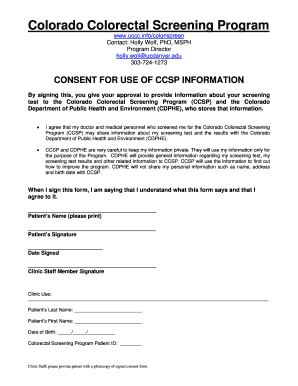
Colorado Colorectal Screening Program University of Colorado Ucdenver Form


Overview of the Colorado Colorectal Screening Program
The Colorado Colorectal Screening Program, associated with the University of Colorado and UC Denver, aims to increase awareness and access to colorectal cancer screenings. This program is designed to provide low-income individuals and those without insurance the opportunity to receive essential screening services. By focusing on early detection, the program seeks to reduce the incidence and mortality rates associated with colorectal cancer.
Eligibility Criteria for Participation
To qualify for the Colorado Colorectal Screening Program, participants must meet specific criteria. Generally, individuals aged 50 and older are eligible, along with younger individuals who have a family history of colorectal cancer or other risk factors. The program primarily targets those who are uninsured or underinsured, ensuring that financial barriers do not prevent access to crucial screening services.
Steps to Access the Colorado Colorectal Screening Program
Participating in the Colorado Colorectal Screening Program involves several straightforward steps. First, individuals should contact the program to confirm their eligibility. Next, they will need to complete a brief application form, which can often be done online or via mail. Once approved, participants will receive instructions on scheduling their screening appointments at designated facilities.
Key Components of the Screening Process
The screening process within the Colorado Colorectal Screening Program includes various methods, such as fecal immunochemical tests (FIT) and colonoscopies. Depending on individual health needs and risk factors, healthcare providers will recommend the most appropriate screening method. Follow-up care and support are also integral parts of the program, ensuring participants receive necessary guidance and resources.
Legal Considerations for the Program
Legal aspects surrounding the Colorado Colorectal Screening Program include compliance with federal and state health regulations. The program adheres to guidelines that protect patient confidentiality and ensure that screenings are performed by licensed professionals. Participants are informed of their rights regarding personal health information and the procedures involved in their care.
Examples of Successful Outcomes
Many individuals have benefited from the Colorado Colorectal Screening Program, leading to early detection and successful treatment of colorectal cancer. Success stories include patients who, after participating in the program, were diagnosed at an early stage, significantly improving their treatment outcomes. These examples highlight the program's impact on community health and the importance of regular screenings.
Quick guide on how to complete colorado colorectal screening program university of colorado ucdenver
Complete [SKS] effortlessly on any device
Digital document management has become increasingly favored by businesses and individuals alike. It offers an excellent environmentally friendly alternative to traditional printed and signed documents, as you can access the correct form and securely keep it online. airSlate SignNow equips you with all the necessary tools to create, edit, and eSign your paperwork promptly without delays. Handle [SKS] on any device with airSlate SignNow Android or iOS applications and enhance any document-centered procedure today.
How to modify and eSign [SKS] without any hassle
- Obtain [SKS] and click Get Form to begin.
- Use the tools we offer to finalize your document.
- Highlight important sections of your documents or obscure sensitive information with tools that airSlate SignNow offers specifically for that purpose.
- Create your signature with the Sign feature, which takes mere seconds and holds the same legal validity as a conventional ink signature.
- Review all the details and click the Done button to save your changes.
- Choose your preferred method to send your form, whether by email, text message (SMS), invite link, or download it to your computer.
Say goodbye to lost or misplaced documents, tedious form searches, or errors that require reprinting new document copies. airSlate SignNow addresses your document management needs in just a few clicks from any device you choose. Alter and eSign [SKS] and ensure excellent communication at every step of the form preparation process with airSlate SignNow.
Create this form in 5 minutes or less
Related searches to Colorado Colorectal Screening Program University Of Colorado Ucdenver
Create this form in 5 minutes!
How to create an eSignature for the colorado colorectal screening program university of colorado ucdenver
How to create an electronic signature for a PDF online
How to create an electronic signature for a PDF in Google Chrome
How to create an e-signature for signing PDFs in Gmail
How to create an e-signature right from your smartphone
How to create an e-signature for a PDF on iOS
How to create an e-signature for a PDF on Android
People also ask
-
What is the Colorado Colorectal Screening Program at the University of Colorado?
The Colorado Colorectal Screening Program at the University of Colorado, UCdenver, aims to increase screening rates for colorectal cancer among eligible populations. This program provides resources, education, and support to ensure that individuals receive timely screenings, which are crucial for early detection and prevention.
-
How can I participate in the Colorado Colorectal Screening Program at UCdenver?
To participate in the Colorado Colorectal Screening Program at the University of Colorado, UCdenver, you can visit their official website for detailed information on eligibility and enrollment. The program often collaborates with local healthcare providers to facilitate screenings, making it accessible to the community.
-
What are the benefits of the Colorado Colorectal Screening Program at UCdenver?
The Colorado Colorectal Screening Program at the University of Colorado, UCdenver, offers numerous benefits, including access to free or low-cost screenings, educational resources about colorectal health, and support from healthcare professionals. Early detection through this program can signNowly reduce the risk of advanced colorectal cancer.
-
Are there any costs associated with the Colorado Colorectal Screening Program at UCdenver?
The Colorado Colorectal Screening Program at the University of Colorado, UCdenver, aims to minimize costs for participants. Many screenings are offered at no charge or with reduced fees, depending on your insurance coverage and eligibility for financial assistance programs.
-
What types of screenings are included in the Colorado Colorectal Screening Program at UCdenver?
The Colorado Colorectal Screening Program at the University of Colorado, UCdenver, includes various screening options such as colonoscopies, fecal immunochemical tests (FIT), and other non-invasive methods. The choice of screening will depend on individual risk factors and medical history.
-
How does the Colorado Colorectal Screening Program at UCdenver integrate with local healthcare providers?
The Colorado Colorectal Screening Program at the University of Colorado, UCdenver, collaborates with local healthcare providers to ensure seamless access to screenings and follow-up care. This integration helps streamline the process for participants and enhances the overall effectiveness of the program.
-
What resources are available through the Colorado Colorectal Screening Program at UCdenver?
Participants in the Colorado Colorectal Screening Program at the University of Colorado, UCdenver, have access to a variety of resources, including educational materials, support groups, and consultations with healthcare professionals. These resources are designed to empower individuals to make informed decisions about their colorectal health.
Get more for Colorado Colorectal Screening Program University Of Colorado Ucdenver
Find out other Colorado Colorectal Screening Program University Of Colorado Ucdenver
- How Do I eSignature Washington Insurance Form
- How Do I eSignature Alaska Life Sciences Presentation
- Help Me With eSignature Iowa Life Sciences Presentation
- How Can I eSignature Michigan Life Sciences Word
- Can I eSignature New Jersey Life Sciences Presentation
- How Can I eSignature Louisiana Non-Profit PDF
- Can I eSignature Alaska Orthodontists PDF
- How Do I eSignature New York Non-Profit Form
- How To eSignature Iowa Orthodontists Presentation
- Can I eSignature South Dakota Lawers Document
- Can I eSignature Oklahoma Orthodontists Document
- Can I eSignature Oklahoma Orthodontists Word
- How Can I eSignature Wisconsin Orthodontists Word
- How Do I eSignature Arizona Real Estate PDF
- How To eSignature Arkansas Real Estate Document
- How Do I eSignature Oregon Plumbing PPT
- How Do I eSignature Connecticut Real Estate Presentation
- Can I eSignature Arizona Sports PPT
- How Can I eSignature Wisconsin Plumbing Document
- Can I eSignature Massachusetts Real Estate PDF