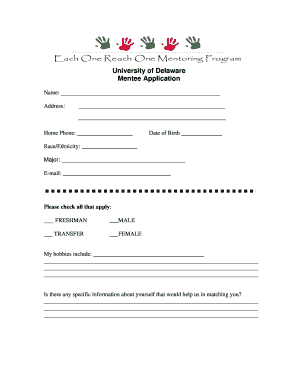
Each One Reach One Mentoring Program Udel Form


What is the Each One Reach One Mentoring Program Udel
The Each One Reach One Mentoring Program at the University of Delaware (Udel) is designed to foster personal and professional growth among students through mentorship. This program connects students with experienced mentors who provide guidance, support, and resources tailored to individual needs. The initiative aims to create a supportive community where participants can develop essential skills, build networks, and enhance their academic and career prospects.
How to use the Each One Reach One Mentoring Program Udel
To engage with the Each One Reach One Mentoring Program, students should first register through the program's official portal. After registration, students can browse available mentors based on their areas of expertise and interests. Once a suitable match is found, participants can schedule meetings to discuss goals, seek advice, and explore opportunities. The program encourages regular communication and active participation to maximize the mentoring experience.
Key elements of the Each One Reach One Mentoring Program Udel
Several key elements define the Each One Reach One Mentoring Program. These include:
- Mentor-Mentee Matching: A personalized matching process that aligns students with mentors who share similar interests and career goals.
- Training and Resources: Access to training sessions and resources that equip both mentors and mentees with effective communication and goal-setting strategies.
- Networking Opportunities: Events and workshops that facilitate networking among participants, fostering a sense of community and collaboration.
- Feedback Mechanism: Regular feedback sessions to assess the mentoring relationship and ensure that both parties are benefiting from the experience.
Steps to complete the Each One Reach One Mentoring Program Udel
Completing the Each One Reach One Mentoring Program involves several straightforward steps:
- Register on the program's website to create a profile.
- Explore the list of available mentors and select one that aligns with your goals.
- Initiate contact with your mentor to discuss expectations and set up a meeting schedule.
- Participate in scheduled meetings, actively engaging in discussions and seeking guidance.
- Provide feedback on the mentoring experience to help improve the program.
Eligibility Criteria
Eligibility for the Each One Reach One Mentoring Program is primarily based on being a currently enrolled student at the University of Delaware. Students from all academic backgrounds and levels are encouraged to participate. Additionally, mentors are typically alumni or professionals with relevant experience willing to support students in their academic and career journeys.
Application Process & Approval Time
The application process for the Each One Reach One Mentoring Program is designed to be user-friendly. Students must complete an online application form, providing basic information and outlining their mentoring needs. Once submitted, applications are reviewed by program coordinators, with approval typically communicated within two weeks. This timeline allows for efficient matching and ensures that students can begin their mentoring journey promptly.
Quick guide on how to complete each one reach one mentoring program udel
Complete [SKS] effortlessly on any device
Digital document management has become increasingly popular among businesses and individuals. It serves as an ideal eco-friendly substitute for conventional printed and signed paperwork, allowing you to obtain the correct form and securely store it online. airSlate SignNow equips you with all the necessary tools to create, edit, and eSign your documents quickly and without obstacles. Handle [SKS] on any device using airSlate SignNow's Android or iOS applications and streamline any document-related process today.
How to edit and eSign [SKS] with ease
- Find [SKS] and click Get Form to commence.
- Make use of the tools we provide to complete your form.
- Emphasize relevant sections of your documents or obscure sensitive information with tools designed specifically for that purpose by airSlate SignNow.
- Create your eSignature using the Sign feature, which takes just seconds and holds the same legal validity as a traditional wet ink signature.
- Review all the details and click the Done button to save your changes.
- Choose how you wish to share your form: via email, text message (SMS), or invitation link, or download it to your computer.
Say goodbye to lost or misplaced documents, tedious form searches, or mistakes that necessitate printing new document copies. airSlate SignNow meets all your document management needs in just a few clicks from any device you prefer. Edit and eSign [SKS] and ensure outstanding communication at every stage of the form preparation process with airSlate SignNow.
Create this form in 5 minutes or less
Create this form in 5 minutes!
How to create an eSignature for the each one reach one mentoring program udel
How to create an electronic signature for a PDF online
How to create an electronic signature for a PDF in Google Chrome
How to create an e-signature for signing PDFs in Gmail
How to create an e-signature right from your smartphone
How to create an e-signature for a PDF on iOS
How to create an e-signature for a PDF on Android
People also ask
-
What is the Each One signNow One Mentoring Program Udel?
The Each One signNow One Mentoring Program Udel is designed to connect students with mentors who can provide guidance and support throughout their academic journey. This program fosters personal and professional growth, helping participants build valuable relationships and skills.
-
How can I join the Each One signNow One Mentoring Program Udel?
To join the Each One signNow One Mentoring Program Udel, interested individuals can visit the program's official website and complete the application form. Once submitted, you will receive further instructions on the next steps to get involved.
-
What are the benefits of participating in the Each One signNow One Mentoring Program Udel?
Participating in the Each One signNow One Mentoring Program Udel offers numerous benefits, including personalized mentorship, networking opportunities, and access to resources that can enhance your academic experience. Mentors provide insights that can help you navigate challenges and achieve your goals.
-
Is there a cost associated with the Each One signNow One Mentoring Program Udel?
The Each One signNow One Mentoring Program Udel is typically offered at no cost to participants. This ensures that all students have the opportunity to benefit from mentorship without financial barriers.
-
What features does the Each One signNow One Mentoring Program Udel offer?
The Each One signNow One Mentoring Program Udel includes features such as one-on-one mentoring sessions, workshops, and networking events. These elements are designed to enhance the mentoring experience and provide participants with valuable skills and knowledge.
-
How does the Each One signNow One Mentoring Program Udel support diverse students?
The Each One signNow One Mentoring Program Udel is committed to supporting diverse students by pairing them with mentors who understand their unique challenges and experiences. This inclusive approach helps create a supportive environment for all participants.
-
Can I become a mentor in the Each One signNow One Mentoring Program Udel?
Yes, individuals interested in becoming a mentor in the Each One signNow One Mentoring Program Udel can apply through the program's website. Mentors play a crucial role in guiding students and sharing their knowledge and experiences.
Get more for Each One Reach One Mentoring Program Udel
- Music publishers www2 census form
- Acs subject definitions subject definitions census form
- American community survey subject definitions 1 table of contents housing variables census form
- American community survey fundamentals american community survey census form
- Commercial property agreement template form
- Commercial property license agreement template form
- Commercial property management agreement template form
- Commercial property purchase agreement template form
Find out other Each One Reach One Mentoring Program Udel
- How Can I Electronic signature Colorado Non-Profit Promissory Note Template
- Electronic signature Indiana Legal Contract Fast
- Electronic signature Indiana Legal Rental Application Online
- Electronic signature Delaware Non-Profit Stock Certificate Free
- Electronic signature Iowa Legal LLC Operating Agreement Fast
- Electronic signature Legal PDF Kansas Online
- Electronic signature Legal Document Kansas Online
- Can I Electronic signature Kansas Legal Warranty Deed
- Can I Electronic signature Kansas Legal Last Will And Testament
- Electronic signature Kentucky Non-Profit Stock Certificate Online
- Electronic signature Legal PDF Louisiana Online
- Electronic signature Maine Legal Agreement Online
- Electronic signature Maine Legal Quitclaim Deed Online
- Electronic signature Missouri Non-Profit Affidavit Of Heirship Online
- Electronic signature New Jersey Non-Profit Business Plan Template Online
- Electronic signature Massachusetts Legal Resignation Letter Now
- Electronic signature Massachusetts Legal Quitclaim Deed Easy
- Electronic signature Minnesota Legal LLC Operating Agreement Free
- Electronic signature Minnesota Legal LLC Operating Agreement Secure
- Electronic signature Louisiana Life Sciences LLC Operating Agreement Now