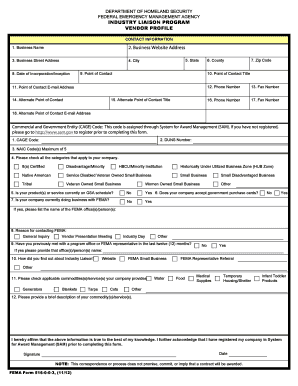
Fema Vendor Profile Form


What is the FEMA Vendor Profile Form
The FEMA Vendor Profile Form is a crucial document used by businesses and individuals seeking to engage in contracts or agreements with the Federal Emergency Management Agency (FEMA). This form collects essential information about the vendor, including business structure, contact details, and banking information. By completing this form, vendors can ensure they are eligible to receive payments and participate in FEMA projects, particularly during disaster response and recovery efforts.
How to Obtain the FEMA Vendor Profile Form
To obtain the FEMA Vendor Profile Form, interested parties can visit the official FEMA website or contact their local FEMA office. The form is typically available in a downloadable format, allowing vendors to print and fill it out manually. Additionally, some regions may offer the option to complete the form electronically, streamlining the submission process for vendors who prefer digital solutions.
Steps to Complete the FEMA Vendor Profile Form
Completing the FEMA Vendor Profile Form involves several key steps. First, gather all necessary information, including your business name, address, and tax identification number. Next, accurately fill out each section of the form, ensuring that all details are current and correct. After completing the form, review it for any errors or omissions. Finally, submit the form according to the instructions provided, either online or by mailing it to the appropriate FEMA office.
Key Elements of the FEMA Vendor Profile Form
The FEMA Vendor Profile Form includes several critical sections that vendors must complete. Key elements typically include:
- Business Information: Name, address, and type of business entity.
- Contact Information: Primary contact person, phone number, and email address.
- Tax Identification: Employer Identification Number (EIN) or Social Security Number (SSN).
- Banking Information: Details for direct deposit payments.
Providing accurate information in these sections is essential for ensuring timely payments and compliance with FEMA requirements.
Form Submission Methods
Vendors can submit the FEMA Vendor Profile Form through various methods, depending on their preference and the options available. Common submission methods include:
- Online Submission: Some vendors may have the option to fill out and submit the form electronically through FEMA’s online portal.
- Mail: Vendors can print the completed form and mail it to the designated FEMA address.
- In-Person Submission: In certain cases, vendors may choose to deliver the form directly to a local FEMA office.
It is important to follow the specific submission guidelines provided with the form to ensure proper processing.
Eligibility Criteria
Eligibility to submit the FEMA Vendor Profile Form generally requires that the vendor operates a legitimate business within the United States. Vendors must also be in good standing with federal, state, and local regulations. Additionally, businesses must be able to provide the necessary documentation, such as tax identification numbers and banking information, to complete the form accurately. Meeting these criteria is essential for successful participation in FEMA contracts and programs.
Quick guide on how to complete fema vendor profile form
Complete Fema Vendor Profile Form effortlessly on any device
Managing documents online has gained signNow traction among businesses and individuals. It serves as an ideal eco-conscious alternative to traditional printed and signed documents, allowing you to find the suitable form and securely store it online. airSlate SignNow provides all the necessary tools to create, modify, and electronically sign your documents promptly without interruption. Handle Fema Vendor Profile Form on any device with airSlate SignNow's Android or iOS applications and enhance any document-centric task today.
The simplest way to modify and eSign Fema Vendor Profile Form with ease
- Find Fema Vendor Profile Form and then click Get Form to initiate the process.
- Utilize the tools we offer to fill out your form.
- Emphasize pertinent sections of the documents or obscure sensitive information with tools that airSlate SignNow specifically offers for that purpose.
- Generate your eSignature using the Sign tool, which takes just seconds and carries the same legal validity as a conventional wet ink signature.
- Review the details and then click on the Done button to save your modifications.
- Select your preferred method to send your form, whether by email, SMS, or invitation link, or download it to your computer.
Put aside worries about lost or misfiled documents, tedious form navigation, or errors that require reprinting new copies. airSlate SignNow addresses all your document management needs in just a few clicks from any device of your preference. Alter and eSign Fema Vendor Profile Form while ensuring excellent communication at every stage of the form preparation workflow with airSlate SignNow.
Create this form in 5 minutes or less
Create this form in 5 minutes!
How to create an eSignature for the fema vendor profile form
How to create an electronic signature for a PDF online
How to create an electronic signature for a PDF in Google Chrome
How to create an e-signature for signing PDFs in Gmail
How to create an e-signature right from your smartphone
How to create an e-signature for a PDF on iOS
How to create an e-signature for a PDF on Android
People also ask
-
What is the fema vendor profile form?
The fema vendor profile form is a document required for businesses to register as vendors with FEMA. This form collects essential information about your business, ensuring compliance and eligibility for federal contracts. Completing the fema vendor profile form accurately is crucial for a smooth registration process.
-
How can airSlate SignNow help with the fema vendor profile form?
airSlate SignNow simplifies the process of completing and submitting the fema vendor profile form. Our platform allows you to fill out the form electronically, ensuring that all necessary fields are completed accurately. Additionally, you can eSign the document securely, streamlining your submission to FEMA.
-
Is there a cost associated with using airSlate SignNow for the fema vendor profile form?
Yes, airSlate SignNow offers various pricing plans to suit different business needs. While there may be a fee for using our platform, the cost is often outweighed by the time saved and the efficiency gained in completing the fema vendor profile form. We provide a cost-effective solution for businesses looking to streamline their document processes.
-
What features does airSlate SignNow offer for the fema vendor profile form?
airSlate SignNow provides features such as customizable templates, electronic signatures, and secure cloud storage for your fema vendor profile form. These tools enhance the user experience, making it easier to manage and submit your documents. Our platform also offers tracking capabilities, so you can monitor the status of your submissions.
-
Can I integrate airSlate SignNow with other applications for the fema vendor profile form?
Absolutely! airSlate SignNow integrates seamlessly with various applications, allowing you to manage your fema vendor profile form alongside other business tools. This integration enhances workflow efficiency, enabling you to pull data from other sources and streamline the completion process.
-
What are the benefits of using airSlate SignNow for the fema vendor profile form?
Using airSlate SignNow for the fema vendor profile form offers numerous benefits, including increased efficiency, reduced paperwork, and enhanced security. Our platform ensures that your documents are stored securely and can be accessed anytime, anywhere. Additionally, the ease of use allows you to focus on your business rather than getting bogged down by paperwork.
-
How do I get started with airSlate SignNow for the fema vendor profile form?
Getting started with airSlate SignNow is simple! Sign up for an account on our website, and you can begin creating and managing your fema vendor profile form immediately. Our user-friendly interface guides you through the process, ensuring you can complete your forms efficiently.
Get more for Fema Vendor Profile Form
Find out other Fema Vendor Profile Form
- Sign West Virginia Retainer Agreement Template Myself
- Sign Montana Car Lease Agreement Template Fast
- Can I Sign Illinois Attorney Approval
- Sign Mississippi Limited Power of Attorney Later
- How Can I Sign Kansas Attorney Approval
- How Do I Sign New Mexico Limited Power of Attorney
- Sign Pennsylvania Car Lease Agreement Template Simple
- Sign Rhode Island Car Lease Agreement Template Fast
- Sign Indiana Unlimited Power of Attorney Online
- Can I Sign Idaho Affidavit of No Lien
- Sign New York Affidavit of No Lien Online
- How To Sign Delaware Trademark License Agreement
- How To Sign Nevada Retainer for Attorney
- How To Sign Georgia Assignment of License
- Sign Arizona Assignment of Lien Simple
- How To Sign Kentucky Assignment of Lien
- How To Sign Arkansas Lease Renewal
- Sign Georgia Forbearance Agreement Now
- Sign Arkansas Lease Termination Letter Mobile
- Sign Oregon Lease Termination Letter Easy