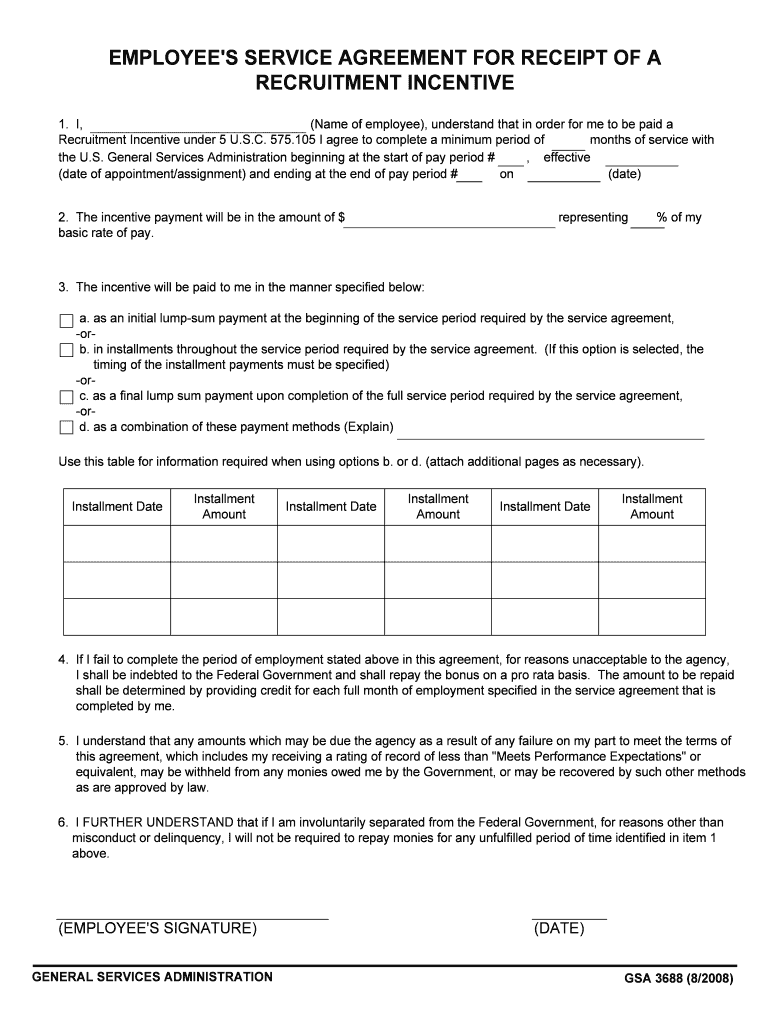
Recruitment Incentive Waiver Template OPM Form


Understanding the Recruitment Incentive Waiver Template OPM
The Recruitment Incentive Waiver Template OPM is a crucial document used by federal agencies to request permission to offer recruitment incentives to attract qualified candidates. This form ensures that agencies comply with regulations set forth by the Office of Personnel Management (OPM). By utilizing this template, agencies can clearly outline the reasons for the incentive, the target positions, and the expected outcomes of offering such incentives. Understanding the legal framework surrounding this template is essential for successful implementation.
Steps to Complete the Recruitment Incentive Waiver Template OPM
Completing the Recruitment Incentive Waiver Template OPM involves several key steps to ensure accuracy and compliance. First, gather all necessary information regarding the positions for which the incentive is being requested. This includes job descriptions, qualifications, and the specific reasons for the incentive. Next, fill out the template by providing detailed explanations for each section, ensuring that all required fields are completed. Finally, review the document for any errors or omissions before submission to the appropriate authority for approval.
Key Elements of the Recruitment Incentive Waiver Template OPM
The Recruitment Incentive Waiver Template OPM includes several key elements that must be addressed for the form to be valid. These elements typically include:
- Agency Information: Details about the agency requesting the incentive.
- Position Details: Information about the positions targeted for recruitment incentives.
- Justification: A clear rationale for why the incentive is necessary to attract qualified candidates.
- Incentive Amount: The proposed amount of the recruitment incentive.
- Expected Outcomes: Anticipated results from offering the incentive, such as improved recruitment rates.
Legal Use of the Recruitment Incentive Waiver Template OPM
Using the Recruitment Incentive Waiver Template OPM legally requires adherence to federal guidelines and agency policies. The form must be completed accurately and submitted through the proper channels. Agencies must ensure that the incentives offered comply with the OPM's regulations regarding recruitment incentives. This includes maintaining transparency and documenting the outcomes of the incentives to assess their effectiveness and compliance with federal standards.
Examples of Using the Recruitment Incentive Waiver Template OPM
Examples of using the Recruitment Incentive Waiver Template OPM can provide valuable insights into its practical application. For instance, an agency may use the template to justify a recruitment incentive for hard-to-fill positions in specialized fields such as cybersecurity or healthcare. By detailing the challenges faced in attracting qualified candidates and the expected benefits of the incentive, agencies can effectively communicate their needs to the OPM and secure approval for the incentive.
Eligibility Criteria for Recruitment Incentives
Eligibility criteria for recruitment incentives are defined by the OPM and typically include factors such as the critical need for the position, the difficulty in recruiting qualified candidates, and the agency's budgetary constraints. Agencies must demonstrate that the positions targeted for incentives are essential to their operations and that traditional recruitment methods have proven insufficient. Understanding these criteria is vital for agencies to successfully navigate the approval process for the Recruitment Incentive Waiver Template OPM.
Quick guide on how to complete recruitment incentive waiver template opm
Prepare Recruitment Incentive Waiver Template OPM effortlessly on any device
Digital document management has gained traction among organizations and individuals alike. It offers an ideal environmentally friendly alternative to traditional printed and signed paperwork, allowing you to locate the necessary form and securely store it online. airSlate SignNow equips you with all the tools required to create, edit, and electronically sign your documents quickly without delays. Manage Recruitment Incentive Waiver Template OPM on any device using airSlate SignNow's Android or iOS applications and streamline any document-related task today.
The easiest way to edit and electronically sign Recruitment Incentive Waiver Template OPM with ease
- Locate Recruitment Incentive Waiver Template OPM and then click Get Form to begin.
- Utilize the tools we offer to complete your document.
- Emphasize pertinent sections of your documents or obscure sensitive information with features that airSlate SignNow provides specifically for that purpose.
- Create your eSignature using the Sign tool, which takes just seconds and carries the same legal validity as a conventional wet ink signature.
- Review the details and then click on the Done button to save your changes.
- Select your preferred method to send your form, whether by email, SMS, invitation link, or download it to your computer.
Eliminate the worry of lost or misplaced files, tedious form searching, or mistakes that necessitate printing new document copies. airSlate SignNow meets all your document management needs in just a few clicks from any device of your preference. Modify and electronically sign Recruitment Incentive Waiver Template OPM and ensure excellent communication throughout your form preparation process with airSlate SignNow.
Create this form in 5 minutes or less
Create this form in 5 minutes!
How to create an eSignature for the recruitment incentive waiver template opm
How to create an electronic signature for the Recruitment Incentive Waiver Template Opm online
How to generate an eSignature for the Recruitment Incentive Waiver Template Opm in Chrome
How to make an eSignature for signing the Recruitment Incentive Waiver Template Opm in Gmail
How to generate an electronic signature for the Recruitment Incentive Waiver Template Opm straight from your smart phone
How to generate an electronic signature for the Recruitment Incentive Waiver Template Opm on iOS
How to generate an eSignature for the Recruitment Incentive Waiver Template Opm on Android devices
People also ask
-
What is a recruitment incentive service agreement form?
The recruitment incentive service agreement form is a document used to outline the terms of incentives offered to recruit new employees. It ensures both parties understand the agreement's terms and conditions, facilitating a smooth onboarding process. Using airSlate SignNow, you can easily create and eSign this form securely.
-
How can the recruitment incentive service agreement form benefit my business?
By utilizing a recruitment incentive service agreement form, your business can incentivize top talent more effectively. This form helps clarify the benefits offered to potential recruits, improving your hiring strategy. With airSlate SignNow, you can streamline this process, saving time and resources while enhancing clarity.
-
What features does airSlate SignNow offer for recruitment incentive service agreement forms?
airSlate SignNow offers a variety of features for recruitment incentive service agreement forms, including customizable templates, electronic signatures, and document tracking. These features ensure that your forms are completed quickly and efficiently while maintaining compliance. You can easily manage all your agreements in one centralized location.
-
Is airSlate SignNow cost-effective for using recruitment incentive service agreement forms?
Yes, airSlate SignNow is designed to be a cost-effective solution for managing recruitment incentive service agreement forms. With flexible pricing plans, you can choose the option that best fits your business needs. This ensures you have access to all essential features without overspending.
-
Can I integrate airSlate SignNow with other software for managing recruitment incentive service agreement forms?
Absolutely! airSlate SignNow offers seamless integrations with various HR and recruitment software platforms, allowing you to manage recruitment incentive service agreement forms more efficiently. This capability enhances your workflow by connecting your existing systems, ensuring a smooth data transition and management.
-
How do I send a recruitment incentive service agreement form for eSignature using airSlate SignNow?
To send a recruitment incentive service agreement form for eSignature using airSlate SignNow, simply upload your document, add the necessary recipient information, and send it out for signing. The platform's intuitive interface ensures that the process is quick and straightforward for both you and the recipient, increasing the speed of completion.
-
What security measures are in place for recruitment incentive service agreement forms on airSlate SignNow?
airSlate SignNow prioritizes security, employing advanced encryption and secure data storage for all recruitment incentive service agreement forms. This ensures that your sensitive information remains confidential and protected. Additionally, access controls and audit trails provide further security and transparency.
Get more for Recruitment Incentive Waiver Template OPM
- Rules property association form
- Patient registration form fruit of the earth organics
- Change order setup nickle electrical companies form
- Zusatzblatt zur er ffnung verl ngerung eines deutsche bank daad turkiye form
- Form 504
- Permission slip constitutional rights foundation crf usa form
- Prescription referral form blogbavellabbcomb
- Facility request provide form
Find out other Recruitment Incentive Waiver Template OPM
- Sign Minnesota Insurance Residential Lease Agreement Fast
- How Do I Sign Ohio Lawers LLC Operating Agreement
- Sign Oregon Lawers Limited Power Of Attorney Simple
- Sign Oregon Lawers POA Online
- Sign Mississippi Insurance POA Fast
- How Do I Sign South Carolina Lawers Limited Power Of Attorney
- Sign South Dakota Lawers Quitclaim Deed Fast
- Sign South Dakota Lawers Memorandum Of Understanding Free
- Sign South Dakota Lawers Limited Power Of Attorney Now
- Sign Texas Lawers Limited Power Of Attorney Safe
- Sign Tennessee Lawers Affidavit Of Heirship Free
- Sign Vermont Lawers Quitclaim Deed Simple
- Sign Vermont Lawers Cease And Desist Letter Free
- Sign Nevada Insurance Lease Agreement Mobile
- Can I Sign Washington Lawers Quitclaim Deed
- Sign West Virginia Lawers Arbitration Agreement Secure
- Sign Wyoming Lawers Lease Agreement Now
- How To Sign Alabama Legal LLC Operating Agreement
- Sign Alabama Legal Cease And Desist Letter Now
- Sign Alabama Legal Cease And Desist Letter Later