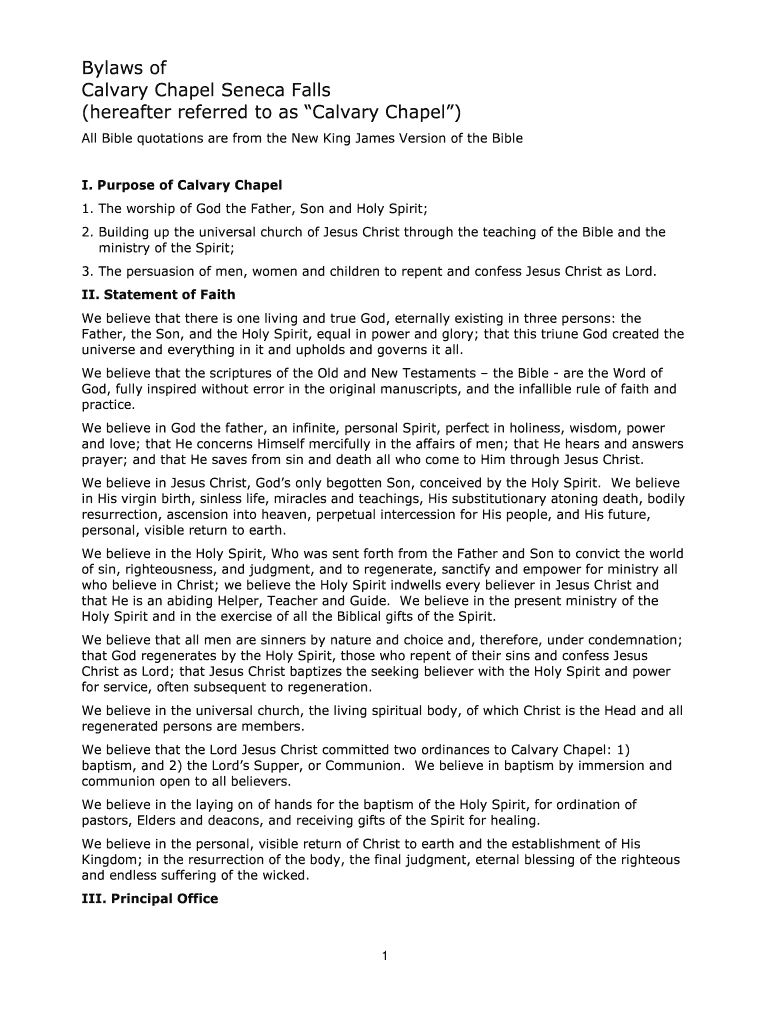
Calvary Chapel Bylaws Form


Understanding Calvary Chapel Bylaws
Calvary Chapel bylaws are essential documents that outline the governance structure and operational procedures of Calvary Chapel congregations. These bylaws serve as a legal framework, detailing the roles and responsibilities of church leadership, membership requirements, and the decision-making processes within the church. They ensure that the church operates in accordance with its mission and values while complying with state and federal laws.
Key Elements of Calvary Chapel Bylaws
Several critical components are typically included in the bylaws of a Calvary Chapel. These elements may consist of:
- Membership Criteria: Defines who can become a member and the process for membership approval.
- Leadership Structure: Outlines the roles of pastors, elders, deacons, and other leaders within the church.
- Decision-Making Procedures: Describes how decisions are made, including voting processes and quorum requirements.
- Amendment Process: Details how the bylaws can be amended or revised in the future.
How to Obtain Calvary Chapel Bylaws
To obtain the bylaws for a specific Calvary Chapel, individuals can follow these steps:
- Contact the local Calvary Chapel directly and request a copy of their bylaws.
- Visit the official website of the Calvary Chapel denomination, where some congregations may provide access to their bylaws online.
- Consult with church leadership during membership classes or informational meetings, where bylaws are often discussed.
Steps to Complete Calvary Chapel Bylaws
Completing the bylaws for a Calvary Chapel involves several key steps:
- Drafting: Begin by drafting the bylaws, ensuring all essential elements are included.
- Review: Have the draft reviewed by church leadership and legal counsel to ensure compliance with applicable laws.
- Approval: Present the bylaws to the church congregation for approval, typically through a voting process.
- Implementation: Once approved, implement the bylaws and ensure all members are informed of their contents.
Legal Use of Calvary Chapel Bylaws
The legal use of Calvary Chapel bylaws is crucial for maintaining the church's status as a nonprofit organization. Bylaws must comply with state laws governing religious organizations, including provisions for governance, financial transparency, and member rights. Properly structured bylaws can help protect the church from legal disputes and ensure smooth operations.
Examples of Using Calvary Chapel Bylaws
Calvary Chapel bylaws can be utilized in various scenarios, such as:
- Establishing a new Calvary Chapel congregation and outlining its governance structure.
- Resolving disputes among church members or leaders by referring to the established procedures in the bylaws.
- Guiding the church in compliance with local and state regulations regarding nonprofit organizations.
Quick guide on how to complete calvary chapel bylaws
Effortlessly Prepare Calvary Chapel Bylaws on Any Device
Managing documents online has gained traction among businesses and individuals. It serves as an ideal eco-friendly alternative to conventional printed and signed documents, allowing you to locate the necessary form and securely store it on the internet. airSlate SignNow equips you with all the tools required to create, modify, and electronically sign your documents swiftly, eliminating delays. Manage Calvary Chapel Bylaws across any platform using airSlate SignNow's Android or iOS applications and streamline any document-related process today.
How to Edit and Electronically Sign Calvary Chapel Bylaws with Ease
- Locate Calvary Chapel Bylaws and click Get Form to initiate the process.
- Utilize the tools available to fill out your document.
- Mark important sections of your documents or conceal sensitive information with tools specifically designed for that purpose provided by airSlate SignNow.
- Create your signature using the Sign feature, which takes mere seconds and holds the same legal validity as a traditional handwritten signature.
- Review the information and then click the Done button to save your changes.
- Choose how you wish to share your form—via email, SMS, or invitation link, or download it to your computer.
Eliminate concerns about lost or misplaced files, the hassle of searching for forms, or mistakes that necessitate reprinting documents. airSlate SignNow meets your document management needs in just a few clicks from any device you prefer. Modify and electronically sign Calvary Chapel Bylaws to ensure excellent communication at every stage of your form preparation process with airSlate SignNow.
Create this form in 5 minutes or less
Create this form in 5 minutes!
How to create an eSignature for the calvary chapel bylaws
How to create an electronic signature for a PDF online
How to create an electronic signature for a PDF in Google Chrome
How to create an e-signature for signing PDFs in Gmail
How to create an e-signature right from your smartphone
How to create an e-signature for a PDF on iOS
How to create an e-signature for a PDF on Android
People also ask
-
What are New York bylaws and how can airSlate SignNow help with them?
New York bylaws are rules and regulations that govern the internal management of a corporation or organization in New York. airSlate SignNow simplifies the process of creating, signing, and managing these bylaws electronically, ensuring compliance and efficiency.
-
How does airSlate SignNow ensure compliance with New York bylaws?
airSlate SignNow provides templates and tools that help users draft bylaws in accordance with New York state regulations. Our platform also offers secure storage and easy access to ensure that your documents are always compliant and up-to-date.
-
What features does airSlate SignNow offer for managing New York bylaws?
airSlate SignNow includes features such as customizable templates, electronic signatures, and document tracking, which are essential for managing New York bylaws. These features streamline the process, making it easier to create and modify bylaws as needed.
-
Is airSlate SignNow cost-effective for small businesses dealing with New York bylaws?
Yes, airSlate SignNow is designed to be a cost-effective solution for small businesses. With flexible pricing plans, it allows businesses to manage their New York bylaws without incurring high legal fees or administrative costs.
-
Can I integrate airSlate SignNow with other tools for managing New York bylaws?
Absolutely! airSlate SignNow offers integrations with various business tools, such as CRM systems and document management software. This allows for seamless management of New York bylaws alongside other business processes.
-
What are the benefits of using airSlate SignNow for New York bylaws?
Using airSlate SignNow for New York bylaws provides numerous benefits, including increased efficiency, reduced paperwork, and enhanced security. The platform ensures that your bylaws are easily accessible and securely stored, which is crucial for compliance.
-
How does airSlate SignNow handle security for documents related to New York bylaws?
airSlate SignNow prioritizes security with features like encryption, secure cloud storage, and user authentication. This ensures that all documents related to New York bylaws are protected from unauthorized access and data bsignNowes.
Get more for Calvary Chapel Bylaws
- Ripa 2 pdf form
- Claim form part b 208969232
- Claim affirmation form 5656365
- Suffolk county department of social services housing varification form
- Anatomy of the tennessee valley authority worksheet answers form
- Fluid intake tracking form for doc
- Moneynetworkpaycardwm form
- F17a 1 application tfsa tax savings account form
Find out other Calvary Chapel Bylaws
- Electronic signature Wisconsin Business associate agreement Computer
- eSignature Colorado Deed of Indemnity Template Safe
- Electronic signature New Mexico Credit agreement Mobile
- Help Me With Electronic signature New Mexico Credit agreement
- How Do I eSignature Maryland Articles of Incorporation Template
- How Do I eSignature Nevada Articles of Incorporation Template
- How Do I eSignature New Mexico Articles of Incorporation Template
- How To Electronic signature Georgia Home lease agreement
- Can I Electronic signature South Carolina Home lease agreement
- Can I Electronic signature Wisconsin Home lease agreement
- How To Electronic signature Rhode Island Generic lease agreement
- How Can I eSignature Florida Car Lease Agreement Template
- How To eSignature Indiana Car Lease Agreement Template
- How Can I eSignature Wisconsin Car Lease Agreement Template
- Electronic signature Tennessee House rent agreement format Myself
- How To Electronic signature Florida House rental agreement
- eSignature Connecticut Retainer Agreement Template Myself
- How To Electronic signature Alaska House rental lease agreement
- eSignature Illinois Retainer Agreement Template Free
- How Do I Electronic signature Idaho Land lease agreement