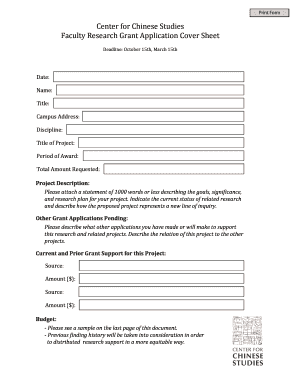
Center for Chinese Studies Faculty Research Grant Application Form


What is the Center For Chinese Studies Faculty Research Grant Application
The Center For Chinese Studies Faculty Research Grant Application is a formal request submitted by faculty members seeking funding to support research initiatives related to Chinese studies. This application is designed to facilitate scholarly work that contributes to the understanding of Chinese culture, history, language, and society. The grant aims to promote academic excellence and support innovative research projects that align with the center's mission.
Eligibility Criteria
To qualify for the Center For Chinese Studies Faculty Research Grant, applicants must meet specific eligibility requirements. Generally, these include being a faculty member at an accredited institution in the United States, demonstrating a clear research agenda that aligns with the center's focus, and providing evidence of prior scholarly work in the field of Chinese studies. Additionally, applicants may need to show how their research will contribute to the academic community and the broader understanding of Chinese issues.
Steps to Complete the Center For Chinese Studies Faculty Research Grant Application
Completing the Center For Chinese Studies Faculty Research Grant Application involves several key steps:
- Review the eligibility criteria to ensure compliance.
- Gather necessary documentation, including a detailed research proposal, curriculum vitae, and letters of recommendation.
- Complete the application form, ensuring all sections are filled out accurately.
- Submit the application by the specified deadline, either online or by mail, as instructed in the guidelines.
Required Documents
Applicants must prepare and submit several essential documents along with the Center For Chinese Studies Faculty Research Grant Application. These typically include:
- A comprehensive research proposal outlining objectives, methodology, and expected outcomes.
- A current curriculum vitae detailing academic and professional achievements.
- Letters of recommendation from colleagues or mentors who can speak to the applicant's qualifications.
- Any additional materials specified in the application guidelines, such as previous research publications or project summaries.
Form Submission Methods
The Center For Chinese Studies Faculty Research Grant Application can be submitted through various methods, depending on the specific instructions provided by the center. Common submission methods include:
- Online submission via the center's designated portal.
- Mailing a printed copy of the application to the center's office.
- In-person submission, if applicable, during designated office hours.
Application Process & Approval Time
The application process for the Center For Chinese Studies Faculty Research Grant typically involves several stages. After submission, applications are reviewed by a committee of experts in the field. The approval time can vary, but applicants are usually informed of the outcome within a few months. It is advisable for applicants to plan their research timelines accordingly and to follow up if they do not receive a notification within the expected timeframe.
Quick guide on how to complete center for chinese studies faculty research grant application
Effortlessly Prepare [SKS] on Any Device
Managing documents online has gained signNow traction among businesses and individuals. It presents an excellent eco-friendly option compared to traditional printed and signed documents, allowing you to obtain the appropriate format and securely save it online. airSlate SignNow equips you with all the necessary tools to create, edit, and eSign your documents quickly without any holdups. Handle [SKS] on any device using the airSlate SignNow apps for Android or iOS and enhance any document-related process today.
How to Edit and eSign [SKS] with Ease
- Find [SKS] and click on Get Form to begin.
- Utilize the tools provided to fill out your form.
- Select pertinent sections of your documents or obscure sensitive information with the tools specifically designed for that purpose by airSlate SignNow.
- Generate your eSignature using the Sign feature, which takes mere seconds and carries the same legal validity as a conventional wet ink signature.
- Verify all information, then click on the Done button to finalize your changes.
- Decide how you wish to send your form, whether by email, SMS, invitation link, or download it directly to your computer.
Purge the hassles of lost or misplaced documents, tedious form searches, or errors that necessitate new document prints. airSlate SignNow meets all your document management requirements in just a few clicks from any device you choose. Modify and eSign [SKS] and guarantee excellent communication at every stage of the form preparation process with airSlate SignNow.
Create this form in 5 minutes or less
Related searches to Center For Chinese Studies Faculty Research Grant Application
Create this form in 5 minutes!
How to create an eSignature for the center for chinese studies faculty research grant application
How to create an electronic signature for a PDF online
How to create an electronic signature for a PDF in Google Chrome
How to create an e-signature for signing PDFs in Gmail
How to create an e-signature right from your smartphone
How to create an e-signature for a PDF on iOS
How to create an e-signature for a PDF on Android
People also ask
-
What is the Center For Chinese Studies Faculty Research Grant Application?
The Center For Chinese Studies Faculty Research Grant Application is a program designed to support faculty members in their research endeavors related to Chinese studies. This grant provides funding opportunities to enhance academic research and promote scholarly activities within the field.
-
How can I apply for the Center For Chinese Studies Faculty Research Grant?
To apply for the Center For Chinese Studies Faculty Research Grant, you need to complete the online application form available on our website. Ensure that you provide all required documentation and submit your application before the deadline to be considered for funding.
-
What are the eligibility criteria for the Center For Chinese Studies Faculty Research Grant Application?
Eligibility for the Center For Chinese Studies Faculty Research Grant Application typically includes being a faculty member at an accredited institution and conducting research related to Chinese studies. Specific criteria may vary, so it's important to review the guidelines provided on our website.
-
What types of projects are funded by the Center For Chinese Studies Faculty Research Grant?
The Center For Chinese Studies Faculty Research Grant funds a variety of projects, including research studies, publications, and conferences that contribute to the understanding of Chinese culture, history, and society. Projects that foster collaboration and innovation in Chinese studies are particularly encouraged.
-
What is the funding amount available through the Center For Chinese Studies Faculty Research Grant Application?
The funding amount for the Center For Chinese Studies Faculty Research Grant Application varies depending on the project scope and budget. Typically, grants can range from a few thousand dollars to larger amounts for comprehensive research initiatives, providing substantial support for faculty research.
-
Are there any reporting requirements after receiving the Center For Chinese Studies Faculty Research Grant?
Yes, recipients of the Center For Chinese Studies Faculty Research Grant are required to submit progress reports detailing their research activities and outcomes. This ensures accountability and allows the Center to assess the impact of the funded projects on the field of Chinese studies.
-
Can I collaborate with other faculty members on the Center For Chinese Studies Faculty Research Grant Application?
Collaboration is encouraged in the Center For Chinese Studies Faculty Research Grant Application process. Faculty members can team up to submit joint proposals, which can enhance the scope and impact of the research project, fostering a multidisciplinary approach to Chinese studies.
Get more for Center For Chinese Studies Faculty Research Grant Application
Find out other Center For Chinese Studies Faculty Research Grant Application
- How Can I eSignature Oregon Government PDF
- How Can I eSignature Oklahoma Government Document
- How To eSignature Texas Government Document
- Can I eSignature Vermont Government Form
- How Do I eSignature West Virginia Government PPT
- How Do I eSignature Maryland Healthcare / Medical PDF
- Help Me With eSignature New Mexico Healthcare / Medical Form
- How Do I eSignature New York Healthcare / Medical Presentation
- How To eSignature Oklahoma Finance & Tax Accounting PPT
- Help Me With eSignature Connecticut High Tech Presentation
- How To eSignature Georgia High Tech Document
- How Can I eSignature Rhode Island Finance & Tax Accounting Word
- How Can I eSignature Colorado Insurance Presentation
- Help Me With eSignature Georgia Insurance Form
- How Do I eSignature Kansas Insurance Word
- How Do I eSignature Washington Insurance Form
- How Do I eSignature Alaska Life Sciences Presentation
- Help Me With eSignature Iowa Life Sciences Presentation
- How Can I eSignature Michigan Life Sciences Word
- Can I eSignature New Jersey Life Sciences Presentation