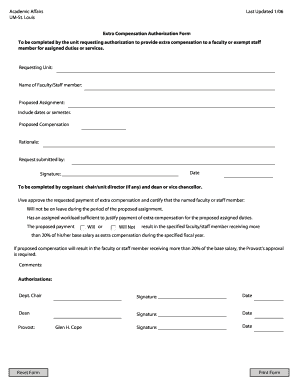
Extra Compensation Authorization Form Umsl


What is the Extra Compensation Authorization Form UMSL
The Extra Compensation Authorization Form UMSL is a specific document used by the University of Missouri-St. Louis (UMSL) to request additional compensation for employees under certain circumstances. This form is essential for ensuring that any extra payments made to faculty or staff are properly documented and approved. It typically includes details about the nature of the additional work, the amount of compensation being requested, and the justification for the extra payment.
How to use the Extra Compensation Authorization Form UMSL
To effectively use the Extra Compensation Authorization Form UMSL, individuals must first understand the specific situations that warrant its use. Common scenarios include additional teaching assignments, research projects, or administrative duties beyond regular job responsibilities. Once the need for extra compensation is identified, the form should be filled out accurately, detailing the work performed, the compensation amount, and any relevant approvals. Submitting the form through the appropriate channels ensures timely processing and compliance with university policies.
Steps to complete the Extra Compensation Authorization Form UMSL
Completing the Extra Compensation Authorization Form UMSL involves several key steps:
- Identify the need for extra compensation based on additional responsibilities.
- Gather necessary information, including the project details and compensation amount.
- Fill out the form with accurate and complete information, ensuring all required fields are addressed.
- Obtain necessary signatures from supervisors or department heads as required.
- Submit the completed form to the designated office for processing.
Key elements of the Extra Compensation Authorization Form UMSL
The Extra Compensation Authorization Form UMSL includes several key elements that are crucial for its validity. These elements typically consist of:
- Employee Information: Name, position, and department of the employee requesting compensation.
- Details of Additional Work: Description of the tasks performed and the timeframe in which they were completed.
- Compensation Amount: The total amount of extra pay being requested.
- Approvals: Signature lines for supervisors and any other required approvers.
Legal use of the Extra Compensation Authorization Form UMSL
The legal use of the Extra Compensation Authorization Form UMSL is governed by university policies and state regulations. It is essential for employees to ensure that the form is used in compliance with all applicable laws regarding employment and compensation. This includes adhering to guidelines related to overtime pay, proper classification of employees, and maintaining accurate records of work performed. Failure to comply with these regulations can result in penalties for both the employee and the university.
Form Submission Methods
The Extra Compensation Authorization Form UMSL can typically be submitted through various methods, depending on the university's policies. Common submission methods include:
- Online Submission: Some departments may allow electronic submission through a designated portal.
- Mail: The form can be printed and mailed to the appropriate administrative office.
- In-Person: Employees may also submit the form directly to their department office for processing.
Quick guide on how to complete extra compensation authorization form umsl
Effortlessly Prepare [SKS] on Any Device
Digital document management has become increasingly popular among businesses and individuals. It offers an excellent environmentally-friendly alternative to conventional printed and signed documents, allowing you to access the necessary forms and securely store them online. airSlate SignNow provides all the resources needed to create, modify, and eSign your documents rapidly without delays. Manage [SKS] on any device using airSlate SignNow's Android or iOS applications and enhance your document-related tasks today.
How to Edit and eSign [SKS] with Ease
- Find [SKS] and click on Get Form to begin.
- Utilize the tools available to fill out your form.
- Emphasize important sections of the documents or obscure sensitive information with tools that airSlate SignNow offers specifically for that purpose.
- Generate your signature using the Sign feature, which takes just seconds and carries the same legal validity as a conventional wet ink signature.
- Verify the details and click on the Done button to save your changes.
- Choose your preferred method to send the form, whether by email, SMS, invitation link, or download it to your computer.
Eliminate concerns about misplaced or lost documents, the hassle of searching for forms, or mistakes that necessitate reprinting new copies. airSlate SignNow meets all your document management needs with just a few clicks from any device you prefer. Alter and eSign [SKS] to ensure excellent communication at every stage of the document preparation process with airSlate SignNow.
Create this form in 5 minutes or less
Related searches to Extra Compensation Authorization Form Umsl
Create this form in 5 minutes!
How to create an eSignature for the extra compensation authorization form umsl
How to create an electronic signature for a PDF online
How to create an electronic signature for a PDF in Google Chrome
How to create an e-signature for signing PDFs in Gmail
How to create an e-signature right from your smartphone
How to create an e-signature for a PDF on iOS
How to create an e-signature for a PDF on Android
People also ask
-
What is the Extra Compensation Authorization Form UMSL?
The Extra Compensation Authorization Form UMSL is a document used by employees at the University of Missouri-St. Louis to request additional compensation for extra work performed. This form ensures that all requests are documented and processed efficiently, streamlining the approval process.
-
How can I access the Extra Compensation Authorization Form UMSL?
You can easily access the Extra Compensation Authorization Form UMSL through the airSlate SignNow platform. Simply log in to your account, navigate to the forms section, and search for the Extra Compensation Authorization Form UMSL to begin the process.
-
What are the benefits of using airSlate SignNow for the Extra Compensation Authorization Form UMSL?
Using airSlate SignNow for the Extra Compensation Authorization Form UMSL offers numerous benefits, including a user-friendly interface, secure eSigning capabilities, and the ability to track the status of your form in real-time. This ensures a smooth and efficient workflow for all parties involved.
-
Is there a cost associated with using the Extra Compensation Authorization Form UMSL on airSlate SignNow?
While the Extra Compensation Authorization Form UMSL itself is free to use, airSlate SignNow offers various pricing plans depending on your organization's needs. These plans provide additional features and integrations that can enhance your document management experience.
-
Can I integrate the Extra Compensation Authorization Form UMSL with other software?
Yes, airSlate SignNow allows for seamless integration with various software applications, making it easy to incorporate the Extra Compensation Authorization Form UMSL into your existing workflows. This integration helps streamline processes and improve overall efficiency.
-
How secure is the Extra Compensation Authorization Form UMSL when using airSlate SignNow?
The Extra Compensation Authorization Form UMSL is highly secure when processed through airSlate SignNow. The platform employs advanced encryption and security protocols to protect your sensitive information, ensuring that your documents remain confidential and secure.
-
What features does airSlate SignNow offer for the Extra Compensation Authorization Form UMSL?
airSlate SignNow provides a variety of features for the Extra Compensation Authorization Form UMSL, including customizable templates, automated workflows, and real-time notifications. These features enhance the user experience and simplify the document management process.
Get more for Extra Compensation Authorization Form Umsl
Find out other Extra Compensation Authorization Form Umsl
- eSign Maine Lawers Resignation Letter Easy
- eSign Louisiana Lawers Last Will And Testament Mobile
- eSign Louisiana Lawers Limited Power Of Attorney Online
- eSign Delaware Insurance Work Order Later
- eSign Delaware Insurance Credit Memo Mobile
- eSign Insurance PPT Georgia Computer
- How Do I eSign Hawaii Insurance Operating Agreement
- eSign Hawaii Insurance Stock Certificate Free
- eSign New Hampshire Lawers Promissory Note Template Computer
- Help Me With eSign Iowa Insurance Living Will
- eSign North Dakota Lawers Quitclaim Deed Easy
- eSign Ohio Lawers Agreement Computer
- eSign North Dakota Lawers Separation Agreement Online
- How To eSign North Dakota Lawers Separation Agreement
- eSign Kansas Insurance Moving Checklist Free
- eSign Louisiana Insurance Promissory Note Template Simple
- eSign Texas Lawers Contract Fast
- eSign Texas Lawers Lease Agreement Free
- eSign Maine Insurance Rental Application Free
- How Can I eSign Maryland Insurance IOU