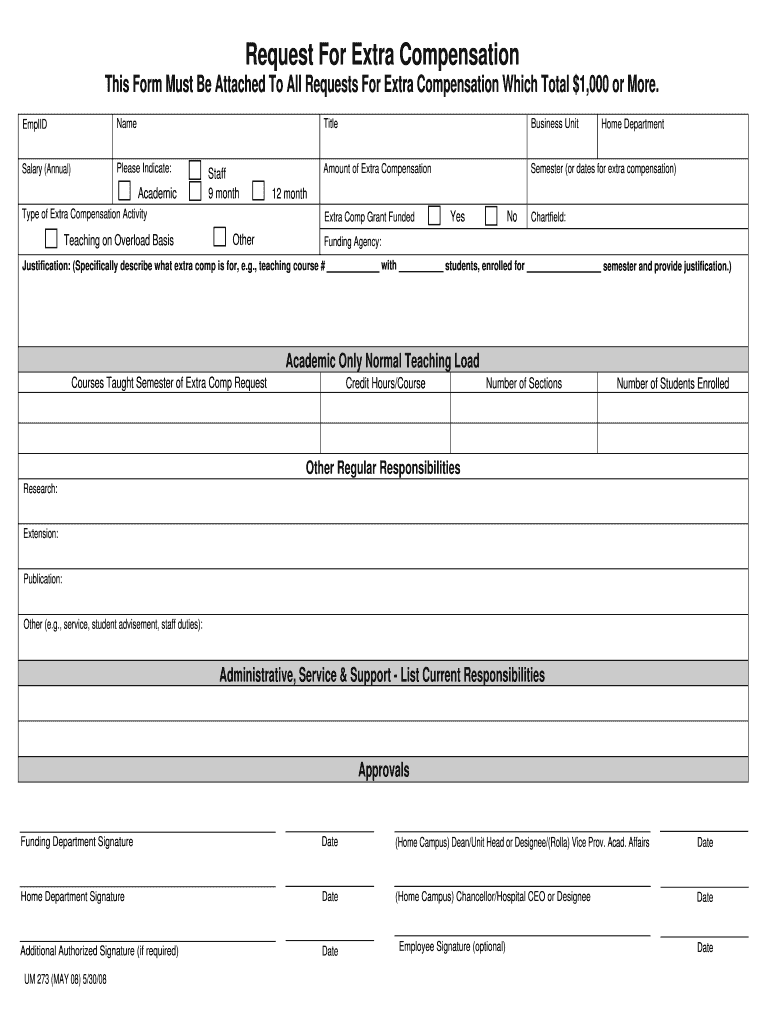
This Form Must Be Attached to All Requests for Extra Compensation Which Total $1,000 or More


What is the form for extra compensation requests?
The form titled "This Form Must Be Attached To All Requests For Extra Compensation Which Total $1,000 Or More" is a critical document used in various business and employment contexts. It serves as a formal request for additional compensation when the total amount exceeds one thousand dollars. This form ensures that all necessary information is captured and documented, providing a clear record for both the requester and the approving authority. Proper use of this form is essential for compliance with internal policies and external regulations.
How to use the form for extra compensation requests
Using the form for extra compensation requests involves several key steps. First, ensure that you have the correct version of the form, as outdated versions may not be accepted. Next, fill out all required fields accurately, providing detailed information about the compensation being requested. Attach any supporting documentation that may be necessary to justify the request. Once completed, submit the form to the appropriate department or individual responsible for processing compensation requests. It is advisable to keep a copy for your records.
Steps to complete the form for extra compensation requests
Completing the form for extra compensation requests involves the following steps:
- Obtain the latest version of the form from your organization's resources.
- Fill in your personal information, including name, position, and contact details.
- Clearly state the amount of extra compensation requested and provide a rationale for the request.
- Attach any relevant documentation, such as invoices or performance reviews, that support your request.
- Review the completed form for accuracy and completeness.
- Submit the form to the designated authority for review and approval.
Key elements of the form for extra compensation requests
The key elements of the form for extra compensation requests include:
- Requester Information: Details about the individual submitting the request.
- Compensation Details: A breakdown of the requested amount and the reason for the request.
- Supporting Documentation: Any attachments that provide evidence for the request.
- Approval Signatures: Spaces for necessary approvals from supervisors or financial officers.
Legal use of the form for extra compensation requests
The legal use of the form is essential for compliance with employment laws and internal policies. It ensures that requests for extra compensation are documented and processed in a transparent manner. By using this form, organizations can maintain accurate records of compensation adjustments, which can be crucial during audits or legal inquiries. Adhering to the proper procedures outlined in the form also helps protect both the employee's and employer's interests.
Filing deadlines and important dates
Filing deadlines for the form must be adhered to in order to ensure timely processing of compensation requests. It is important to check with your organization for specific deadlines, as these can vary by department or fiscal year. Submitting the form late may result in delayed compensation or denial of the request. Keeping track of these dates is vital for both employees and managers involved in the approval process.
Quick guide on how to complete this form must be attached to all requests for extra compensation which total 1000 or more
Complete [SKS] with ease on any device
Digital document management has gained popularity among companies and individuals alike. It serves as a perfect eco-friendly alternative to conventional printed and signed documents, allowing you to locate the necessary form and securely preserve it online. airSlate SignNow provides you with all the tools needed to create, modify, and electronically sign your documents swiftly without delays. Manage [SKS] on any device using airSlate SignNow's Android or iOS applications and streamline any document-centric process today.
How to modify and eSign [SKS] effortlessly
- Find [SKS] and then click Get Form to initiate the process.
- Make use of the tools we offer to complete your form.
- Select signNow sections of your documents or redact confidential information with tools that airSlate SignNow specifically provides for that purpose.
- Create your signature using the Sign tool, which takes mere seconds and carries the same legal validity as a traditional handwritten signature.
- Review the details and then click on the Done button to finalize your adjustments.
- Choose how you would prefer to send your form, whether by email, SMS, or an invitation link, or download it to your computer.
Eliminate concerns over lost or misplaced documents, tedious form navigation, or mistakes that necessitate printing new document copies. airSlate SignNow fulfills all your document management needs in just a few clicks from any device you prefer. Alter and eSign [SKS] and ensure excellent communication at any stage of your form preparation with airSlate SignNow.
Create this form in 5 minutes or less
Create this form in 5 minutes!
How to create an eSignature for the this form must be attached to all requests for extra compensation which total 1000 or more
How to create an electronic signature for a PDF online
How to create an electronic signature for a PDF in Google Chrome
How to create an e-signature for signing PDFs in Gmail
How to create an e-signature right from your smartphone
How to create an e-signature for a PDF on iOS
How to create an e-signature for a PDF on Android
People also ask
-
What is the purpose of the form that must be attached to requests for extra compensation?
This Form Must Be Attached To All Requests For Extra Compensation Which Total $1,000 Or More to ensure proper documentation and approval processes. It helps streamline the review of compensation requests and ensures compliance with company policies.
-
How can I access the form required for extra compensation requests?
You can easily access This Form Must Be Attached To All Requests For Extra Compensation Which Total $1,000 Or More through our platform. Simply log in to your account, navigate to the forms section, and download the required document.
-
What features does airSlate SignNow offer for managing compensation requests?
airSlate SignNow provides features like eSigning, document tracking, and automated workflows to manage compensation requests efficiently. By using This Form Must Be Attached To All Requests For Extra Compensation Which Total $1,000 Or More, you can ensure that all necessary documentation is included and processed quickly.
-
Is there a cost associated with using airSlate SignNow for compensation requests?
Yes, airSlate SignNow offers various pricing plans to suit different business needs. Utilizing This Form Must Be Attached To All Requests For Extra Compensation Which Total $1,000 Or More is included in our service, ensuring that you can manage your compensation requests without additional costs.
-
Can I integrate airSlate SignNow with other tools for better workflow?
Absolutely! airSlate SignNow integrates seamlessly with various applications, enhancing your workflow. By ensuring This Form Must Be Attached To All Requests For Extra Compensation Which Total $1,000 Or More is included in your processes, you can maintain efficiency across all platforms.
-
What are the benefits of using airSlate SignNow for document management?
Using airSlate SignNow for document management offers benefits such as increased efficiency, reduced paperwork, and enhanced security. By ensuring This Form Must Be Attached To All Requests For Extra Compensation Which Total $1,000 Or More is properly managed, you can streamline your compensation processes.
-
How does airSlate SignNow ensure the security of my documents?
airSlate SignNow employs advanced security measures, including encryption and secure access controls, to protect your documents. This includes ensuring that This Form Must Be Attached To All Requests For Extra Compensation Which Total $1,000 Or More is securely stored and transmitted.
Get more for This Form Must Be Attached To All Requests For Extra Compensation Which Total $1,000 Or More
- Printable workplace safety quiz with answers form
- Icivics manifest destiny answer key form
- Template system disorder form
- Latra online application form
- Pallet truck inspection checklist pdf form
- Florida legal guidelines pdf form
- Application for employment yo zone form
- Ancient india worksheets 6th grade pdf form
Find out other This Form Must Be Attached To All Requests For Extra Compensation Which Total $1,000 Or More
- How To Sign Nebraska Healthcare / Medical Living Will
- Sign Nevada Healthcare / Medical Business Plan Template Free
- Sign Nebraska Healthcare / Medical Permission Slip Now
- Help Me With Sign New Mexico Healthcare / Medical Medical History
- Can I Sign Ohio Healthcare / Medical Residential Lease Agreement
- How To Sign Oregon Healthcare / Medical Living Will
- How Can I Sign South Carolina Healthcare / Medical Profit And Loss Statement
- Sign Tennessee Healthcare / Medical Business Plan Template Free
- Help Me With Sign Tennessee Healthcare / Medical Living Will
- Sign Texas Healthcare / Medical Contract Mobile
- Sign Washington Healthcare / Medical LLC Operating Agreement Now
- Sign Wisconsin Healthcare / Medical Contract Safe
- Sign Alabama High Tech Last Will And Testament Online
- Sign Delaware High Tech Rental Lease Agreement Online
- Sign Connecticut High Tech Lease Template Easy
- How Can I Sign Louisiana High Tech LLC Operating Agreement
- Sign Louisiana High Tech Month To Month Lease Myself
- How To Sign Alaska Insurance Promissory Note Template
- Sign Arizona Insurance Moving Checklist Secure
- Sign New Mexico High Tech Limited Power Of Attorney Simple