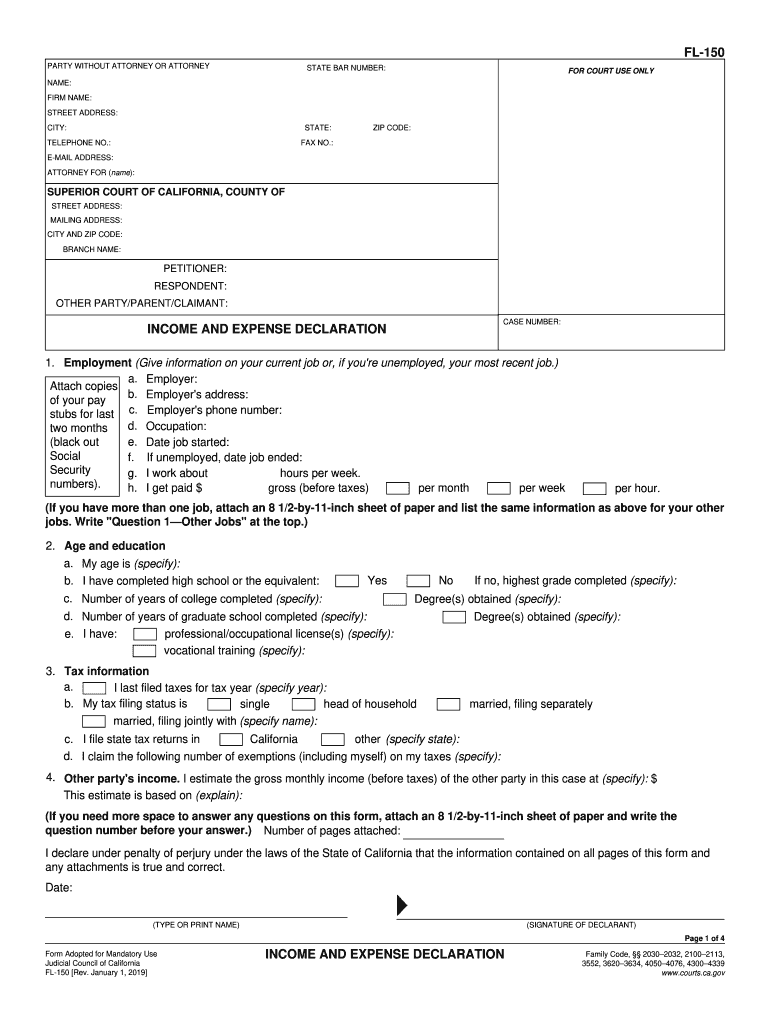
Fl 150 2019-2026


What is the FL 150?
The FL 150, also known as the income and expense declaration form, is a legal document used primarily in family law cases in California. This form is essential for individuals involved in divorce or custody proceedings, as it provides a comprehensive overview of their financial situation. The FL 150 requires detailed information about income, expenses, assets, and liabilities, allowing the court to make informed decisions regarding support and custody arrangements.
How to use the FL 150
Using the FL 150 involves several key steps to ensure accurate and complete information is provided. First, gather all relevant financial documents, including pay stubs, bank statements, and bills. Next, fill out the form with precise figures for income sources, such as wages, self-employment earnings, and any other financial support. Additionally, detail all monthly expenses, including housing costs, utilities, and other obligations. Once completed, the form must be filed with the court as part of the legal proceedings.
Steps to complete the FL 150
Completing the FL 150 requires careful attention to detail. Follow these steps:
- Begin by entering your personal information, including your name, address, and case number.
- List all sources of income, ensuring to include gross amounts before taxes.
- Detail your monthly expenses, categorizing them into fixed and variable costs.
- Include any additional financial information that may be relevant, such as child support received or paid.
- Review the form for accuracy and completeness before submission.
Legal use of the FL 150
The FL 150 is legally binding when properly completed and submitted to the court. It serves as a formal declaration of an individual's financial status and can impact legal decisions regarding child support, spousal support, and property division. It is crucial to provide truthful and accurate information, as any discrepancies may lead to legal consequences.
Required Documents
To complete the FL 150 effectively, several supporting documents may be required. These include:
- Recent pay stubs or proof of income.
- Bank statements for all accounts.
- Documentation of monthly expenses, such as utility bills and rent agreements.
- Tax returns from the previous year.
Form Submission Methods
The FL 150 can be submitted to the court through various methods. Options include:
- Online submission via the court's electronic filing system, if available.
- Mailing the completed form to the appropriate court address.
- In-person delivery at the courthouse during business hours.
Who Issues the Form
The FL 150 is issued by the California Judicial Council. This form is standardized for use in family law cases across the state, ensuring consistency in the information provided by individuals involved in legal proceedings.
Quick guide on how to complete stubs for last c
Finish Fl 150 seamlessly on any gadget
Digital document management has become increasingly sought after by businesses and individuals. It offers an excellent eco-conscious substitute for conventional printed and signed papers, as you can locate the correct template and securely archive it online. airSlate SignNow provides you with all the tools needed to generate, alter, and eSign your documents swiftly without delays. Manage Fl 150 on any gadget using airSlate SignNow Android or iOS applications and enhance any document-focused workflow today.
The easiest way to modify and eSign Fl 150 effortlessly
- Obtain Fl 150 and then click Get Form to begin.
- Utilize the tools we offer to fill out your document.
- Select pertinent sections of your documents or obscure sensitive information with tools that airSlate SignNow offers specifically for that purpose.
- Create your eSignature using the Sign feature, which only takes seconds and has the same legal standing as a traditional ink signature.
- Verify the details and then click on the Done button to store your adjustments.
- Decide how you want to send your form, via email, SMS, or invitation link, or download it to your computer.
Say goodbye to lost or misplaced documents, tedious form searching, or errors that require printing new document copies. airSlate SignNow fulfills all your needs in document management within a few clicks from a device of your choice. Modify and eSign Fl 150 and guarantee exceptional communication at any point of the document preparation process with airSlate SignNow.
Create this form in 5 minutes or less
Create this form in 5 minutes!
How to create an eSignature for the stubs for last c
How to generate an eSignature for the Stubs For Last C in the online mode
How to create an electronic signature for your Stubs For Last C in Chrome
How to create an electronic signature for signing the Stubs For Last C in Gmail
How to make an eSignature for the Stubs For Last C straight from your smartphone
How to make an electronic signature for the Stubs For Last C on iOS
How to create an electronic signature for the Stubs For Last C on Android
People also ask
-
What is the FL 150 form California?
The FL 150 form California, also known as the Income and Expense Declaration, is a legal document required in family law cases. It provides the court with necessary financial information, allowing for informed decisions in matters such as child support and spousal support.
-
How can airSlate SignNow help with the FL 150 form California?
airSlate SignNow empowers users to complete and eSign the FL 150 form California quickly and securely. Our platform simplifies the document management process, ensuring your filings are both effortless and legally compliant.
-
Is airSlate SignNow free to use for the FL 150 form California?
While airSlate SignNow offers a free trial, ongoing usage for eSigning the FL 150 form California requires a subscription. Our pricing plans are competitive and designed to provide exceptional value for businesses needing efficient document solutions.
-
What features does airSlate SignNow offer for managing the FL 150 form California?
airSlate SignNow includes various features for managing the FL 150 form California, such as templates, bulk sending, and automatic reminders. These tools streamline the signing process and help reduce turnaround times on critical legal documents.
-
Can airSlate SignNow integrate with other software for the FL 150 form California?
Absolutely! airSlate SignNow integrates seamlessly with various software systems, making it easier to manage the FL 150 form California alongside your existing workflows. This flexibility enhances productivity and improves overall document handling.
-
What are the benefits of using airSlate SignNow for the FL 150 form California?
Using airSlate SignNow for the FL 150 form California ensures a user-friendly experience and robust security features. You can easily track the status of your documents while ensuring compliance with legal standards, ultimately saving valuable time.
-
How secure is airSlate SignNow when handling the FL 150 form California?
Security is a top priority at airSlate SignNow. Our platform employs advanced encryption technologies to protect your sensitive data while managing the FL 150 form California, ensuring that your documents are safe from unauthorized access.
Get more for Fl 150
- Town of acton massachusetts state building code 780 cmr form
- Www uslegalforms com form library 474849 httpsget httpsapi12 ilovepdf comv1download us legal forms
- Demolition permit volusia county form
- Fillable online marina bay condominium association inc form
- 6104 s form
- 202 retail vendor application deadline friday june 10 form
- Application for residential rental property certificate of use revised 03 form
- Non refundable application fees due at time of submittal applications form
Find out other Fl 150
- eSign Wisconsin High Tech Cease And Desist Letter Fast
- eSign New York Government Emergency Contact Form Online
- eSign North Carolina Government Notice To Quit Now
- eSign Oregon Government Business Plan Template Easy
- How Do I eSign Oklahoma Government Separation Agreement
- How Do I eSign Tennessee Healthcare / Medical Living Will
- eSign West Virginia Healthcare / Medical Forbearance Agreement Online
- eSign Alabama Insurance LLC Operating Agreement Easy
- How Can I eSign Alabama Insurance LLC Operating Agreement
- eSign Virginia Government POA Simple
- eSign Hawaii Lawers Rental Application Fast
- eSign Hawaii Lawers Cease And Desist Letter Later
- How To eSign Hawaii Lawers Cease And Desist Letter
- How Can I eSign Hawaii Lawers Cease And Desist Letter
- eSign Hawaii Lawers Cease And Desist Letter Free
- eSign Maine Lawers Resignation Letter Easy
- eSign Louisiana Lawers Last Will And Testament Mobile
- eSign Louisiana Lawers Limited Power Of Attorney Online
- eSign Delaware Insurance Work Order Later
- eSign Delaware Insurance Credit Memo Mobile