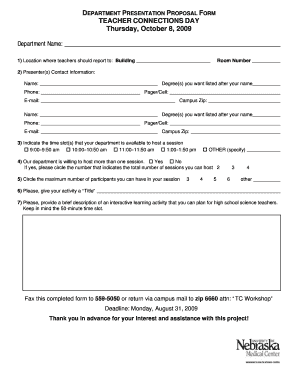
Presentation Proposal Form UNMC Unmc


What is the Presentation Proposal Form UNMC Unmc
The Presentation Proposal Form UNMC is a structured document designed for individuals or organizations wishing to propose a presentation at the University of Nebraska Medical Center (UNMC). This form serves as a formal request to present topics related to medical education, research, or community health initiatives. It ensures that all necessary information is collected to evaluate the proposal effectively and aligns with UNMC's educational goals.
How to use the Presentation Proposal Form UNMC Unmc
To use the Presentation Proposal Form UNMC, individuals should first ensure they have all required information ready, including the presentation title, abstract, speaker credentials, and any relevant background information. The form can typically be accessed online through UNMC's official website or through specific departmental channels. After filling out the form, submit it according to the instructions provided, which may include online submission or emailing it to a designated contact person.
Steps to complete the Presentation Proposal Form UNMC Unmc
Completing the Presentation Proposal Form UNMC involves several key steps:
- Gather all necessary information, including the presentation title, abstract, and speaker bios.
- Access the form through the appropriate UNMC platform.
- Fill out each section of the form carefully, ensuring accuracy and completeness.
- Review the form for any errors or missing information before submission.
- Submit the form as per the provided guidelines, ensuring it reaches the appropriate department.
Key elements of the Presentation Proposal Form UNMC Unmc
The key elements of the Presentation Proposal Form UNMC include:
- Title of Presentation: A concise title that reflects the content.
- Abstract: A brief summary outlining the main points and objectives of the presentation.
- Speaker Information: Details about the presenter(s), including qualifications and affiliations.
- Target Audience: Identification of the intended audience for the presentation.
- Preferred Date and Time: Suggested scheduling for the presentation.
How to obtain the Presentation Proposal Form UNMC Unmc
The Presentation Proposal Form UNMC can be obtained through the official UNMC website or specific departmental resources. Users may need to navigate to the relevant section dedicated to educational events or presentations. In some cases, contacting the department directly may provide additional guidance on accessing the form.
Form Submission Methods
Submitting the Presentation Proposal Form UNMC can typically be done through various methods:
- Online Submission: Many departments may offer an online portal for direct submission.
- Email: Completed forms can often be emailed to a designated contact person within the department.
- In-Person: Some may prefer to deliver the form in person during office hours.
Quick guide on how to complete presentation proposal form unmc unmc
Access [SKS] effortlessly on any gadget
Digital document management has become favored by companies and individuals alike. It offers an ideal eco-friendly substitute for conventional printed and signed documents, as you can easily find the appropriate template and securely store it online. airSlate SignNow provides you with all the tools necessary to create, modify, and eSign your documents swiftly without delays. Handle [SKS] on any device using airSlate SignNow's Android or iOS applications and enhance any document-centric process today.
How to change and eSign [SKS] with ease
- Find [SKS] and click Get Form to begin.
- Use the tools available to complete your template.
- Emphasize important sections of the documents or obscure sensitive data with tools that airSlate SignNow offers for this purpose.
- Create your eSignature using the Sign option, which takes just seconds and holds the same legal validity as a traditional handwritten signature.
- Review the details and click on the Done button to save your changes.
- Choose your preferred method for sending your document, whether by email, text message (SMS), invite link, or downloading it to your desktop.
Forget about lost or mislaid files, tiresome form searches, or errors that necessitate printing new document copies. airSlate SignNow addresses all your needs in document management in just a few clicks from any device of your preference. Alter and eSign [SKS] and ensure outstanding communication at any stage of the document preparation process with airSlate SignNow.
Create this form in 5 minutes or less
Related searches to Presentation Proposal Form UNMC Unmc
Create this form in 5 minutes!
How to create an eSignature for the presentation proposal form unmc unmc
How to create an electronic signature for a PDF online
How to create an electronic signature for a PDF in Google Chrome
How to create an e-signature for signing PDFs in Gmail
How to create an e-signature right from your smartphone
How to create an e-signature for a PDF on iOS
How to create an e-signature for a PDF on Android
People also ask
-
What is the Presentation Proposal Form UNMC Unmc?
The Presentation Proposal Form UNMC Unmc is a digital document designed to streamline the submission process for proposals at the University of Nebraska Medical Center. It allows users to easily fill out and submit their proposals electronically, ensuring a more efficient workflow.
-
How can I access the Presentation Proposal Form UNMC Unmc?
You can access the Presentation Proposal Form UNMC Unmc through the airSlate SignNow platform. Simply log in to your account, navigate to the forms section, and locate the Presentation Proposal Form UNMC Unmc to start your submission.
-
What are the benefits of using the Presentation Proposal Form UNMC Unmc?
Using the Presentation Proposal Form UNMC Unmc offers several benefits, including reduced paperwork, faster processing times, and enhanced collaboration among team members. The digital format ensures that all submissions are organized and easily retrievable.
-
Is there a cost associated with the Presentation Proposal Form UNMC Unmc?
The cost of using the Presentation Proposal Form UNMC Unmc depends on your subscription plan with airSlate SignNow. We offer various pricing tiers that cater to different needs, ensuring that you can find a cost-effective solution for your proposal submissions.
-
Can I integrate the Presentation Proposal Form UNMC Unmc with other tools?
Yes, the Presentation Proposal Form UNMC Unmc can be integrated with various third-party applications, enhancing its functionality. This allows you to connect with tools like Google Drive, Dropbox, and more, making document management seamless.
-
What features does the Presentation Proposal Form UNMC Unmc offer?
The Presentation Proposal Form UNMC Unmc includes features such as electronic signatures, customizable templates, and real-time tracking of submissions. These features help ensure that your proposals are submitted accurately and efficiently.
-
How secure is the Presentation Proposal Form UNMC Unmc?
The Presentation Proposal Form UNMC Unmc is built with security in mind, utilizing encryption and secure access protocols to protect your data. airSlate SignNow prioritizes the confidentiality and integrity of your submissions.
Get more for Presentation Proposal Form UNMC Unmc
Find out other Presentation Proposal Form UNMC Unmc
- Help Me With Sign North Dakota Government Quitclaim Deed
- Sign Oregon Government Last Will And Testament Mobile
- Sign South Carolina Government Purchase Order Template Simple
- Help Me With Sign Pennsylvania Government Notice To Quit
- Sign Tennessee Government Residential Lease Agreement Fast
- Sign Texas Government Job Offer Free
- Sign Alabama Healthcare / Medical LLC Operating Agreement Online
- Sign Alabama Healthcare / Medical Quitclaim Deed Mobile
- Can I Sign Alabama Healthcare / Medical Quitclaim Deed
- Sign Utah Government Month To Month Lease Myself
- Can I Sign Texas Government Limited Power Of Attorney
- Sign Arkansas Healthcare / Medical Living Will Free
- Sign Arkansas Healthcare / Medical Bill Of Lading Later
- Sign California Healthcare / Medical Arbitration Agreement Free
- Help Me With Sign California Healthcare / Medical Lease Agreement Form
- Sign Connecticut Healthcare / Medical Business Plan Template Free
- Sign Indiana Healthcare / Medical Moving Checklist Safe
- Sign Wisconsin Government Cease And Desist Letter Online
- Sign Louisiana Healthcare / Medical Limited Power Of Attorney Mobile
- Sign Healthcare / Medical PPT Michigan Now