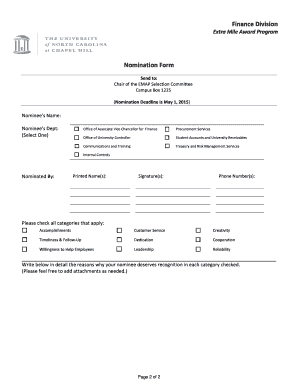
Finance Division Form


What is the Finance Division
The Finance Division is a critical component within organizations, responsible for managing financial operations and ensuring fiscal responsibility. This division typically handles budgeting, accounting, financial reporting, and compliance with relevant regulations. It plays a vital role in strategic planning by providing insights into financial health, enabling informed decision-making. The Finance Division ensures that resources are allocated efficiently and that financial risks are managed effectively, contributing to the overall success of the organization.
How to use the Finance Division
Utilizing the Finance Division effectively involves understanding its various functions and how they align with organizational goals. Employees can engage with the division by submitting financial requests, accessing budget reports, and collaborating on financial planning. Regular communication with finance professionals can help clarify financial policies and procedures. Additionally, training sessions or workshops offered by the Finance Division can enhance understanding of financial tools and resources available within the organization.
Steps to complete the Finance Division
Completing tasks within the Finance Division typically involves several key steps:
- Identify the financial process or request needed, such as budget approval or expense reimbursement.
- Gather all necessary documentation, including receipts, invoices, or financial statements.
- Submit the request through the appropriate channels, ensuring all forms are filled out accurately.
- Follow up with the Finance Division to confirm receipt and address any questions or additional requirements.
- Monitor the progress of the request and ensure timely completion.
Legal use of the Finance Division
The Finance Division operates within a framework of legal and regulatory requirements. It is essential for organizations to adhere to federal and state laws regarding financial reporting, tax compliance, and audits. This includes understanding the implications of the Sarbanes-Oxley Act for public companies and ensuring that all financial practices meet the standards set by the Financial Accounting Standards Board (FASB). Regular training on legal compliance for finance staff is crucial to mitigate risks associated with non-compliance.
Required Documents
When engaging with the Finance Division, several documents may be required, depending on the specific financial process. Commonly needed documents include:
- Invoices and receipts for expense reimbursements.
- Financial statements for budget proposals.
- Tax forms, such as W-2 or 1099, for reporting income.
- Contracts and agreements related to financial transactions.
Ensuring that all required documents are complete and accurate can streamline processes and facilitate timely approvals.
Examples of using the Finance Division
There are various scenarios in which the Finance Division is utilized effectively within an organization. For instance, when planning an annual budget, departments may collaborate with the Finance Division to forecast expenses and revenues. In another example, the division may assist in conducting financial audits to ensure compliance with regulations and identify areas for improvement. Additionally, the Finance Division can provide financial analysis to support strategic initiatives, such as expansion or investment opportunities.
Quick guide on how to complete finance division
Effortlessly prepare [SKS] on any device
Managing documents online has gained popularity among businesses and individuals. It offers an ideal eco-friendly substitute for traditional printed and signed papers, allowing you to obtain the necessary form and securely store it online. airSlate SignNow provides you with all the tools required to create, modify, and eSign your documents quickly without delays. Manage [SKS] on any device with the airSlate SignNow Android or iOS applications and simplify any document-related operation today.
The easiest way to modify and eSign [SKS] seamlessly
- Obtain [SKS] and click on Get Form to begin.
- Utilize the tools we offer to fill out your form.
- Highlight relevant sections of the documents or redact sensitive information with tools that airSlate SignNow provides specifically for that purpose.
- Create your eSignature using the Sign feature, which takes just seconds and carries the same legal validity as a traditional wet ink signature.
- Review the information and click on the Done button to save your modifications.
- Choose how you would like to send your form, via email, SMS, or invitation link, or download it to your computer.
Forget about lost or misplaced documents, tedious form searching, or errors that require new document copies. airSlate SignNow fulfills all your document management needs in just a few clicks from any device you prefer. Modify and eSign [SKS] and ensure effective communication at every stage of the form preparation process with airSlate SignNow.
Create this form in 5 minutes or less
Related searches to Finance Division
Create this form in 5 minutes!
How to create an eSignature for the finance division
How to create an electronic signature for a PDF online
How to create an electronic signature for a PDF in Google Chrome
How to create an e-signature for signing PDFs in Gmail
How to create an e-signature right from your smartphone
How to create an e-signature for a PDF on iOS
How to create an e-signature for a PDF on Android
People also ask
-
What features does airSlate SignNow offer for the Finance Division?
airSlate SignNow provides a range of features tailored for the Finance Division, including secure eSigning, document templates, and automated workflows. These tools streamline the document management process, ensuring that financial agreements are executed efficiently and securely. Additionally, the platform supports compliance with industry regulations, making it ideal for finance-related tasks.
-
How can airSlate SignNow benefit the Finance Division?
The Finance Division can greatly benefit from airSlate SignNow by reducing the time spent on document processing and enhancing accuracy. With features like real-time tracking and notifications, finance teams can stay updated on document statuses, leading to faster decision-making. This efficiency not only saves time but also reduces operational costs.
-
What is the pricing structure for airSlate SignNow in the Finance Division?
airSlate SignNow offers flexible pricing plans suitable for the Finance Division, allowing businesses to choose a plan that fits their needs. Pricing is based on the number of users and features required, ensuring that organizations can scale as they grow. Additionally, a free trial is available, enabling finance teams to explore the platform before committing.
-
Can airSlate SignNow integrate with other tools used in the Finance Division?
Yes, airSlate SignNow seamlessly integrates with various tools commonly used in the Finance Division, such as CRM systems, accounting software, and cloud storage services. This integration capability enhances workflow efficiency by allowing finance teams to manage documents without switching between multiple applications. The result is a more streamlined and productive work environment.
-
Is airSlate SignNow secure for the Finance Division?
Absolutely, airSlate SignNow prioritizes security, making it a reliable choice for the Finance Division. The platform employs advanced encryption protocols and complies with industry standards to protect sensitive financial data. This commitment to security ensures that all documents are handled with the utmost care, providing peace of mind for finance professionals.
-
How does airSlate SignNow improve collaboration within the Finance Division?
airSlate SignNow enhances collaboration within the Finance Division by allowing multiple users to access and edit documents simultaneously. This feature fosters teamwork and ensures that all stakeholders can contribute to financial agreements in real-time. Additionally, the platform's commenting and tagging features facilitate clear communication among team members.
-
What types of documents can the Finance Division manage with airSlate SignNow?
The Finance Division can manage a variety of documents using airSlate SignNow, including contracts, invoices, and financial agreements. The platform supports various file formats, making it easy to upload and send documents for eSigning. This versatility allows finance teams to handle all their documentation needs in one place.
Get more for Finance Division
Find out other Finance Division
- How Do I Sign Connecticut Real Estate Operating Agreement
- Sign Delaware Real Estate Quitclaim Deed Secure
- Sign Georgia Real Estate Business Plan Template Computer
- Sign Georgia Real Estate Last Will And Testament Computer
- How To Sign Georgia Real Estate LLC Operating Agreement
- Sign Georgia Real Estate Residential Lease Agreement Simple
- Sign Colorado Sports Lease Agreement Form Simple
- How To Sign Iowa Real Estate LLC Operating Agreement
- Sign Iowa Real Estate Quitclaim Deed Free
- How To Sign Iowa Real Estate Quitclaim Deed
- Sign Mississippi Orthodontists LLC Operating Agreement Safe
- Sign Delaware Sports Letter Of Intent Online
- How Can I Sign Kansas Real Estate Job Offer
- Sign Florida Sports Arbitration Agreement Secure
- How Can I Sign Kansas Real Estate Residential Lease Agreement
- Sign Hawaii Sports LLC Operating Agreement Free
- Sign Georgia Sports Lease Termination Letter Safe
- Sign Kentucky Real Estate Warranty Deed Myself
- Sign Louisiana Real Estate LLC Operating Agreement Myself
- Help Me With Sign Louisiana Real Estate Quitclaim Deed