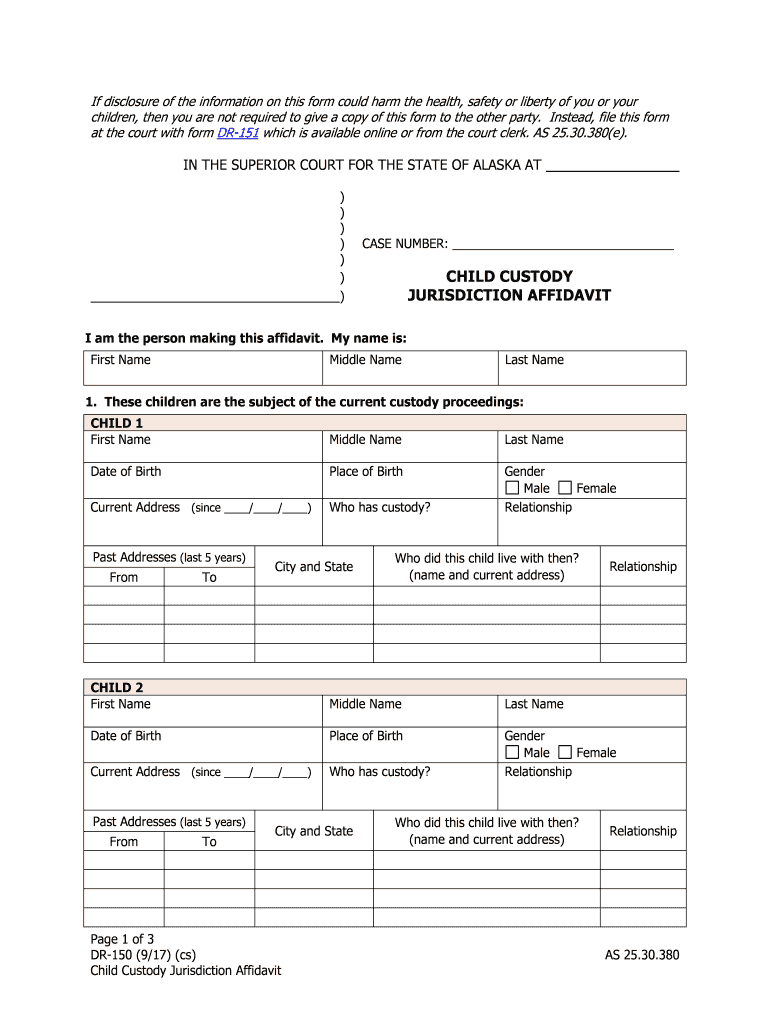
Dr 150 Alaska 2017-2026


What is the Dr 150 Alaska
The Dr 150 Alaska is a legal form used in the state of Alaska, specifically designed for matters related to child custody and jurisdiction. This document serves as a jurisdiction affidavit, which helps establish the court's authority over custody cases involving children. It is essential for parents or guardians who are navigating custody arrangements and need to clarify the jurisdictional aspects of their case.
How to use the Dr 150 Alaska
To effectively use the Dr 150 Alaska, individuals must first ensure they understand the context of their custody situation. This form is typically filed in conjunction with custody proceedings. It requires accurate information regarding the child's residence, the parents' locations, and any previous custody orders. Proper completion of this form is crucial, as it influences the court's decision regarding jurisdiction and custody arrangements.
Steps to complete the Dr 150 Alaska
Completing the Dr 150 Alaska involves several key steps:
- Gather necessary information about the child, including current residence and previous custody arrangements.
- Fill out the form accurately, ensuring all required fields are completed.
- Review the form for any errors or omissions to prevent delays in processing.
- Sign the document, as it requires a signature to validate the information provided.
- Submit the form to the appropriate court handling the custody case.
Legal use of the Dr 150 Alaska
The legal use of the Dr 150 Alaska is critical in custody disputes. This form must be filed in accordance with Alaska state laws to be considered valid. It helps establish the legal framework for custody decisions, ensuring that the court has the necessary jurisdiction to make determinations regarding the child's welfare. Failure to properly utilize this form can lead to complications in custody proceedings.
Key elements of the Dr 150 Alaska
Key elements of the Dr 150 Alaska include:
- Child's Information: Details about the child, including name and date of birth.
- Parent/Guardian Information: Names and addresses of the parents or guardians involved.
- Jurisdiction Details: Information regarding where the child has lived for the past six months.
- Previous Custody Orders: Any existing custody agreements that may affect the current case.
Who Issues the Form
The Dr 150 Alaska is issued by the Alaska court system. It is typically available through the court's website or can be obtained directly from the courthouse. Individuals involved in custody proceedings should ensure they are using the most current version of the form to comply with legal requirements.
Quick guide on how to complete dr 150 child custody jurisdiction affidavit
Create Dr 150 Alaska effortlessly on any device
Digital document management has gained more traction among companies and individuals. It offers an ideal green alternative to conventional printed and signed paperwork, enabling you to obtain the appropriate form and securely save it online. airSlate SignNow provides you with all the tools necessary to generate, modify, and electronically sign your documents swiftly without delays. Handle Dr 150 Alaska on any device with airSlate SignNow mobile applications for Android or iOS, and enhance any document-centric procedure today.
The easiest method to alter and electronically sign Dr 150 Alaska with ease
- Locate Dr 150 Alaska and then click Get Form to begin.
- Utilize the tools we provide to complete your form.
- Emphasize pertinent sections of the documents or redact confidential information with tools that airSlate SignNow provides specifically for this function.
- Generate your electronic signature using the Sign feature, which takes mere seconds and holds the same legal validity as a conventional handwritten signature.
- Verify the details and then click on the Done button to finalize your modifications.
- Choose your preferred method to share your form—via email, SMS, or invitation link, or download it directly to your computer.
No more concerns about lost or misfiled documents, tedious searches for forms, or mistakes that necessitate reprinting new copies. airSlate SignNow manages all your document management needs in just a few clicks from any device you prefer. Revise and electronically sign Dr 150 Alaska and ensure excellent communication at every point of your form preparation journey with airSlate SignNow.
Create this form in 5 minutes or less
Create this form in 5 minutes!
How to create an eSignature for the dr 150 child custody jurisdiction affidavit
How to make an eSignature for the Dr 150 Child Custody Jurisdiction Affidavit in the online mode
How to create an eSignature for your Dr 150 Child Custody Jurisdiction Affidavit in Chrome
How to make an eSignature for signing the Dr 150 Child Custody Jurisdiction Affidavit in Gmail
How to make an eSignature for the Dr 150 Child Custody Jurisdiction Affidavit from your smart phone
How to create an eSignature for the Dr 150 Child Custody Jurisdiction Affidavit on iOS
How to create an eSignature for the Dr 150 Child Custody Jurisdiction Affidavit on Android devices
People also ask
-
What are court records Alaska DR 150 and how can airSlate SignNow help?
Court records Alaska DR 150 refer to specific documentation related to court proceedings in Alaska. airSlate SignNow provides an intuitive platform that allows you to easily access, sign, and send these documents securely, helping streamline your legal processes.
-
How does airSlate SignNow ensure the security of court records Alaska DR 150?
airSlate SignNow prioritizes the security of your documents, including court records Alaska DR 150, with advanced encryption protocols and secure cloud storage. Our platform complies with industry standards to protect sensitive information during electronic signing and sharing.
-
What are the pricing options for using airSlate SignNow for court records Alaska DR 150?
airSlate SignNow offers several pricing tiers that cater to different business sizes and needs. For managing court records Alaska DR 150, you can choose a plan that provides the best value for your organization while ensuring you have access to all necessary features.
-
Can I integrate airSlate SignNow with other tools for managing court records Alaska DR 150?
Yes, airSlate SignNow supports integrations with various third-party applications like Google Drive, Dropbox, and CRM systems. This allows for seamless workflows in managing court records Alaska DR 150 and increases productivity by connecting all your essential tools.
-
What features does airSlate SignNow provide for handling court records Alaska DR 150?
airSlate SignNow includes various features such as customizable templates, automated reminders, and in-app notifications which are essential for handling court records Alaska DR 150 efficiently. These features help ensure that deadlines are met and important documents are managed properly.
-
How can airSlate SignNow improve collaboration on court records Alaska DR 150?
With airSlate SignNow, collaboration on court records Alaska DR 150 is simplified through shared access and real-time updates. Multiple users can work on documents simultaneously, ensuring that all parties are aligned and reducing the potential for errors.
-
Is training provided for using airSlate SignNow with court records Alaska DR 150?
Yes, airSlate SignNow offers comprehensive training resources, including tutorials and webinars, to help users effectively utilize the platform for court records Alaska DR 150. Our customer support team is also available to assist with any specific inquiries or challenges.
Get more for Dr 150 Alaska
- Kotak life insurance maturity payout form 628947274
- University of cebu eteeap tuition fee form
- Atlas islamic monthly pension plan an atlas funds form
- Return this form by fax 02 9850 0813
- Sample demand letter to car dealership form
- Form 8 certificate of suitability
- Jgng form
- Www generalvetproducts com auattachments1388aar breeder litter registration ampamp change of ownership procedure form
Find out other Dr 150 Alaska
- Electronic signature Pennsylvania Business Operations Promissory Note Template Later
- Help Me With Electronic signature North Dakota Charity Resignation Letter
- Electronic signature Indiana Construction Business Plan Template Simple
- Electronic signature Wisconsin Charity Lease Agreement Mobile
- Can I Electronic signature Wisconsin Charity Lease Agreement
- Electronic signature Utah Business Operations LLC Operating Agreement Later
- How To Electronic signature Michigan Construction Cease And Desist Letter
- Electronic signature Wisconsin Business Operations LLC Operating Agreement Myself
- Electronic signature Colorado Doctors Emergency Contact Form Secure
- How Do I Electronic signature Georgia Doctors Purchase Order Template
- Electronic signature Doctors PDF Louisiana Now
- How To Electronic signature Massachusetts Doctors Quitclaim Deed
- Electronic signature Minnesota Doctors Last Will And Testament Later
- How To Electronic signature Michigan Doctors LLC Operating Agreement
- How Do I Electronic signature Oregon Construction Business Plan Template
- How Do I Electronic signature Oregon Construction Living Will
- How Can I Electronic signature Oregon Construction LLC Operating Agreement
- How To Electronic signature Oregon Construction Limited Power Of Attorney
- Electronic signature Montana Doctors Last Will And Testament Safe
- Electronic signature New York Doctors Permission Slip Free