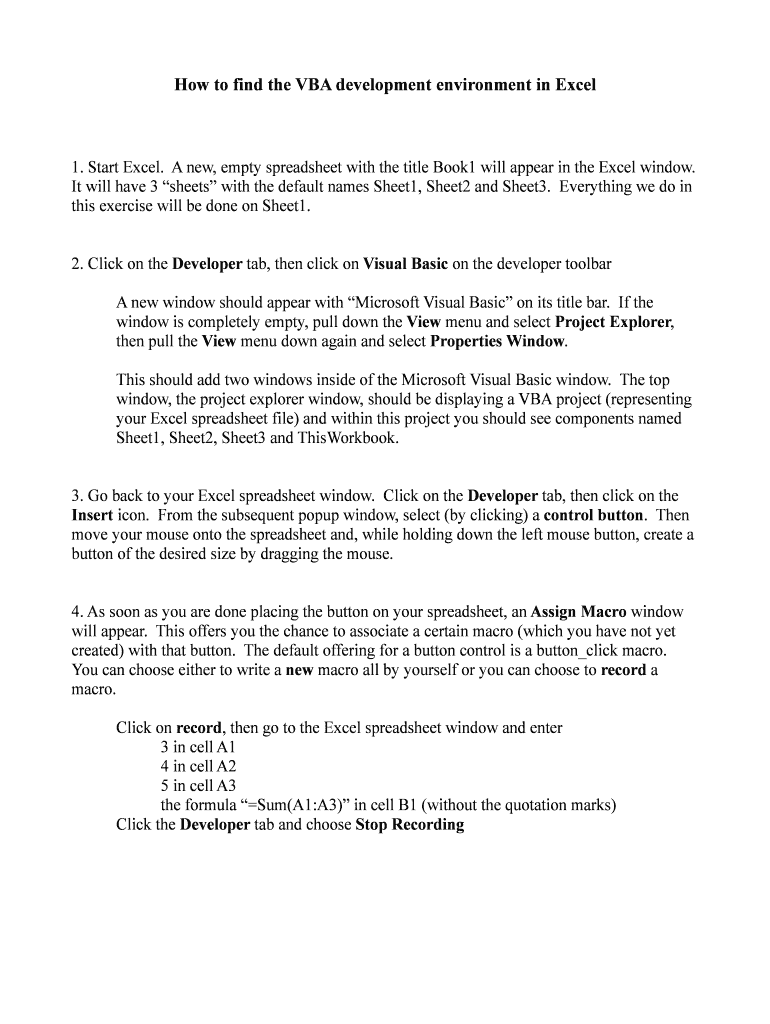
How to Find the VBA Development Environment in Excel Form


Understanding the VBA Development Environment in Excel
The VBA (Visual Basic for Applications) Development Environment in Excel is a powerful tool that allows users to automate tasks and create custom functions within Excel. This environment provides a platform for writing, editing, and debugging VBA code, enabling users to enhance their Excel experience significantly. Understanding how to access and utilize this environment is essential for anyone looking to leverage automation in their spreadsheets.
Accessing the VBA Development Environment
To find the VBA Development Environment in Excel, follow these steps:
- Open Excel and click on the "Developer" tab in the Ribbon. If the Developer tab is not visible, you can enable it by going to "File," selecting "Options," then "Customize Ribbon," and checking the "Developer" box.
- Once the Developer tab is active, click on "Visual Basic." This action opens the VBA Development Environment in a new window.
Key Features of the VBA Development Environment
The VBA Development Environment includes several key features that enhance coding efficiency:
- Code Window: This is where you write and edit your VBA code.
- Project Explorer: This panel displays all open workbooks and their associated modules, making it easy to navigate between different projects.
- Immediate Window: This feature allows you to run commands and test code snippets quickly, providing immediate feedback.
- Debugging Tools: The environment includes tools for stepping through code, setting breakpoints, and watching variables, facilitating effective troubleshooting.
Common Uses of VBA in Excel
VBA can be used in various ways to improve productivity and functionality in Excel:
- Automating repetitive tasks, such as data entry and formatting.
- Creating custom functions that are not available in Excel's standard formula library.
- Developing user forms for data collection and interaction.
- Interacting with other applications, such as sending emails through Outlook or manipulating data in Access.
Examples of VBA Projects
Here are some practical examples of projects that can be accomplished using the VBA Development Environment:
- A macro that formats a report automatically based on user-defined criteria.
- A user form that collects feedback from users and stores it in a spreadsheet.
- A script that imports data from a CSV file and processes it for analysis.
Legal Considerations for Using VBA
When using VBA in Excel, it is important to consider legal aspects such as:
- Compliance with software licensing agreements to ensure that you are using Excel and VBA legally.
- Data privacy regulations, especially when handling sensitive information through automated processes.
- Intellectual property rights, particularly if you are developing proprietary solutions for business use.
Quick guide on how to complete how to find the vba development environment in excel
Complete [SKS] easily on any device
Digital document management has gained traction among businesses and individuals. It offers a perfect eco-friendly substitute for conventional printed and signed paperwork, allowing you to locate the appropriate form and securely store it online. airSlate SignNow provides all the features you need to create, modify, and eSign your documents promptly without delays. Manage [SKS] on any device using the airSlate SignNow Android or iOS applications and simplify any document-related process today.
How to modify and eSign [SKS] effortlessly
- Locate [SKS] and click Get Form to begin.
- Utilize the tools we offer to complete your form.
- Emphasize important sections of your documents or redact sensitive information using the tools that airSlate SignNow provides for this purpose.
- Generate your signature with the Sign feature, which takes mere seconds and carries the same legal validity as a traditional wet ink signature.
- Review all the details and click the Done button to save your modifications.
- Select your preferred method of sending your form, via email, text message (SMS), or invitation link, or download it to your computer.
Eliminate concerns about lost or misplaced documents, tedious form searching, or mistakes that necessitate printing new document copies. airSlate SignNow addresses all your document management needs in just a few clicks from your chosen device. Modify and eSign [SKS] to ensure seamless communication at every stage of your form preparation with airSlate SignNow.
Create this form in 5 minutes or less
Related searches to How To Find The VBA Development Environment In Excel
Create this form in 5 minutes!
How to create an eSignature for the how to find the vba development environment in excel
How to create an electronic signature for a PDF online
How to create an electronic signature for a PDF in Google Chrome
How to create an e-signature for signing PDFs in Gmail
How to create an e-signature right from your smartphone
How to create an e-signature for a PDF on iOS
How to create an e-signature for a PDF on Android
People also ask
-
What is the VBA Development Environment in Excel?
The VBA Development Environment in Excel is a powerful tool that allows users to create and manage macros and automate tasks within Excel. Understanding how to find the VBA Development Environment in Excel is essential for anyone looking to enhance their productivity through automation.
-
How do I access the VBA Development Environment in Excel?
To access the VBA Development Environment in Excel, you can press 'Alt + F11' on your keyboard. This shortcut will open the editor where you can write and edit your VBA code, making it crucial to know how to find the VBA Development Environment in Excel for effective automation.
-
What are the benefits of using the VBA Development Environment?
Using the VBA Development Environment allows you to automate repetitive tasks, create custom functions, and enhance your Excel experience. Learning how to find the VBA Development Environment in Excel can signNowly improve your efficiency and save time on manual processes.
-
Can I integrate airSlate SignNow with Excel VBA?
Yes, you can integrate airSlate SignNow with Excel VBA to streamline your document signing processes. Knowing how to find the VBA Development Environment in Excel will enable you to create scripts that automate sending documents for eSignature directly from your Excel applications.
-
Is there a cost associated with using the VBA Development Environment?
The VBA Development Environment is included with Microsoft Excel at no additional cost. Understanding how to find the VBA Development Environment in Excel allows you to leverage its features without incurring extra expenses, making it a valuable tool for users.
-
What features does the VBA Development Environment offer?
The VBA Development Environment offers features such as code debugging, form creation, and access to Excel's object model. Knowing how to find the VBA Development Environment in Excel helps you utilize these features effectively to enhance your spreadsheets.
-
How can I learn more about using the VBA Development Environment?
There are numerous online resources, tutorials, and forums dedicated to learning VBA. By understanding how to find the VBA Development Environment in Excel, you can start experimenting with code and accessing a wealth of knowledge to improve your skills.
Get more for How To Find The VBA Development Environment In Excel
Find out other How To Find The VBA Development Environment In Excel
- Sign Oregon Education Living Will Easy
- How To Sign Texas Education Profit And Loss Statement
- Sign Vermont Education Residential Lease Agreement Secure
- How Can I Sign Washington Education NDA
- Sign Wisconsin Education LLC Operating Agreement Computer
- Sign Alaska Finance & Tax Accounting Purchase Order Template Computer
- Sign Alaska Finance & Tax Accounting Lease Termination Letter Free
- Can I Sign California Finance & Tax Accounting Profit And Loss Statement
- Sign Indiana Finance & Tax Accounting Confidentiality Agreement Later
- Sign Iowa Finance & Tax Accounting Last Will And Testament Mobile
- Sign Maine Finance & Tax Accounting Living Will Computer
- Sign Montana Finance & Tax Accounting LLC Operating Agreement Computer
- How Can I Sign Montana Finance & Tax Accounting Residential Lease Agreement
- Sign Montana Finance & Tax Accounting Residential Lease Agreement Safe
- How To Sign Nebraska Finance & Tax Accounting Letter Of Intent
- Help Me With Sign Nebraska Finance & Tax Accounting Letter Of Intent
- Sign Nebraska Finance & Tax Accounting Business Letter Template Online
- Sign Rhode Island Finance & Tax Accounting Cease And Desist Letter Computer
- Sign Vermont Finance & Tax Accounting RFP Later
- Can I Sign Wyoming Finance & Tax Accounting Cease And Desist Letter