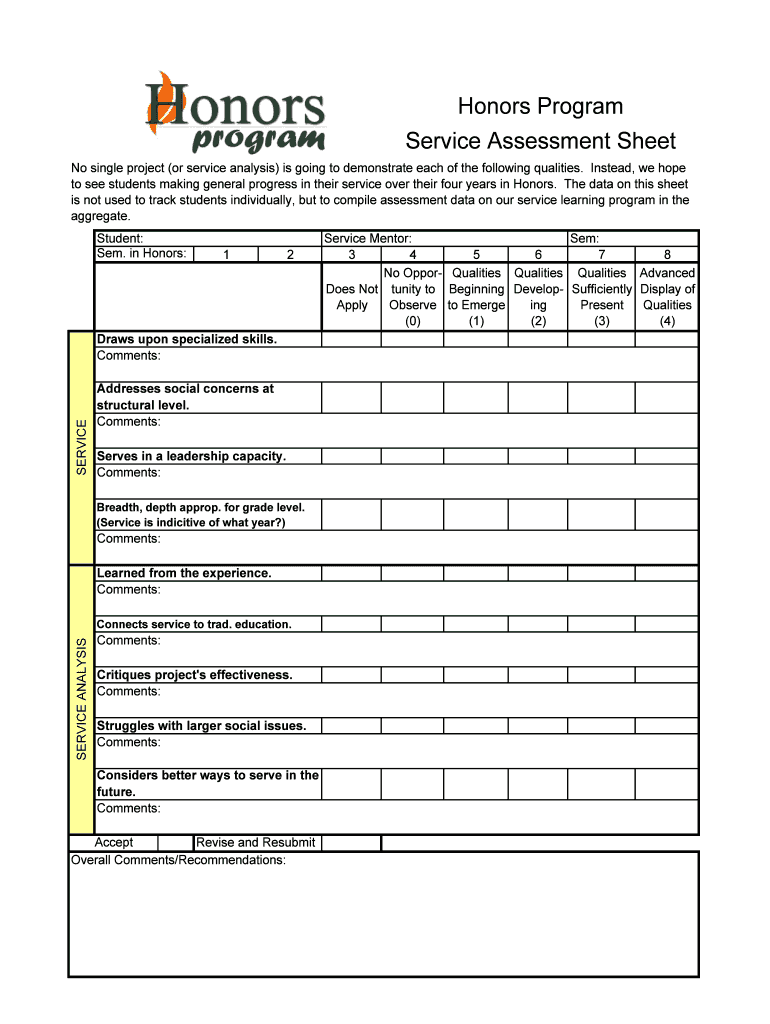
Service Learning Assessment Form Und


What is the Service Learning Assessment Form Und
The Service Learning Assessment Form Und is a structured document used to evaluate and reflect on service learning experiences. This form is designed for students, educators, and institutions to assess the impact of service learning projects on both the participants and the community. It typically includes sections for detailing the objectives of the service project, the activities undertaken, and the outcomes achieved. By completing this form, individuals can gain insights into the effectiveness of their service learning initiatives and identify areas for improvement.
How to use the Service Learning Assessment Form Und
Using the Service Learning Assessment Form Und involves several straightforward steps. First, gather all relevant information about the service learning project, including objectives, activities, and participant feedback. Next, fill out the form by providing detailed responses to each section. It is important to be honest and thorough, as this will enhance the quality of the assessment. Once completed, the form can be submitted to the appropriate educational institution or organization for review and feedback.
Key elements of the Service Learning Assessment Form Und
The key elements of the Service Learning Assessment Form Und include sections for participant information, project description, learning objectives, community impact, and personal reflections. Each section serves a specific purpose:
- Participant Information: Details about the individual completing the form.
- Project Description: An overview of the service learning project, including goals and activities.
- Learning Objectives: Clear statements outlining what participants aimed to learn through the experience.
- Community Impact: Assessment of how the project benefited the community.
- Personal Reflections: Insights and lessons learned from the service experience.
Steps to complete the Service Learning Assessment Form Und
Completing the Service Learning Assessment Form Und involves a series of methodical steps:
- Gather all necessary information about the service learning project.
- Read through the form to understand each section's requirements.
- Begin filling out the participant information section accurately.
- Provide a detailed description of the project, including objectives and activities.
- Outline the learning objectives and expected outcomes.
- Assess the community impact and provide specific examples.
- Reflect on the personal learning experience and any challenges faced.
- Review the completed form for accuracy before submission.
Legal use of the Service Learning Assessment Form Und
The legal use of the Service Learning Assessment Form Und is essential for ensuring compliance with educational standards and institutional policies. This form may be required by educational institutions to document service learning experiences and assess their alignment with curriculum goals. It is important to understand that the information provided in the form may be subject to review by faculty or administrative staff, and it should be completed with integrity and accuracy to uphold academic standards.
Examples of using the Service Learning Assessment Form Und
Examples of using the Service Learning Assessment Form Und can vary widely based on the type of service project undertaken. For instance, a student involved in a community clean-up initiative might use the form to document their goals of environmental stewardship, the activities performed, and the positive feedback received from community members. Another example could be a group of students working with a local shelter, where the form could capture their learning about social issues and the direct impact of their service on the lives of the shelter's clients. These examples illustrate the versatility and importance of the form in reflecting on diverse service learning experiences.
Quick guide on how to complete service learning assessment form und
Effortlessly Prepare [SKS] on Any Device
Online document management has gained immense popularity among businesses and individuals. It offers an ideal environmentally friendly substitute for traditional printed and signed documents, allowing you to access the necessary form and securely keep it online. airSlate SignNow provides you with all the resources required to create, edit, and electronically sign your documents swiftly without any holdups. Manage [SKS] on any device with airSlate SignNow's Android or iOS applications and streamline any document-related tasks today.
How to Edit and Electronically Sign [SKS] with Ease
- Obtain [SKS] and click Get Form to begin.
- Utilize the tools we offer to fill out your form.
- Emphasize important parts of the documents or obscure sensitive information with tools specifically designed by airSlate SignNow for that purpose.
- Create your electronic signature using the Sign tool, which takes only a few seconds and holds the same legal validity as a customary wet ink signature.
- Verify all the details and click on the Done button to save your modifications.
- Choose how you wish to send your form—via email, text message (SMS), or invitation link, or download it to your computer.
Say goodbye to lost or misplaced documents, tedious form navigation, or errors that necessitate printing new document copies. airSlate SignNow fulfills all your document management needs in just a few clicks from your preferred device. Edit and electronically sign [SKS] and ensure remarkable communication at every stage of the form preparation process with airSlate SignNow.
Create this form in 5 minutes or less
Related searches to Service Learning Assessment Form Und
Create this form in 5 minutes!
How to create an eSignature for the service learning assessment form und
How to create an electronic signature for a PDF online
How to create an electronic signature for a PDF in Google Chrome
How to create an e-signature for signing PDFs in Gmail
How to create an e-signature right from your smartphone
How to create an e-signature for a PDF on iOS
How to create an e-signature for a PDF on Android
People also ask
-
What is the Service Learning Assessment Form Und?
The Service Learning Assessment Form Und is a customizable document designed to evaluate and enhance service learning experiences. It allows educators and organizations to assess student engagement and learning outcomes effectively. By utilizing this form, you can streamline the assessment process and ensure comprehensive feedback.
-
How can I create a Service Learning Assessment Form Und using airSlate SignNow?
Creating a Service Learning Assessment Form Und with airSlate SignNow is simple and intuitive. You can start by selecting a template or designing your own form from scratch. The platform provides user-friendly tools to add fields, customize layouts, and incorporate branding elements.
-
What are the pricing options for using the Service Learning Assessment Form Und?
airSlate SignNow offers flexible pricing plans to accommodate various needs, including options for individuals, small businesses, and large organizations. Each plan includes access to the Service Learning Assessment Form Und and other essential features. You can choose a plan that best fits your budget and requirements.
-
What features does the Service Learning Assessment Form Und include?
The Service Learning Assessment Form Und includes features such as customizable fields, electronic signatures, and automated workflows. Additionally, it allows for real-time collaboration and tracking of responses, making it easier to manage assessments efficiently. These features enhance the overall user experience and streamline the assessment process.
-
How does the Service Learning Assessment Form Und benefit educators?
Educators benefit from the Service Learning Assessment Form Und by gaining a structured approach to evaluate student performance and engagement. This form simplifies the feedback process, allowing for timely insights into student learning. Ultimately, it helps improve the quality of service learning programs and outcomes.
-
Can the Service Learning Assessment Form Und be integrated with other tools?
Yes, the Service Learning Assessment Form Und can be easily integrated with various third-party applications and tools. airSlate SignNow supports integrations with popular platforms such as Google Drive, Dropbox, and CRM systems. This flexibility allows you to streamline your workflow and enhance productivity.
-
Is the Service Learning Assessment Form Und secure?
Absolutely! The Service Learning Assessment Form Und is built with security in mind. airSlate SignNow employs advanced encryption and compliance measures to protect your data and ensure that all documents are securely stored and transmitted. You can confidently use the form knowing your information is safe.
Get more for Service Learning Assessment Form Und
- Driver license or identification card medical hearing and disability designations request form to request a special designation
- City of stanwood boundary line adjustment checklist ci stanwood wa form
- Identification form for allocation of fees oklahoma ok
- Tulsa co death certificate application form
- Oklahoma insurance department identification forms for allocation of fees
- Fillable online agreement to pay for healthcare services fax email form
- Dda autistic disorder confirmation dshs 13 905 form
- Dshs homestudy form
Find out other Service Learning Assessment Form Und
- Sign Maine Finance & Tax Accounting Living Will Computer
- Sign Montana Finance & Tax Accounting LLC Operating Agreement Computer
- How Can I Sign Montana Finance & Tax Accounting Residential Lease Agreement
- Sign Montana Finance & Tax Accounting Residential Lease Agreement Safe
- How To Sign Nebraska Finance & Tax Accounting Letter Of Intent
- Help Me With Sign Nebraska Finance & Tax Accounting Letter Of Intent
- Sign Nebraska Finance & Tax Accounting Business Letter Template Online
- Sign Rhode Island Finance & Tax Accounting Cease And Desist Letter Computer
- Sign Vermont Finance & Tax Accounting RFP Later
- Can I Sign Wyoming Finance & Tax Accounting Cease And Desist Letter
- Sign California Government Job Offer Now
- How Do I Sign Colorado Government Cease And Desist Letter
- How To Sign Connecticut Government LLC Operating Agreement
- How Can I Sign Delaware Government Residential Lease Agreement
- Sign Florida Government Cease And Desist Letter Online
- Sign Georgia Government Separation Agreement Simple
- Sign Kansas Government LLC Operating Agreement Secure
- How Can I Sign Indiana Government POA
- Sign Maryland Government Quitclaim Deed Safe
- Sign Louisiana Government Warranty Deed Easy