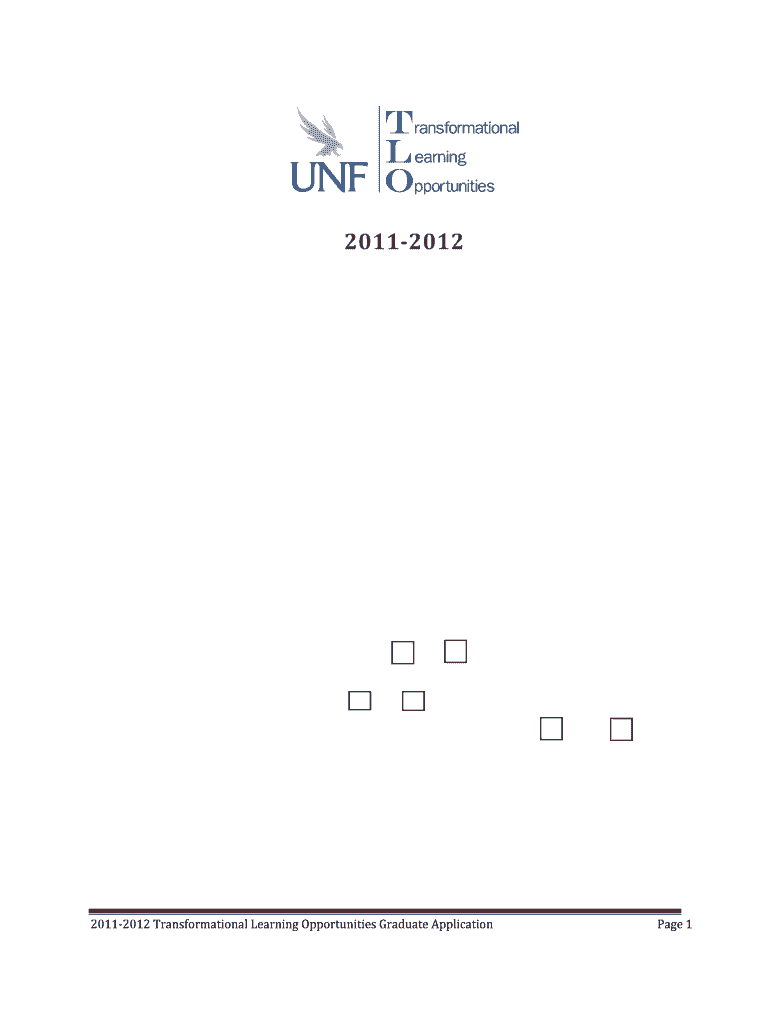
GRADUATE TLO APPLICATION Form


What is the GRADUATE TLO APPLICATION
The GRADUATE TLO APPLICATION is a specific form used by graduates seeking to apply for a Temporary License Opportunity (TLO) in various professional fields. This application is essential for individuals who have completed their educational requirements and are looking to gain practical experience in their respective industries. The TLO allows graduates to work under supervision while they fulfill any remaining licensing requirements.
Steps to complete the GRADUATE TLO APPLICATION
Completing the GRADUATE TLO APPLICATION involves several key steps:
- Gather necessary personal information, including your educational background and any relevant work experience.
- Complete the application form accurately, ensuring all sections are filled out as required.
- Attach any required documentation, such as transcripts or proof of graduation.
- Review the form for accuracy and completeness before submission.
How to use the GRADUATE TLO APPLICATION
To effectively use the GRADUATE TLO APPLICATION, follow these guidelines:
- Ensure you meet the eligibility criteria for the Temporary License Opportunity.
- Submit the application through the appropriate channels, whether online or via mail.
- Keep a copy of the submitted application for your records.
- Monitor any communications regarding your application status and respond promptly if additional information is requested.
Required Documents
When submitting the GRADUATE TLO APPLICATION, you will typically need to provide the following documents:
- A completed application form.
- Official transcripts from your educational institution.
- Proof of graduation or completion of your degree program.
- Any additional documents specified by the licensing board or authority.
Eligibility Criteria
Eligibility for the GRADUATE TLO APPLICATION generally includes the following criteria:
- You must have graduated from an accredited educational program relevant to your field.
- You should not have previously held a license in the same profession.
- Compliance with any state-specific requirements as outlined by the licensing authority.
Form Submission Methods
The GRADUATE TLO APPLICATION can be submitted through various methods, depending on the guidelines set by the relevant licensing authority:
- Online submission through the official licensing board's website.
- Mailing a hard copy of the application to the designated address.
- In-person submission at the local licensing office, if applicable.
Quick guide on how to complete graduate tlo application
Complete [SKS] seamlessly on any device
Online document management has gained popularity among businesses and individuals. It offers an ideal eco-friendly alternative to traditional printed and signed paperwork, as you can easily find the correct form and securely store it online. airSlate SignNow equips you with all the resources necessary to create, edit, and eSign your documents quickly and efficiently. Manage [SKS] on any operating system with airSlate SignNow Android or iOS applications and enhance any document-focused procedure today.
How to edit and eSign [SKS] effortlessly
- Find [SKS] and click on Get Form to begin.
- Utilize the tools we provide to complete your form.
- Select important sections of the documents or redact sensitive information with tools that airSlate SignNow offers specifically for that purpose.
- Create your signature using the Sign tool, which takes mere seconds and holds the same legal validity as a traditional handwritten signature.
- Review all the information and select the Done button to save your changes.
- Decide how you want to send your form, via email, SMS, or invitation link, or download it to your computer.
Eliminate concerns about lost or misplaced documents, tedious form searches, or errors that require printing new document copies. airSlate SignNow satisfies all your document management needs with just a few clicks from any device of your choice. Edit and eSign [SKS] and ensure excellent communication at every stage of your form preparation process with airSlate SignNow.
Create this form in 5 minutes or less
Related searches to GRADUATE TLO APPLICATION
Create this form in 5 minutes!
How to create an eSignature for the graduate tlo application
How to create an electronic signature for a PDF online
How to create an electronic signature for a PDF in Google Chrome
How to create an e-signature for signing PDFs in Gmail
How to create an e-signature right from your smartphone
How to create an e-signature for a PDF on iOS
How to create an e-signature for a PDF on Android
People also ask
-
What is the GRADUATE TLO APPLICATION?
The GRADUATE TLO APPLICATION is a digital solution designed to streamline the process of sending and signing documents for graduates. It simplifies the management of important paperwork, ensuring that all necessary documents are easily accessible and securely signed.
-
How does the GRADUATE TLO APPLICATION benefit users?
The GRADUATE TLO APPLICATION offers numerous benefits, including increased efficiency in document handling and enhanced security for sensitive information. Users can save time and reduce errors by utilizing electronic signatures, making the entire process smoother and more reliable.
-
What features are included in the GRADUATE TLO APPLICATION?
Key features of the GRADUATE TLO APPLICATION include customizable templates, real-time tracking of document status, and integration with various cloud storage services. These features ensure that users can manage their documents effectively and stay organized throughout the signing process.
-
Is the GRADUATE TLO APPLICATION cost-effective?
Yes, the GRADUATE TLO APPLICATION is designed to be a cost-effective solution for businesses and individuals alike. With flexible pricing plans, users can choose the option that best fits their needs without compromising on quality or functionality.
-
Can the GRADUATE TLO APPLICATION integrate with other software?
Absolutely! The GRADUATE TLO APPLICATION supports integration with various popular software tools, enhancing its functionality and allowing users to streamline their workflows. This ensures that you can easily connect it with your existing systems for a seamless experience.
-
How secure is the GRADUATE TLO APPLICATION?
The GRADUATE TLO APPLICATION prioritizes security, employing advanced encryption methods to protect your documents and data. Users can trust that their sensitive information is safe while using the application for eSigning and document management.
-
Who can benefit from using the GRADUATE TLO APPLICATION?
The GRADUATE TLO APPLICATION is beneficial for a wide range of users, including graduates, educational institutions, and businesses that require efficient document management. Its user-friendly interface makes it accessible for anyone looking to simplify their signing processes.
Get more for GRADUATE TLO APPLICATION
- Instructions to apply for nys special vehicle identification form
- Catering operation application packet form
- Austin police department alarm permit application 3 alarm form
- Massachusetts standard form for medication prior mass gov
- Application for special attendance permit lincoln public schools lps form
- Department of homeland security s customs and bo form
- C1ca48fd1af34e4d9c76439d5bd02b6c form
- Cbp form 4811 special address notification 611916336
Find out other GRADUATE TLO APPLICATION
- Sign California Legal Living Will Online
- How Do I Sign Colorado Legal LLC Operating Agreement
- How Can I Sign California Legal Promissory Note Template
- How Do I Sign North Dakota Insurance Quitclaim Deed
- How To Sign Connecticut Legal Quitclaim Deed
- How Do I Sign Delaware Legal Warranty Deed
- Sign Delaware Legal LLC Operating Agreement Mobile
- Sign Florida Legal Job Offer Now
- Sign Insurance Word Ohio Safe
- How Do I Sign Hawaii Legal Business Letter Template
- How To Sign Georgia Legal Cease And Desist Letter
- Sign Georgia Legal Residential Lease Agreement Now
- Sign Idaho Legal Living Will Online
- Sign Oklahoma Insurance Limited Power Of Attorney Now
- Sign Idaho Legal Separation Agreement Online
- Sign Illinois Legal IOU Later
- Sign Illinois Legal Cease And Desist Letter Fast
- Sign Indiana Legal Cease And Desist Letter Easy
- Can I Sign Kansas Legal LLC Operating Agreement
- Sign Kansas Legal Cease And Desist Letter Now