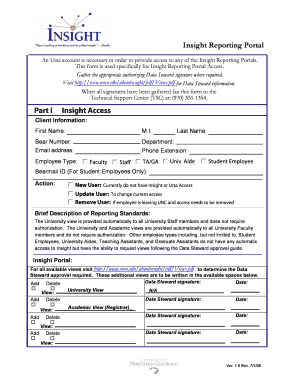
University General Access Form


What is the University General Access
The University General Access is a specific form that grants individuals permission to access various resources and facilities within a university setting. This access is crucial for students, faculty, and staff who need to utilize university services such as libraries, laboratories, and online platforms. The form typically outlines the terms and conditions associated with access, ensuring that users understand their rights and responsibilities while using university resources.
How to use the University General Access
Using the University General Access involves a straightforward process. After obtaining the form, individuals must fill it out with accurate personal information, including their name, student ID, and the specific resources they wish to access. Once completed, the form should be submitted to the designated university office, either electronically or in person, depending on the institution's guidelines. After approval, users will receive confirmation of their access, allowing them to utilize the requested resources.
Steps to complete the University General Access
Completing the University General Access form requires several key steps:
- Obtain the form from the university's official website or designated office.
- Fill out the required personal information accurately.
- Specify the resources or facilities you wish to access.
- Review the form for completeness and accuracy.
- Submit the form according to the university's submission guidelines.
Following these steps ensures that the access request is processed efficiently.
Legal use of the University General Access
The legal use of the University General Access is governed by university policies and applicable laws. Users must adhere to the terms outlined in the form, which may include restrictions on sharing access credentials and guidelines for appropriate use of university resources. Violating these terms can lead to penalties, including revocation of access privileges.
Required Documents
To successfully complete the University General Access form, individuals may need to provide certain documents. Commonly required documents include:
- Proof of identity, such as a government-issued ID.
- Student or employee identification number.
- Any additional documentation specified by the university, such as enrollment verification.
Having these documents ready can streamline the application process.
Eligibility Criteria
Eligibility for the University General Access typically includes being a current student, faculty member, or staff of the university. Some institutions may have specific criteria based on the type of access requested, such as requiring students to be enrolled in certain programs or courses. It is important to check the university's guidelines to ensure compliance with eligibility requirements.
Quick guide on how to complete university general access
Effortlessly Prepare [SKS] on Any Device
Digital document management has gained popularity among businesses and individuals alike. It serves as an ideal eco-friendly alternative to traditional printed and signed paperwork, allowing you to locate the appropriate form and store it securely online. airSlate SignNow equips you with all the tools necessary to create, modify, and electronically sign your documents quickly and efficiently. Manage [SKS] on any device using airSlate SignNow's Android or iOS applications and simplify any document-related task today.
The Easiest Way to Modify and Electronically Sign [SKS] with Ease
- Obtain [SKS] and click Get Form to begin.
- Utilize the tools we provide to complete your form.
- Emphasize important sections of the documents or redact sensitive information with tools specifically designed by airSlate SignNow for that purpose.
- Generate your eSignature with the Sign tool, which takes seconds and carries the same legal validity as a conventional wet ink signature.
- Review all the details and click the Done button to save your modifications.
- Choose your preferred method to send your form, whether by email, text message (SMS), invitation link, or download it to your computer.
No more worrying about lost or misplaced documents, tedious form navigation, or mistakes that necessitate reprinting new copies. airSlate SignNow addresses all your document management needs with just a few clicks from any device you choose. Edit and electronically sign [SKS] while ensuring effective communication at every step of your form preparation process with airSlate SignNow.
Create this form in 5 minutes or less
Related searches to University General Access
Create this form in 5 minutes!
How to create an eSignature for the university general access
How to create an electronic signature for a PDF online
How to create an electronic signature for a PDF in Google Chrome
How to create an e-signature for signing PDFs in Gmail
How to create an e-signature right from your smartphone
How to create an e-signature for a PDF on iOS
How to create an e-signature for a PDF on Android
People also ask
-
What is University General Access in airSlate SignNow?
University General Access in airSlate SignNow refers to the comprehensive access provided to educational institutions for managing documents and eSignatures. This feature allows universities to streamline their administrative processes, making it easier to handle student forms, contracts, and other essential documents efficiently.
-
How does airSlate SignNow support University General Access?
airSlate SignNow supports University General Access by offering a user-friendly platform that simplifies document management and eSigning. With features tailored for educational institutions, users can easily create, send, and track documents, ensuring a smooth workflow for both staff and students.
-
What are the pricing options for University General Access?
Pricing for University General Access in airSlate SignNow varies based on the size of the institution and the features required. Educational institutions can benefit from special pricing plans that cater specifically to their needs, ensuring they receive a cost-effective solution for document management.
-
What features are included in the University General Access plan?
The University General Access plan includes features such as customizable templates, bulk sending, real-time tracking, and secure cloud storage. These features are designed to enhance the efficiency of document handling within universities, making it easier for staff to manage paperwork.
-
What are the benefits of using airSlate SignNow for University General Access?
Using airSlate SignNow for University General Access provides numerous benefits, including increased efficiency, reduced paperwork, and improved compliance. By digitizing document processes, universities can save time and resources while ensuring that all signatures and approvals are securely managed.
-
Can airSlate SignNow integrate with other university systems?
Yes, airSlate SignNow offers seamless integrations with various university systems such as student information systems and learning management platforms. This integration capability enhances the functionality of University General Access, allowing for a more cohesive workflow across different departments.
-
Is training available for using University General Access?
Absolutely! airSlate SignNow provides training resources and support for institutions utilizing University General Access. This includes tutorials, webinars, and dedicated customer support to ensure that users can maximize the benefits of the platform.
Get more for University General Access
Find out other University General Access
- Electronic signature Kansas Plumbing Business Plan Template Secure
- Electronic signature Louisiana Plumbing Purchase Order Template Simple
- Can I Electronic signature Wyoming Legal Limited Power Of Attorney
- How Do I Electronic signature Wyoming Legal POA
- How To Electronic signature Florida Real Estate Contract
- Electronic signature Florida Real Estate NDA Secure
- Can I Electronic signature Florida Real Estate Cease And Desist Letter
- How Can I Electronic signature Hawaii Real Estate LLC Operating Agreement
- Electronic signature Georgia Real Estate Letter Of Intent Myself
- Can I Electronic signature Nevada Plumbing Agreement
- Electronic signature Illinois Real Estate Affidavit Of Heirship Easy
- How To Electronic signature Indiana Real Estate Quitclaim Deed
- Electronic signature North Carolina Plumbing Business Letter Template Easy
- Electronic signature Kansas Real Estate Residential Lease Agreement Simple
- How Can I Electronic signature North Carolina Plumbing Promissory Note Template
- Electronic signature North Dakota Plumbing Emergency Contact Form Mobile
- Electronic signature North Dakota Plumbing Emergency Contact Form Easy
- Electronic signature Rhode Island Plumbing Business Plan Template Later
- Electronic signature Louisiana Real Estate Quitclaim Deed Now
- Electronic signature Louisiana Real Estate Quitclaim Deed Secure