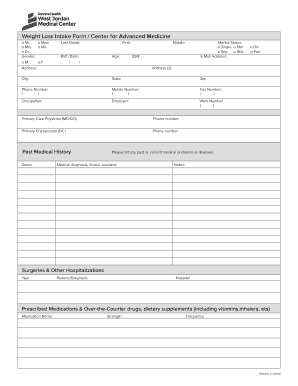
Weight Loss Intake Form


What is the Weight Loss Intake Form
The medical weight loss intake form is a crucial document used by healthcare providers to gather essential information from patients seeking weight loss assistance. This form typically includes sections for personal details, medical history, current medications, and lifestyle habits. By collecting this information, healthcare professionals can tailor weight loss programs to meet the individual needs of each patient, ensuring a more effective and personalized approach to weight management.
Key Elements of the Weight Loss Intake Form
Understanding the key elements of the weight loss intake form is important for both patients and healthcare providers. The form generally includes:
- Personal Information: Name, age, gender, and contact details.
- Medical History: Previous health conditions, surgeries, and family health history.
- Current Medications: A list of medications and supplements the patient is currently taking.
- Lifestyle Habits: Information regarding diet, exercise routines, and any previous weight loss attempts.
- Goals: Patient's weight loss objectives and any specific areas of concern.
Steps to Complete the Weight Loss Intake Form
Completing the weight loss intake form involves several straightforward steps:
- Gather Information: Collect all necessary personal and medical information before starting the form.
- Fill Out the Form: Carefully complete each section, providing accurate and honest answers.
- Review: Double-check the information for completeness and accuracy.
- Submit: Return the completed form to the healthcare provider, either digitally or in paper form as required.
How to Use the Weight Loss Intake Form
The weight loss intake form is designed to facilitate communication between patients and healthcare providers. Once completed, the form serves as a foundation for discussions about weight loss strategies. Healthcare providers can analyze the information to identify potential health risks, recommend suitable weight loss programs, and monitor progress over time. Patients should be encouraged to discuss any concerns or questions that arise from the information provided on the form.
Legal Use of the Weight Loss Intake Form
It is important for healthcare providers to understand the legal implications of using the weight loss intake form. The information collected must comply with privacy laws, such as the Health Insurance Portability and Accountability Act (HIPAA). This ensures that patient information is handled confidentially and securely. Providers should also inform patients about how their data will be used and stored, fostering trust and transparency in the patient-provider relationship.
Digital vs. Paper Version
Both digital and paper versions of the weight loss intake form have their advantages. Digital forms can be filled out and submitted online, offering convenience and efficiency. They can also be easily stored and accessed by healthcare providers. On the other hand, paper forms may be preferred by patients who are less comfortable with technology. Regardless of the format, it is essential that the information is accurately captured and securely managed to ensure patient confidentiality.
Quick guide on how to complete weight loss intake form
Effortlessly Prepare Weight Loss Intake Form on Any Device
Managing documents online has become increasingly popular among businesses and individuals alike. It serves as an ideal eco-friendly alternative to traditional printed and signed forms, allowing you to access the correct document and securely store it in the cloud. airSlate SignNow provides you with all the tools necessary to create, modify, and eSign your documents swiftly without any hold-ups. Manage Weight Loss Intake Form across any platform with airSlate SignNow's Android or iOS applications and streamline any document-related process today.
How to Modify and eSign Weight Loss Intake Form with Ease
- Locate Weight Loss Intake Form and click Get Form to begin.
- Utilize the tools we provide to complete your form.
- Mark essential sections of the documents or obscure sensitive information using the tools specifically designed for this purpose by airSlate SignNow.
- Generate your signature with the Sign tool, which only takes a few seconds and carries the same legal validity as a conventional ink signature.
- Review all the information and then click the Done button to save your modifications.
- Choose how you wish to share your form, whether by email, text message (SMS), invite link, or download it directly to your computer.
Eliminate concerns regarding lost or misplaced files, tedious document searches, or mistakes that require printing new document copies. airSlate SignNow addresses your document management needs in just a few clicks from any device you prefer. Modify and eSign Weight Loss Intake Form and ensure excellent communication at every stage of the document preparation process with airSlate SignNow.
Create this form in 5 minutes or less
Create this form in 5 minutes!
How to create an eSignature for the weight loss intake form
How to create an electronic signature for a PDF online
How to create an electronic signature for a PDF in Google Chrome
How to create an e-signature for signing PDFs in Gmail
How to create an e-signature right from your smartphone
How to create an e-signature for a PDF on iOS
How to create an e-signature for a PDF on Android
People also ask
-
What is a medical weight loss intake form?
A medical weight loss intake form is a document used by healthcare providers to gather essential information from patients seeking weight loss services. This form typically includes questions about medical history, current health status, and weight loss goals, ensuring a tailored approach to each patient's needs.
-
How can airSlate SignNow help with medical weight loss intake forms?
airSlate SignNow streamlines the process of creating, sending, and eSigning medical weight loss intake forms. With its user-friendly interface, healthcare providers can easily customize forms, collect patient information securely, and manage documents efficiently, all in one platform.
-
Is there a cost associated with using airSlate SignNow for medical weight loss intake forms?
Yes, airSlate SignNow offers various pricing plans to accommodate different business needs. Each plan provides access to features that enhance the management of medical weight loss intake forms, ensuring that you get the best value for your investment.
-
What features does airSlate SignNow offer for medical weight loss intake forms?
airSlate SignNow includes features such as customizable templates, secure eSigning, and document tracking for medical weight loss intake forms. These features enhance efficiency and ensure that all patient information is handled securely and professionally.
-
Can I integrate airSlate SignNow with other software for managing medical weight loss intake forms?
Absolutely! airSlate SignNow offers integrations with various software solutions, allowing you to seamlessly manage medical weight loss intake forms alongside your existing systems. This integration capability enhances workflow efficiency and data management.
-
What are the benefits of using airSlate SignNow for medical weight loss intake forms?
Using airSlate SignNow for medical weight loss intake forms provides numerous benefits, including improved patient experience, faster processing times, and enhanced data security. These advantages help healthcare providers focus more on patient care rather than paperwork.
-
How secure is the information collected through medical weight loss intake forms on airSlate SignNow?
airSlate SignNow prioritizes data security, employing advanced encryption and compliance with industry standards to protect information collected through medical weight loss intake forms. This ensures that patient data remains confidential and secure throughout the process.
Get more for Weight Loss Intake Form
- Florida el2 form 2010
- Health studio registration bapplicationb florida department of bb form
- Visit us at wwwhumanacom or wwwhumanadentalcom humana form
- Apd consent form
- Florida medicaid authorization for the use and disclosure of protected health information 2012
- Family law adult adoption in fl forms
- Oir b1 1802 rev 0112 2007 form
- Aetna coventry prior auth form
Find out other Weight Loss Intake Form
- Can I Electronic signature Delaware General Power of Attorney Template
- Can I Electronic signature Michigan General Power of Attorney Template
- Can I Electronic signature Minnesota General Power of Attorney Template
- How Do I Electronic signature California Distributor Agreement Template
- eSignature Michigan Escrow Agreement Simple
- How Do I Electronic signature Alabama Non-Compete Agreement
- How To eSignature North Carolina Sales Receipt Template
- Can I Electronic signature Arizona LLC Operating Agreement
- Electronic signature Louisiana LLC Operating Agreement Myself
- Can I Electronic signature Michigan LLC Operating Agreement
- How Can I Electronic signature Nevada LLC Operating Agreement
- Electronic signature Ohio LLC Operating Agreement Now
- Electronic signature Ohio LLC Operating Agreement Myself
- How Do I Electronic signature Tennessee LLC Operating Agreement
- Help Me With Electronic signature Utah LLC Operating Agreement
- Can I Electronic signature Virginia LLC Operating Agreement
- Electronic signature Wyoming LLC Operating Agreement Mobile
- Electronic signature New Jersey Rental Invoice Template Computer
- Electronic signature Utah Rental Invoice Template Online
- Electronic signature Louisiana Commercial Lease Agreement Template Free